Change Events
- Last updated
- Save as PDF
The Change Events tool allows you to track potential costs by better coordinating the entire change management process.
- Create a change event based on a Request for Information (RFI) and add line items by cost code
- Log all change events
- Create a Request for Quotes (RFQs) email based on a Change Event to your contractors and associate the RFQ with a commitment
- Review RFQs responses from contractors and then Create a Prime Potential Change Order
Popular Tutorials (view all)
Top FAQ (view all)
There are no items that match your search query.
Change Events
|
Project Tools
|
Configuration Tasks |
Tip
To browse and search all Procore training videos, visit our video library.
Web
Configure Change Event Settings
Manage Change Orders
Create a Change Event - General Contractor
Create a Change Event - Owner
Create a Change Event - Specialty Contractor
Create a Commitment Change Order - General Contractor
Create a Commitment Change Order - Owner
Create a Commitment Change Order - Specialty Contractor
Create Bulk Commitment Change Orders from a Change Event
Create a Prime Contract Change Order - General Contractor
Create a Funding Change Order - Owner
Create a Client Contract Change Order - Specialty Contractor
Create a Prime PCO - Owner
Review PCCOs - Owner
Submit a Field Initiated Change Order as a Collaborator
Create and Send RFQs
Create and Send RFQs - Owner
Respond to an RFQ - Owner
Respond to an RFQ on Behalf of a Collaborator
Update Change Orders
Allow Collaborators to Submit a Field Initiated Change Order
Mobile
Create a Change Event (Mobile) - Field Worker
Add a Line Item to a Change Event (Mobile) - Field Worker
OUTDATED VIDEOS - Removed from Support Site and Certifications
Create a Client Contract CO - Specialty Contractor
Specialty Contractor - Create a Client Contract CO
Create a Prime PCO
Owner - Respond to an RFQ
Owner - Review Prime Contract COs
Owner - Create and Send an RFQ
Create an RFQ
Owner - Create a Prime PCO
Specialty Contractor - Create an CCO
Owner - Create an CCO
Create an CCO
Field Worker - Add a Line Item to a Change Event (Mobile)
Field Worker - Create a Change Event (Mobile)
Owner - Create a Change Event
Specialty Contractor as a Client - Create a Change Event
Create Change Events
Specialty contractor as a Client - Respond to an RFQ on Behalf of a Subcontractor
Video content may not accurately reflect the current state of the system, and/or it may be out of date.
Web
Create a Change Event - General Contractor
Create a Commitment Change Order - General Contractor
Create a Prime Contract Change Order - General Contractor
Create and Send RFQs
Respond to an RFQ on Behalf of a Collaborator
Mobile
Create a Change Event (Mobile) - Field Worker
Add a Line Item to a Change Event (Mobile) - Field Worker
OUTDATED VIDEOS - Removed from Support Site and Certifications
Field Worker - Create a Change Event (Mobile)
Video content may not accurately reflect the current state of the system, and/or it may be out of date.
Field Worker - Add a Line Item to a Change Event (Mobile)
Video content may not accurately reflect the current state of the system, and/or it may be out of date.
Web
Create a Change Event - General Contractor
Create a Commitment Change Order - General Contractor
Create a Prime Contract Change Order - General Contractor
Create and Send RFQs
Respond to an RFQ on Behalf of a Collaborator
Mobile
Create a Change Event (Mobile) - Field Worker
Add a Line Item to a Change Event (Mobile) - Field Worker
OUTDATED VIDEOS - Removed from Support Site and Certifications
Field Worker - Create a Change Event (Mobile)
Video content may not accurately reflect the current state of the system, and/or it may be out of date.
Field Worker - Add a Line Item to a Change Event (Mobile)
Video content may not accurately reflect the current state of the system, and/or it may be out of date.
Web
Create a Change Event - General Contractor
Create a Commitment Change Order - General Contractor
Create a Prime Contract Change Order - General Contractor
Create and Send RFQs
Respond to an RFQ on Behalf of a Collaborator
Mobile
Create a Change Event (Mobile) - Field Worker
Add a Line Item to a Change Event (Mobile) - Field Worker
Web
Create a Change Event - General Contractor
Create a Commitment Change Order - General Contractor
Create a Prime Contract Change Order - General Contractor
Create and Send RFQs
Respond to an RFQ on Behalf of a Collaborator
Mobile
Create a Change Event (Mobile) - Field Worker
Add a Line Item to a Change Event (Mobile) - Field Worker
OUTDATED VIDEOS - Removed from Support Site and Certifications
Field Worker - Create a Change Event (Mobile)
Video content may not accurately reflect the current state of the system, and/or it may be out of date.
Field Worker - Add a Line Item to a Change Event (Mobile)
Video content may not accurately reflect the current state of the system, and/or it may be out of date.
Web
Create a Change Event - General Contractor
Create a Commitment Change Order - General Contractor
Create a Prime Contract Change Order - General Contractor
Create and Send RFQs
Respond to an RFQ on Behalf of a Collaborator
Update Change Orders
Mobile
Create a Change Event (Mobile) - Field Worker
Add a Line Item to a Change Event (Mobile) - Field Worker
OUTDATED VIDEOS - Removed from Support Site and Certifications
Field Worker - Add a Line Item to a Change Event (Mobile)
Field Worker - Create a Change Event (Mobile)
Create Change Events
Create a Prime PCO
Create an CCO
Web
Create a Change Event - General Contractor
Create a Commitment Change Order - General Contractor
Create a Prime Contract Change Order - General Contractor
Create and Send RFQs
Respond to an RFQ on Behalf of a Collaborator
Update Change Orders
Mobile
Create a Change Event (Mobile) - Field Worker
Add a Line Item to a Change Event (Mobile) - Field Worker
OUTDATED VIDEOS - Removed from Support Site and Certifications
Create Change Events
Video content may not accurately reflect the current state of the system, and/or it may be out of date.
Create a Prime PCO
Video content may not accurately reflect the current state of the system, and/or it may be out of date.
Create an CCO
Video content may not accurately reflect the current state of the system, and/or it may be out of date.
Field Worker - Add a Line Item to a Change Event (Mobile)
Video content may not accurately reflect the current state of the system, and/or it may be out of date.
Field Worker - Create a Change Event (Mobile)
Video content may not accurately reflect the current state of the system, and/or it may be out of date.
Web
Create a Change Event - General Contractor
Create a Commitment Change Order - General Contractor
Create a Prime Contract Change Order - General Contractor
Create and Send RFQs
Respond to an RFQ on Behalf of a Collaborator
Mobile
Create a Change Event (Mobile) - Field Worker
Add a Line Item to a Change Event (Mobile) - Field Worker
OUTDATED VIDEOS - Removed from Support Site and Certifications
Field Worker - Add a Line Item to a Change Event (Mobile)
Video content may not accurately reflect the current state of the system, and/or it may be out of date.
Field Worker - Create a Change Event (Mobile)
Video content may not accurately reflect the current state of the system, and/or it may be out of date.
Web
Create a Change Event - General Contractor
Create a Commitment Change Order - General Contractor
Create a Prime Contract Change Order - General Contractor
Create and Send RFQs
Respond to an RFQ on Behalf of a Collaborator
Mobile
Create a Change Event (Mobile) - Field Worker
Add a Line Item to a Change Event (Mobile) - Field Worker
OUTDATED VIDEOS - Removed from Support Site and Certifications
Create a Change Event
Video content may not accurately reflect the current state of the system, and/or it may be out of date.
Create a Commitment Change Order
Video content may not accurately reflect the current state of the system, and/or it may be out of date.
Create a Prime Contract Change Order
Video content may not accurately reflect the current state of the system, and/or it may be out of date.
Field Worker - Add a Line Item to a Change Event (Mobile)
Video content may not accurately reflect the current state of the system, and/or it may be out of date.
Field Worker - Create a Change Event (Mobile)
Video content may not accurately reflect the current state of the system, and/or it may be out of date.
Web
Configure Change Event Settings
Manage Change Orders
Create a Change Event - General Contractor
Create a Change Event - Owner
Create a Change Event - Specialty Contractor
Create a Commitment Change Order - General Contractor
Create a Commitment Change Order - Owner
Create a Commitment Change Order - Specialty Contractor
Create Bulk Commitment Change Orders from a Change Event
Create a Prime Contract Change Order - General Contractor
Create a Funding Change Order - Owner
Create a Client Contract Change Order - Specialty Contractor
Create a Prime PCO - Owner
Review PCCOs - Owner
Submit a Field Initiated Change Order as a Collaborator
Create and Send RFQs
Create and Send RFQs - Owner
Respond to an RFQ - Owner
Respond to an RFQ on Behalf of a Collaborator
Update Change Orders
Allow Collaborators to Submit a Field Initiated Change Order
Mobile
Create a Change Event (Mobile) - Field Worker
Add a Line Item to a Change Event (Mobile) - Field Worker
OUTDATED VIDEOS - Removed from Support Site and Certifications
Create a Client Contract CO - Specialty Contractor
Specialty Contractor - Create a Client Contract CO
Create a Prime PCO
Owner - Respond to an RFQ
Owner - Review Prime Contract COs
Owner - Create and Send an RFQ
Create an RFQ
Owner - Create a Prime PCO
Specialty Contractor - Create an CCO
Owner - Create an CCO
Create an CCO
Field Worker - Add a Line Item to a Change Event (Mobile)
Field Worker - Create a Change Event (Mobile)
Owner - Create a Change Event
Specialty Contractor as a Client - Create a Change Event
Create Change Events
Specialty contractor as a Client - Respond to an RFQ on Behalf of a Subcontractor
Video content may not accurately reflect the current state of the system, and/or it may be out of date.
- Can I create a change order for a Prime Contract before a downstream collaborator responds to an RFQ for a change event?
- Can I create a change order for a contract or funding before a downstream collaborator responds to an RFQ for a change event?
- Can I customize the numbering system for financial objects in Procore?
- Can I disable the Change Events tool?
- Can I enable the Change Events tool on my existing project?
- Can we set the cost basis for new CCOs 'Latest Cost' or 'Latest Price' in the Change Events tool?
- How are financial line items and budget codes updated across change objects?
- How can I troubleshoot an issue with the Procore Web Application?
- How do I track non-commitment costs on a change event?
- How do the Change Events tool's column display settings work?
- How does Procore calculate the Over/Under value in Change Events?
- Should I update my Budget View to add RFQ values to the budget?
- What are "related items" in Procore?
- What are 'production quantities'?
- What are Procore's default change types and change reasons?
- What are Procore's default cost codes?
- What are Procore's default cost types?
- What are configurable fieldsets and which Procore tools support them?
- What are custom fields and which Procore tools support them?
- What are custom sections and which Procore tools support them?
- What are the default 'Scope' options for change events in Procore?
- What are the default statuses for change events in Procore?
- What are the different RFQ statuses and how do they affect cost and change order amounts?
- What are the different change order tier settings in Project Financials?
- What is Procore's Recycle Bin?
- What is a budget code in Procore's WBS?
- What is a change event?
- What is a change order?
- What is a change order?
- What is a downstream collaborator?
- What is an upstream collaborator?
- What is the 'Budget ROM' column in Procore's Budget tool?
- What is the 'Budget ROM' column in Procore's Change Event tool?
- What values pull into a change order SOV from a change event?
- Which Microsoft Excel file versions can be attached to items in Procore?
- Which Procore tools can I use to add production quantities to my project's budget?
- Which Procore tools can I use to create a change event?
- Which Procore tools support Work Breakdown Structure?
- Which fields in the Budget tool can be configured as required, optional, or hidden?
- Which fields in the Change Events tool can be configured as required, optional, or hidden?
- Which filters can I apply to the Change Events tool?
- Which tools can I use to add production quantities to my project's budget?
- Which units of measure are included on Procore's master list?
- Which units of measure are included on Procore's master list?
- Why am I unable to assign users to a RFQ?
Prime Contracts
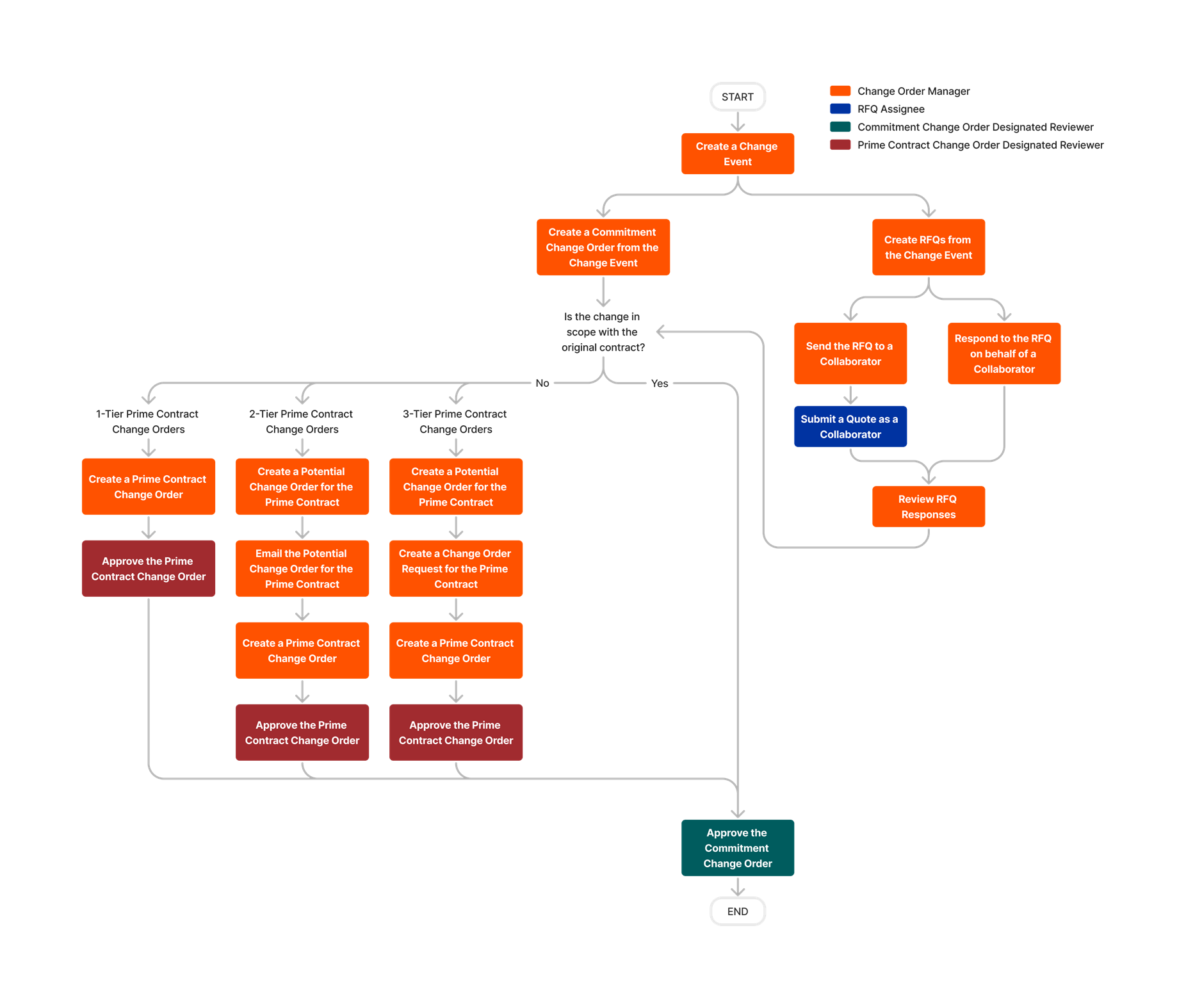











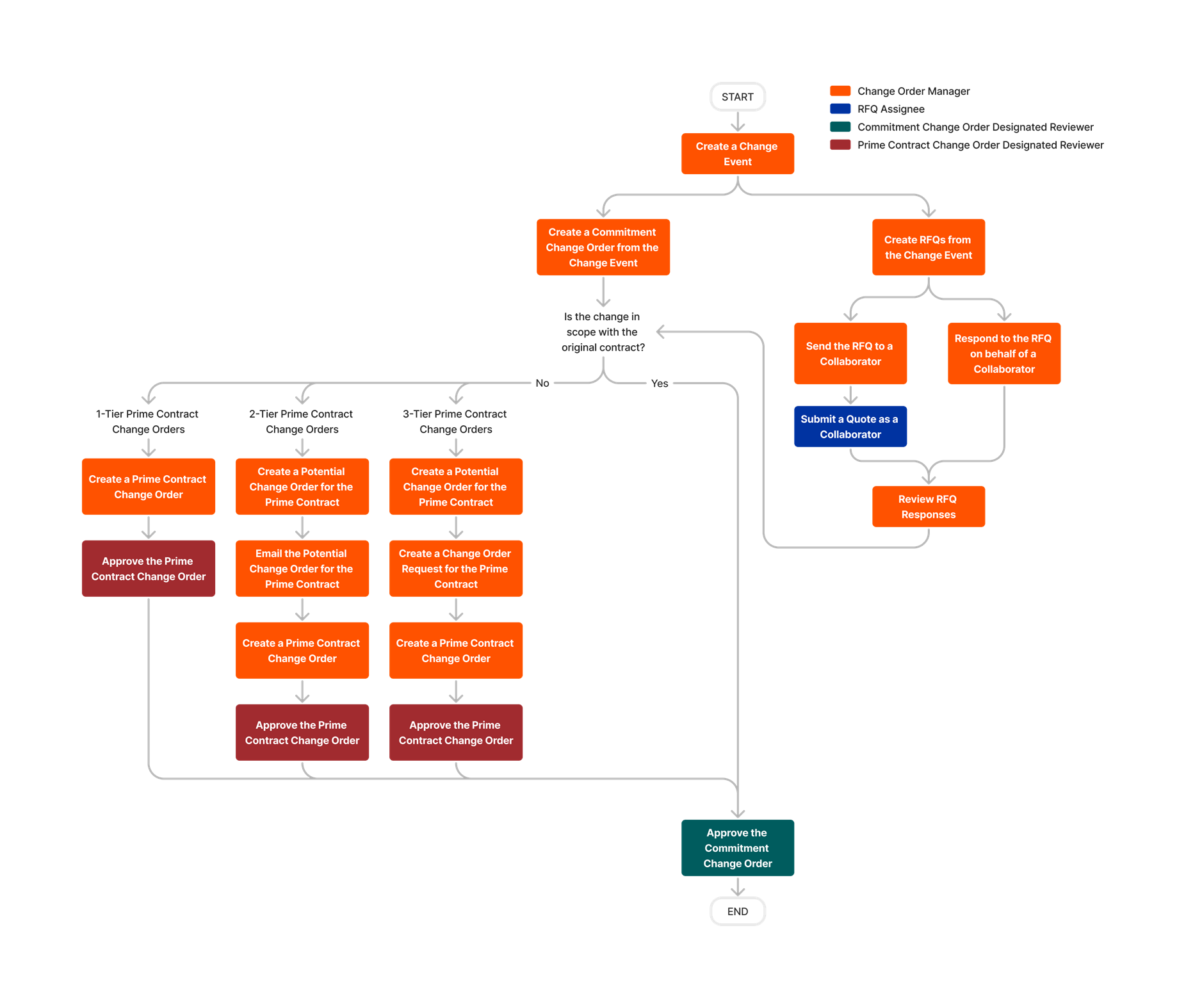
Funding
Limited Release
 The Funding tool is available as a limited release for Procore customers in the United States who have implemented the Procore for Owners point-of-view dictionary. To learn more, see What tool names and terms are different in Procore for general contractors, owners, and specialty contractors?
The Funding tool is available as a limited release for Procore customers in the United States who have implemented the Procore for Owners point-of-view dictionary. To learn more, see What tool names and terms are different in Procore for general contractors, owners, and specialty contractors?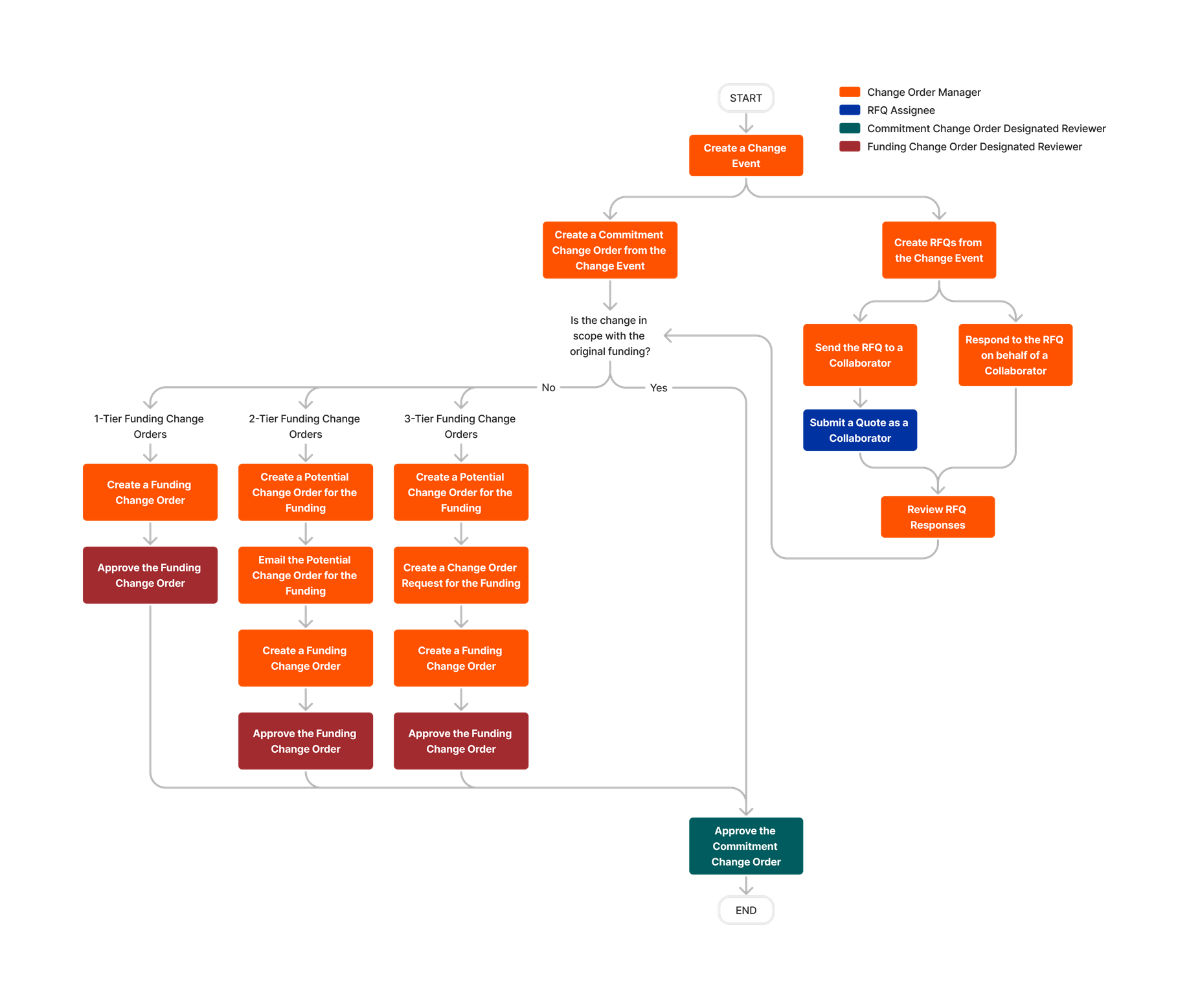
Client Contracts
Limited Release
 The Client Contracts tool is available as a limited release for Procore customers in the United States who have implemented the Procore for Specialty Contractors point-of-view dictionary. To learn more, see What tool names and terms are different in Procore for general contractors, owners, and specialty contractors?
The Client Contracts tool is available as a limited release for Procore customers in the United States who have implemented the Procore for Specialty Contractors point-of-view dictionary. To learn more, see What tool names and terms are different in Procore for general contractors, owners, and specialty contractors?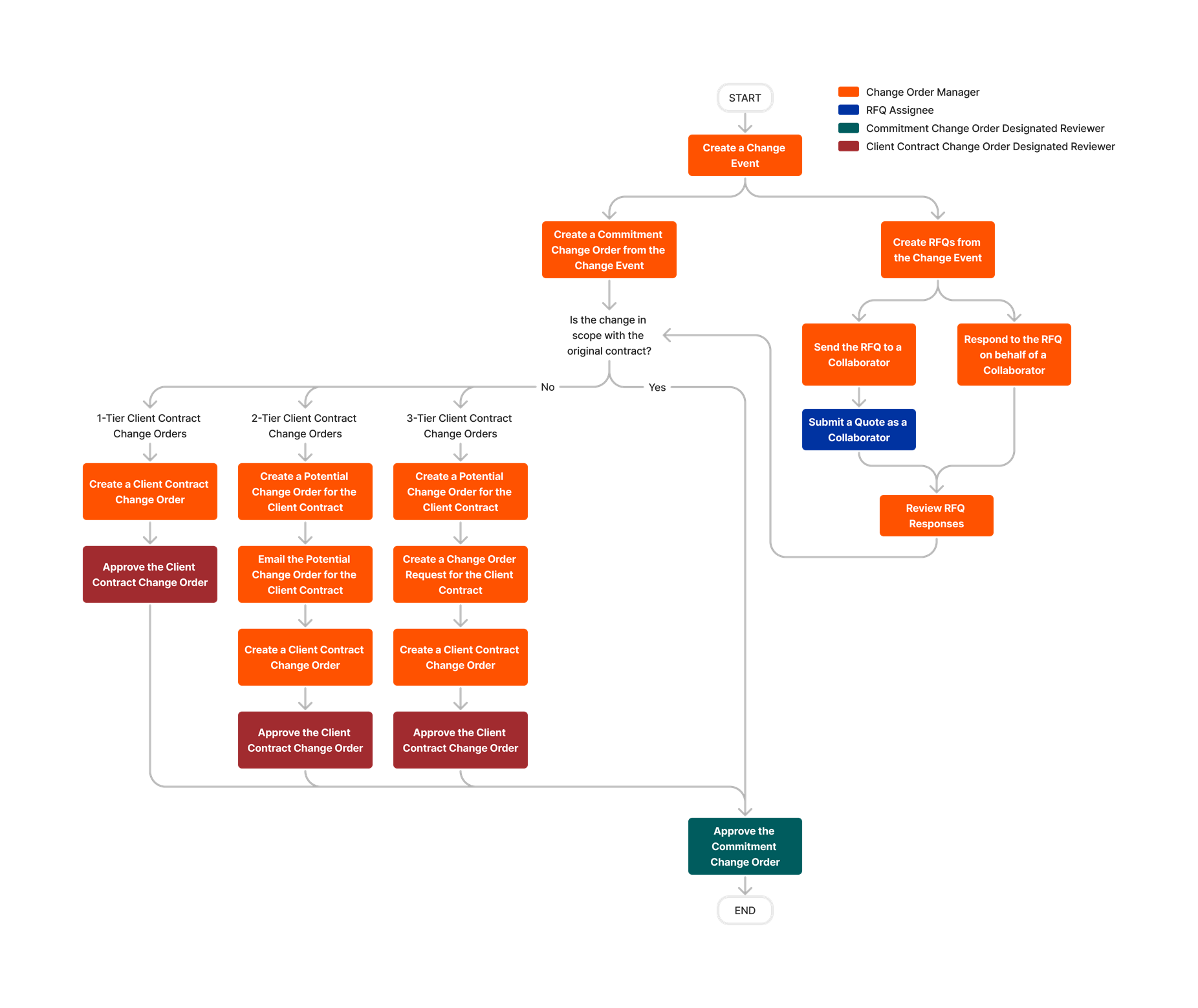
Change Events Permissions
The following table highlights which user permissions are required to perform the described user action.
![]() - Denotes an action that is supported by Procore for Android or Procore for iOS.
- Denotes an action that is supported by Procore for Android or Procore for iOS.
1 These tasks also require additional permissions on other tools in Procore. For more information, view the "Things to Consider" section in the tutorial for that action.
2 Users with 'Standard' permission can only delete the change events they create.
3 Users with 'Standard' permission can only edit the change events they create.
4 Users also need 'Standard' or 'Admin' level permissions on the Commitments tool.
5 Collaborators can submit a quote only if they receive an RFQ email notification. To be eligible to receive an email, the collaborator's user account must be granted 'Standard' level permissions on the project's Commitments tool and designated as the 'Assignee' on the RFQ. For details, see Assign and Send an RFQ to a Collaborator and Submit a Quote as a Collaborator.
Below are the notable changes to the project's Change Events tool.
Recent Changes
Change Events - Modernized Change Events Recycle Bin Experience (02/09/2026)
Procore has modernized the Change Events Recycle Bin user interface with Next Generation Experience (NGX), delivering a modern, intuitive and high-performing experience. The new design is more consistent and user-friendly. There are no changes to the existing functionality.
Change Events - Modernized Change Events List View (02/09/2026)
Procore has officially transitioned the Change Events list to a modernized view to make your experience faster and more intuitive. You can now see more information at a glance with descriptions placed directly under titles, while our new grouped filters make finding exactly what you need simpler than ever. Additionally, we’ve improved the performance to ensure a smoother experience. To learn how to use the Change Events tool, see Change Events.
Updated Vendor field in Change Events (11/10/2025)
The Change Events tool now uses updated redirect behavior for 'Vendor' links to improve navigation and user experience. The tool now directs users with appropriate permissions to the project level Directory entry for the Vendor, streamlining access to relevant information. Users without access now see the vendor name as plain text only.
Prime Contract for Markup Estimates Column Added to Change Events List View (11/10/2025)
The Change Events list view now includes the "Prime Contract for Markup Estimates" field as a configurable column, allowing you to display this information directly in the table. You can now show or hide this column through the Configure panel and include the field in CSV and PDF exports.
Enhanced Change Events Management with No Line Items Table (08/11/2025)
Procore has introduced a new tab in the Change Events tool that displays change events that do not have any line items associated with them. This eliminates the previous behavior where they were hidden from view and difficult to locate.
Configure Default Change Reason to Empty for New Change Events (08/11/2025)
Procore is excited to announce a new feature available in Procore Explore: the default setting for the 'Change Reason' field on new change events can now be set to null. Users must actively select the reason, ensuring accurate records. This saves time by removing the need to delete pre-filled information and also helps to improve data accuracy when using Change Events with the ERP Integrations tool. This feature must be enabled at the Company level by a user with 'Admin' level permissions on the Company Admin tool using Procore Explore or by contacting your Procore point of contact. To learn more, see Create Change Events.
Modernized Pages in Change Events Tool (08/11/2025)
The user interface for the Related Items, Comments, Email, Change History, and Advanced Settings page in the Project level Change Events tool has been modernized to provide a more seamless, user-friendly experience.
Configure Default Change Reason to Empty for New Change Events (08/11/2025)
Procore is excited to announce a new feature available in Procore Explore: the default setting for the 'Change Reason' field on new change events is now set to null. Users must actively select the reason, ensuring accurate records. This saves time by removing the need to delete pre-filled information and also helps to improve data accuracy when using Change Events with the ERP Integrations tool. This feature must be enabled at the Company level by a user with 'Admin' level permissions on the Company Admin tool using Procore Explore or by contacting your Procore point of contact. To learn more, see Create Change Events.
Open Linked Items from other Procore Tools in a New Tab (08/11/2025)
Procore improved the navigation experience in the Change Events list view by establishing a new pattern for links to Procore items. Users can now click the ![]() icon to open the Procore object in a new browser tab, ensuring users maintain their current place within the tool. See View the Change Events Line Items View.
icon to open the Procore object in a new browser tab, ensuring users maintain their current place within the tool. See View the Change Events Line Items View.
Enhanced file uploads with Broader Format Support (05/12/2025)
Procore introduced the capability to upload additional file types to to change events, aligning the supported file types with other Project level tools, such as Submittals. This improves document management efficiency. The supported file types include: .bmp, .csv, .eml .gif, .jpg, .pdf, .rar, .rtf .sta, .tif, .tiff, .txt, .wpd, .xer, .xps, .zef, .zip, application/*, audio/*, text/*, and video/. To learn how to upload a file as an attachment, see Create Change Events or Edit Change Events.
Latest Cost Setting for Change Order Requests in Change Events (05/12/2025)
Procore introduced a new setting in the Change Events tool that allows Change Order requests to follow the Latest Cost instead of the Latest Price, enhancing flexibility and accuracy in financial management. The new Latest Cost setting lets users maintain up-to-date financial records, improving decision-making and project outcomes. To learn more, see Configure Settings: Change Events.
Modernized change Events Tool (04/18/2025)
The Change Events Tool user interface has been modernized to provide a more seamless, user-friendly experience. There is no change to functionality.

