Photos
- Last updated
- Save as PDF
The Photos tool enables you to easily capture, store, and share your project photos in a secure online archive. You can use your smartphone or tablet to quickly take a progress photo, add markups, and instantly share it with other team members.
- Capture and upload photos from your smartphone, tablet or computer
- Store an unlimited number of digital photos and organize them by category
- Automatically backup your photos
- Grant access to photos to all or specific team members
- Mark up your photos with details and comments in the field from a mobile device
Popular Tutorials (view all)
Top FAQ (view all)
There are no items that match your search query.
- Add Photos to a Drawing from the Camera (iOS)
- Add a Comment to a Photo (iOS)
- Add a Location to a Photo (iOS)
- Bulk Edit Photos (iOS)
- Create Before and After Photos (iOS)
- Create Items from Photos (iOS)
- Create a Photo Album (iOS)
- Delete Photos (iOS)
- Download a Photo (iOS)
- Drag and Drop Images into Procore's Photos Tool (iOS)
- Edit a Photo's Information (iOS)
- Email a Photo (iOS)
- Mark Up a Photo (iOS)
- Mention Someone in a Photo Comment (iOS)
- Search for and Filter Photos (iOS)
- Send Photos from the Photos tool to the Daily Log (iOS)
- Sort Photo Albums (iOS)
- Take and Add Photos to an Album (iOS)
- View Photos (iOS)
- Add a Comment to a Photo (Android)
- Add a Location to a Photo (Android)
- Bulk Edit Photos (Android)
- Create Before and After Photos (Android)
- Create Items from Photos (Android)
- Create a Photo Album (Android)
- Delete Photos (Android)
- Download a Photo (Android)
- Edit a Photo's Information (Android)
- Email a Photo (Android)
- Mark Up a Photo (Android)
- Mention Someone in a Photo Comment (Android)
- Search for and Filter Photos (Android)
- Sort Photo Albums (Android)
- Take and Add Photos to an Album (Android)
- View Photos (Android)
Tip
To browse and search all Procore training videos, visit our video library.
Web
Upload Photos
Manage Photos
Mobile
Photos Overview (Mobile)
OUTDATED VIDEOS - Removed from Support Site and Certifications
Configure Photo Settings
Configure Photos
Video content may not accurately reflect the current state of the system, and/or it may be out of date.
Photos Mobile
Video content may not accurately reflect the current state of the system, and/or it may be out of date.
Photo Management
Video content may not accurately reflect the current state of the system, and/or it may be out of date.
Specialty Contractor as Client - Upload Photos
Video content may not accurately reflect the current state of the system, and/or it may be out of date.
Specialty Contractor as Client - Photos (Mobile)
Video content may not accurately reflect the current state of the system, and/or it may be out of date.
Owner - Manage Photos
Video content may not accurately reflect the current state of the system, and/or it may be out of date.
Owner - Photos Mobile
Video content may not accurately reflect the current state of the system, and/or it may be out of date.
Owner - Upload Photos
Video content may not accurately reflect the current state of the system, and/or it may be out of date.
Superintendent - Photos (Web)
Video content may not accurately reflect the current state of the system, and/or it may be out of date.
Superintendent - Photos (Mobile)
Video content may not accurately reflect the current state of the system, and/or it may be out of date.
Web
Upload Photos
Manage Photos
Mobile
Photos Overview (Mobile)
OUTDATED VIDEOS - Removed from Support Site and Certifications
Overview (Mobile)
Video content may not accurately reflect the current state of the system, and/or it may be out of date.
Web
Upload Photos
Manage Photos
Mobile
Photos Overview (Mobile)
OUTDATED VIDEOS - Removed from Support Site and Certifications
Photos: Manage Photos
Video content may not accurately reflect the current state of the system, and/or it may be out of date.
Photos: Overview (Mobile)
Video content may not accurately reflect the current state of the system, and/or it may be out of date.
Photos: Upload Photos
Video content may not accurately reflect the current state of the system, and/or it may be out of date.
Web
Upload Photos
Manage Photos
Mobile
Photos Overview (Mobile)
OUTDATED VIDEOS - Removed from Support Site and Certifications
Photos: Overview (Mobile)
Video content may not accurately reflect the current state of the system, and/or it may be out of date.
Web
Upload Photos
Manage Photos
Mobile
Photos Overview (Mobile)
OUTDATED VIDEOS - Removed from Support Site and Certifications
Photos: Overview (Mobile)
Video content may not accurately reflect the current state of the system, and/or it may be out of date.
Web
Configure Photo Settings
Upload Photos
Manage Photos
Mobile
Photos Overview (Mobile)
OUTDATED VIDEOS - Removed from Support Site and Certifications
Photo Management
Video content may not accurately reflect the current state of the system, and/or it may be out of date.
Configure Photos
Video content may not accurately reflect the current state of the system, and/or it may be out of date.
Photos Mobile
Video content may not accurately reflect the current state of the system, and/or it may be out of date.
Web
Upload Photos
Manage Photos
Mobile
Photos Overview (Mobile)
OUTDATED VIDEOS - Removed from Support Site and Certifications
Web
Upload Photos
Manage Photos
Mobile
Photos Overview (Mobile)
OUTDATED VIDEOS - Removed from Support Site and Certifications
Photos - Manage Photos
Video content may not accurately reflect the current state of the system, and/or it may be out of date.
Photos - Upload Photos
Video content may not accurately reflect the current state of the system, and/or it may be out of date.
Photos - Overview (Mobile)
Video content may not accurately reflect the current state of the system, and/or it may be out of date.
Web
Upload Photos
Manage Photos
Mobile
Photos Overview (Mobile)
OUTDATED VIDEOS - Removed from Support Site and Certifications
Photos: Overview (Mobile)
Video content may not accurately reflect the current state of the system, and/or it may be out of date.
Web
Upload Photos
Manage Photos
Mobile
Photos Overview (Mobile)
Web
Upload Photos
Manage Photos
Mobile
Photos Overview (Mobile)
OUTDATED VIDEOS - Removed from Support Site and Certifications
Configure Photo Settings
Configure Photos
Video content may not accurately reflect the current state of the system, and/or it may be out of date.
Photos Mobile
Video content may not accurately reflect the current state of the system, and/or it may be out of date.
Photo Management
Video content may not accurately reflect the current state of the system, and/or it may be out of date.
Specialty Contractor as Client - Upload Photos
Video content may not accurately reflect the current state of the system, and/or it may be out of date.
Specialty Contractor as Client - Photos (Mobile)
Video content may not accurately reflect the current state of the system, and/or it may be out of date.
Owner - Manage Photos
Video content may not accurately reflect the current state of the system, and/or it may be out of date.
Owner - Photos Mobile
Video content may not accurately reflect the current state of the system, and/or it may be out of date.
Owner - Upload Photos
Video content may not accurately reflect the current state of the system, and/or it may be out of date.
Superintendent - Photos (Web)
Video content may not accurately reflect the current state of the system, and/or it may be out of date.
Superintendent - Photos (Mobile)
Video content may not accurately reflect the current state of the system, and/or it may be out of date.
- Can I mark all photos 'Private' in the project's Photos tool?
- How do I change my web browser's default email client for mailto links?
- What are multi-tiered locations?
- What are the GH Phipps Default Punch List TYPE(s)
- What does the "Search" box in the Photos tool search for?
- What granular permissions are available for the project's Photos tool?
- What is Procore's Recycle Bin?
- What standard trades are available in Procore?
- What tools are supported by Maps in Procore?
- When do the download links in emails sent from Procore expire?
- When does Procore track my location in the Procore mobile app?
- Where can I find the email address to send daily logs, photos, documents, and emails to Procore?
- Which Microsoft Excel file versions can be attached to items in Procore?
- Which Procore tools support granular permissions?
- Who can send emails and files into Procore?
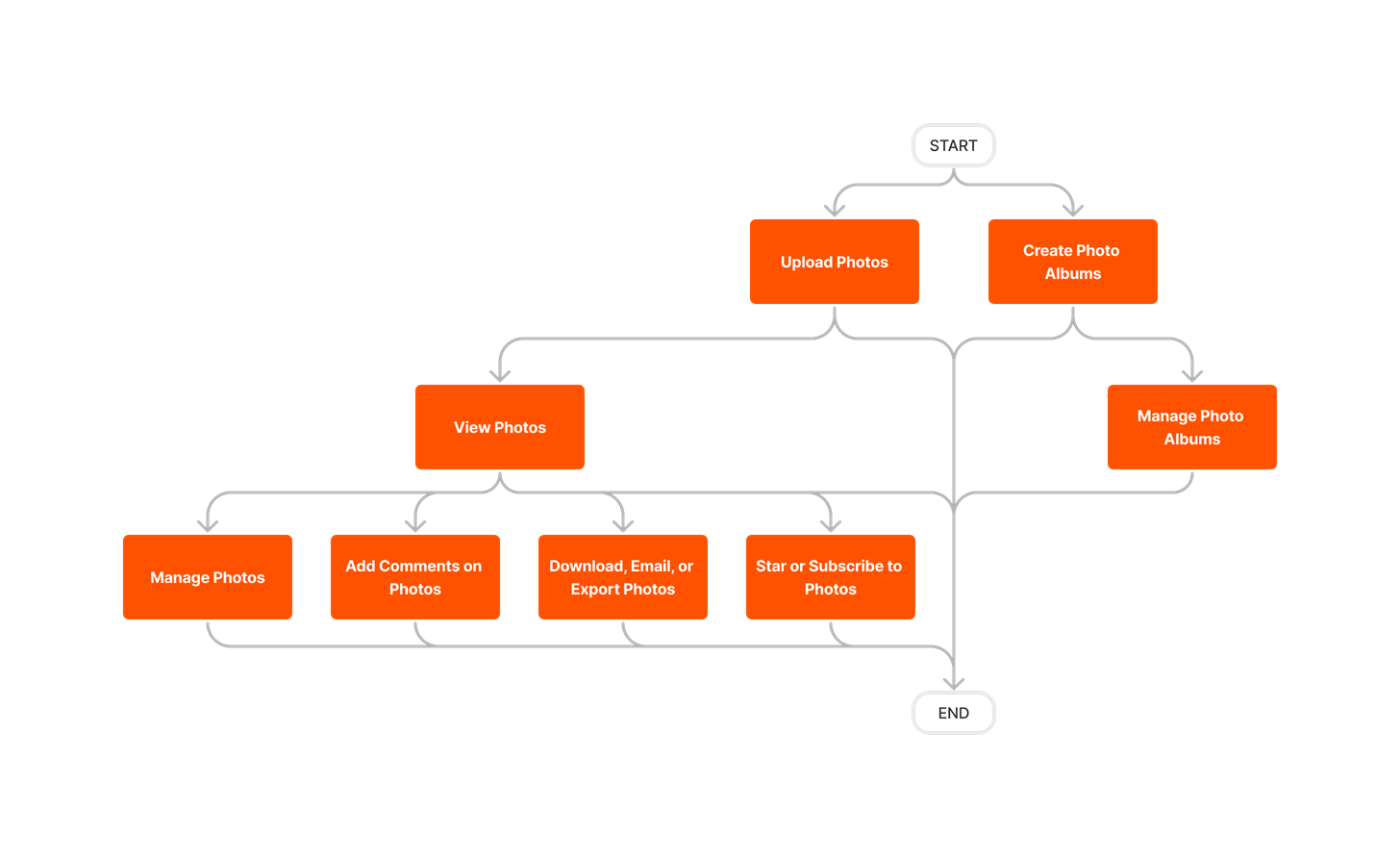


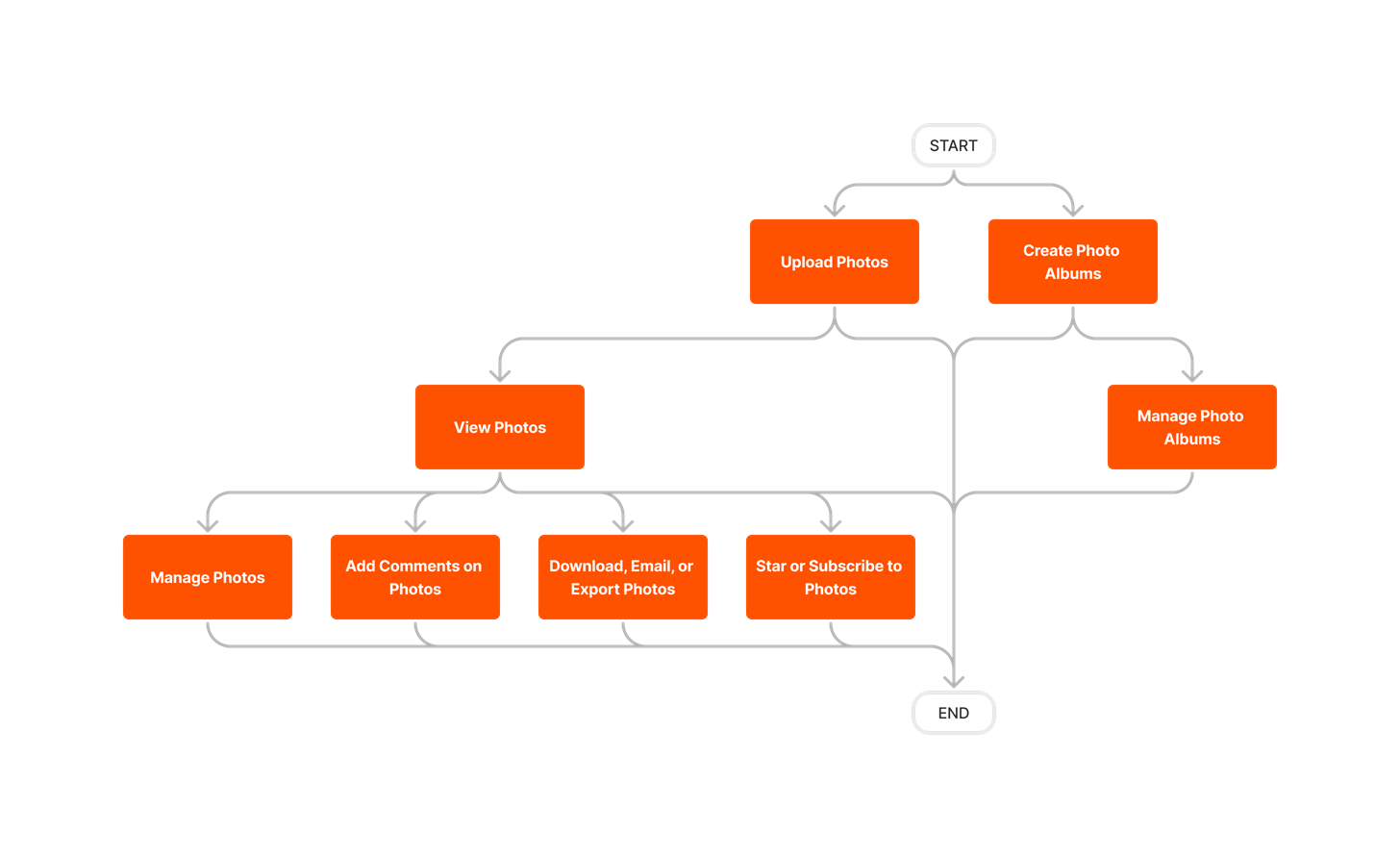






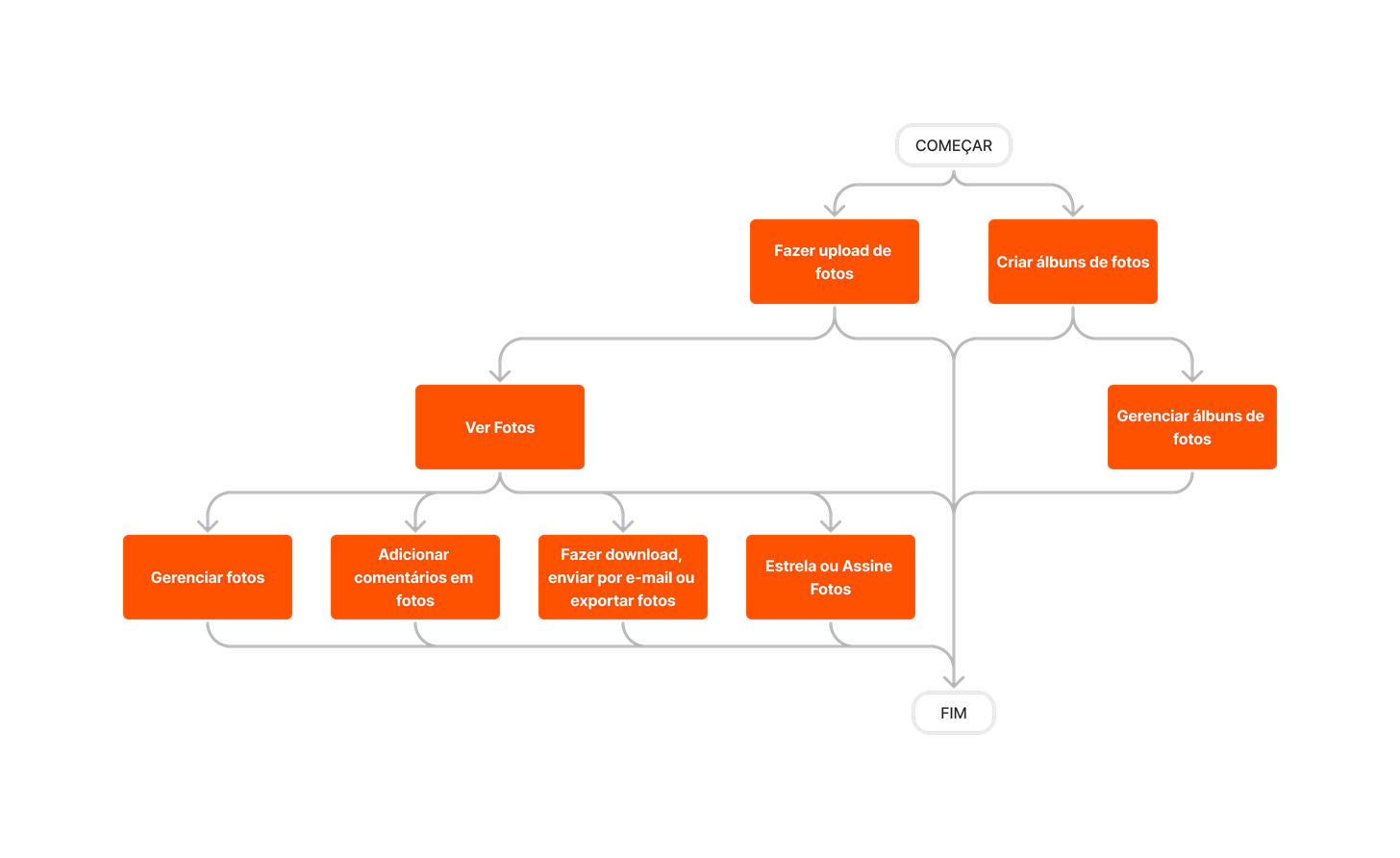

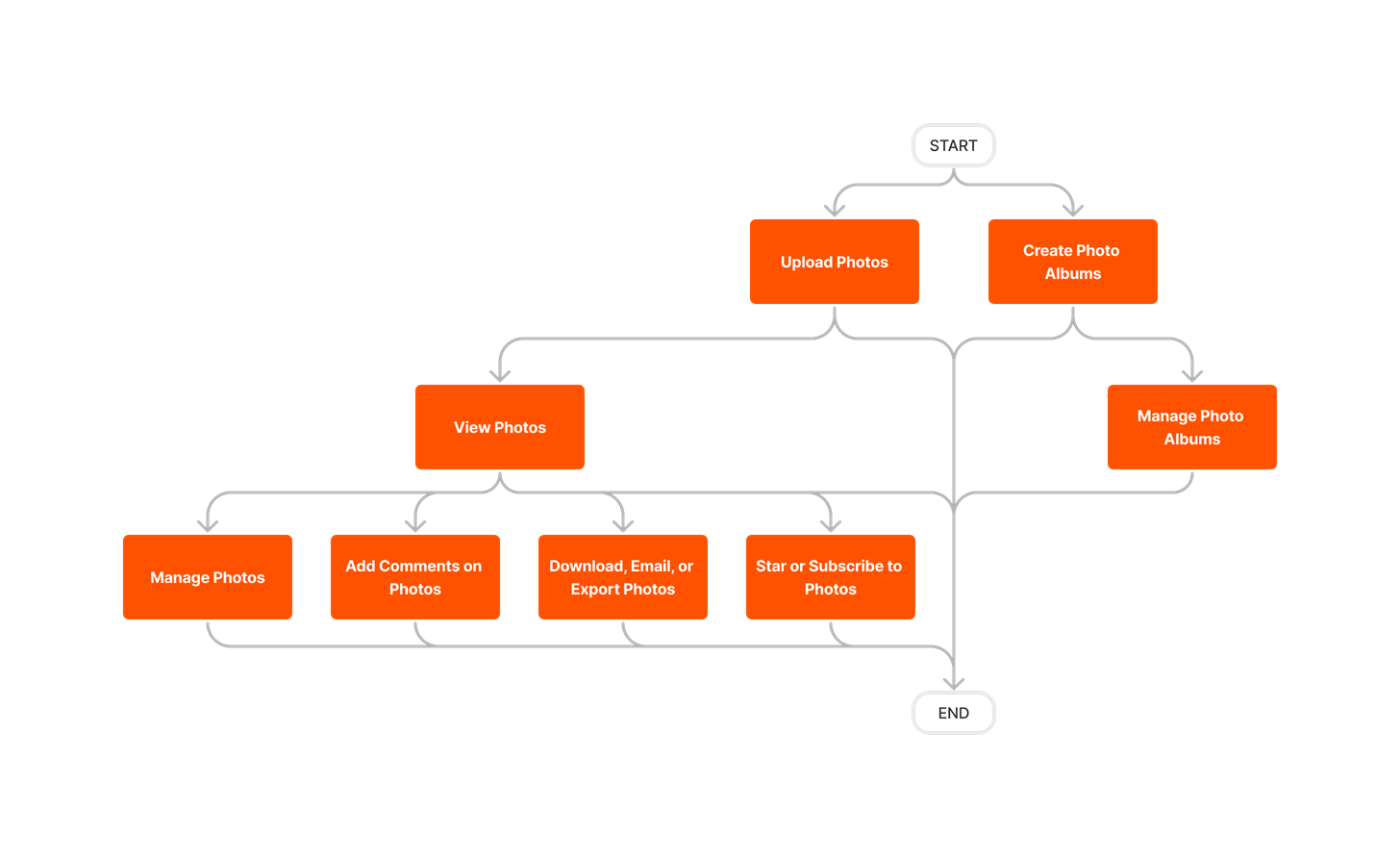
Photos
The following table highlights which user permissions are required to perform the described user action.
![]() : Denotes an action supported in Procore's iOS and/or Android application.
: Denotes an action supported in Procore's iOS and/or Android application.
![]() + : Indicates that one or more granular permissions are available for the task. See the relevant tutorial or Grant Granular Permissions in a Project Permissions Template for more information.
+ : Indicates that one or more granular permissions are available for the task. See the relevant tutorial or Grant Granular Permissions in a Project Permissions Template for more information.
1 Users with 'Standard' level permissions on the project's Photos tool may only bulk edit photo descriptions.
Below are the notable changes to the project's Photos tool.
Recent Changes
Photos - Instant Location Stamping Enabled for Photos in Mobile Apps (02/10/2026)
You can now instantly stamp your photos with the current location using the Stamp menu in the mobile app camera (iOS and Android). The currently set location is automatically added to any photo taken within the app. This location stamp feature ensures that every photo captured within the app includes precise location details, supporting traceability and reporting requirements.
Previously, you exported photos manually and used third-party tools to add location labels. This workaround resulted in significant lost productivity. The new location stamp feature streamlines the process, saving time and reducing errors. Project stakeholders, including owners and municipal entities, can now reduce the time they spend on reporting. See Stamp a Photo with the Current Location (iOS) and Stamp a Photo with the Current Location (Android).
Supported 360° Photo Viewing on Mobile Apps (11/19/2025)
Procore has added a native, interactive 360° image viewer to the Photos tool within the Procore mobile apps (iOS and Android). The Photos tool now supports a seamless, full-screen 360° image viewing experience. Field teams can view, pan, and zoom high-resolution 360° images without leaving the app. The 360° image viewer eliminates the need to switch to third-party applications and saves time. It also streamlines workflows and increases field efficiency. See View Photos (iOS) and View Photos (Android).
Note: Currently, the 360° image view is supported only for new photos on the mobile apps (as of November 2025).
analyze photos with assist (10/23/2025)
Procore has introduced the Analyze Photos with Assist feature in the Photos tool, allowing users to select multiple photos and generate AI-powered summaries. The Analyze with Assist feature enables teams to quickly summarize progress and safety insights from jobsite images, helping stakeholders stay informed and manage risks proactively.
Modernized Photos: Redesigned Settings (10/07/2025)
The Photos Settings page has been redesigned to align with Procore's modernized user experience for a more intuitive feel. The settings are separated into clear categories to create a more seamless understanding of the Photo Settings. See Configure Advanced Settings: Photo.
Maps for Photos - Generally Available (01/08/2025)
Procore Maps enables users to view photos and other tool items on a map, query them by location, and link to the items across various tools. Procore Maps enhances project execution by providing a comprehensive visual tool that integrates seamlessly with other Procore functionalities, facilitating better planning, execution, and monitoring of construction projects. See Procore Maps.

