Rename an Album
Objective
To rename an album in Procore's Photos tool.
Things to Consider
- Required User Permissions:
- 'Admin' level permissions on the Photos tool in Procore.
- Additional Information:
- You cannot rename the "Unclassified" album. If you would like to move your photos to a new album, see Move Photos to Another Album.
Steps
- Navigate to the project's Photos tool.
- In the Albums view, click the album you want to rename.
- In the album details page, click the Pencil icon.
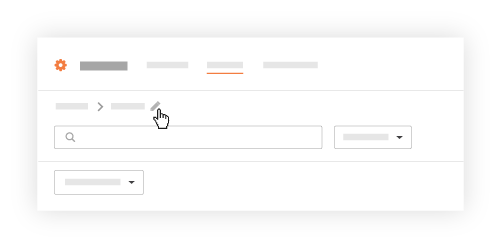
- Type the new title of your album.
- Click out of the text box, or click the Enter/Return button on your keyboard to save the title.

