Procore BIM Plugins
- Last updated
- Save as PDF
Table of Contents
Overview
The Procore BIM Plugins minimize costly rework by creating a seamless link between your Autodesk® design software and the cloud-based Procore platform. From the office to the field, teams can navigate 3D models, resolve coordination issues, and validate site conditions using Augmented Reality on Procore for Mobile (iOS), ensuring everyone builds from a single source of truth.
Procore Plugin Consolidation & Availability
Procore is currently consolidating its legacy plugins into a single, unified Procore BIM Plugin.
- The standalone legacy Documents plugin has been retired.
- The legacy VDC plugin remains active for specific workflows until this transition is complete.
For More Information
- Which plugins do I need? Show/Hide
-
Procore BIM Plugin (New Standard)
-
Use for: Coordination workflows and file management.
-
Download from: The project's Coordination Issues or Documents tool.
-
-
Procore VDC Plugin (Legacy)
-
Use for: Model publishing and managing locations.
-
Download from: The project's Models tool or the Locations utility in the project's Admin tool.
-
-
- Do I need to uninstall the legacy plugins? Show/Hide
- No. This transition is designed to be seamless. If you already have a legacy plugin installed, the transition happens silently in the background when you receive the update required notification. See When are mandatory updates released for the Procore BIM Plugin?
-
Procore Documents Plugin: No action needed. The Procore BIM Plugin installer automatically finds and replaces the legacy Documents plugin.
-
Procore VDC Plugin: No action needed. This plugin runs safely side-by-side with the new Procore BIM Plugin. Keep this installed if you need to publish models or manage locations, as these features have not yet been transitioned
-
- No. This transition is designed to be seamless. If you already have a legacy plugin installed, the transition happens silently in the background when you receive the update required notification. See When are mandatory updates released for the Procore BIM Plugin?
Key Features
-
Deep Integration: Syncs directly with Procore's Project level tools: Coordination Issues, Documents, Models, and the Locations utility in Project Admin.
-
Streamlined Coordination: Accelerate the resolution of coordination issues by combining automated intelligent grouping, enhanced spatial understanding, and seamless Procore integration to streamline workflows and improve overall efficiency.
-
Connected VDC Tools: Publish 3D models and bi-directionally sync issue statuses between your authoring software and the Procore project's Models tool.
-
Project Admin Management: Use the Locations utility to import locations to the Procore Admin tool and export grids directly from Revit®, ensuring your project coordinates align across the platform.
-
File Management: Open, save, and upload files to your Procore project directly from your design software using the project's Documents tool.
Popular Tutorials (view all)
Top FAQ (view all)
Autodesk®, Navisworks®, Revit™, and AutoCAD® are trademarks of Autodesk, Inc. © 2025 Autodesk, Inc.
Download & Install
You can download the Procore BIM Plugins directly from the Procore web application to any Windows® computer running supported Autodesk® software.
Procore Plugin Consolidation & Availability
Procore is currently consolidating its legacy plugins into a single, unified Procore BIM Plugin.
- The standalone legacy Documents plugin has been retired.
- The legacy VDC plugin remains active for specific workflows until this transition is complete.
For More Information
- Which plugins do I need? Show/Hide
-
Procore BIM Plugin (New Standard)
-
Use for: Coordination workflows and file management.
-
Download from: The project's Coordination Issues or Documents tool.
-
-
Procore VDC Plugin (Legacy)
-
Use for: Model publishing and managing locations.
-
Download from: The project's Models tool or the Locations utility in the project's Admin tool.
-
-
- Do I need to uninstall the legacy plugins? Show/Hide
- No. This transition is designed to be seamless. If you already have a legacy plugin installed, the transition happens silently in the background when you receive the update required notification. See When are mandatory updates released for the Procore BIM Plugin?
-
Procore Documents Plugin: No action needed. The Procore BIM Plugin installer automatically finds and replaces the legacy Documents plugin.
-
Procore VDC Plugin: No action needed. This plugin runs safely side-by-side with the new Procore BIM Plugin. Keep this installed if you need to publish models or manage locations, as these features have not yet been transitioned
-
- No. This transition is designed to be seamless. If you already have a legacy plugin installed, the transition happens silently in the background when you receive the update required notification. See When are mandatory updates released for the Procore BIM Plugin?
Things to Consider
- Required User Permissions: To download an installer, you need permission to a Procore project tool. You only need to install each plugin once from any tool:
- Models (Project) or Coordination Issues (Project): 'Standard' or 'Admin' level permissions
- Documents (Project): 'Read Only' level permissions or higher
- Admin (Project): 'Admin' level permissions
- Supported Autodesk® Software List: Show/Hide
-
Support Lifecycle Policy
Procore aligns its support lifecycle with Autodesk’s active versioning to ensure the best possible experience. While its plugins may function on older versions (e.g., 2019), official support is categorized as follows:
Supported Applications
Compatible with versions 2020–2026 unless otherwise noted.
- Active Support (Versions 2022–2026) Procore offers comprehensive support for these versions, covering everything from plugin-specific inquiries to fixes for underlying Autodesk® dependencies.
- Limited Support (Versions 2020–2021) Procore provides support for issues specific to the Procore BIM plugin, but cannot address stability issues caused by the Autodesk® platform itself.
- Autodesk® Navisworks®
- Manage
- Simulate
- Autodesk® Revit®
- Autodesk® Civil®
- Autodesk® AutoCAD® Specialized Toolsets:
- AutoCAD®
- Architecture
- Electrical
- Map 3D
- Mechanical
- MEP
- Plant 3D
- OEM
- Autodesk® Inventor®
- Professional
-
-
PC Administrator Rights: Requires Windows® Administrator rights to install a plugin. If you don't have rights, contact your organization's IT Administrator.
-
Plugin Installation: Always install the Procore BIM Plugins on the same Windows® computer running your Autodesk® design software.
-
Mandatory Updates: Procore releases mandatory updates to ensure you're always running the latest version. See When are mandatory updates released for the Procore BIM Plugin?
-
Steps
You can download the Procore BIM Plugins directly to a Windows® computer running your Autodesk® design software from any of these Procore project tools. You only need to install each plugin once.
Procore BIM Plugin
To download the installer from the project's Coordination Issues tool Show/Hide.
- On a Windows computer, navigate to the project's Coordination Issues tool in Procore.
- Click Download Plugin and choose either menu option. Select either option to download the Procore BIM Plugin:
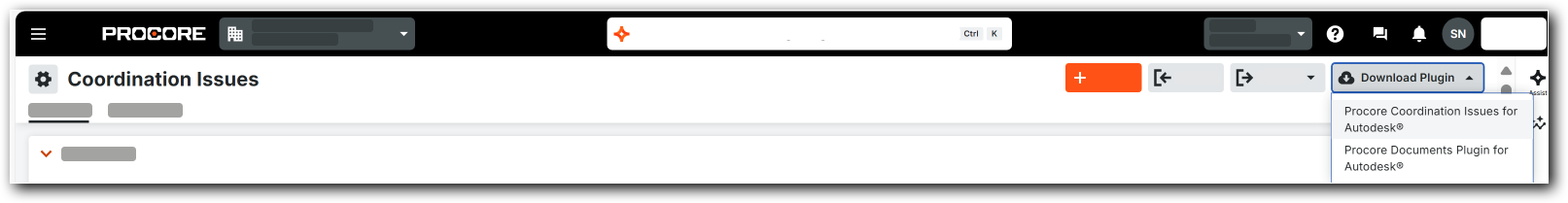
- Read the Terms and Conditions and click Accept. Procore downloads the installer to your web browser's Downloads folder:
- Procore BIM Plugins Setup vX.X.X.msi. This is the Procore BIM Plugins.
- Go to your Downloads folder and click the setup package to start the install.
- At the Welcome to the Setup Wizard prompt, click Next.
- At the License Agreement, read the Software Terms and Conditions and choose I Agree. Then click Next.
- At the Confirm Installation prompt, click Next to start the installation.
- At the Installation Complete prompt, click Close to exit.
You can now open your Autodesk® Navisworks®, Revit®, or AutoCAD® design software on your Windows® computer. A 'Procore' tab is visible in the program.
To download the installer from the project's Documents tool Show/Hide.
- On a Windows computer, navigate to the project's Documents tool in Procore.
- Click Configure Settings.
- With the General tab selected, scroll down to Download Tools.
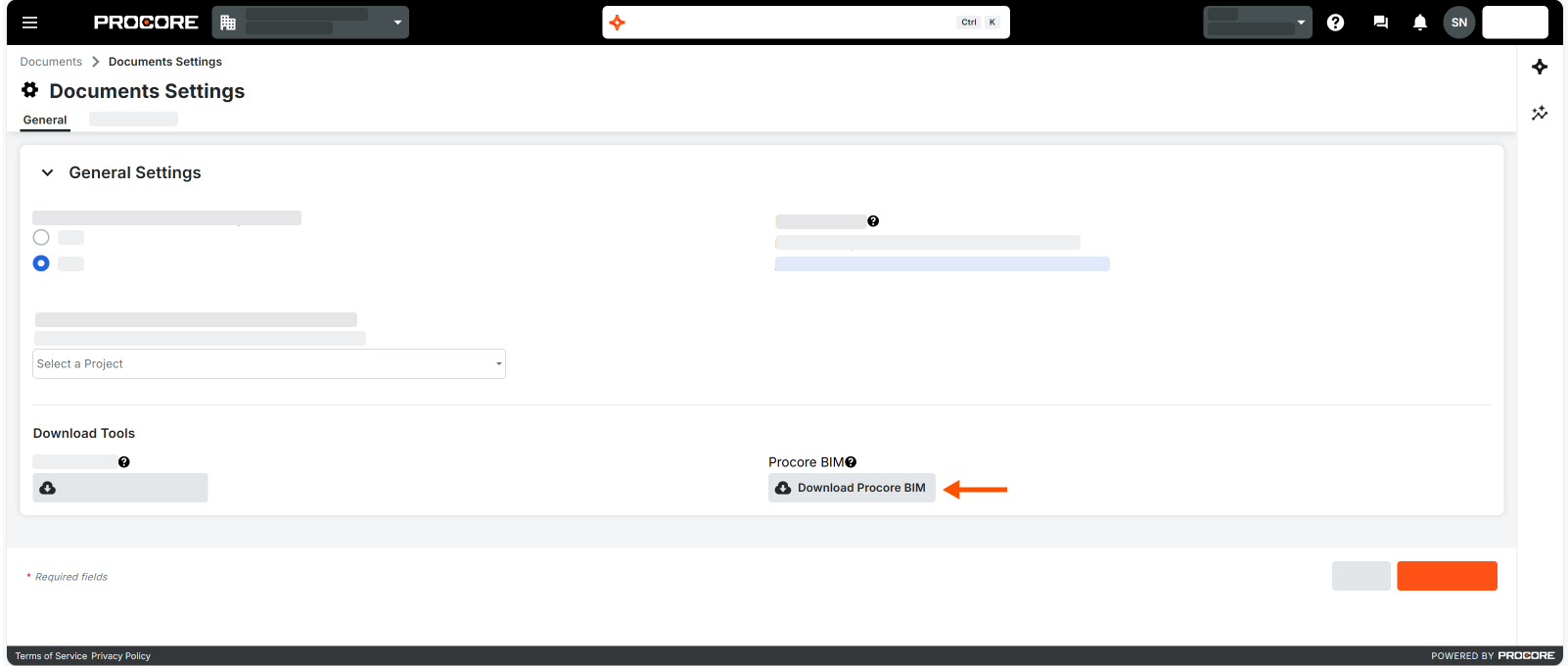
- Under Procore BIM, click Download Procore BIM. Procore downloads the installer to your web browser's Downloads folder. This is the Procore BIM Plugin.
- Go to your Downloads folder and click the setup package to start the install.
- At the Welcome to the Setup Wizard prompt, click Next.
- At the License Agreement, read the Software Terms and Conditions and choose I Agree. Then click Next.
- At the Confirm Installation prompt, click Next to start the installation.
- At the Installation Complete prompt, click Close to exit.
You can now open your Autodesk® Navisworks®, Revit®, or AutoCAD® design software on your Windows computer. A 'Procore' tab is visible in the program.
Procore VDC Plugin
To download the installer from the project's Models tool Show/Hide.
- On a Windows® computer, navigate to the project's Models tool in Procore.
- Click Download Plugin. This downloads the Procore VDC Plugin.
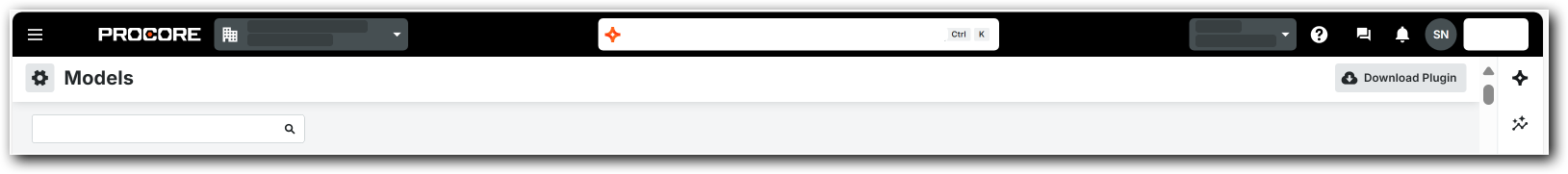
- Read the Terms and Conditions and click Accept. Procore downloads the installer to your web browser's Downloads folder:
- Procore+BIM+Plugins+Setup.msi. This is the Procore VDC Plugin.
- Go to your Downloads folder and click the setup package to start the install.
- At the Welcome to the Setup Wizard prompt, click Next.
- At the License Agreement, read the Software Terms and Conditions and choose I Agree. Then click Next.
- At the Confirm Installation prompt, click Next to start the installation.
- At the Installation Complete prompt, click Close to exit.
You can now open your Autodesk® Navisworks®, Revit®, or AutoCAD® design software on your Windows® computer. A 'Procore' tab is visible in the program.
To download the installer from the Locations utility in the project's Admin tool Show/Hide.
- On a Windows computer, navigate to the project's Admin tool in Procore.
- Under Project Settings, click Locations.
- In the blue banner, click Download Revit® Plugin. Procore downloads the installer to your web browser's Downloads folder. This is the Procore VDC Plugin.

- Go to your Downloads folder and click the setup package to start the install.
- At the Welcome to the Setup Wizard prompt, click Next.
- At the License Agreement, read the Software Terms and Conditions and choose I Agree. Then click Next.
- At the Confirm Installation prompt, click Next to start the installation.
- At the Installation Complete prompt, click Close to exit.
You can now open your Autodesk® Navisworks®, Revit®, or AutoCAD® design software on your Windows® computer. A 'Procore' tab is visible in the program.
Note
Want to install the Procore BIM Plugin now? If you are ready to install the Procore BIM Plugin, click one of these download links:
Check your web browser's downloads folder for the download files and then open the file to start the installation.
Tutorials
There are no items that match your search query.
User Guide
Release Notes
Below are the notable changes to the Procore BIM Plugin.
Recent Changes
Procore BIM Plugin 1.2.1 (01/07/2026)
-
Fixed angled section plane application within the coordination issue viewpoint.
-
Resolved missing Navisworks® Saved Viewpoints in the Coordination Issues Import Viewpoints dialog.
-
Fixed missing Procore icons for clashes in Navisworks® 2026.
New Unified Procore BIM Plugin and Grid Export from Revit (12/16/2025)
Procore is simplifying your toolset by combining legacy VDC plugin into one powerful Procore BIM Plugin for Autodesk®. In this initial release, you will experience a modernized interface designed to match the Procore Coordination Issues web app for a seamless transition between platforms. This update also introduces the highly requested ability to export grids directly from Revit®. To learn more, see Procore BIM Plugins and Export Grids from Autodesk® Revit® to a Model in Procore.
Past Changes

