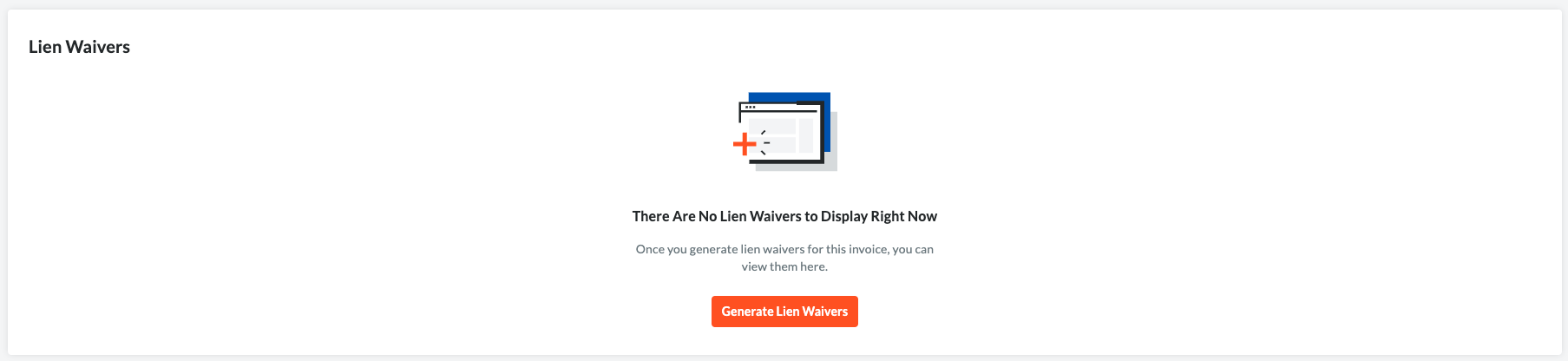Generate Lien Waivers on Project Invoices
Important
Author note: Log page changes in JIRA ILR board: https://procoretech.atlassian.net/browse/ILR-69Objective
To generate new lien waivers for a subcontractor invoice.
Background
When using the lien waiver features with Procore Pay, any user with access to a subcontractor invoice can generate new lien waivers. This action creates the required lien waivers for the invoice using the default template set in the project's Invoicing tool's Settings page.
Things to Consider
Prerequisites
Steps
- Create a new invoice or open an existing invoice on a Procore project.
Tip
How do you create an invoice? An invoice administrator can create an invoice and enter the data on behalf of the invoice contact. Alternatively, the administrator can invite the downstream collaborator's invoice contact to enter and submit their invoice. See Create a Subcontractor Invoice. - In the invoice, scroll down to the Lien Waivers card.
Procore Pay automatically generates the appropriate lien waiver(s) and shows the date on the Lien Waivers card. New lien waivers are automatically placed in the Pending Signature status.
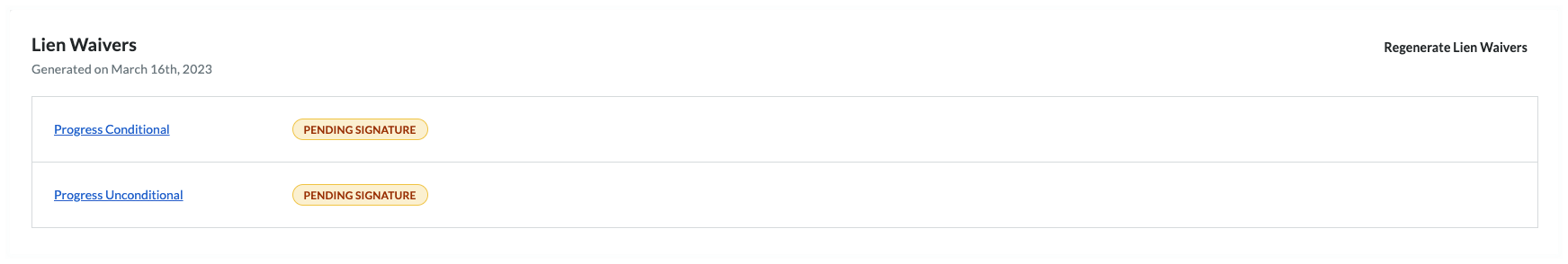
Tips
- How does Procore know what kind of lien waiver(s) to generate? First, your company's Payments Admin follows the steps in Create Lien Waiver Templates and Enable Lien Waivers in the Company Payments Tool. Next, an invoice administrator on your project follows the steps in Enable Lien Waivers & Set Default Templates on Projects. The project must have a 'State' selected in the Project level Admin tool on the General tab in the Project Location section. It must also match the 'State' defined in the project's default template.
- Don't see a Lien Waivers card on the invoice? A Payments Admin must Enable Lien Waivers in the Company Payments Tool. In addition, an invoice administrator must complete the steps in Enable Lien Waivers & Set Default Templates on Projects. Once enabled, the Generate Lien Waivers button appears.
- Are specialty contractors notified about lien waivers? Yes. To alert specialty contractors when one or more lien waivers are available to sign, Procore Pay sends an automated email notification to all designated invoice contacts on the commitment. See Add Invoice Contacts to a Purchase Order or Subcontract.