Regenerate Lien Waivers on Project Invoices
Important
Author note:
- Log page changes in JIRA ILR board:https://procoretech.atlassian.net/browse/ILR-70
- Content is being reused in the Payee User Guide.
Objective
To manually regenerate a lien waiver for a subcontractor invoice to accurately reflect any lien waiver template changes or updated invoice amounts.
Background
Keeping project lien waivers up-to-date with accurate information ensures compliance with legal and contractual requirements, reducing the risk of disputes and potential legal issues. Procore Pay supports your team by regenerating lien waivers in these ways:
- Automatically. When the 'Amount Due' changes on a waiver's underlying invoice, Procore Pay detects the change and automatically regenerates the corresponding lien waiver(s) to match the updated amounts, allowing your team to collect signatures on accurate waiver amounts. If a waiver is already signed, your team must collect new signatures on the corrected lien waiver to ensure the financial transaction is properly documented and all parties agree to its terms.
- Manually. Users with 'Read Only' permission or higher on the Commitments tool can click the ‘Regenerate Lien Waivers’ button on an invoice. This is useful if your team changes or updates a lien waiver template and helps to ensure consistency and compliance with current standards. Users can regenerate waivers once every five (5) minutes until the waiver is signed and the invoice is fully paid. Once an invoice is fully paid, users can no longer manually regenerate a waiver.
This tutorial details the steps for manually regenerating a lien waiver.
Things to Consider
Prerequisites
Steps
- Open an invoice and scroll down to the Lien Waivers card.
Tip
How do you open an invoice? Navigate to the Project level Invoicing tool, click the Subcontractor tab, locate the invoice, and then click its Invoice # number link. Alternatively, you can navigate to the Project level Commitments tool, locate the invoice's contract, and then click its Number link to open it. In the contract, click the Invoices tab and then click the appropriate Invoice # link to open it. - Click the Regenerate Lien Waivers button. To alert specialty contractors when one or more lien waivers are available to sign, Procore Pay sends an automated email notification to all designated invoice contacts on the commitment. See Add Invoice Contacts to a Purchase Order or Subcontract.
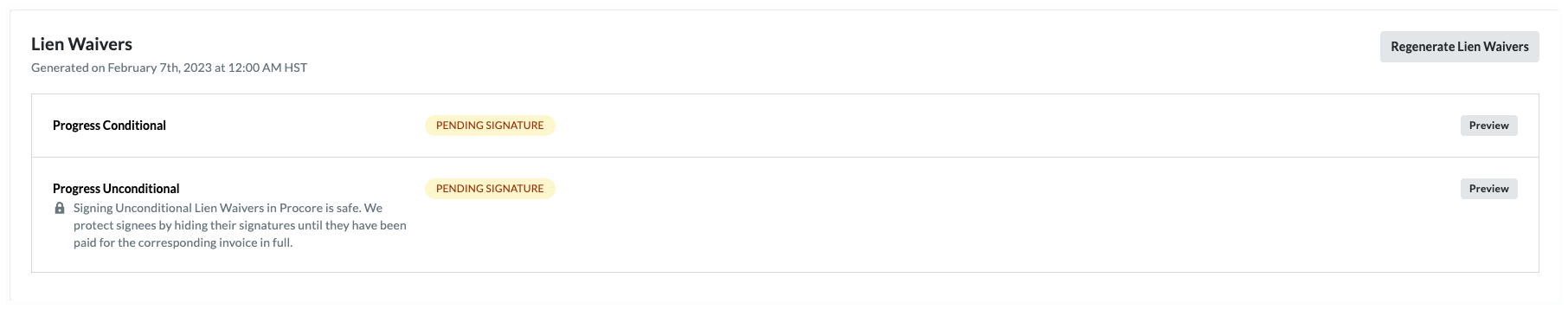 Procore Pay generates the lien waiver(s) and updates the generated date/time on the Lien Waivers card. Invoice administrators can click the Regenerate Lien Waivers button once every five (5) minutes.
Procore Pay generates the lien waiver(s) and updates the generated date/time on the Lien Waivers card. Invoice administrators can click the Regenerate Lien Waivers button once every five (5) minutes.Tip
How does Procore know what kind of lien waiver(s) to generate? First, your company's Payments Admin follows the steps in Create Lien Waiver Templates and Enable Lien Waivers in the Company Payments Tool. Next, an invoice administrator on your project follows the steps in Enable Lien Waivers & Set Default Templates on Projects. The project must have a 'State' selected in the Project level Admin tool on the General tab in the Project Location section and it must match the 'State' defined in the project's default template.


