Action Plans
- Last updated
- Save as PDF
The Action Plans tool helps ensure that your unique company and project-specific requirements are clearly defined, centralized, and organized. Action plans allow users to create plans outlining critical milestones that represent the standards of quality for their defined scopes of work. Action plans can also help users maintain a high degree of accountability by preserving records of work completed and documenting the approval from responsible parties for that completed work.
- Perform an Action Plan on web and mobile iOS or Android
- Enable blocking functionality and require a signature
- Select a verification method to ensure the responsible party can verify an items completion
- Create Action Plan templates to establish standards for your quality process and serve as starting points for your projects and your team can modify as needed to meet each project's unique needs
- Streamline processes such as Inspections & Test Plans (ITPs), quality assurance plans, concrete pour plans, project startup plans, safety plans, and more.
Popular Tutorials (view all)
Top FAQ (view all)
There are no items that match your search query.
- Add Assignees to Published Plans
- Add Records to Action Plan Items
- Add a Multi-Tiered Location to an Item
- Approve an Action Plan to be Performed
- Configure Action Plans Notification Settings
- Copy Action Plan Items and Sections
- Create a Custom Report for Action Plans
- Create an Action Plan
- Create and Edit a Project Level Action Plan Template
- Delete a Project Level Action Plan Template
- Delete an Action Plan
- Edit an Action Plan
- Enable the Action Plans Tool
- Export Action Plan to a PDF
- Perform an Action Plan
- Remove Records from Action Plan Items
- Request Records on Published Plans
- Retrieve a Deleted Project Level Action Plan Template
- Retrieve an Action Plan from the Recycle Bin
- Search and Filter Action Plan Items
- Search and Filter Action Plans
- Sign a Completed Action Plan
- Sign an Action Plan Item
- Update the Status of an Action Plan
- View an Action Plan
- Add Notes to an Action Plan Item (iOS)
- Add Records to Action Plan Items (iOS)
- Approve an Action Plan to be Performed (iOS)
- Perform an Action Plan (iOS)
- Remove Records from Action Plan Items (iOS)
- Request Records on Published Plans (iOS)
- Search and Filter Action Plan Items (iOS)
- Search and Filter Action Plans (iOS)
- Sign a Completed Action Plan (iOS)
- Sign an Action Plan Item (iOS)
- View an Action Plan (iOS)
- Add Notes to an Action Plan Item (Android)
- Add Records to Action Plan Items (Android)
- Approve an Action Plan to be Performed (Android)
- Perform an Action Plan (Android)
- Remove Records from Action Plan Items (Android)
- Request Records on Published Plans (Android)
- Search and Filter Action Plan Items (Android)
- Search and Filter Action Plans (Android)
- Sign a Completed Action Plan (Android)
- Sign an Action Plan Item (Android)
- View an Action Plan (Android)
Tip
To browse and search all Procore training videos, visit our video library.
Create An Action Plan
Perform an Action Plan
Sign an Action Plan
OUTDATED VIDEOS - Removed from Support Site and Certifications
Create Company Level Action Plan Templates
Company Level Action Plan Configurations
Create an Action Plan Type
Create An Action Plan Template
Create An Action Plan
OUTDATED VIDEOS - Removed from Support Site and Certifications
Create An Action Plan Template
Create an Action Plan Type
Create An Action Plan
Create An Action Plan
OUTDATED VIDEOS - Removed from Support Site and Certifications
Create An Action Plan Template
Create an Action Plan Type
Create An Action Plan
OUTDATED VIDEOS - Removed from Support Site and Certifications
Create An Action Plan Template
Create an Action Plan Type
Create An Action Plan
OUTDATED VIDEOS - Removed from Support Site and Certifications
Create An Action Plan Template
Create an Action Plan Type
Create An Action Plan
OUTDATED VIDEOS - Removed from Support Site and Certifications
Create An Action Plan Template
Create an Action Plan Type
Create An Action Plan
OUTDATED VIDEOS - Removed from Support Site and Certifications
Create An Action Plan Template
Create an Action Plan Type
Create An Action Plan
OUTDATED VIDEOS - Removed from Support Site and Certifications
Create An Action Plan Template
Create an Action Plan Type
Create An Action Plan
Perform an Action Plan
Sign an Action Plan
OUTDATED VIDEOS - Removed from Support Site and Certifications
Create Company Level Action Plan Templates
Company Level Action Plan Configurations
Create an Action Plan Type
Create An Action Plan Template
- How are Action Plans Item Statuses Updated
- How can I troubleshoot an issue with the Procore Web Application?
- What are the default action plan verification methods?
- What granular permissions are available for the project's Action Plans tool?
- What is 'Blocking Functionality' in an action plan?
- What is Procore's Recycle Bin?
- What is a 'Completed Action Plan Receiver'?
- What is a 'Plan Manager' in an action plan?
- What is a 'contact' in Procore and which project tools support the concept?
- What is an 'Action Plan Approver'?
- When does an action plan shift to 'Edit' or 'View' mode?
- Which Procore tools support granular permissions?
- Which fields in the Action Plans tool can be configured as required, optional, or hidden?
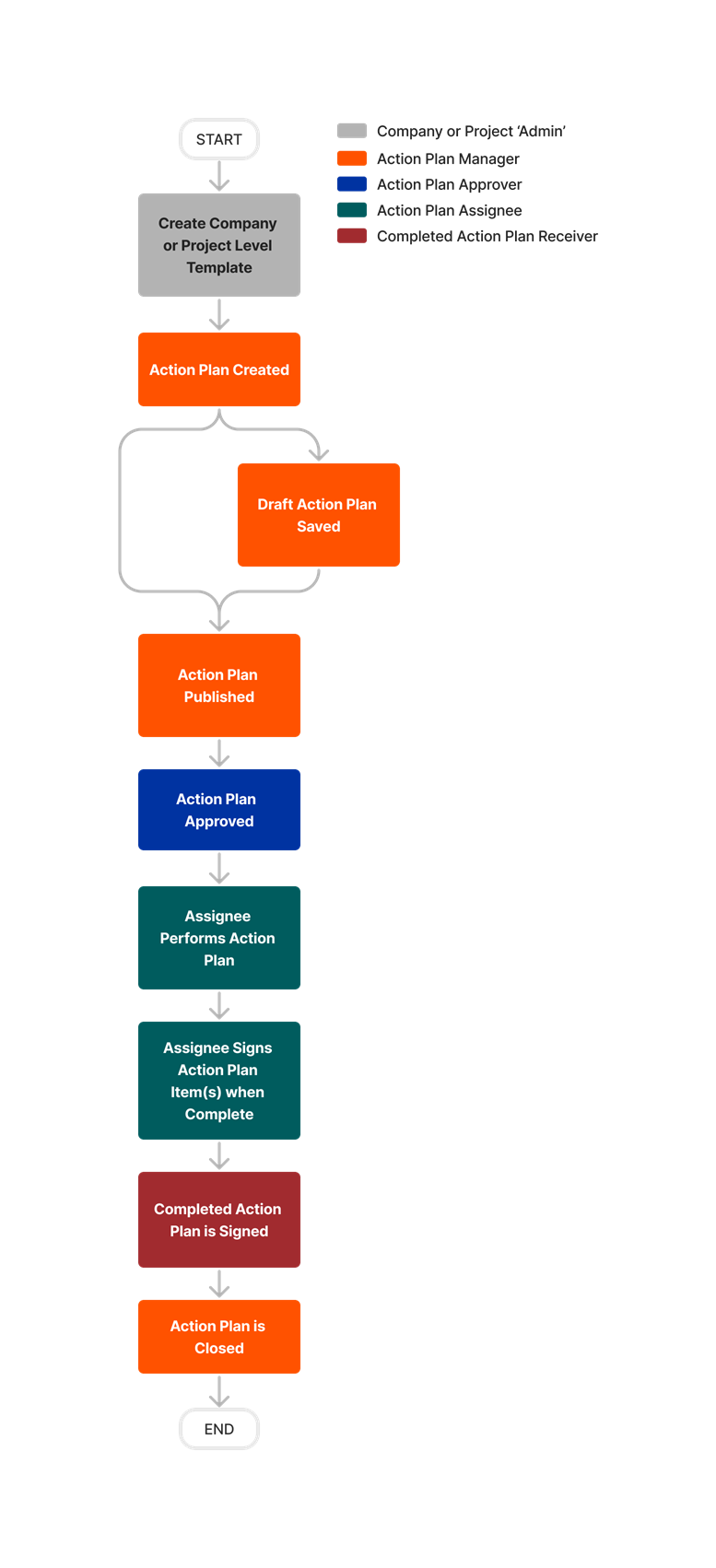











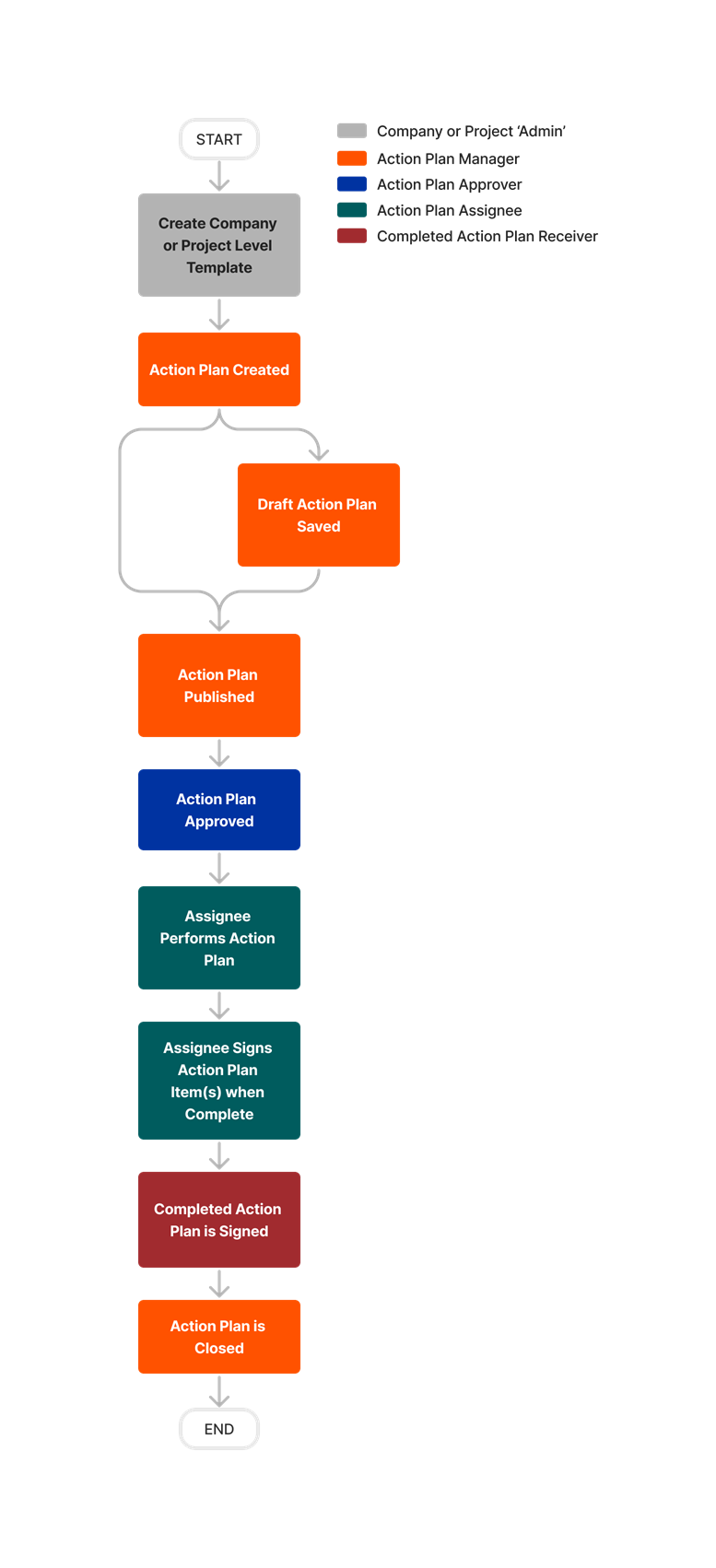
Learn which user permissions are required to take the described actions in this tool.
Important
Some actions that impact this tool are done in other Procore tools. See the User Permissions Matrix for the full list of actions taken in all other tools.
Permissions
| | The action is available on Procore's Web, iOS, and/or Android application. Click to view the article.
![]() Users can take the action with this permission level.
Users can take the action with this permission level.
![]() Users can take this action with this permission level AND one or more additional requirements, like granular permissions.
Users can take this action with this permission level AND one or more additional requirements, like granular permissions.
What granular permissions are available for the project's Action Plans tool?
| Action | None | Read Only | Standard | Admin | Notes |
|---|---|---|---|---|---|
|
|
You must also have permissions to view the item in the respective tool. | ||||
|
Approve an Action Plan to be Performed |
|
||||
|
Approve an Action Plan to be Performed on Behalf of Another User |
|
|
|||
|
Create an Action Plan |
|
|
The granular permission also allows users to add records, edit line item statuses, and edit item notes. |
||
|
Create a Contact in an Action Plan |
|
|
|
Users must also have 'Read Only' level permissions or higher to the project's Directory tool with the 'Create Contacts (Where Available)' granular permission. |
|
|
Create and Edit a Project Level Action Plan Template |
|
|
|||
|
Delete an Action Plan |
|
|
|||
|
Edit Item Notes |
|
|
Users with the granular permissions can only take this action if they are the Assignee of the item or if they created the action plan. | ||
|
Edit Action Plan Item Status |
|
|
Users with the granular permissions can only take this action if they are the Assignee of the item or if they created the action plan. | ||
|
Edit an Action Plan |
|
|
To add, edit, or replace assignees, users must also have 'Read Only' or higher permissions within the Project Directory. | ||
|
Configure Action Plans Notifications |
|
|
|||
|
Export an Action Plan |
|||||
|
Perform an Action Plan |
This action involves many sub actions. See the required permissions for the following actions:
|
||||
|
Sign an Action Plan Item for Items Assigned to You |
|
||||
|
Sign an Action Plan Item for Any User |
|
|
|||
|
Sign an Action Plan Item for Users within the Same Company |
|
|
|||
|
Remove Records from Items |
|
|
|||
|
Request Records in Published Plans |
|
Users with the granular permissions can only take this action if they are the Assignee of the item or if they created the action plan. | |||
|
Search for and Filter Action Plans |
|||||
|
Sign a Completed Action Plan as Yourself |
|
||||
|
Sign a Completed Action Plan for Another User within the Same Company |
|
|
|||
|
View an Action Plan |
Below are the notable changes to the project's Action Plans tool.
Recent Changes
modernized action plans Experience (03/20/2025)
The Action Plans tool now has a modernized, more intuitive layout and design. There are no changes to functionality. View Action Plans to learn more about this tool.
references update to action plans (09/03/2024)
When creating an Action Plan, the references section now has two action buttons: "Add Document" and "Add Procore Item." This update will help improve the organization of Action Plan references while also allowing increased documentation storage. See Create an Action Plan.
New Templates for action plans (01/29/2024)
When creating an action plan, you can simplify your processes by using Procore's new action plan templates. These templates enable you to act without the administrative hassle of starting from scratch. Read the Announcement to learn more.
Updates to Requested Record File Selector (01/16/2024)
When adding requested attachments for action plan items, you can now add attachments from the following Procore tools: Photos, Drawings, and Forms. Additionally, when photos are requested, you can now add photos directly from Procore's Photos tool. These updates provide additional flexibility to add attachments and photos directly from Procore. See Add Records to Action Plan Items.

