Project Financials + NetSuite® Connector
- Last updated
- Save as PDF
Connect your accounting and project management within Procore and provide field teams untethered access to financial data. Eliminate double-entry and give project managers one-click access to accurate job costing information on the construction site. With the Procore + NetSuite® integration you can have confidence in your financial data to make the best in-the-field decisions while giving accounting peace of mind as they retain full control over data pushed into accounting.
With the Procore + NetSuite® integration, you can:
- Reduce human error by eliminating the need for manual, double-entry when transferring data from Procore to NetSuite®.
- More efficient communication between Accounting and Project Management teams.

Requirements
- NetSuite® Release 2022
- Procore Project Financials including Invoicing
Popular Tutorials (view all)
Top FAQ (view all)
- What is the accounting approver role?
- What do the ERP icons mean?
- What happens if I have duplicate company records in Procore's Company Directory?
- Are accounting approvers notified when data is awaiting acceptance in the ERP Integrations tool?
- How can I tell if a Procore project is synced with an integrated ERP system?
Quick Links
- View this integration on Procore's App Marketplace
Availability of ERP connectors is dependent on several factors, including the country or region in which your business operates. To learn whether or not an integration is available in your area, contact your Procore point of contact.
There are no items that match your search query.
- Accept or Reject a Company for Export to ERP
- Accept or Reject a Project for Export to ERP
- Accept or Reject Owner Invoices for Export to ERP
- Accept or Reject Subcontractor Invoices for Export to ERP
- Accept or Reject Subcontractor Invoices for Export to ERP
- Add a Procore Project to your ERP System
- Add an ERP Company to the Procore Company Directory
- Add an ERP Job to Procore
- Add ERP Standard Cost Codes to a Project
- Add ERP Standard Cost Codes to the Company Level Admin Tool
- Add the 'ERP Direct Costs' Column to a Procore Budget View for ERP Integrations
- Archive an ERP Company in Procore
- Archive and Unarchive Cost Codes Synced with an ERP Integration
- Archive and Unarchive Cost Codes Synced With an ERP Integration
- Assign Default Cost Types To ERP Standard Cost Codes
- Configure Advanced Settings: ERP Integrations
- Configure Cost Code Preferences for ERP
- Consolidate and Link ERP Companies to Procore Companies
- Consolidate Duplicate Companies in the Company Directory
- Delete Cost Type Assignments from a Synced ERP Project Cost Code List
- Delete Project Cost Codes from an ERP Integrated Project
- Edit Synced Direct Cost Transactions
- Enable ERP Job Cost Transaction Syncing on a Procore Project
- Enable or Disable ERP Direct Exports
- Export a Procore Company Record to ERP
- Export Owner Invoices from Procore to ERP
- Export Subcontractor Invoices from Procore to ERP
- Grant Accounting Approver Privileges
- How do I check my synced ERP Job Costs for accuracy?
- Link ERP Companies to Procore Companies
- Link ERP Projects to Existing Procore Projects
- Resend a Rejected Company to ERP Integrations for Accounting Acceptance
- Resend a Rejected Owner Invoice to ERP for Accounting Acceptance
- Resend a Rejected Project to ERP for Accounting Acceptance
- Resend a Rejected Subcontractor Invoice to ERP Integrations for Accounting Acceptance
- Restore an Archived ERP Company for ERP Integrations
- Retrieve a Company from ERP Integrations Before Acceptance
- Retrieve a Subcontractor Invoice from ERP Integrations Before Acceptance
- Retrieve a Subcontractor Invoice from ERP Integrations Before Acceptance
- Retrieve an Owner Invoice from ERP Before Accounting Acceptance
- Send a Procore Company to ERP Integrations for Accounting Acceptance
- Send a Procore Company to ERP Integrations for Accounting Acceptance
- Send a Procore Project to ERP for Accounting Acceptance
- Send an Owner Invoice to ERP Integrations for Accounting Acceptance
- Send Subcontractor Invoices to ERP Integrations for Accounting Acceptance
- Send Subcontractor Invoices to ERP Integrations for Accounting Acceptance
- Sync Project Level WBS Codes to NetSuite®
- Unlink a Company Synced with ERP
- Unlink a Project Synced with ERP
- Unlink Owner Invoices Synced with ERP
- Unlink Subcontractor Invoices Synced with ERP
- Unlink Subcontractor Invoices Synced with ERP
- View an Accountant Report for ERP
- View an ERP Job Costs Report
- View an ERP Unsyncable Direct Costs Report
- View the Archived Companies List for ERP
- Why is my Procore project missing from the ERP Integrations tool?
- Why can't I see the Sync or Refresh buttons in the ERP Integrations tool?
- Which integrated ERP systems support the 'cost type' concept?
- What is the accounting approver role?
- What happens if I have duplicate company records in Procore's Company Directory?
- What do the ERP icons mean?
- How can I tell if a Procore project is synced with an integrated ERP system?
- Are accounting approvers notified when data is awaiting acceptance in the ERP Integrations tool?
- Why should I enable the Direct Costs tool on my project?
- Superuser: How do I Enable the 'Subscribe ERP Digest Emails' Setting?
The following workflow diagrams explain the order of operations when creating certain types of items in a Procore account that's integrated with NetSuite®.
Important
Workflows show QuickBooks® Online, but also apply to NetSuite®.Create and Sync a Project
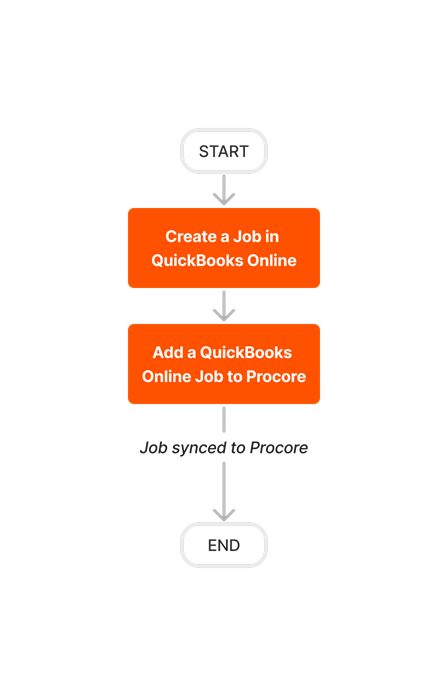











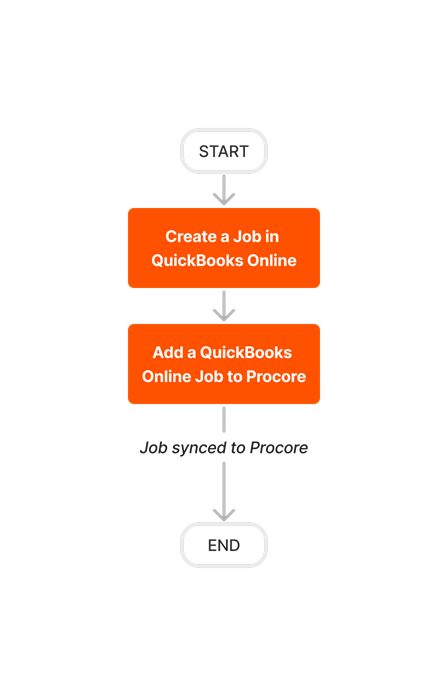
Create and Sync Vendors
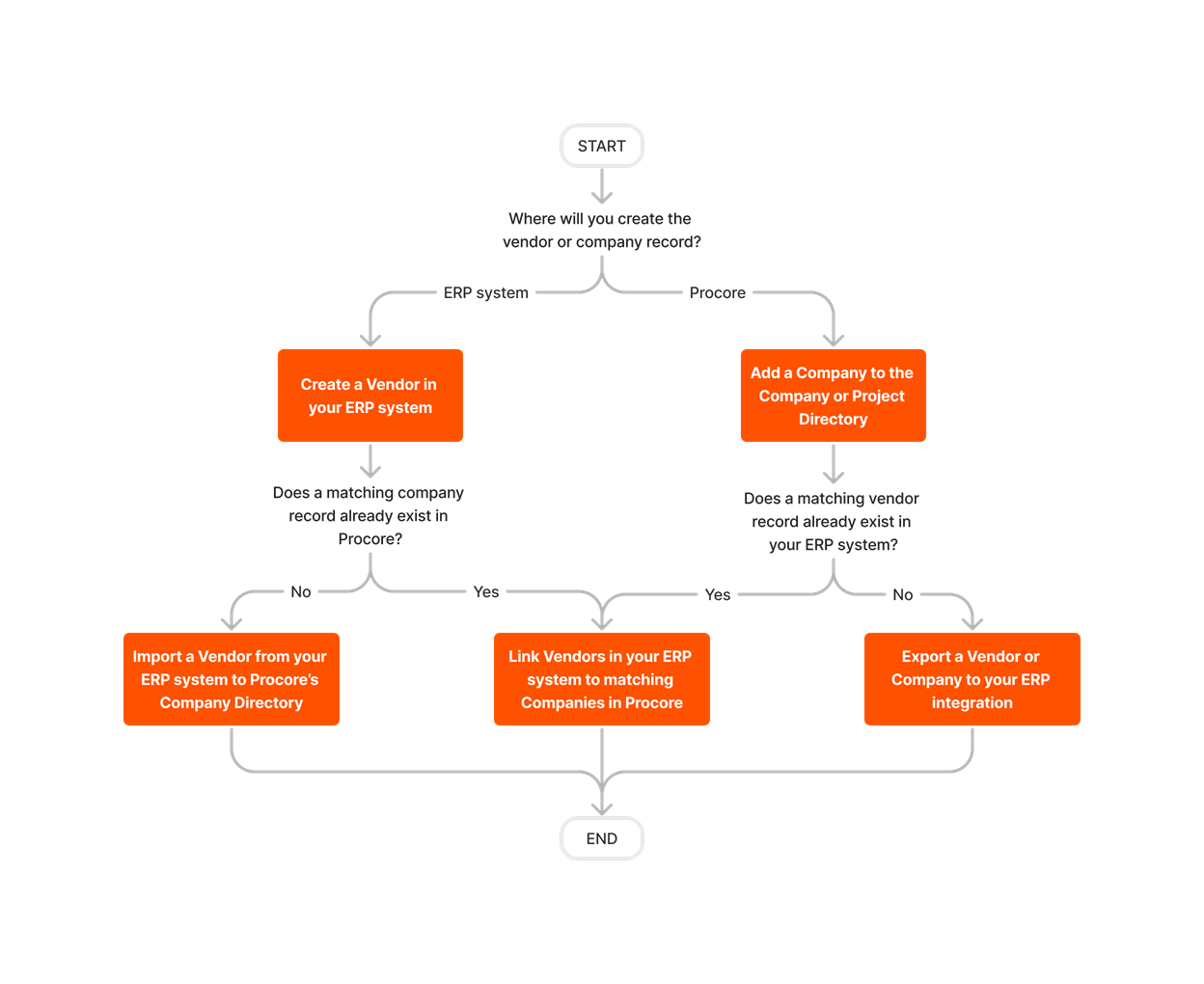











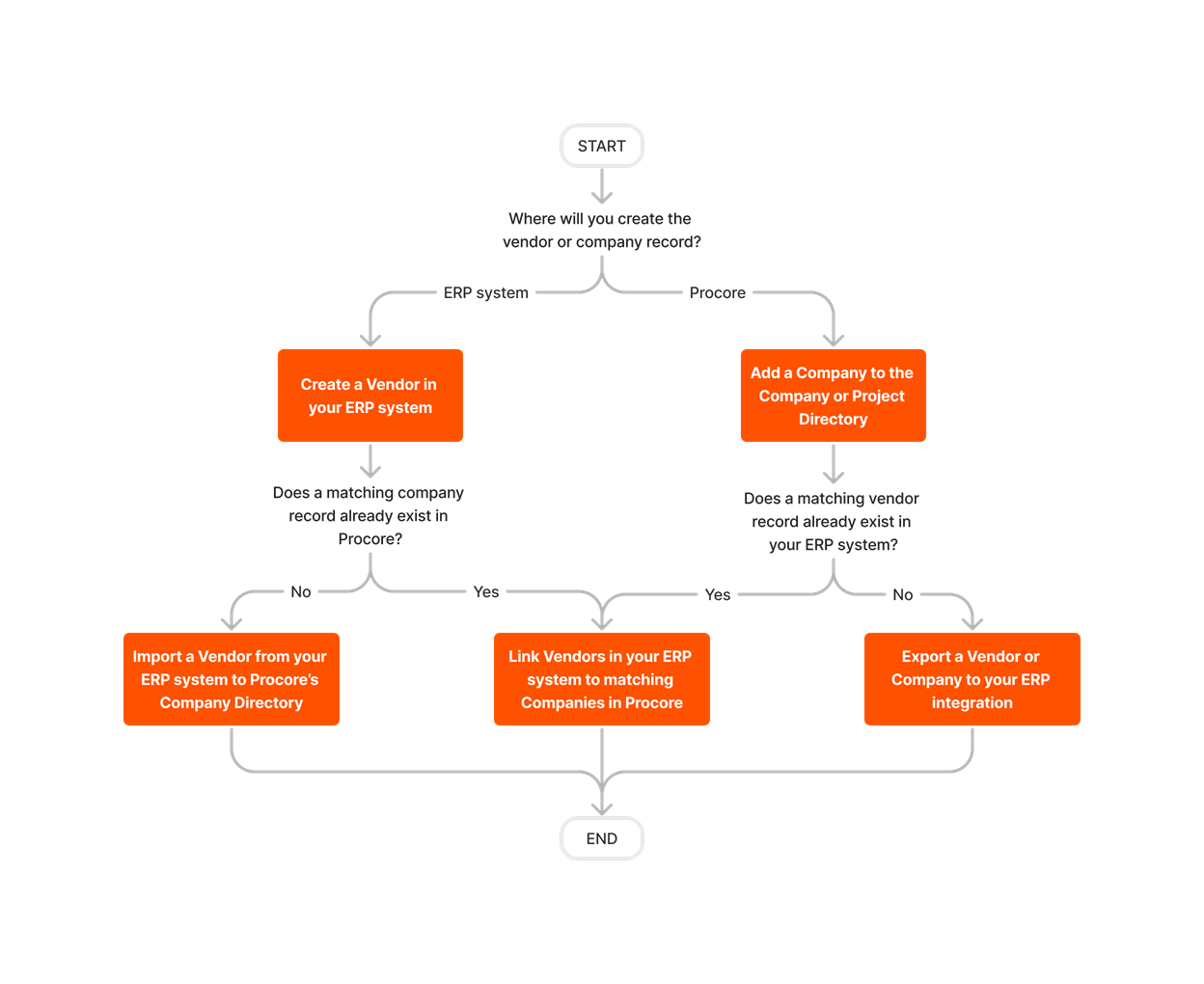
Export Subcontractor Invoices
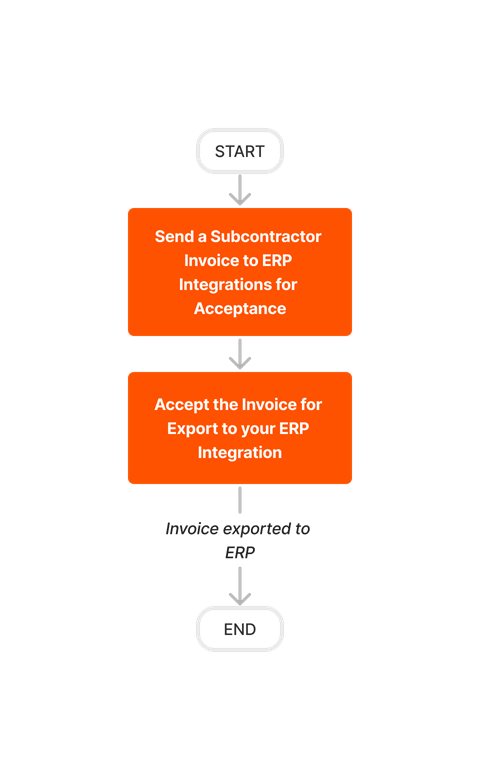











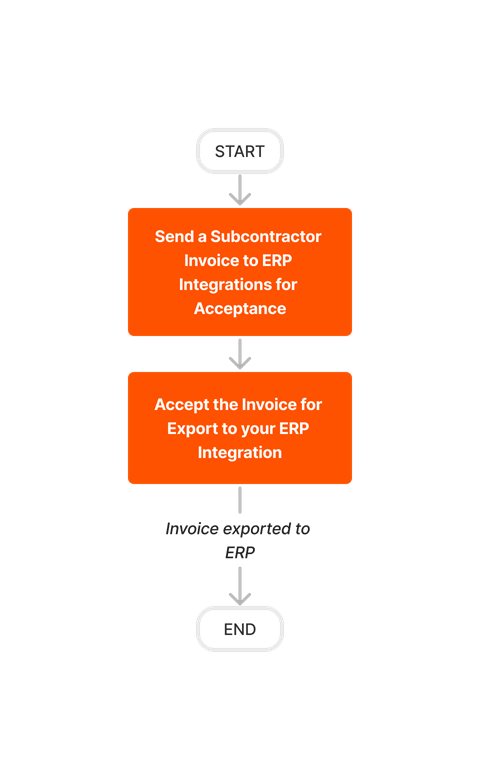
Learn which user permissions are required to take the described actions in this tool.
Important
Some actions that impact this tool are done in other Procore tools. See the User Permissions Matrix for the full list of actions taken in all other tools.
| | The action is available on Procore's Web, iOS, and/or Android application. Click to view the tutorial.
![]() Users can take the action with this permission level.
Users can take the action with this permission level.
![]() Users can take this action with this permission level AND one or more additional requirements, like granular permissions.
Users can take this action with this permission level AND one or more additional requirements, like granular permissions.
Important
Several available actions in the ERP Integrations tool also require Accounting Approver permissions. An Accounting Approver is a user with either 'Standard' or 'Admin' level permissions to the ERP Integrations tool who has been granted the 'Can Push to Accounting' privilege.
Not all ERP connectors support every action described below. To learn more about your connector's supported functions, see Things to Know About your ERP Integration.
| Action | None | Read Only | Standard | Admin | Notes |
|---|---|---|---|---|---|
|
Accept or Reject Cost Codes for Export to ERP |
|
||||
|
Accept or Reject Owner Invoices for Export to ERP |
|
||||
|
Accept or Reject Subcontractor Invoices for Export to ERP |
|
||||
|
Accept or Reject a Budget for Export to ERP |
|
||||
|
Accept or Reject a CCO for Export to ERP |
|
||||
|
Accept or Reject a Commitment for Export to ERP |
|
||||
|
Accept or Reject a Company for Export to ERP |
|
||||
|
Accept or Reject a PCCO for Export to ERP |
|
||||
|
Accept or Reject a Project for Export to ERP |
|
||||
|
Accept or Reject a Sub Job for Export to ERP |
|
||||
|
Add a Procore Project to your ERP System |
|||||
|
Add an ERP Company to the Procore Company Directory |
|||||
|
Add an ERP Job to Procore |
|||||
|
Archive an ERP Company in Procore |
|||||
|
Assign Default Cost Types To ERP Standard Cost Codes |
|||||
|
Configure Advanced Settings: ERP Integrations |
|||||
|
Configure the Sync Schedule for your ERP Integration |
|||||
|
Enable or Disable ERP Direct Exports |
|||||
|
Import a Budget from ERP |
|||||
|
Import a Prime Contract from an Integrated ERP System into Procore |
|||||
|
Import an ERP Sub Job to a Procore Project |
|||||
|
Link ERP Companies to Procore Companies |
|||||
|
Refresh the Companies List for ERP |
|||||
|
Refresh the Cost Codes on an ERP Integrated Project |
|||||
|
Send, Retrieve, or Resend Items to ERP Integrations for Accounting Acceptance |
|
||||
|
Sync Job Cost Transactions from an Integrated ERP into Procore |
|||||
|
Sync Paid Invoice Notifications from ERP into Procore |
|||||
|
Unlink CCOs Synced with ERP |
|||||
|
Unlink Commitments Synced with ERP |
|||||
|
Unlink Owner Invoices Synced with ERP |
|||||
|
Unlink PCCOs Synced with ERP |
|||||
|
Unlink Subcontractor Invoices Synced with ERP |
|||||
|
Unlink a Company Synced with ERP |
|||||
|
View a List of Synced Sub Jobs |
|
|
Also requires 'Admin' level permissions to the Company level Directory tool, or 'Standard' level permissions with the 'Create New Project' granular permission. |
||
|
View an Accountant Report for ERP |
|||||
|
View an ERP Job Costs Report |
|
'Admin' level permissions to the ERP Integrations tool allows users to view this report at the Company level. To view at the Project level, users also require:
|
|||
|
View an ERP Unsyncable Direct Costs Report |
Users do NOT require permissions to the ERP Integrations tool to view this report. They do require:
|
||||
|
View the Archived Companies List for ERP |
|
|
Below are the notable changes to the Procore + NetSuite® integration.
Recent Changes
New! Sync Owner Invoices with the NetSuite® CONNECTOR (05/13/2024)
You can now export owner invoices from Procore directly to your integrated NetSuite® system using Procore's NetSuite® Connector. This feature will NOT be automatically available. Reach out to your Procore point of contact to request to enable this feature.
To learn more about how owner invoices are exported through the integration, see Export Owner Invoices from Procore to ERP and Detailed Data Mapping for NetSuite®.
Background
Each of Procore's available ERP connectors perform the basic function of syncing data between the ERP system and Procore, usually in the same way as other connectors. However, each connector has a unique set of items it can sync, and the way those items are synced will vary based on how that ERP system and its corresponding integration are built to function.
NetSuite®, like all ERP integrations, has some key considerations, limitations, and things to know about how each Procore object is synced. Those considerations, limitations, and things to know are outlined in the table below according to tool or item being synced.
Things to know about the NetSuite® Connector
Procore Item or Setting |
Considerations, Limitations, and Requirements |
configuration settings & sync schedule |
Considerations
Limitations
Additional Information
|
PROJECT LEVEL work breakdown structure (wbs) |
Considerations
Limitations
|
companies |
Considerations
Additional Information
Limitations
|
projects |
Considerations
Additional Information:
|
subcontractor invoices |
Considerations
Additional Information
|
COMMITMENT PAYMENTS ISSUED |
|
DIRECT COSTS |
Considerations
Additional Information
Limitations
|
Owner invoices |
Considerations
Additional Information
Limitations
|
Overview
PROCORE |
Exports data from Procore to NetSuite® | Imports data from NetSuite® to Procore | NetSuite® |
|---|---|---|---|
|
Cost Codes, Cost Types, Custom Segments |
 |
ITEMS (Other Charge) |
|
| PROJECTS |  |
 |
PROJECTS |
| COMPANIES |  |
 |
VENDORS |
 |
VENDOR BILLS |
||
| COMMITMENT PAYMENTS ISSUED 2 |  |
VENDOR BILL PAYMENTS | |
 |
INVOICE (Sales) | ||
| DIRECT COSTS |  |
VENDOR BILLS/JOURNALS |
1 Custom WBS Segments ARE supported.
2 Supported in the US only at this time.
Project WBS Codes
PROCORE |
Exports data from Procore to NetSuite® | Imports data from NetSuite® to Procore | NetSuite® |
|---|---|---|---|
|
Project WBS Code 1 Project Number + Budget Code (Cost Code, Cost Type, Custom Segment) |
 |
Item Name/Number | |
| Budget Code Description |  |
Display Name/Code |
1 Custom WBS Segments ARE supported.
Export note: The NetSuite® Item is created as an "Other Charge" type and assignments such as "Expense Account" are applied per defaults set up in NetSuite® Accounting Preferences
Projects
PROCORE |
Exports data from Procore to NetSuite® | Imports data from NetSuite® to Procore | NetSuite® |
|---|---|---|---|
| Project Number |  |
 |
Job ID |
| Project Name |  |
 |
Job Name |
| Start Date |  |
 |
Start Date |
| Completion Date |  |
 |
Estimated End Date |
| Total Value |  |
 |
Estimated Revenue |
Vendors
PROCORE |
Exports data from Procore to NetSuite® | Imports data from NetSuite® to Procore | NetSuite® |
|---|---|---|---|
| Name |  |
 |
Company Name |
| Address/City/State/Zip |  |
 |
Address/City/State/Zip |
| Business Phone |  |
 |
Phone |
| Business Fax |  |
 |
Fax |
| Email Address |  |
 |
|
| Website |  |
 |
Web Address |
Subcontractor Invoices
PROCORE |
Exports data from Procore to NetSuite® | Imports data from NetSuite® to Procore | NetSuite® |
|---|---|---|---|
| Billing Date |  |
Date | |
| Contract Company |  |
Vendor | |
| Invoice # |  |
Reference No. (Document Number) | |
| Distributions | |||
| Project |  |
Customer/Project | |
|
WBS Budget Code (Cost Code, Cost Type) |
 |
Item | |
| Value or This Period |  |
Amount | |
| Total Retainage |  |
Amount (on separate line item for retainage) |
1 If used in Procore, retainage is coded to an Item in NetSuite®.
Commitment Payments Issued
PROCORE |
Exports data from Procore to NetSuite® | Imports data from NetSuite® to Procore | NetSuite® |
|---|---|---|---|
| Invoices |  |
Applied To Invoice | |
| Payment Method |  |
n/a | |
| Date |  |
Date | |
| Payment # |  |
n/a | |
| Invoice # |  |
n/a | |
| Check / Ref # |  |
Check # | |
| Notes |  |
n/a | |
| Amount |  |
Amount Due |
Owner Invoices
When an owner invoice is exported from Procore to NetSuite®, a sales invoice is automatically created in NetSuite®. In Procore, owner invoices are accessed from invoices in the project-level Prime Contracts tool, as well as from owner invoices in the project-level Invoicing tool.
In NetSuite®, sales invoices can be accessed from the Transactions menu.
PROCORE |
Exports data from Procore to NetSuite® | Imports data from NetSuite® to Procore | NetSuite® |
|---|---|---|---|
| Project |  |
Project | |
|
Billing Date (if blank, then Billing Period End Date) |
 |
Date | |
| Invoice No. |  |
Invoice # | |
| Invoice Subtotal Amount |  |
Line 1 'Current Payment Due' - NetSuite® Service Item for Summary AR |
|
|
Retainage |
 |
Line 2 'Current Retainage' - NetSuite® Service Item for AR Retainage |
Direct Cost Transactions
PROCORE |
Exports data from Procore to NetSuite® | Imports data from NetSuite® to Procore | NetSuite® |
|---|---|---|---|
| Direct Cost Type | Cost Type | ||
| Invoice |  |
Vendor Bills | |
| Expense |  |
Journal Entries | |
| Direct Cost | |||
| Received Date |  |
Date | |
| Status |  |
Automatically set to Approved | |
|
Description (Cost Type + Invoice/Journal #) |
 |
n/a | |
| Vendor |  |
Vendor (for Vendor Bill type) | |
| Invoice # |  |
Transaction Number | |
| Amount |  |
Amount |

