Manage the Bidding and COMPASS Integration
- Last updated
- Save as PDF
Table of Contents
- Welcome
- Enable or Disable the Integration
- Sync COMPASS Data to Procore
- View COMPASS Data When Adding Bidders
- View COMPASS when Leveling Bids
Overview
NOTE: This article is linked in the Procore app under the Bidding Tool in the Compass Banner.
Article link: https://support.procore.com/products...ss-integration
Limited Release
The COMPASS integration is available to users of the Enhanced Bid Management experience in the United States and Canada.Procore customers using COMPASS by Bespoke Metrics can seamlessly view COMPASS qualification data and invite companies to qualify directly within the Bidding tool on a Procore project. If your company does not have a COMPASS account, you can still access Procore project data, and the QScore for companies listed in the Procore Construction Network.
This guide will walk you through the following steps:
- Enable the COMPASS Integration
- Sync COMPASS Data to Procore
- Add or Update COMPASS Companies in your Directory
- View Qualification Data in the Bidding Tool
Requirements
- Required User Permissions:
- 'Admin' level permissions on the project's Bidding tool.
- Additional Requirements
- Your company must have an active subscription to Procore Bid Management.
- Your projects must also be upgraded to the Enhanced Bid Management experience.
- To view COMPASS data for companies listed in your Directory, the company's EIN number must be added to the company's details.
Enable or Disable the Integration
- Navigate to the COMPASS integration page in the Procore App Marketplace.
- Login to your Procore account and confirm you have selected the correct company.
- Click Install.
- You will be redirected to the Company Admin Tool Settings page for Bidding in Procore.
- Click Login to COMPASS to turn on data sharing from COMPASS to Procore for your account.
Note
To disable the COMPASS integration:
- Navigate to the Company level Admin tool.
- Click Bidding under Tool Settings.
- Click Logout of COMPASS.
Verify COMPASS Data
- Ensure that the subcontractor is fully entered in COMPASS with the following information:
Note: You will not be able to edit this information, however it is required for the Procore integration.- Legal Company Name
- Accurate Mailing Address
- FEIN (Tax ID Number)
- Allow time for data to sync to Procore. COMPASS syncs to Procore twice per day. New vendors added to COMPASS will not appear in Procore immediately, but will appear after the next scheduled sync. It can take up to 12 hours to see COMPASS data reflected in Procore.
Important
After data is synced, you can begin viewing Qualification data in Procore's Bidding when you add bidders from the Procore Construction Network.
However, if the vendor is NOT listed on the Procore Construction Network, you must first add the vendor to your Company Directory to see Qualification data in the Bidding tool.
Add Companies to your Directory
Companies listed in your COMPASS account are NOT automatically added to your Company Directory in Procore. You must add them manually or from the Procore Construction Network to see their Qualification data when adding bidders from your Directory.
- Navigate to the Company level Directory tool.
- Click Add Company.
-
Limited Release
This workflow is currently available in English in the United States and Canada. Learn more.
- Enter the 'Company Name' and click Search to search for the company in the Procore Construction Network.
- From the search results, take one of the following actions:
- Click Add next to the company you want to add to your directory.
Note: The company is added as a connected company and the company's name, address, website, and phone number are added to your directory. You can update the company's information in your directory. - Click Add Company Manually to continue adding the company.
- Click Add next to the company you want to add to your directory.
- Complete the form, ensuring the company name and mailing address match what is in COMPASS.
- Click Create.
- Locate the 'Entity Type' and select EIN.
- Enter the EIN number next to the 'Entity Type'.
- Click Save.
COMPASS information will sync instantly and be available in the Bidding tool.
Update Companies in your Directory
For companies already in your Directory, COMPASS data syncs automatically when key information matches. To enable this sync, ensure the information aligns by following the steps below.
- Navigate to the Company level Directory tool.
- Click the Companies tab.
- Next to the company, click Edit.
- Ensure the following fields match what is in COMPASS:
- Company Name
- Address
- Locate the 'Entity Type' and select EIN.
- Enter the EIN number next to the 'Entity Type'.
- Click Save.
COMPASS information will sync instantly and be available in the Bidding tool.
Note
If you do not have the EIN number, you can follow these same steps, but update the Company Name and Address to match exactly what is in COMPASS. However, this method takes at least three days to sync and process addresses.Add from Directory
- Navigate to the project's Bidding tool.
- Open the bid package.
- Across from the bid form you want to add bidders to, click the plus
 icon and select Directory.
icon and select Directory.

OR
Click the bid form name.- Click the Bidders tab.
- Click Add Bidders and select Directory.
- Optional: Search for and Filter Companies to Add to a Bid Form.
- Optional: Click the Company name to view it's details.
Note
Depending on the company information, the following information is available:
- Company Information from your directory is available by default.
- Overview and Procore Activity tabs are available if the bidding company is a connected company, or you have the company's EIN or valid address in your company's Direcotry.
Note: The Overview tab replaces the default company information section. - Qualifications are available if you use the COMPASS integration. See About the Bidding + COMPASS Integration.
- Mark the checkbox for the companies you want to add to the bid form.
- Decide when to invite bidders:
- To add the bidders without sending an invitation, click Add Bidders.
- To invite the bidders now:
- Click Send Invitations.
- Click Send to confirm sending the bid invitation email.
Add from Procore Construction Network
Limited Release
This feature is currently available in English for customers in the United States and Canada.
- Navigate to the project's Bidding tool.
- Open the bid package.
- Across from the bid form you want to add bidders to, click the plus
 icon and select Construction Network.
icon and select Construction Network.
OR
Click the bid form name.- Click the Bidders tab.
- Click Add Bidders and select Directory.
- Optional: Search for and Filter Companies to Add to a Bid Form.
- Optional: Click the Company name to view it's details.
- Mark the checkbox for the companies you want to add to the bid form.
- Decide when to invite bidders:
- To add the bidders without sending an invitation, click Add Bidders.
- To invite the bidders now:
- Click Send Invitations.
- Click Send to confirm sending the bid invitation email.
Note
Companies added from the Procore Construction Network are automatically added to your Directory. See What happens when companies and users are added from the Procore Construction Network to the Company Directory?Add from Single Contractor View
Beta
- Single Contractor View can be enabled by an administrator in Procore Explore.
- This feature is currently available in English for customers using the Bid Management Enhanced Experience.
- Navigate to the project's Bidding tool.
- Open the bid package.
- Across from the bid form you want to add bidders to, click the plus
 icon.
icon.
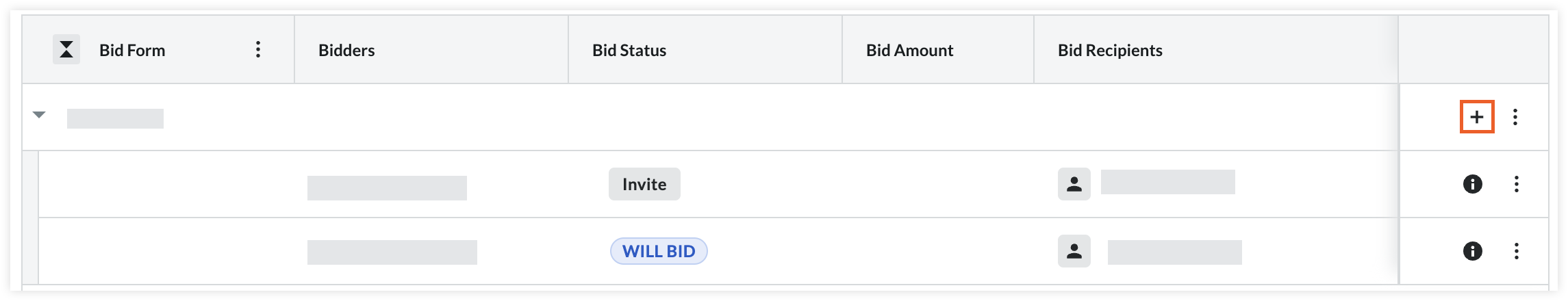
OR
Click the bid form name.- Click the Bidders tab.
- Click Add Bidders.
- Optional: Search for and Filter Companies to Add to a Bid Form.
- Optional: Click the Company name to view it's details.
Note
Depending on the company information, the following information is available:
- Company Information from your directory is available by default.
- Overview and Procore Activity tabs are available if the bidding company is a connected company, or you have the company's EIN or valid address in your company's Direcotry.
Note: The Overview tab replaces the default company information section. - Qualifications are available if you use the COMPASS integration. See About the Bidding + COMPASS Integration.
- Mark the checkbox for the companies you want to add to the bid form.
- Decide when to invite bidders:
- To add the bidders without sending an invitation, click Add Bidders.
- To invite the bidders now:
- Click Send Invitations.
- Click Send to confirm sending the bid invitation email.
View COMPASS when Leveling Bids
- Navigate to the project's Bidding tool.
- Click View or the name of the relevant bid package.
Note: You can also click the name of the bid package. - Click the bid form name.
- Click the Bid Leveling tab.
- Click the Leveled Bids view.
- Take any of the following actions:
- Alternates
- Expand the 'Alternates' section.
- Move the toggles
 ON or
ON or  OFF to show or hide alternates.
OFF to show or hide alternates.
- Bid Summary
- View how many items are excluded or missing from the submitted bid.
- Configure Columns for Submitted Bids
- Click the table filter
 icon.
icon. - Move the toggles
 ON or
ON or  OFF to show or hide a bid.
OFF to show or hide a bid.
- Click the table filter
- Edit Line Items.
- Double click the field in the bid you want to edit.
Note: Fields that have been edited will have a triangle in the cell. - If available, select Include or Exclude.
Note: This is based on the 'Response Field Type' in the bid form. - Enter the new amount.
- Optional: Enter a note.
- Optional: Select a Line Item Color.
- Click Add.
- Optional: Click View Activity to view change history for the field,
- Double click the field in the bid you want to edit.
- Private Line Items
- Locate the 'Private Line Items' section.
- Click + icon.
- Click Add Line Item and select Cost Code or Plain Text.
- Enter the item's Cost Code or Name, Description, and select the Response Field Type.
- Optional: To create a section for your line items, click Add Section and enter the section name.
- Optional: Repeat the steps above to add additional sections and line items.
- Optional: To delete a section or line item, click the vertical ellipses
 and select Delete Section or Delete Line Item. Click Delete to confirm.
and select Delete Section or Delete Line Item. Click Delete to confirm. - Click Save.
- Click into any of the fields for your private line items to enter included or excluded quantities. See the 'Edit Line Items' section above for more information.
- Sort Bids
- Click Sort to re-sort bids from lowest to highest.
Note: Bids are automatically sorted from lowest to highest from left to right. Use this button to re-sort after editing a bid.
- Click Sort to re-sort bids from lowest to highest.
- Alternates
- Optional: Export Bid Leveling Data.

