Preview a Bid Form
Objective
To preview a bid form for a bid package.
Things to Consider
- Required User Permissions:
- 'Admin' level permissions on the project's Bidding tool.
Steps
- Navigate to the project's Bidding tool.
- Click View for the relevant bid package.
Note: You can also click the name of the bid package. - Click View Bid Forms.
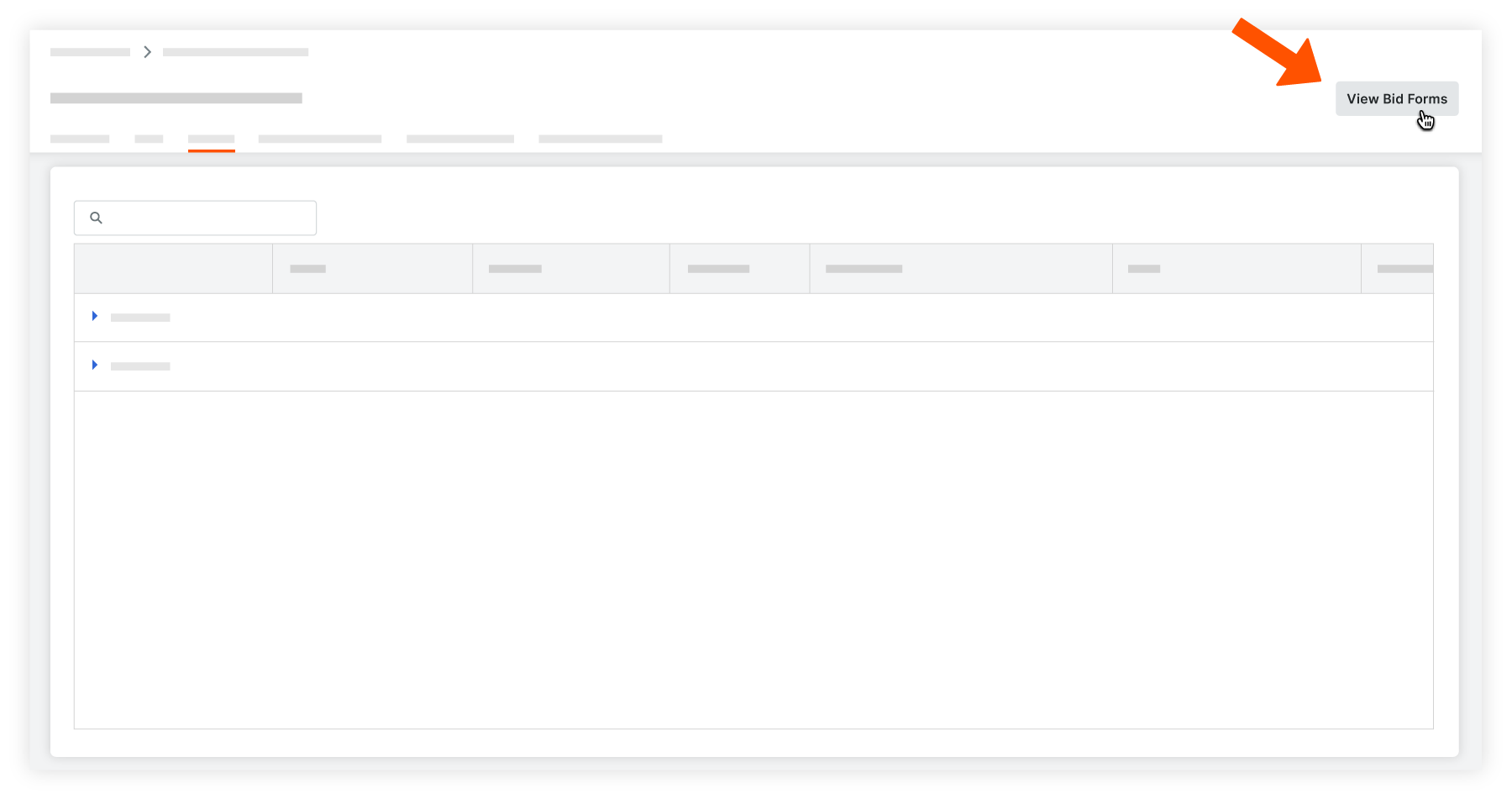
- Click the bid form that you want to preview.
- Click Preview.
A preview of the bid form is shown. - When you're done reviewing the bid form, click Close.

