Reinvite Users to Bid
Legacy Content
If your project has been updated to Bid Management Enhanced Experience, see Resend Invitations to Bid for updated steps.Objective
To reinvite a vendor to bid on your project.
Background
Vendors can be reinvited to bid from the bid list screen. This feature can be used to resend the invitation to bid email, or to change the divisions the vendor was invited to bid on.
Things to Consider
- Required User Permissions:
- 'Admin' level permissions on the project’s Bidding tool.
Prerequisites
Steps
- Navigate to the project’s Bidding tool.
- Click View next to the bid package you wish to reinvite a vendor to.
- Click Reinvite next to the vendor you wish to reinvite to bid.
Note: This sends an email that reinvites them to bid on your project in Procore.

- Add additional cost codes or recipients from the drop-down menu. By adding additional recipients, you are adding them to bid on the project.
- Click Resend Invitations.
Bulk Invite Bidders
- Navigate to the project's Bidding tool.
- Click View next to the bid package you wish to reinvite multiple users to.
- Select which vendors you want to invite or reinvite by marking the checkbox at the beginning of the row.
- From the Bulk Actions drop-down menu, select Invite bidders.
Note: Invitations will not be sent to bidders with the status of "Will Not Bid."
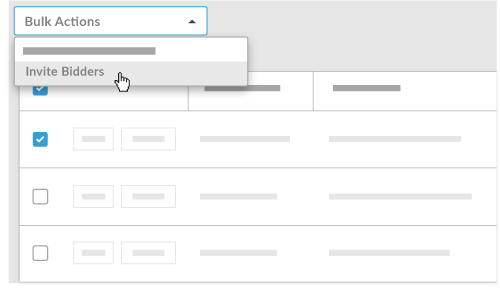
- Add additional cost codes or recipients from the drop-down menu. By adding additional recipients, you are adding them to bid on the project.
- Click Send these Invitations.

