Add Bidders from the Procore Construction Network to a Bid Form
Objective
To find companies in the Procore Construction Network and invite them to bid.
Background
In addition to inviting contacts that already exist in your company's Directory in Procore to bid, you can choose to search through thousands of companies across the Procore Construction Network to find additional bidders. See What is the Procore Construction Network? and Procore Construction Network User Guide for more information.
Things to Consider
- Required User Permissions:
- 'Admin' level permissions on the project's Bidding tool.
- Additional Information:
- The project must have the new bid management experience enabled for the Bidding tool. See About Bid Management Enhanced Experience.
- Companies, and their Bid Contacts, that you invite to a bid form from the Procore Construction Network are added to your Company level Directory tool in Procore. See What happens when companies and users are added from the Procore Construction Network to the Company Directory?
Prerequisites
Steps
Tip
If you have just finished creating a bid form, you can click Save and Add Bidders instead of the first steps below.- Navigate to the project's Bidding tool.
- Open the bid package.
- Across from the bid form you want to add bidders to, click the plus
 icon and select Construction Network.
icon and select Construction Network.
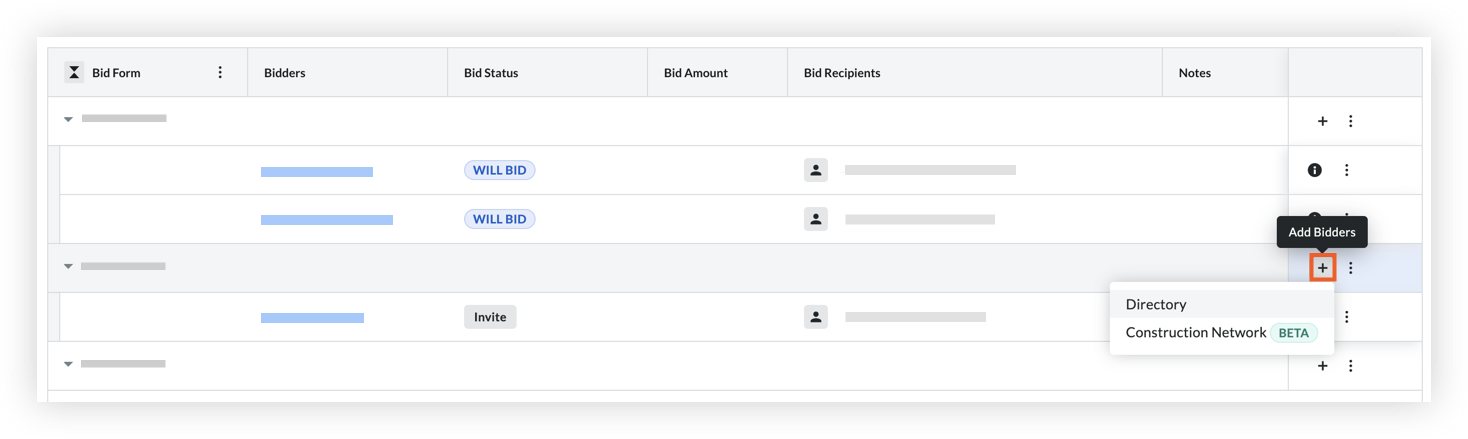
Note: You can also access the 'Add Bidders' button from the 'Bidders' tab when viewing a bid form. See View a Bid Form. If you previously added any bidders, the 'Add Bidders' button shows at the top of the page.

- The following details are shown for each company based on their information in the Construction Network:
- Primary Address
- Doing Business As
- Website
- Provided Services
- Company Type
- Construction Sector.
- Use the search bar and filters to narrow down your results as necessary:
- You can filter by the following parameters:
- Project Location (City, State)
- Provided Services
- Company Type
- Construction Sector
- Business Classification
- You can filter by the following parameters:
- To view all available details for a company, click the company name.
- After reviewing companies, mark the checkbox next to each company that you want to invite to bid.
Note: You can only add 25 bidders at one time.

- Click Add Bidders.
A message is shown asking you to confirm that the companies will be added to your Company level Directory. - Click Add Bidders to confirm.
The companies and Bid Contacts are added to your bid form and Company level Directory.

