View a Bid Form
Objective
To view a bid form for a bid package.
Things to Consider
- Required User Permissions:
- 'Admin' level permissions on the project's Bidding tool.
Steps
- Navigate to the project's Bidding tool.
- Open the bid package.
This opens the Bidding tab. - Click View Bid Forms.
All bid forms are shown in the left side panel.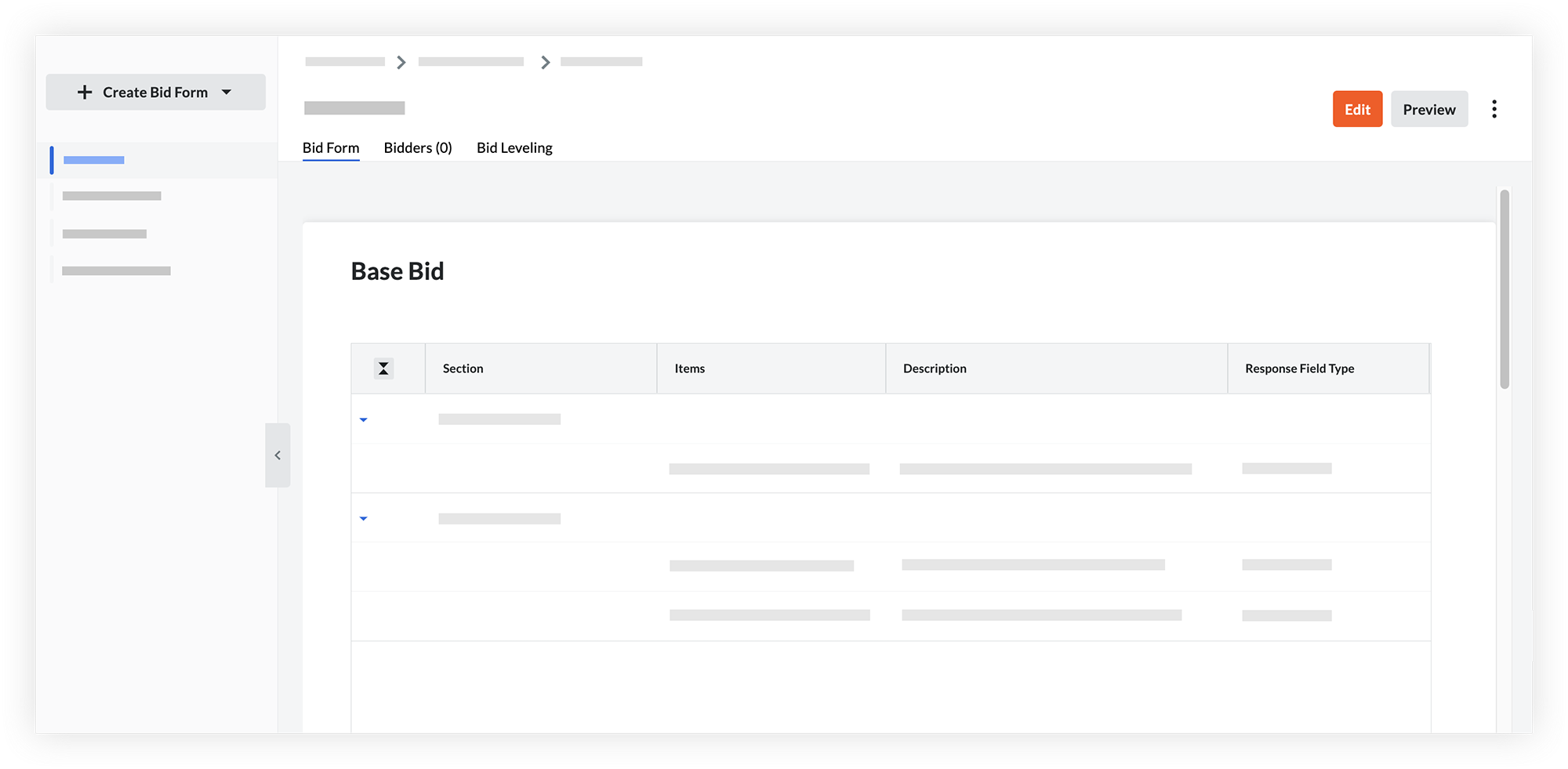
- Click the bid form that you want to view.
The details of the bid form are shown on the 'Bid Form' tab. - The following actions are also available:
- To adjust a column width, hover over the line between columns and click and drag to resize.
- To expand or collapse a section, click the arrow for that section.
- To see how the bid form will look to bidders, click Preview. See Preview a Bid Form.
- To view the bidders who were added to this bid form, click the Bidders tab.
- To compare bids that have been received for the bid form, click the Bid Leveling tab. See Level Bids for a Bid Form.

