Edit Lien Waiver Templates
Important
Author note: Log page changes in JIRA ILR board: https://procoretech.atlassian.net/browse/ILR-64Objective
To edit a lien waiver template in the Company level Payments tool.
Background
Only Payments Admins and Payments Disbursers can use the controls in the 'Lien Waivers' page under the 'Payment Requirements' tab of the Company Payments tool to edit lien waiver templates.
Tips
What should I include in a lien waiver template? If this is your first time creating a lien waiver template in Procore, see What is a lien waiver? Because lien waiver laws and requirements are varied, Procore recommends contacting an attorney when writing your lien waiver copy to ensure it complies with laws and requirements.Things to Consider
- Required User Permissions
- Additional Information:
- Lien waivers are powered by Levelset, a Procore Company.
- You do not need to create a Levelset account with Procore Pay. See Do I need to create a Levelset account for use with Procore Pay?
Prerequisites
Video
Steps
- Navigate to the Company level Payments tool.
- Click the Payments Settings
 icon.
icon.
This opens the Payments Settings page. The Payment Processing tab is active by default. - Click the Payment Requirements tab.
The Lien Waivers page is active by default. - In the Lien Waiver Templates table, locate the template to update. Then click Edit.
This opens the Edit Lien Waiver Template panel. - Review the template and make the desired changes.
- To change the copy, update the body of the template as needed.
- To remove a variable placeholder, click the placeholder in the body of the template and press DELETE.
- To add a variable placeholder, click a field in the Variables list and use a drag-and-drop operation to move the variable into the desired placeholder position.
Tip
Want to make a field required or include replacement text for blank values? Certain variable placeholders have these options:
- To make the field required, place a mark in the Required Field checkbox as shown below.
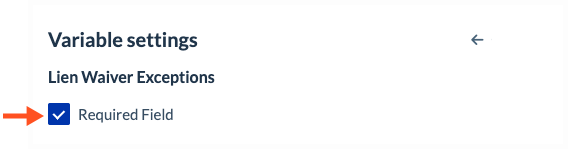
- To make a field optional, remove the mark from the Required Field checkbox. For optional fields, you can also enter a word or phrase, so the text you enter appears when a value isn't available. For example, if there are no Lien Waiver Exceptions to include, the word 'None' will appear on the lien waiver instead of a blank field.
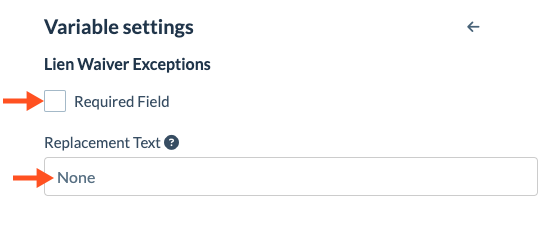
- To make the field required, place a mark in the Required Field checkbox as shown below.
- Optional. To preview your changes, click Preview.
- Click Save.
Any updates that you make go into effect only go into effect on the next project lien waiver. Updates have no effect on existing lien waivers.


