Delete Lien Waiver Templates
Important
Author note: Log all changes to this page in JIRA: https://procoretech.atlassian.net/browse/ILR-65Objective
To delete a lien waiver template from the Company level Payments tool as a Payments Admin.
Background
Only Payments Admins and Payments Disbursers can delete a custom lien waiver template in the payor environment. This permanently removes any custom lien waiver templates from Procore Pay and the system no longer uses it to generate lien waivers on new project invoices. Any previous lien waivers generated from the template on the project's existing invoices can continue to be previewed, signed, and viewed.
Things to Consider
- Required User Permissions
- Additional Information:
- Lien waivers are powered by Levelset, a Procore Company.
- You do not need to create a Levelset account with Procore Pay. See Do I need to create a Levelset account for use with Procore Pay?
- Before deleting a template, be aware that:
- The default lien waiver templates included with Procore Pay cannot be deleted. You can only delete your own custom lien waiver templates.
- A delete action is permanent and cannot be recovered.
- If you delete a lien waiver template before any project lien waivers based on that template are signed by a specialty contractor, signatures will be collected using a lien waiver based on the default template provided by Levelset for the specific project scenario.
- If you delete a lien waiver template after a lien waiver is signed, users can continue to preview and view the signed lien waiver based on that template.
Prerequisites
Video
Steps
- Navigate to the Company level Payments tool.
- Click the Payments Settings
 icon.
icon.
This opens the Payments Settings page. The Payment Processing tab is active by default. - Click the Payment Requirements tab.
The Lien Waivers page is active by default. - Locate the template to delete in the table.
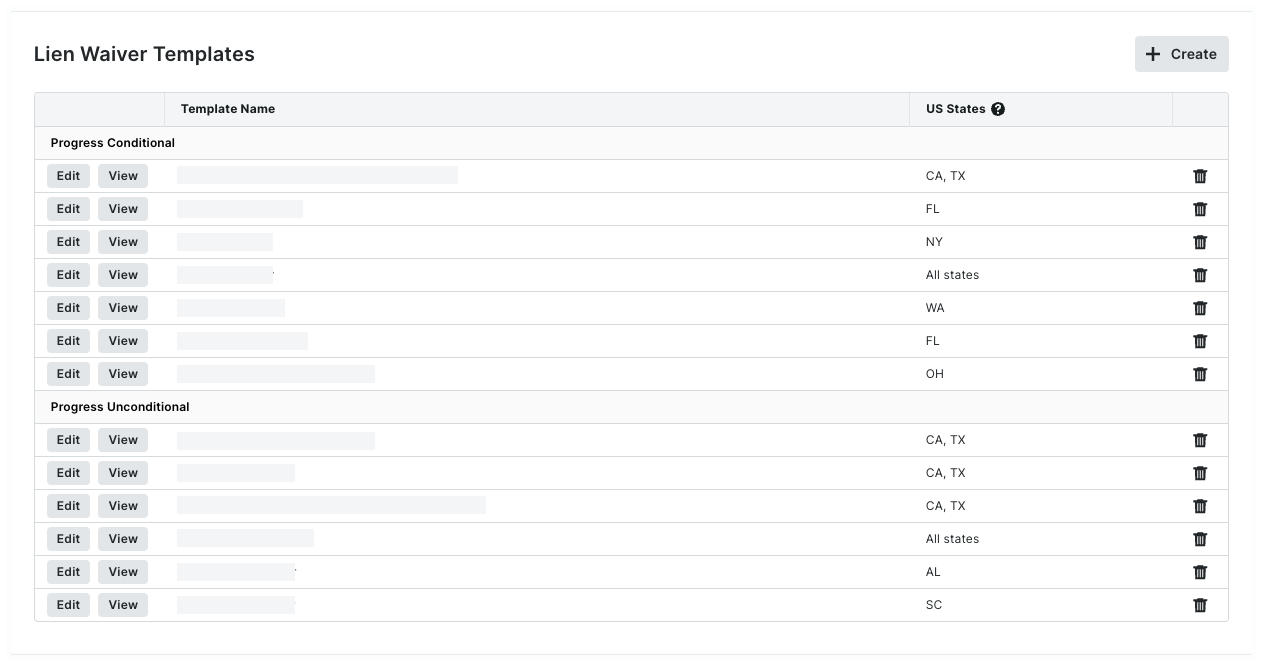
Tip
How is the data grouped? By default, Procore groups lien waiver templates by type. To learn more, see What types of lien waiver templates can you create in Procore? - Click the
 trash can icon to delete the template.
trash can icon to delete the template.
- In the Delete Lien Waiver Template? message, choose an option:
- To keep the template, click Cancel.
- To permanently remove the template, click Delete.
Once deleted, the template no longer appears as a selection in the Invoice Settings. See Enable Lien Waivers & Set Default Templates on Projects. Any previous lien waivers generated from the template on the project's existing invoices can continue to be previewed, signed, and viewed.


