Deactivate Funding Accounts as a Payor
Objective
To deactivate a funding account for a business entity in the Company level Payments tool.
Background
Only a Payments Admin can deactivate a funding account in the payor environment. You will deactivate accounts when you no longer want your Payments Disbursers to select that account for drawdown requests on new disbursements.
Things to Consider
Prerequisites
Steps
- Navigate to the Company level Payments tool.
- Click the Payments Settings
icon.
This opens the Payments Settings page. The 'Business Entities' page in the 'Payments Processing' tab is active by default. This page lists the business entities configured to pay invoices in your company's Procore Pay software. - Locate the business entity to modify and click its funding account(s) link.

- Locate the funding account to edit.
- Click the Overflow menu and choose Deactivate from the drop-down menu.
Tip
Can I deactivate a default account? No. A default account cannot be deactivated unless you first designate another account as the default. See Set a Default Funding Account as a Payor.
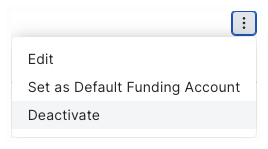
- In the 'Deactivate Funding Account' confirmation prompt, review the message.
Important
Before you deactivate the funding account, be aware of the following:
- If the account being deactivated is also your default funding account, a Payments Admin must first set a new default account for those projects. See Update Your Project's Bank Accounts.
- Once deactivated, Payments Disbursers can no longer select the funding account when creating new disbursements.
- Drawdown requests for existing disbursements are NOT canceled. If the existing disbursement's funds request is successful, Procore Pay withdraws the aggregate disbursement amount from your funding account and transfers it to your deposit account to process invoice payments.
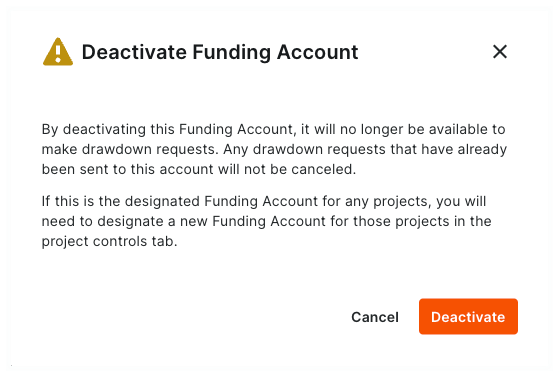
- If you agree, click Deactivate.
Procore Pay marks the account Deactivated.



