Set a Default Funding Account as a Payor
Objective
To set the default funding account for Procore Pay as a Payments Admin.
Background
With Procore Pay, your company's Payments Admin can add one or multiple funding accounts in the payor environment. A funding account is the bank account from which the drawdown funding is requested to pay a disbursement. A company can have multiple funding accounts. A company can designate one (1) of those accounts to be your company's default funding account for new disbursements. A Payments Admin can change the default designation.
Things to Consider
- Required User Permissions
- Additional Information:
- Accounts must be in the 'Verified' status to be set as the default funding account.
- The first 'Verified' funding account is automatically set as the default funding account for a business entity.
- Before deactivating the default funding account, you must use the steps below to designate another account as the default.
Prerequisites
Steps
- Navigate to the Company level Payments tool.
- Click the Payments Settings
 icon.
icon.
This opens the Payments Settings page. The 'Business Entities' page in the 'Payments Processing' tab is active by default. This page lists the business entities configured to pay invoices in your company's Procore Pay software. - Locate the business entity to modify and click its funding account(s) link.

- Locate the account to modify.
- Click the Overflow menu and choose Set as Default Funding Account.
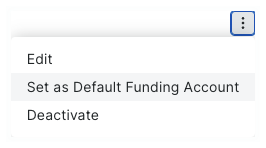
The account is marked Default and moves to the top of the entity's Funding Accounts list.

Tip
Can I deactivate our default account at a later time? No. The default account cannot be deactivated in Procore. Before you can deactivate an account, you must remove the default designation. See Deactivate Funding Accounts as a Payor.


