What granular permissions are available for Payments Workflows?
Important
Author note: Log changes to this page on the ILR Jira Board: https://procoretech.atlassian.net/browse/ILR-149Background
In Procore, the term granular permissions refers to task-based privileges that can be granted to users with 'Read Only' or 'Standard' level permissions on certain tools through the users' assigned permissions templates. However, Payments Workflows granular permissions work differently than other granular permissions in Procore.
Payments Workflows do not offer standard permission levels such as 'Read Only' or 'Standard'. Instead, Payments Workflows ONLY offer granular permissions, as shown in the image below.
These granular permissions allow users to take each available action within Payments Workflows, instead of grouping a set of actions into a permission level like 'Standard' or 'Read Only'. They are separated from the permissions available for the Payments tool in order to comply with regulations like the Sarbanes-Oxley Act (SOX), that require a separation of duties between the person approving and the person creating or receiving a payment.
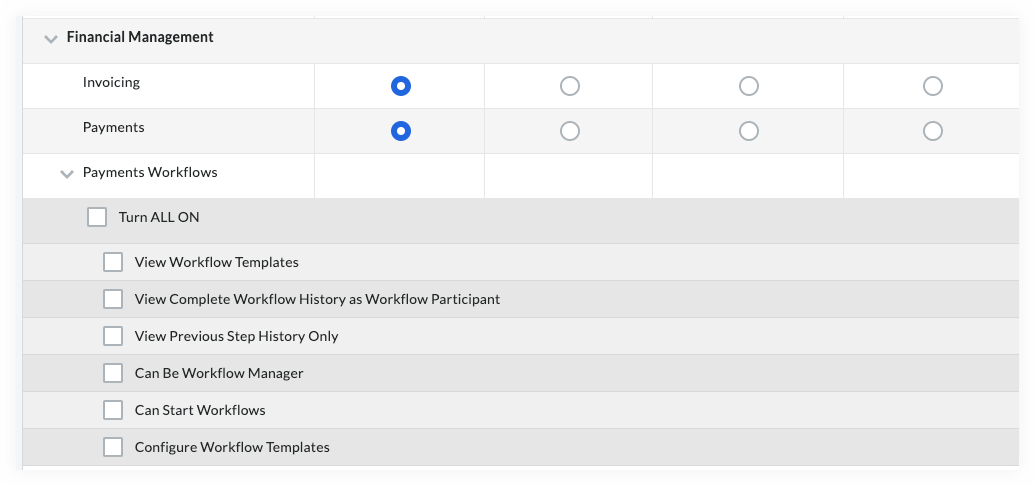
Tip
How do I grant granular permissions in a company permissions template? For instructions, see Grant Granular Permissions in a Company Permissions Template.Answer
The table below details the available granular permissions for Payments Workflows.
| Granular Permission Name | Granular Permission Description |
|---|---|
| Turn ALL ON/Turn ALL OFF | Turns all of the Payments Workflows settings ON or OFF. |
| View Workflow Templates | Grants users access to view your company's existing workflow templates. |
| View Complete Workflow History as a Workflow Participant | Grants users the ability to see the complete workflow history when the user is an assignee on a workflow step. |
| View Previous Step History Only | Grants users the privilege to see only the previously completed step in the workflow. The user who sees the previous step must be assigned to the current workflow step. |
| Can Be Workflow Manager | Grants users the privilege to perform the tasks associated with being a workflow manager. |
| Can Start Workflows | Grants users the privilege to start and restart workflows.
ImportantFor Procore Pay to automatically start the Payments workflow after a disbursement is created, the Payments Admin or Payments Disburser who creates a disbursement must be granted the 'Can Start Workflows' granular permission. |
| Configure Workflow Templates | Grants users the privilege to configure workflow templates. |


