What are the two 'Billing Type' options in Procore Pay invoices?
Background
For companies using Procore Pay to Manage Lien Waivers in the Invoice Management ![]() tools on a Procore project, invoice creators and administrators can use two (2) Billing Type option buttons in the General Information card of the New Invoice page. These options are only available with Procore Pay.
tools on a Procore project, invoice creators and administrators can use two (2) Billing Type option buttons in the General Information card of the New Invoice page. These options are only available with Procore Pay.
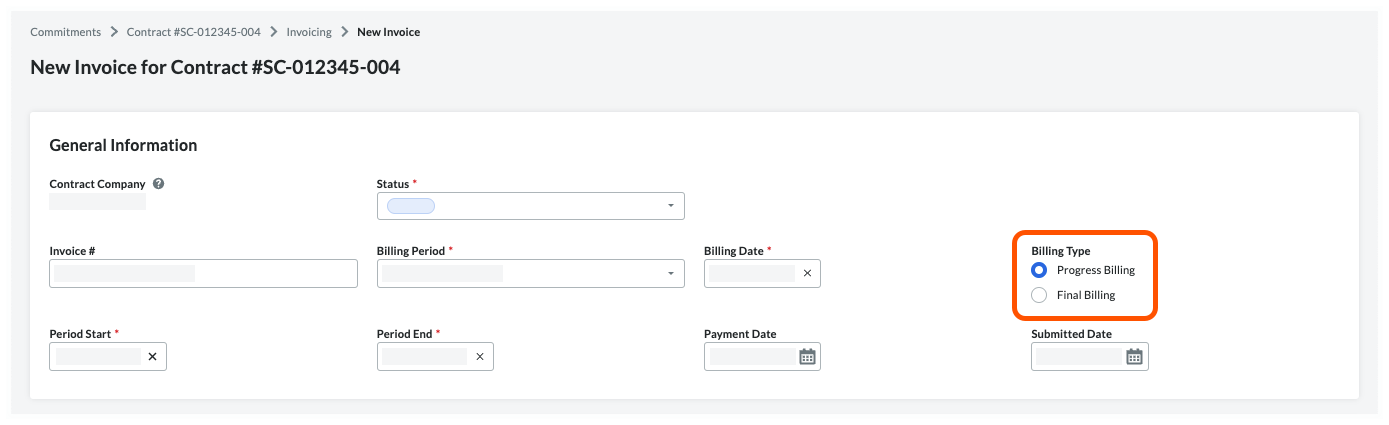
Answer
This table details the new Billing Type options on the New Invoice page. To learn the difference between the lien waiver types, see What types of lien waiver templates can you create in Procore Pay?
| Billing Type | Choose this option... | To do this... | Learn More |
|---|---|---|---|
| Progress Billing | When the invoice payee is billing incrementally for work completed over the course of a construction project. | Generate a Progress Conditional and/or a Progress Unconditional waiver, depending on the default template set in the Invoicing tool's Settings. | |
| Final Billing | When the invoice payee is submitting the final invoice on a construction project. | Generate a Final Conditional and/or a Final Unconditional waiver, depending on the default template set in the Invoicing tool's Settings. |


