Procore Analytics: Q4 2022 Release
This announcement represents a single point in time. Future releases may impact the information below.
Feature Announced: Wednesday, October 26, 2022 | Feature Released: Thursday, October 27, 2022 | Announcement Updated: Wednesday, November 30, 2022
Procore Analytics: Q4 2022 Release
The following sections outline the updates included in this Procore Analytics release:
Note
Additional updates for Commitment Change Order Line Items data have been added to the Procore Data Extract integration in a follow-up release. To learn more, see Procore Analytics: New Reportable Fields for Commitment Change Order Line Items.All Reports
We've updated all of the reports in Procore Analytics to support Microsoft's Power BI October 2022 update. Visit Microsoft's ![]() Power BI October 2022 Feature Summary blog post for details.
Power BI October 2022 Feature Summary blog post for details.
Added Tool Tips to Reports
Procore added new tips to these reports:
Tip
What's a tool tip? A tool tip is an informational message that appears when you hover your mouse cursor over the GRAY icon with the exclamation point on the left side of the Procore Analytics user interface.- Core Report
- Daily Logs Report
- Financials Budget Report
- Financials Report
- Owner Report
- Project Management Report
- Project Insights
- Project Tool Utilization
- Project Trending
- Project Dates
- Project Vendor
- Project Vendor Insurance Compliance
- Project Role Matrix
- Project Resource Plan
- Project Scorecard
- Key Influencers
- Root Cause Analysis
- Project Health Chart
- Project Status Report
- Schedule Task Insights
- Schedule ToDo Gantt
- Meetings
- Quality & Safety Report
- Specialty Contractor Report
- Vendor Performance Report
Report Updates
New and updated reports in this release include:
Action Plan Report
Procore added a new Action Plan Report to Procore Analytics. It includes these new report pages:
Financials Budget Report
Procore updated the Financials Budget Report. The new and updated tabs include:
- Budget Modifications. Updated the existing From/To charts on this tab to a bar chart format. See Budget Modifications.
Important
Starting in October 2022, Procore began working with Procore customers to migrate their existing budget modifications data to the new format required for the Budget Changes feature. The migration is expected to be completed in October 2023. After you complete the migration, you will no longer have access to the budget modifications feature. To learn more, see Budget: New 'Budget Changes' Feature for Change Management in Project Financials. -
New Budget Changes. Added a new tab to source data from the Project level Budget tool's new budget changes feature. See Budget Changes. To learn more, see Budget: New 'Budget Changes' Feature for Change Management in Project Financials.
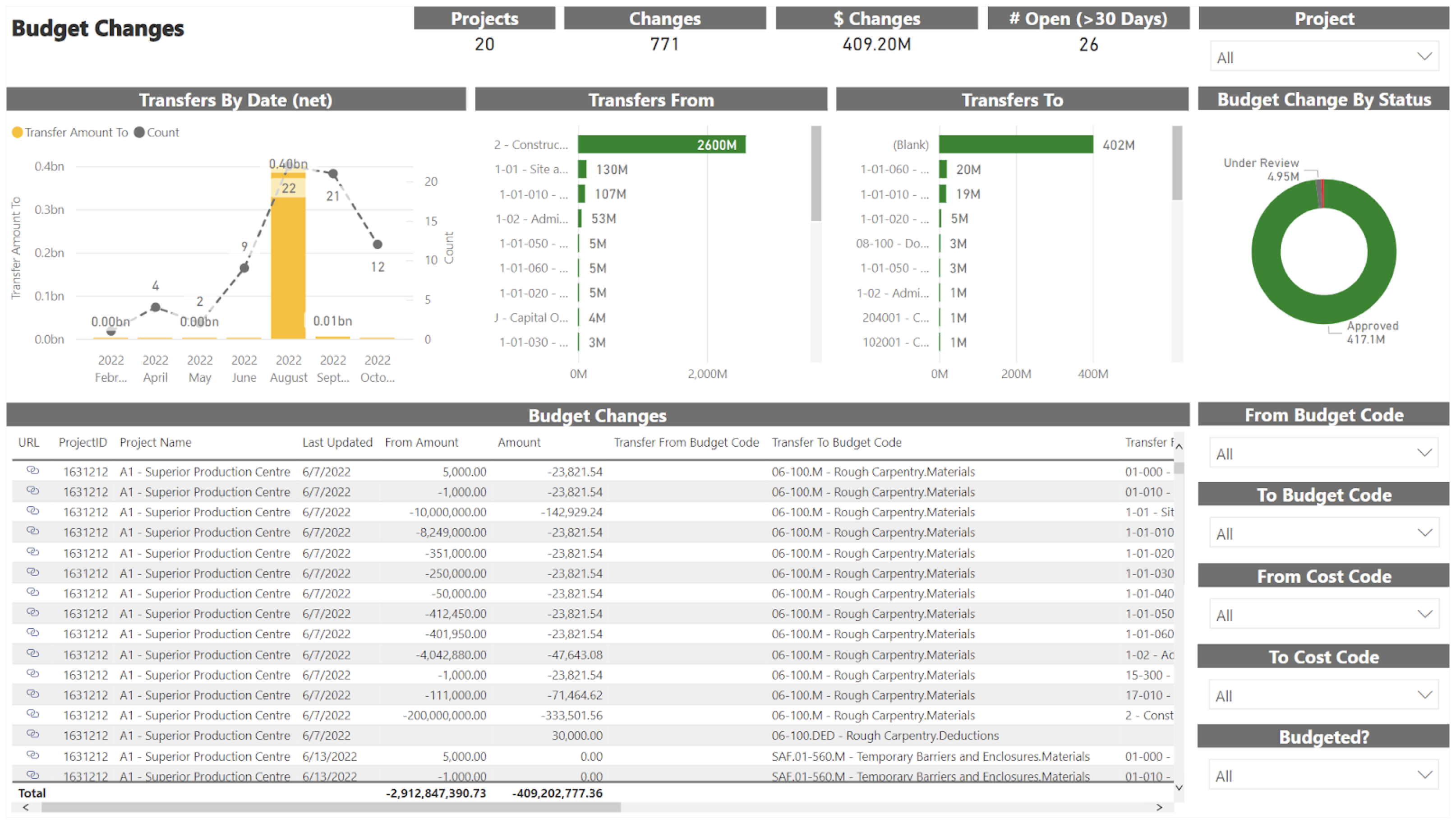
Important
To include the new budget changes data in a Procore Analytics reports, you must complete all of the steps in Migrating to Budget Changes from Budget Modifications. Once completed, you also need to update the Financials Budget Report in Power BI.
New Self-Service Update Option Allowing Custom Budget Views To Work With Financials Budget Report
There are now two (2) options for updating the Financials Budget Report for custom budget views:
- You can now update the report to fit your custom budget view on your own. For instructions, see Update the Financials Budget Report Parameters.
- Your Procore Administrator can also continue to contact your company's Procore point of contact to learn about engaging Procore's Analytics Consulting Services to perform report updates.
Database Changes with Procore Data Extract
To learn about the Q4 2022 database changes, see 'Change Log' tab on the Procore Data Extract page.

