Project Status Report
Summary
The Project Status Report is part of the Analytics Project Management Report. The scope for the data is set by the selection in the Project drop-down list. Your Procore user account must be added to the appropriate Project level Directory in order to see a project's data reflected in this page. By applying the Project filter, you can expand the scope for an overview of all proejcts or narrow the data in view to a specific project. It also shows your company's overall Project Health Score and a donut chart summary of your company's Projects By Stage, with a count of the project(s) in each stage of construction.
- The Project Details area shows item status across your company's projects in a pie chart format. For each item, it also shows a count of the late items and summarizes the average number of days for those late items.
- The Financial Details area includes a Budget Summary table that shows budget amounts for the selected project(s) and lists totals by 'Division.' For Procore companies using WBS, see Where is the 'Division' in the cost code segment in Procore's WBS?
- The Budget vs. Committed area plots the budgeted values and committed values on your projects using a two-sided bar graph for easy reading.
Sample Report Page
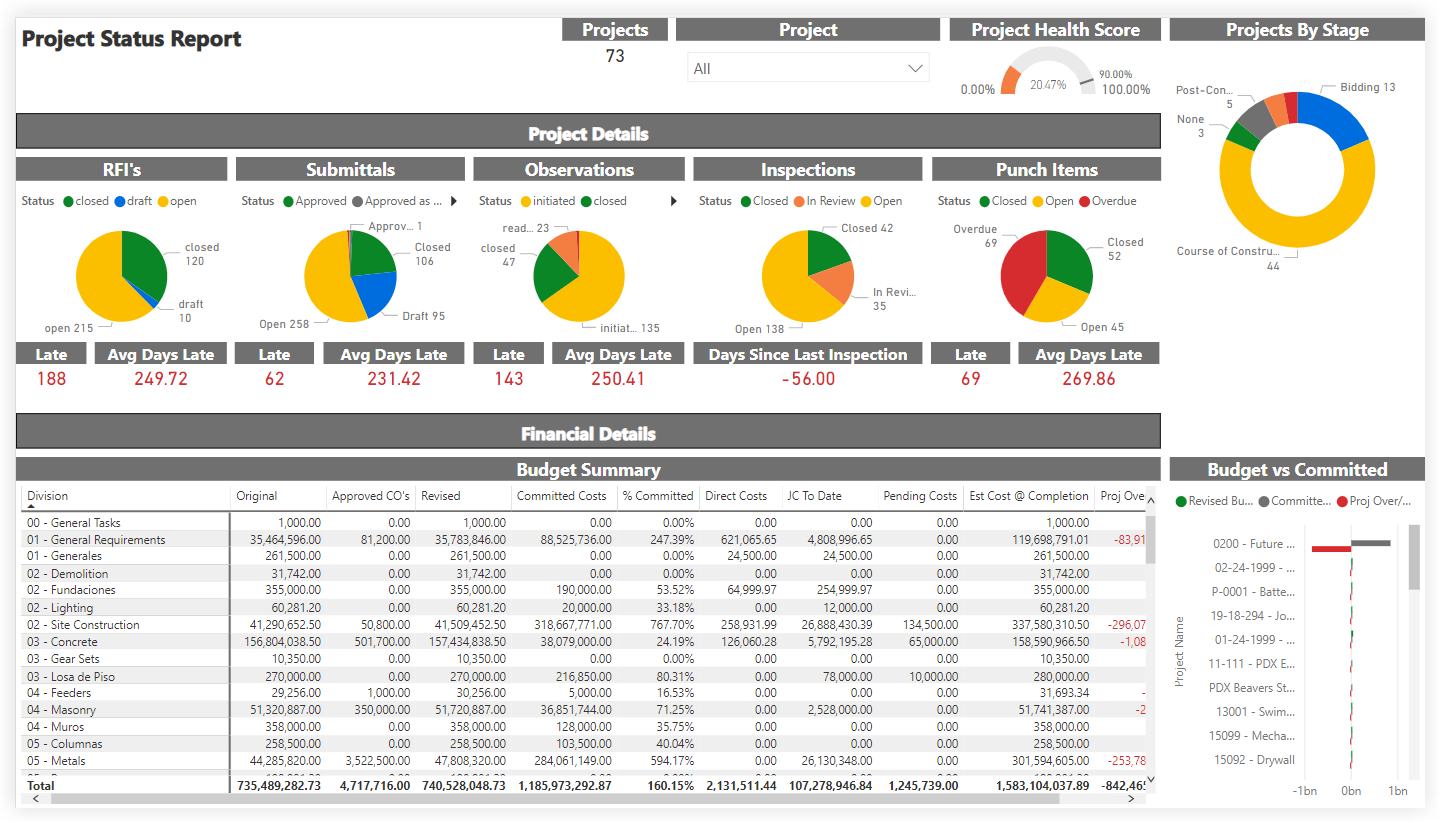
This sample report page was created using mock data for demonstration purposes only.

