Update Bid Documents
Objective
To update documents, specifications, and drawings that are included in your bid package.
Things to Consider
- Required User Permissions:
- 'Admin' level permissions to the project's Bidding tool.
AND - 'Read Only' level permissions or higher to the project's Documents, Drawings, or Specifications tools.
Note: You will only see the tools and items that you have the necessary permissions to.
- 'Admin' level permissions to the project's Bidding tool.
- Additional Information:
- Bid packages show a static snapshot of the attached documents, drawings, and specifications from the date and time they were attached.
Steps
Update the Selection of Files on the Bid Package
Follow the steps below to add or remove bid files from the Drawings, Documents, and Specifications tool.
- Navigate to the project's Bidding tool.
- Open the bid package you want to update bid files for.
- Click the Files tab.
- Click Edit.
- Click the tool that you want to update files from.
- Mark a checkbox to add a file, or clear a checkbox to remove it.
- After you have made your changes, click Update.
- Send a New Correspondence in the Bidding Tool to inform your bidders of the change.
Note: Companies who already received your bidding invitation will have a link to the original bid documents, so you will need to create a correspondence to alert them of the change. Companies who have not yet been invited to bid will see the updated bid documents.
Update Files Changed Outside of the Bidding Tool
If updates have been made to the bid documents outside of the bid package (for example, if files were uploaded to your bid folder in the Documents tool), you will see a banner that informs you that changes were made to the files.
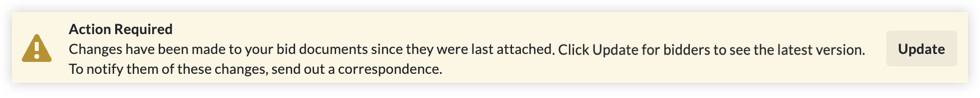
|
You will see the banner in the following cases: |
You will NOT see the banner in the following cases: |
|---|---|
|
|
To update the files on the bid package:
- Navigate to the project's Bidding tool.
- Open the bid package.
The Action Required banner is shown. - Click Update.
This will update the bid files in the bid package to match the updates made outside the bid package.
Note: Links to bidding documents found in a Bid Invitation email will also update.

