What are the default payment statuses in Procore Pay?
Important
Author note: Log changes to this page in the JIRA ILR board: https://procoretech.atlassian.net/browse/ILR-153
Background
Answer
When a general contractor creates a disbursement using Procore Pay, both payors and payees can view the 'Payment Status' to track the status of the payout to the beneficiary.
Statuses
| Status | Definition |
|---|---|
| Not Initiated | The system has not yet initiated the payout. |
| Requested | The system has initiated the payout. |
| Completed | The payout is complete. |
| Funding Failed | The payout failed. Contact Payment Operations. |
| Payout Failed | The fund disbursement/drawdown was successful, but the corresponding ACH payment(s) for the invoices failed or were returned. |
Payors
You can track the 'Payment Status' when viewing a specific disbursement. See View a Disbursement.
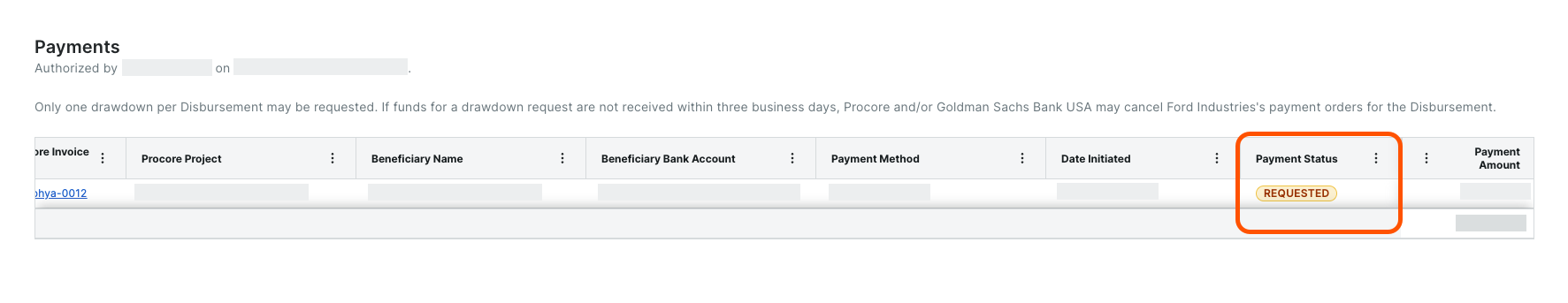
Note
The 'Payment Status' of a disbursement payout is different from the 'Payment Status' for the invoice, which is located on the Subcontractor Invoice tab in the Payments tool.
Payees
You can track the 'Payment Status' of your most recent payments on the Payments Dashboard or see all payment statuses on the Payments List.


