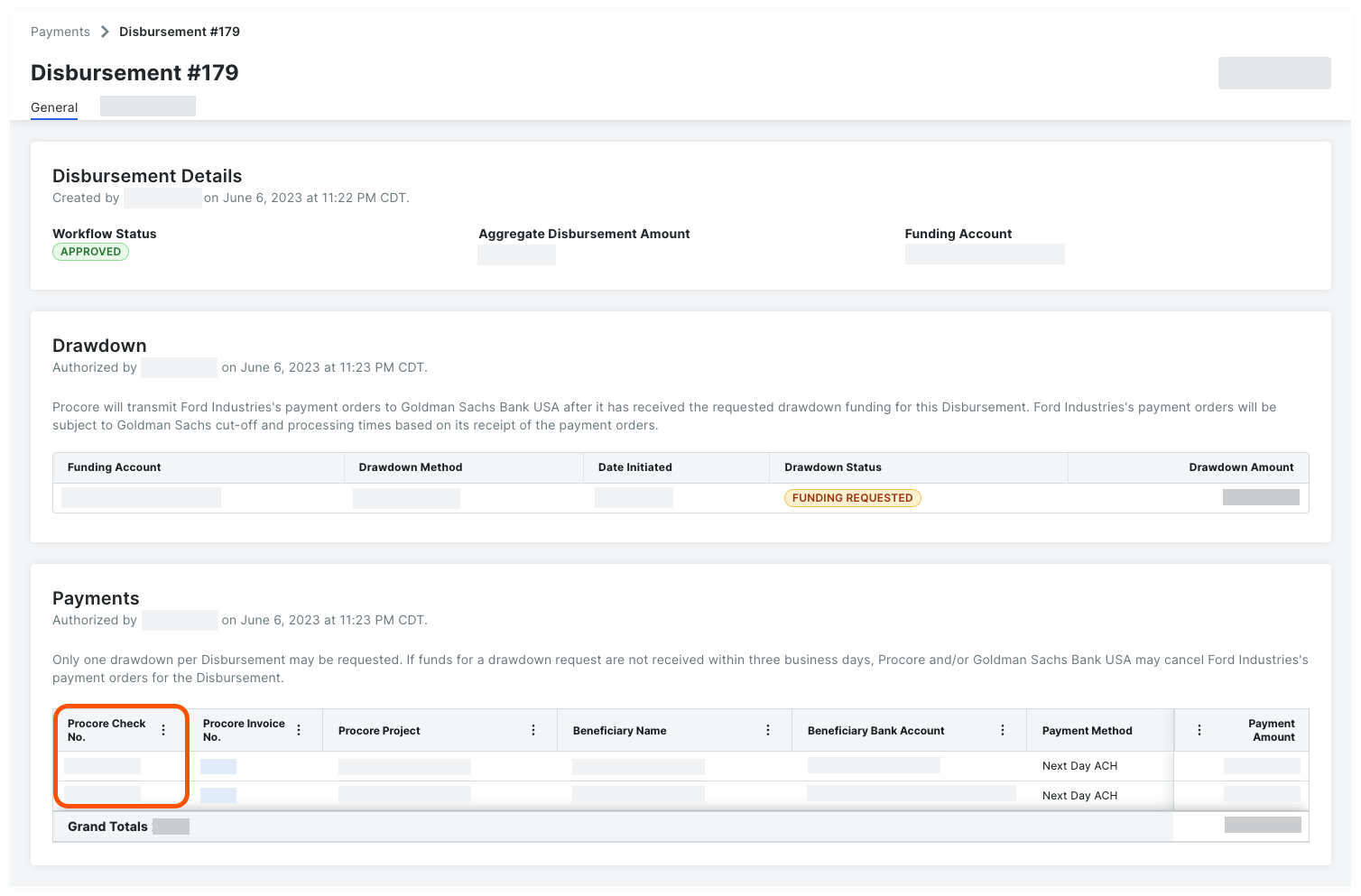How does Procore Pay assign numbers to disbursements and checks?
Important
Author note: Log page changes in JIRA ILR board: https://procoretech.atlassian.net/browse/ILR-166Answer
Disbursement numbers are automatically assigned in sequential order when a disbursement is created. For the individual invoice payments in a disbursement, each payment is assigned a unique Procore Check Number. In the payor environment, a Payments Admin can configure the starting check number for each funding account.
Disbursement Numbers
When a disbursement is created (see Create Disbursements), Procore Pay assigns the disbursement a unique number in sequential order. You can view this number in the Disbursements tab as shown below. You can also click the Disbursement No. link to open the specific disbursement. To learn more, see View Disbursements.
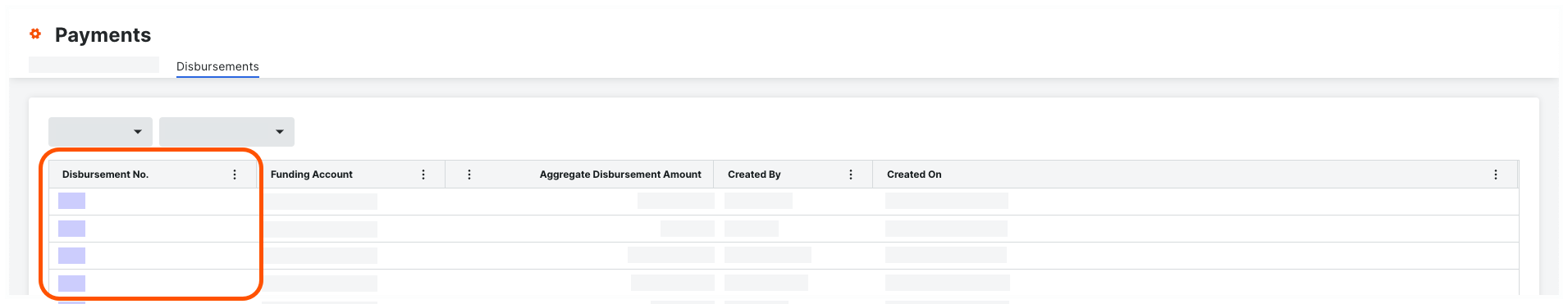
Procore Check Numbers
When Procore Pay transmits the payment orders for each invoice payment in a disbursement, each payment is assigned a Procore Check No. as shown below in the Payments card of an individual disbursement. In the payor environment, only a Payments Admin can configure the funding account's starting check number. To learn how to configure the starting check number, see Add Funding Accounts.