Indicate Your Intention to Bid
Objective
To indicate your intention to bid on a project.
Background
When a general contractor invites you to bid, you will probably not know your bid amount right away. However, you will want to make sure the general contractor knows that you intend to bid on the project and are gathering information.
Things to Consider
- Required User Permissions: None
- If you submit a bid, your intention to bid is automatically updated.
Prerequisites
- The Procore project owner must invite you to bid on the project. See Search for and Invite Bidders.
Steps
There are two ways you can indicate your intention to bid on a project:
From the Invitation Email
- Open the email you received inviting you to bid on a project.
- If prompted, sign the non-disclosure agreement. See Sign a NDA for a Bid Package.
- Click Yes or No under 'Let [Name of Company that invited you] know if you intend to bid on this project'.
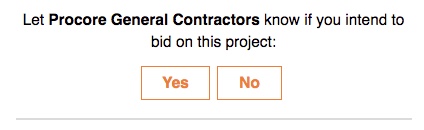
You have indicated an intent to bid on the package and can access the bid form by logging in.
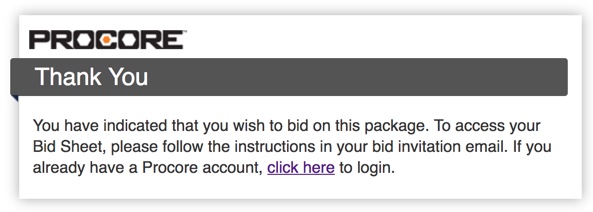
From the Planroom
- From the Invitation to Bid email, click View in Procore to log in and view the bid form.
Note: If this is the first time you've received an invitation to bid on a project using Procore, you'll be prompted to create a password for your account. Your email address will be used to log in. - If prompted, sign the non-disclosure agreement. See Sign a NDA for a Bid Package.
- If you're not automatically redirected, navigate to the company's Planroom tool.
Note: The Planroom tool manages the bidding submissions and bid organization for the company to which you are submitting a bid. - Click on the bid package.
- In the banner, click Will Bid or Will Not Bid.

