Delete a Bid Package
Objective
To delete an existing bid package the project's Bidding tool.
Things to Consider
- Required User Permissions:
- 'Admin' level permissions on the project's Bidding tool.
- Additional Information:
- You can delete bid packages even if you have received bids on them.
- Users who were invited to the bid package will no longer be able to bid on it.
- Deleted bid packages are not permanently deleted from Procore. When a bid package is deleted, it's automatically moved into the Bidding tool's Recycle Bin. In the Bidding tool, the Recycle Bin can be accessed from your bid Packages page by clicking on the Recycle Bin filter.
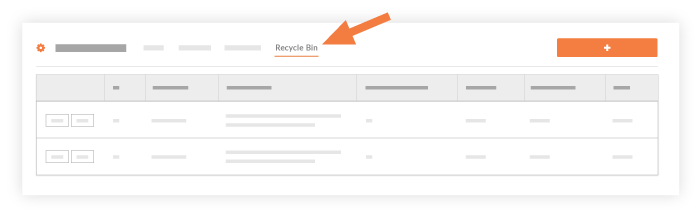
Steps
- Navigate to the project's Bidding tool.
- Click the delete
 icon for the bid package you want to delete.
icon for the bid package you want to delete. - Click Delete to confirm the deletion.
The bid is moved to the Recycle Bin.

