Introducing Procore Pay
This announcement represents a single point in time. Future releases may impact the information below.
GA in the United States: September 15, 2023
New Construction Payment Management Tool
Procore is proud to introduce Procore Pay, the only construction payment management solution built on the Procore platform that handles all aspects of the payment process between General Contractors and Subcontractors, including invoice submission and review, collection of payment requirements and compliance documents, and payment disbursement followed by an automated lien waiver release.
With Procore Pay, you can:
- Streamline the payment application process between general contractors and subcontractors by leveraging the collaborative nature of the Procore platform.
- Simplify payment readiness with a convenient checklist view to track progress towards meeting requirements necessary for payment.
- Automate the lien waiver exchange by securely staging the signed unconditional waiver and releasing it at the time of payment
Availability
Pay is generally available for Procore customers in the United States. Reach out to your Procore account team or Customer Success Manager to learn more.
Previews
Company Level Payments Tool
Reduce the effort necessary for subcontractor onboarding and ease adoption by leveraging Procore as a familiar, centralized payment solution. To learn more, see, About the Payments Tool.
Payment Settings
Payment Admins can configure and manage their Payment Processing and Payment Requirement Settings for Procore Pay in the Payment Settings page. To learn more, see About the Payment Settings.
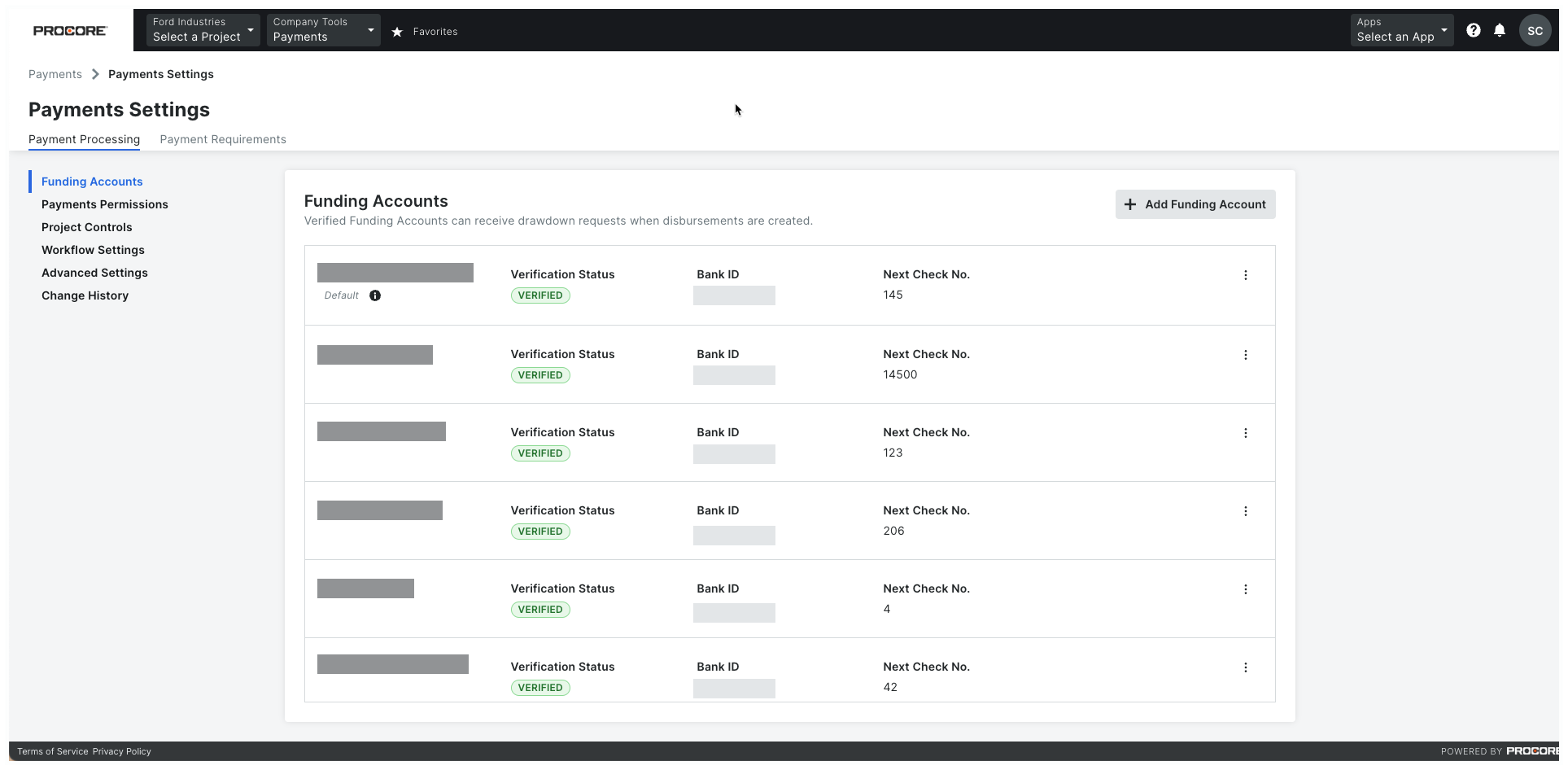
Subcontractor Invoices
Company Admins, Payment Admins, and Payment Disbursers can view, track, and manage invoices across all of your company's Procore projects with the Subcontractor Invoices tab. See About the Subcontractor Invoices Tab in the Payments Tool. Payments Disbursers can also pay one or more invoices by creating a disbursement. See Create Disbursements.
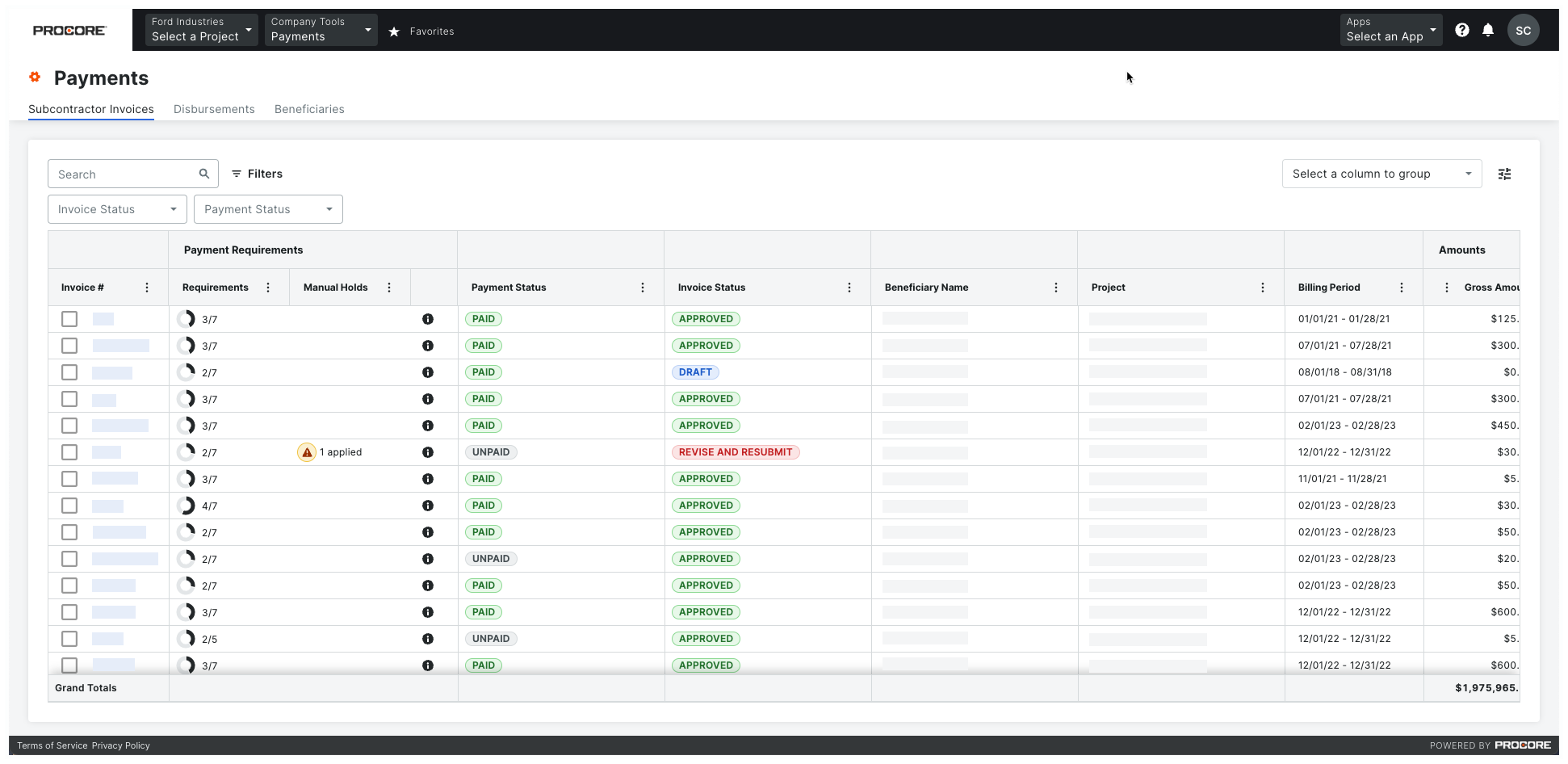
Disbursements
Payment Disbursers can track and manage your company's disbursements and invoice payments. To learn more, see About the Disbursements Tab.
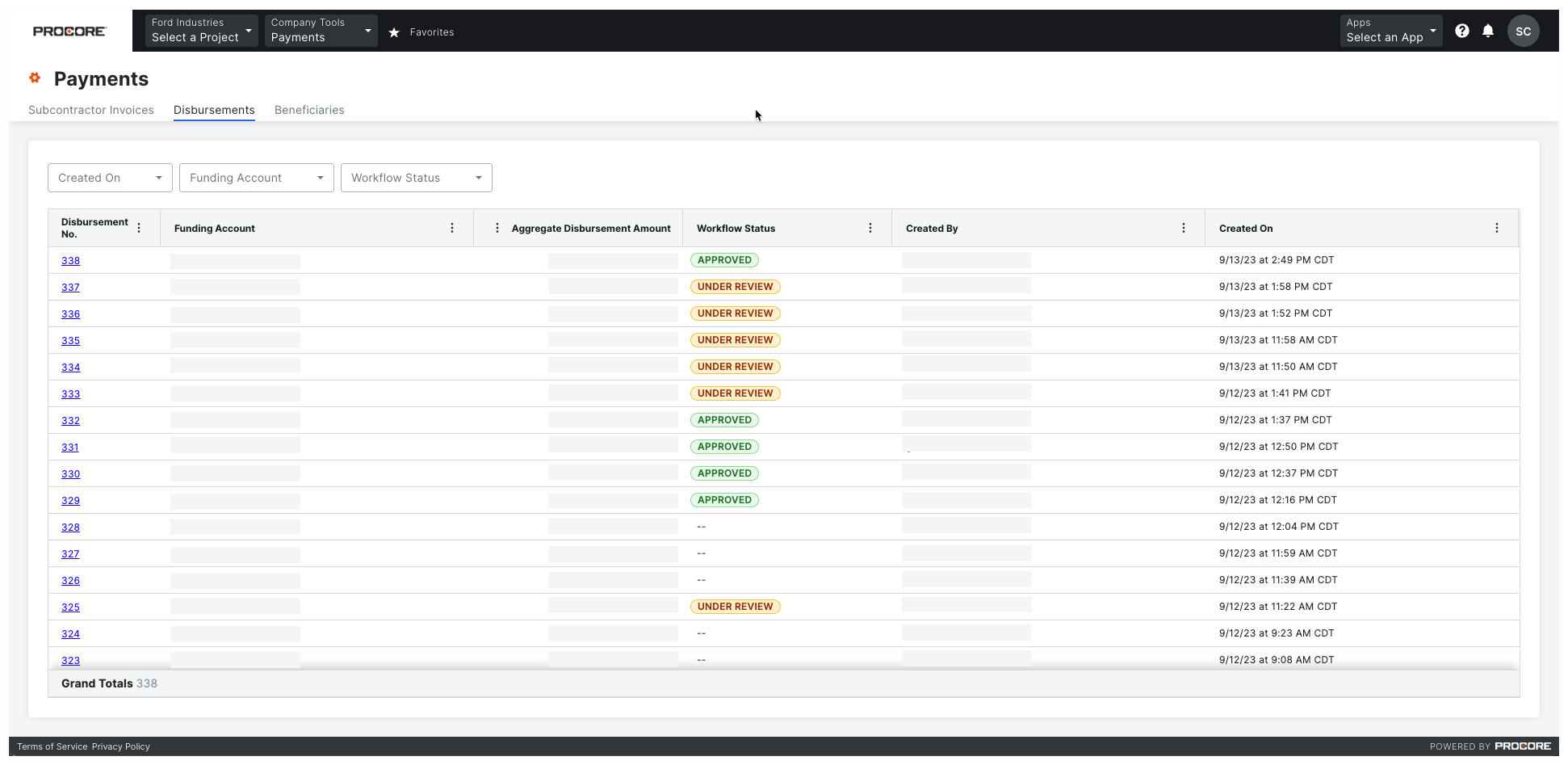
Beneficiaries
Payment Admins can view all of the beneficiaries who have completed their Procore Pay onboarding. Beneficiaries are the payees—contractors, subcontractors, vendors—who will be paid for invoiced work. Payment Admins must also review and approve new payees and any new bank accounts that payees add. To approve a beneficiary's bank account to receive payments using Procore Pay, see Approve a Beneficiary Bank Account as a Payor.
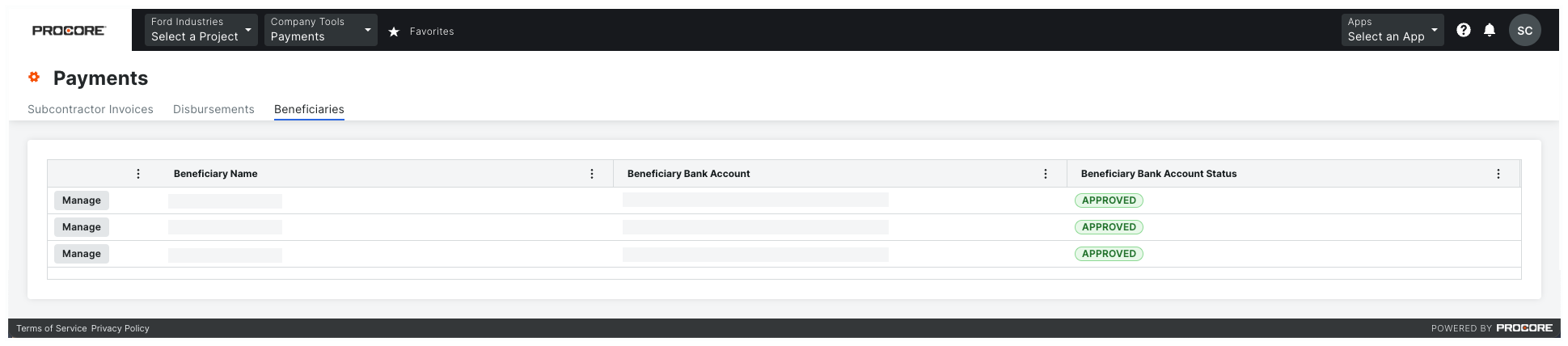
- To set up the payments tool as a subcontractor to receive payments from a general contractor using Procore Pay, see Set Up Procore Pay as a Payee.
- To link a bank account as a subcontractor to receive payments from general contractors using Procore Pay, see Add a Bank Account as a Payee.
Project Level Commitments Tool
Compliance Tab
Utilize a convenient checklist view to provide visibility and track progress toward meeting requirements necessary for payment. See Manage Payment Requirements as a Payor, Manage Compliance as an Administrator for the Payor, and Manage Payment Holds as a Payor.

Invoice Management
Procore Pay adds features to the Invoice Management tools.
Payment Requirements
Depending on your role in the payment process, Payments Admins, Invoice Administrators, and Invoice Contacts can ensure that project invoices are ready to pay. To learn more, see Configure Payment Requirements as a Payor, Manage Payment Requirements as a Payor, and View Payment Requirements.
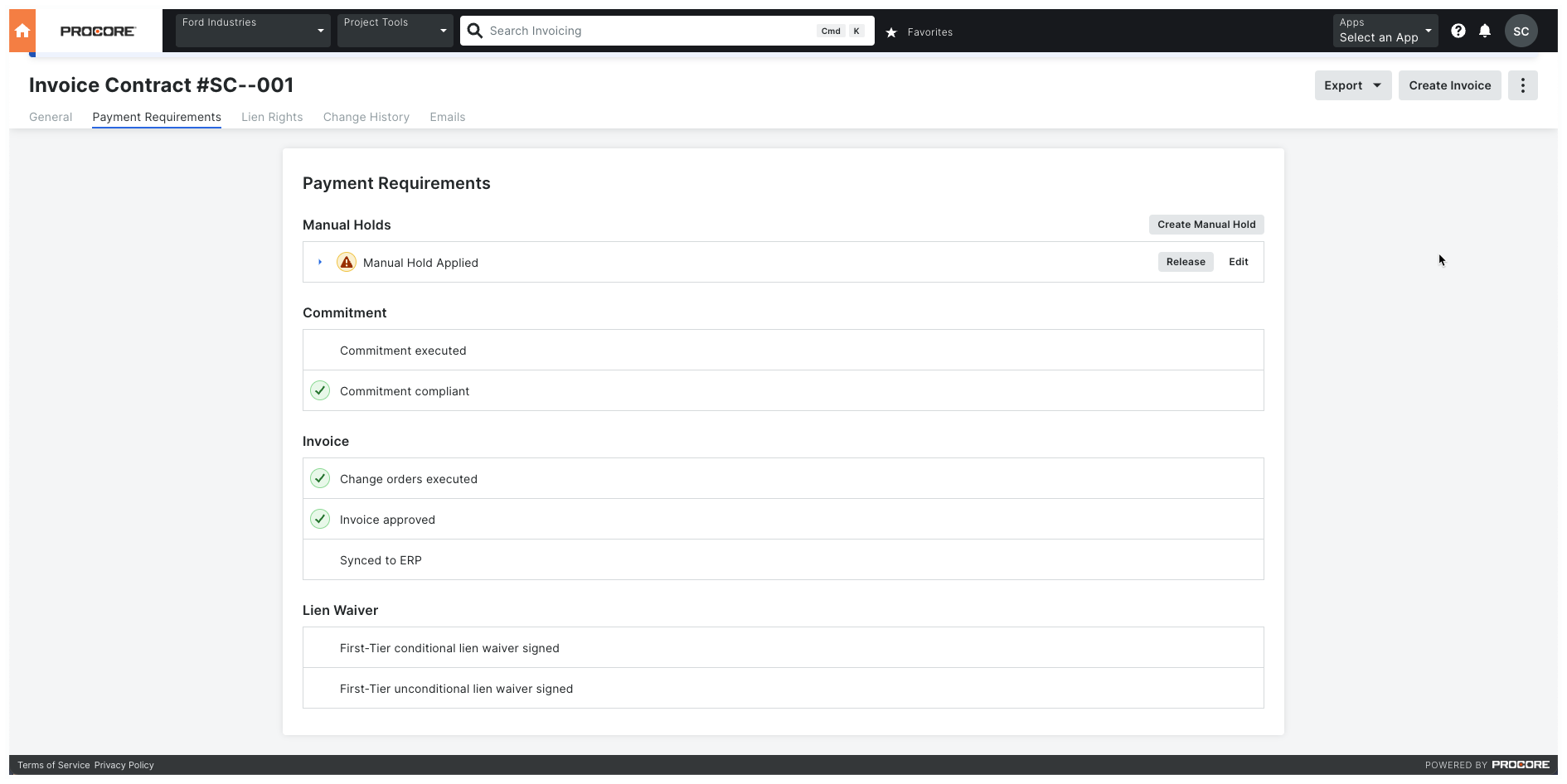
Lien Rights Tab
Leverage the Procore platform to collect and store signed unconditional lien waivers that are only released after payment is complete. See What is a lien waiver?
- Lien Waivers. Collect and store signed unconditional lien waivers that are only released after payment is complete. See Manage Lien Waivers & Templates and Manage Lien Waivers on Project Invoices.
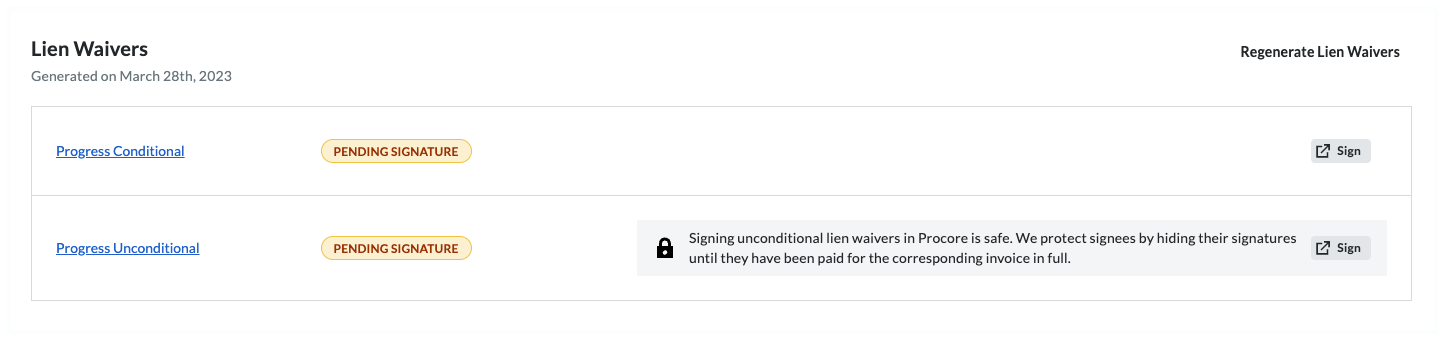
- Sub Tiers. Collect information about the sub-tier contributors for a project. Sub-tiers are the subcontractors, vendors, and suppliers that perform work for the downstream collaborator.
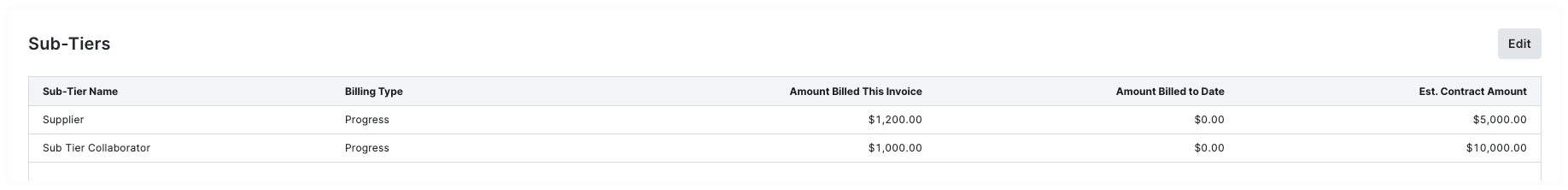
Company Workflows Tool
When Procore Pay customers enable the Company level Workflows tool (see Workflows), create a custom approval process for payments. See Best Practices for Creating a Payments Workflow.
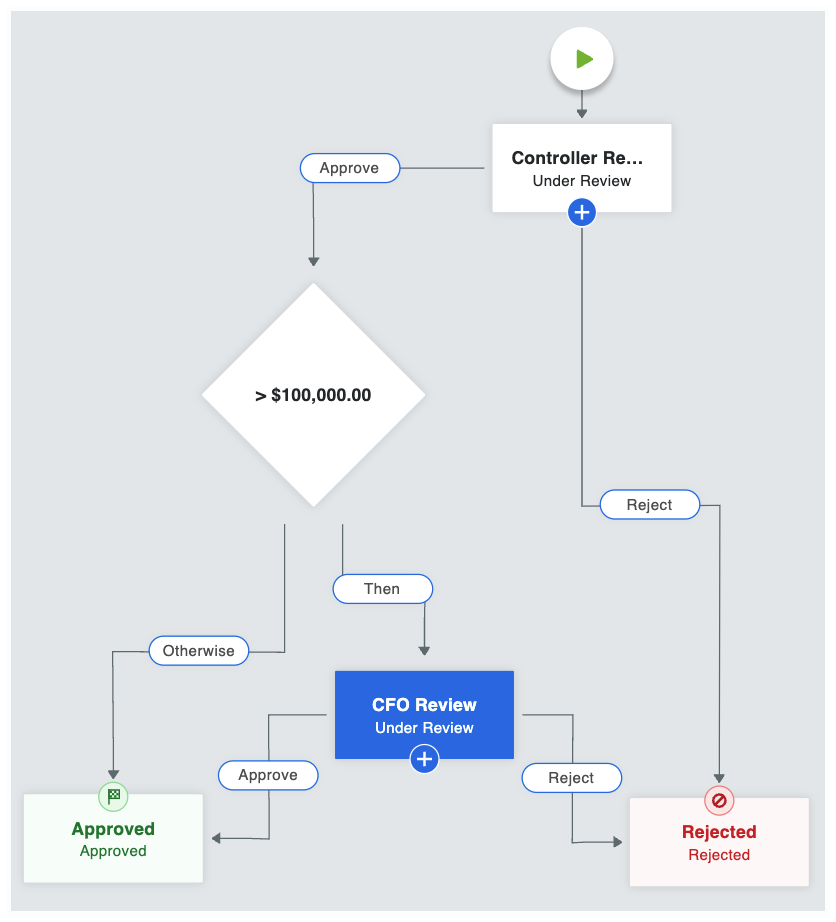
Additional Resources
Documentation for Procore Pay is available on the Procore Support Site at Procore Pay.
If you would like to ask questions or share any feedback, please Contact Payment Operations or Support.


