How do I request access to a custom Training Center?
Answer
To request access to your company's custom Training Center, you should first contact your company's Procore Administrator.
Access depends on two factors:
- Your company must have purchased and activated the Training Center product.
- Your administrator must grant you viewer permission to view it.
Look for the 'Training Center' tile in Procore (web or mobile). If you don't see it, 'Support Center' will appear instead, this likely means you haven't been granted access yet.
Please reach out to your internal Procore Administrator to request access. If you don't know who that is, or if they have questions about the product status for your company, or they can contact training-management@procore.com for confirmation.
Steps
- Log in to Procore.
- Click the Question Mark (?) icon.
- Click the Training Center tile.
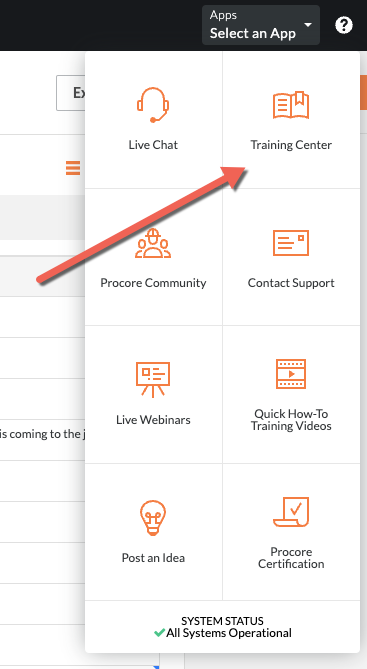
Important
If you can't access a link to your company's Training Center, or some areas of a page within the Training Center can't be clicked on, it could be because you're not logged into the Training Center. Please follow the steps above to make sure you're logged in to your company's Training Center.
After logging in and contacting a company administrator to request access, email training-management@procore.com for further assistance.

