Bidding: Flexible Response Types
This announcement represents a single point in time. Future releases may impact the information below.
Feature Announced: July 24, 2023 / Feature Released: October 09, 2023
New 'Field Response Type' Column for Bid Forms
As part of the Bid Management Enhanced Experience for the Bidding tool, a new 'Response Field Type' column is now available to use on bid forms. See Create a Bid Form. This column allows you to choose a response type (such as 'Amount') for each line item, providing greater flexibility when soliciting bids.
The new 'Response Field Type' column has the following options to select for each line item:
- Amount
- Unit & Quantity
- Include/Exclude
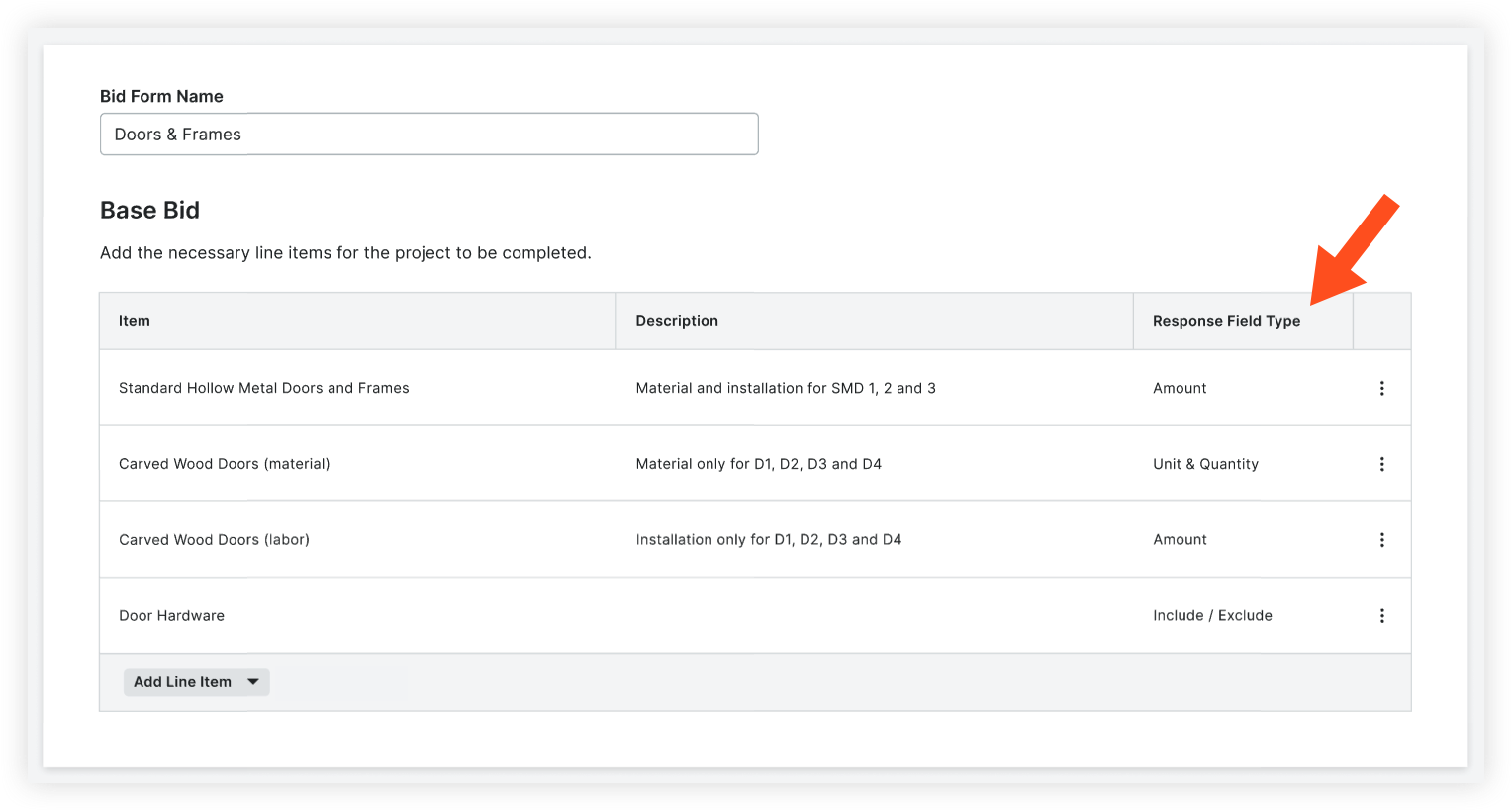
With the flexibility to select different response types for line items across bid forms, you can also control which bids should have itemized amounts, and which should be lump sum. See the How can a Lump Sum bid be submitted? section below for more information. The 'Include/Exclude' response type ensures bidders specify what is or isn't included in their bid, and you can identify what's included in the total cost when you level bids. See Level Bids for a Bid Form.
Details
- This feature is only available for bid packages that were created after this release. The 'Response Field Type' column will not show in previously existing bid forms.
- The 'Include/Exclude' option is only available to select in the Base Bid section. The Alternates section uses 'Amount' and 'Unit & Quantity'.
- When you add your first line item to the Base Bid, the Response Field Type is set to 'Amount' by default. Additional line items that you add will automatically select the same response type as the most recently added line item. For example, if you select 'Include/Exclude' for a line item, the next line item that you add will have 'Include/Exclude' selected. You can change the Response Field Type for items as needed.
- If a bid has already been submitted, you can't edit the Response Field Type for items that were set to 'Amount' or 'Unit & Quantity'.
- If you edit line items on a bid form after bids have been submitted, you'll have an option to send a correspondence about the change and resend bid invitations.
replacement of 'Bid Sheet Accounting Method' Settings
Important
The addition of the 'Response Field Type' column eliminates the need for separate accounting method settings for bid packages. While these settings are being removed, there is no loss of functionality, and the accounting method can be selected for each line item.
For information on how bids can be submitted without itemized amounts, see the How can a lump sum bid be submitted? section below.
- The 'Bid Sheet Accounting Method' and 'Disable Itemized Bidding' settings will be removed from bid packages.
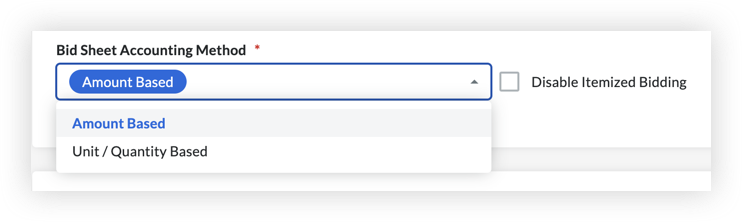
- The 'Default Bid Package Accounting Method' and 'Enable Non-Itemized Bidding By Default' settings will be removed from the Configure Settings page in the Bidding tool. See Configure Advanced Settings: Bidding.
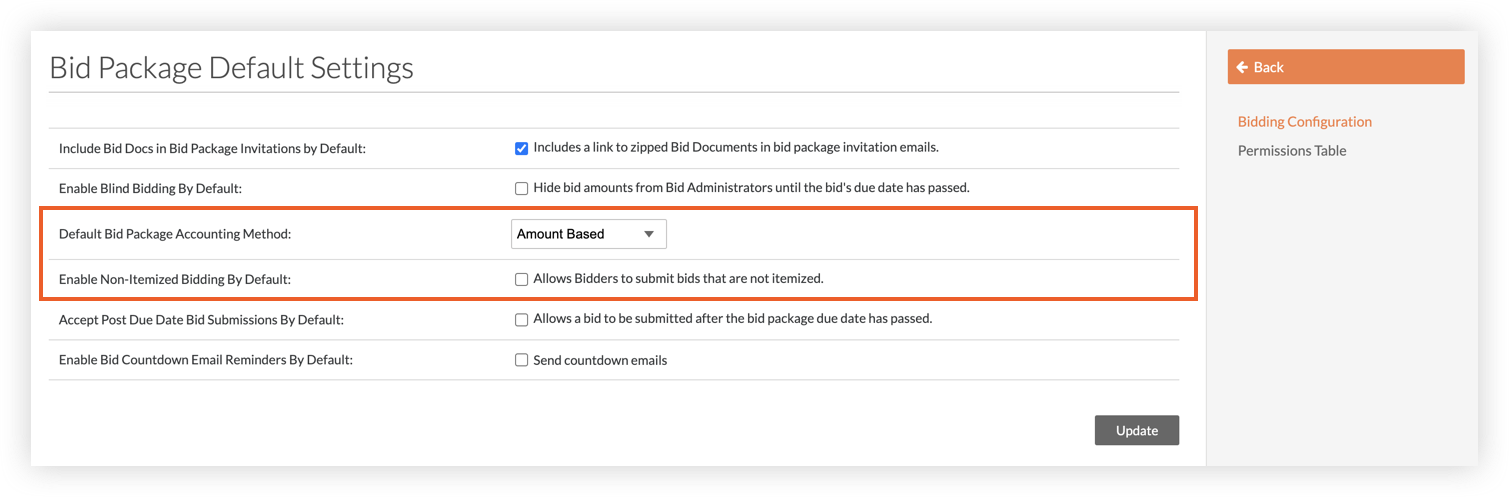
How can a Lump Sum bid be submitted?
If you want a bid to be submitted as a lump sum instead of having itemized amounts, you can select 'Include/Exclude' for the line items. This will allow you or the bidder to enter an amount in the Total field at the end of the bid. See Submit a Bid on Behalf of a Bidder or Submit a Bid.
See Also
If you would like to ask questions or share any feedback, please contact support@procore.com.

