What is a Test Project?
A Test Project is a project used for learning purposes so that users can get to know Procore. Test projects have the same functionality as regular projects, but any activity in them will not be included in your company’s usage.
Users with Admin permission on the Project level Admin tool are able to flag existing projects as a Test Project. To flag an existing project as a test project, mark the Test Project checkbox on the project's Admin tool. See Update General Project Information.
Users can also flag a new project as a test project from the project creation page. To flag a new project as a test project, mark the Test Project checkbox on the project creation page. See Create a New Project.
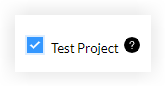
Projects marked as 'Test Projects':
- Will be excluded from Company Reports and Dashboards.
- Have an info
 icon next to it within the Company level Portfolio tool.
icon next to it within the Company level Portfolio tool.
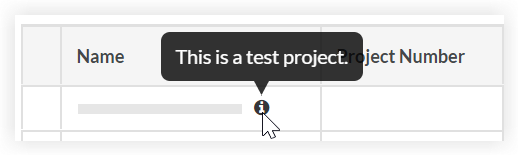
- Display a persistent banner across the project.
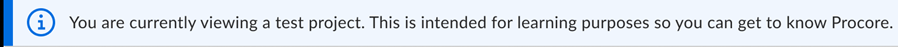
Note
Projects that are being used as project templates cannot be flagged as a Test Project. See Configure a Project Template.
Coming Soon
Test Projects will soon have a 'Test' badge in the Select a Project drop-down navigation menu.

