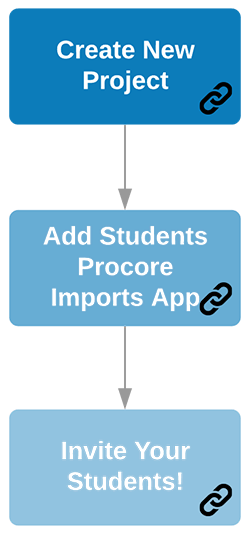| General Overview |
University Presentation (ppt)
Extended Learning:
|
- Orient students to the idea of platform solutions to construction project management
|
| PRECONSTRUCTION |
| Bidding |
Bidding Scenario (pdf)
Quick Video | Submit a Bid
Extended Learning:
|
- Create construction project cost estimates
|
| PROJECT MANAGEMENT TOOLS |
| Project Management Certification |
Students can access certifications via the ‘?’ in the upper right hand corner of Procore or via learn.procore.com
Certification Analytics
Certification Login Instructions (pdf)
Extended Learning:
|
- Encourage students to complete point and click training prior to starting on scenarios so they are familiar with tool functionality.
|
| Drawings |
Drawings Scenarios (pdf)
Sample Plan Set- Vortex Business Center (pdf)
Plan Reading Presentation (ppt)
Level 1 Drawing Scavenger Hunt
Level 2 Drawing Scavenger Hunt
Level 3 Drawing Scavenger Hunt
Extended Learning:
|
|
| RFIs |
RFI Scenarios (pdf)
RFIs Presentation (ppt)
|
|
| Submittals |
Submittals Scenarios (pdf)
Sample Specification Set - Vortex Business Center (pdf)
Submittals Presentation (ppt)
Extended Learning:
|
|
| QUALITY & SAFETY TOOLS |
| Quality & Safety Certification |
Students can access certifications via the ‘?’ in the upper right hand corner of Procore or via learn.procore.com
Certification Analytics
Certification Login Instructions (pdf)
Extended Learning:
|
- Encourage students to complete point and click training prior to starting on scenarios so they are familiar with tool functionality.
|
| Inspections & Observations |
Inspections & Observations Scenarios (pdf)
Sample Finishes Inspection (pdf)
Extended Learning:
|
-
Create a safety plan for a construction project
-
Apply appropriate electronic-based technology to manage the construction process
-
Understand construction quality assurance and control
|
| Daily Log |
Daily Log Scenarios (pdf)
Daily Log Presentation (ppt)
Sample Schedule_2020 (mpp)
Extended Learning:
|
|
| Punch List |
Punch List Scenarios (pdf)
Extended Learning:
|
|
| FINANCIAL MANAGEMENT TOOLS |
| Financial Management Certification |
Students can access certifications via the ‘?’ in the upper right hand corner of Procore or via learn.procore.com
Certification Analytics
Certification Login Instructions (pdf)
Extended Learning:
|
- Encourage students to complete point and click training prior to starting on scenarios so they are familiar with tool functionality.
|
| Budget & Direct Costs |
Budget & Direct Cost Scenarios (pdf)
Sample Budget Template (csv)
Budget Presentation (ppt)
Extended Learning:
|
|
| Prime Contracts & Commitments |
Prime Contract Scenarios (pdf)
Commitments Scenarios (pdf)
Sample Budget Template (csv)
Contract Presentation (ppt)
Extended Learning:
|
-
Apply appropriate electronic-based technology to manage the construction process
-
Understand construction accounting and cost control
-
Understand the legal implications of contract, common, and regulatory law to manage a construction project
|
| Change Events & Change Orders |
Change Management | Level 1 Scenarios (pdf)
Change Management | Level 2 Scenarios (pdf)
Sample Budget Template (csv)
|
-
Apply appropriate electronic-based technology to manage the construction process
-
Understand construction risk management
-
Understand the legal implications of contract, common, and regulatory law to manage a construction project
|
| DESIGN COORDINATION |
|
Models*
*For more information on Procore's Models Tool, please reach out to your Procore point of contact
|
Models Scavenger Hunt Instructions (pdf)
Models Scavenger Hunt Form (pdf)
Models Scavenger Hunt Answers (pdf)
Models Presentation (ppt)
To request the associated model for this activity, please reach out to your Procore.org point of contact.
Extended Learning:
|
-
Apply electronic-based technology to manage the construction process
-
Understand different methods of project delivery and the roles and responsibilities of all constituencies involved in the design and construction process
-
Understand construction risk management
|