Export the Transmittals Log to PDF
Objective
To export the transmittals log to PDF using the project's Transmittals tool.
Things to Consider
- Required User Permissions:
- To export the transmittals where you are an email recipient, 'Read Only' level permissions on the project's Transmittals tool.
- To export the transmittals where you are an email recipient and/or that you created, 'Standard' level permissions on the project's Transmittals tool.
- To export all transmittals, 'Admin' level permissions on the project's Transmittals tool.
Prerequisites
Steps
- Navigate to the project's Transmittals tool.
- Click Export and select PDF.
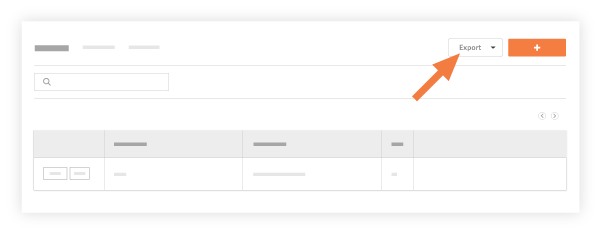
This exports the contents of the transmittals log to the PDF file format. The table in the PDF contains the following columns of information:

