View a Labor Budget to Actual Report
Objective
To view the Labor Budget to Actual Report.
Background
The Labor Budget to Actual Report compares the hours recorded in the Timesheets tool to the imported Budgeted Hours at a cost code level. The report organizes its line items by cost code. It also summarizes the % of hours used, budgeted hours, actual job-to-date hours, and remaining hours for each project cost code.
Things to Consider
- Required User Permissions:
- 'Read Only' level permissions or higher on the project's Reports tool.
AND - 'Read Only' level permissions or higher on the project's Timesheets tool.
- 'Read Only' level permissions or higher on the project's Reports tool.
- Additional Information:
- A project must be active to generate this report.
Prerequisites
Steps
View a Report from the Project's Reports Tool
- Navigate to the project's Reports tool.
- Scroll to the Project Reports section.
- Click Labor Budget To Actual.

The columns in the Labor Budget to Actual Report are as follows:- % Hours Used: The percent of hours used that you have imported against the hours you have entered. Calculated as follows:
- Actual Hours ÷ Budgeted Hours = Percent Used
- Budgeted Hours: The number of Budgeted Hours you imported to Procore's project Admin tool.
- Actual Hours: The number of hours you have entered to date in Procore's labor tracking tools (Timesheets, Company Timecard, and Daily Log).
- Remaining Hours: The number of hours you have remaining from the hours you imported against the hours you have entered. Calculated as follows:
- Budgeted Hours - Actual Hours = Remaining Hours
- % Hours Used: The percent of hours used that you have imported against the hours you have entered. Calculated as follows:
View a Report from the Project's Timesheets Tool
- Navigate to the project's Timesheets tool.
- Click Reports.
- Click Labor Budget to Actual.
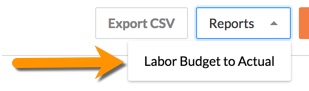

The columns in the Labor Budget to Actual Report are as follows:- % Hours Used: The percent of hours used that you have imported against the hours you have entered. Calculated as follows:
- Actual Hours ÷ Budgeted Hours = Percent Used
- Budgeted Hours: The number of Budgeted Hours you imported to Procore's project Admin tool.
- Actual Hours: The number of hours you have entered to date in Procore's labor tracking tools (Timesheets, Company Timecard, and Daily Log).
- Remaining Hours: The number of hours you have remaining from the hours you imported against the hours you have entered. Calculated as follows:
- Budgeted Hours - Actual Hours = Remaining Hours
- % Hours Used: The percent of hours used that you have imported against the hours you have entered. Calculated as follows:

