Delete a Meeting
Objective
To delete a meeting you must send it to the Recycle Bin in the project's Meetings tool.
Things to Consider
- Required User Permissions:
- 'Admin' level permissions on the project's Meetings tool.
- Additional Information:
- If you delete a meeting, it moves to the Meetings tool's Recycle Bin.
- Meetings cannot be retrieved from the Recycle Bin.
- To delete a past meeting, you must first delete the most recent meeting.
Steps
- Navigate to the project's Meeting tool.
- Hover over the meeting you want to delete.
- Click the vertical ellipsis (⋮), then click Move to Recycle Bin.
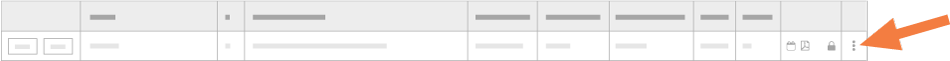
- Click Confirm.

