(Beta) View a Funding's Change Orders
Objective
To view the change orders associated with a funding.
Background
To navigate to the change orders associated with a funding, click the 'Change Orders' tab in the funding. The number of sections in this tab corresponds to the number of change order tiers configured for the project's Funding tool. See What are the different change order tier settings in Project Financials?
Available Sections in the Change Orders Tab
This table shows which change order sections are available in the Change Orders tab of a funding.
| Change Order Tier | Funding Change Orders (FCOs) |
Change Order Requests (CORs) |
Potential Change Orders (PCOs) |
|---|---|---|---|
| One (1) Tier | |||
| Two (2) Tiers | |||
| Three (3) Tiers | |||
| These are the available columns in each section's table | Number, Revision, Title, Status, Amount, Date Initiated, Due Date, Review Date, Designated Reviewer, PCOs | Number, Revision, Title, Status, Amount, Date Initiated, Due Date Review Date, Designated Reviewer, PCOs | Number, Revision, Title, Status, Amount, Schedule Impact, Date Initiated, Change Reason, COR, FCO, Change Events, Change Event Type |
Things to Consider
- Required User Permissions:
- 'Admin' level permission on the project's Funding tool.
- Additional Information:
- The number of sections in this tab depends on the number of change order tiers configured in the Funding tool.
Prerequisites
Depending on the number of change order tiers configured in your environment, you will need to create one (1) or more of the following items for your funding, in order for Procore to list in the available section.
Steps
- Navigate to the project's Funding tool.
- Click the Change Orders tab.
- Locate the funding. Then, click the funding's Number link to open it.
- In the funding, click the Change Orders tab.
Example
Depending on the number of change order tiers configured in your environment, the 'Change Orders' tab includes one (1) to three (3) different sections. See Configure the Number of Change Order Tiers for the Funding Tool.
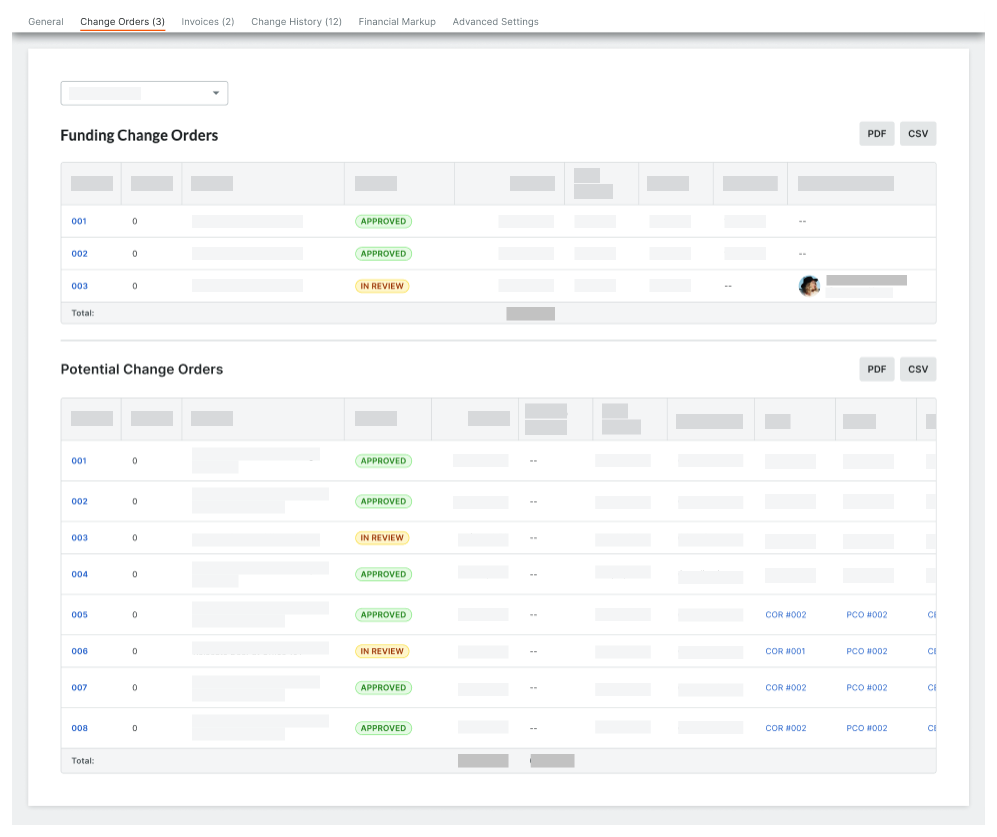
- Choose from these options:
- To open a change order, click one (1) of the hyperlinks in the table in the change order section.
- To export a list of the change orders, click the PDF or CSV button at the top of the table.


 The Funding tool is available as a limited release for Procore customers in the United States who have implemented the Procore for Owners point-of-view dictionary. To learn more, see
The Funding tool is available as a limited release for Procore customers in the United States who have implemented the Procore for Owners point-of-view dictionary. To learn more, see