Delete a Tag from the Emails Tool
Objective
To delete a tag that was created in the project's Email tool.
Things to Consider
- Required User Permissions:
- 'Admin' level permissions on the project's Emails tool.
- Prerequisites:
- Complete the steps in Create a Tag to Filter Messages.
- Additional Information:
- When you delete a tag, the system also removes it from all messages in the project's Emails tool.
- If you want to remove a tag from an email, see Remove a Tag from an Email Message.
Steps
- Navigate to the project's Emails tool.
- Under 'Tags', click the RED 'x' next to the tag you want to delete.
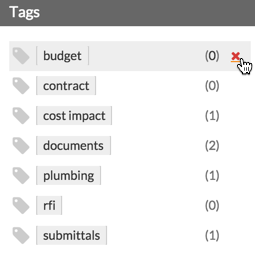
The system reveals a confirmation window. - Click OK to confirm the delete action.
The system removes the tag from the 'Tags' menu and from all messages with that tag.

