Create Pending Entries for Missing Companies
Objective
To create new pending entries based on a previous day's entries in the Manpower or Daily Construction Report logs.
Background
The Missing Companies feature in the Daily Log tool scans entries of previous days to suggest which companies may need to submit entries for a day. This can help determine what trades need to submit entries for a given day.
Things to Consider
- Required User Permissions:
- 'Standard' or 'Admin' permissions on the Daily Log tool.
- Additional Information:
- Only the company names are copied to the new pending entries created from the Missing Companies page. The remaining fields will need to be filled out after the pending entries are created.
- Copied pending entries are independent of collaborator pending entries and do not affect them. See Create Daily Log Entries as a Collaborator.
Prerequisites
- Entries must exist in the Manpower or Daily Construction Report logs on a previous day. See Create Manpower Entries or Create Daily Construction Report Entries.
Steps
- Navigate to the project's Daily Log tool.
- View the day you want to create pending entries for.
- In the List view for the day, scroll to the Manpower or Daily Construction Report section.
- If the project has banners enabled for Missing Companies, there will be a banner in the log whenever there are missing companies.
- Click View in the banner to launch the Missing Companies window. See Configure Advanced Settings: Daily Log.
OR - Click the vertical ellipsis
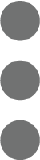 icon in the log, then click Missing Companies.
icon in the log, then click Missing Companies.
- Click View in the banner to launch the Missing Companies window. See Configure Advanced Settings: Daily Log.
- In the Missing Companies window, review the companies available to create pending entries for.
Note: If the data from the previous day does not have the companies you want to create entries for, you can use the calendar to navigate to different dates. - Click Create Pending Entries.
- The new pending entries are automatically added to the log with the label 'Copied' to distinguish them from manually created collaborator logs.
Note: Only the company names are added to the new entries. The remaining fields on the entries will need to be filled out.

