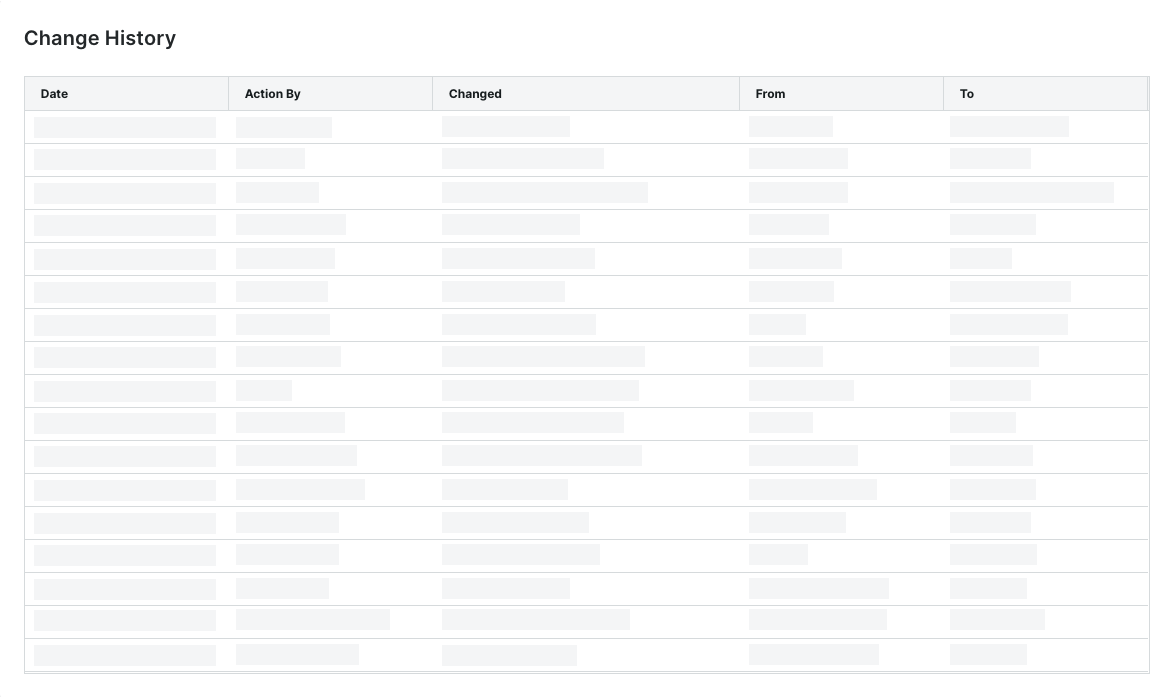View the Payments Tool Change History
Important
Author note: Log all page changes in JIRA ILR board: https://procoretech.atlassian.net/browse/ILR-103Objective
To view the change history for the Company level Payments tool as a Payments Admin for the payor.
Background
When a user performs an action in the Company level Payments tool, it is recorded on the Change History page in the Payment Processing tab.
Things to Consider
- Required User Permissions:
- You must be a Payments Admin.
Prerequisites
Steps
- Navigate to the Company level Payments tool.
- Click the Payments Settings
 icon.
icon.
This opens the Payments Settings page. - Click the Payment Processing tab.
- Click the Change History link.
This opens the Change History page.