Analytics 2.0 Report Pages
- Last updated
- Save as PDF
Table of Contents
Action Plan Report
The Procore Analytics Action Plans Report is a specialized report designed to help users track and manage action plans within their projects on the Procore platform. This report provides detailed insights and visualizations related to the progress and performance of action plans, ensuring that project teams can effectively manage tasks and meet their project goals.
Current Versions
- 2.0 - 25.03.13
Procore Tools Used in the Actions Plans Report
- Action Plans
Report Pages
Click the report pages below to view a sample report page.
Insights
The Action Plans Insights report page offers a variety of visuals that deliver insights into Action Plans data, including details on Plan Approval Status, Item Assignment Status, and more.

Matrix
The Action Plans Matrix provides users with all of the detailed information available within their action plans.

Ball in Court
The Ball in Court Report for Action Plans shows a high-level view of stakeholder responsibility in user action plans, ensuring accountability and clarity around the progression of tasks or approvals.

Progress
As part of the Procore Analytics Action Plan Report, the Progress Report provides users with a high-level view of their action plan item completion percentage. The templates and locations are in alphanumeric order so the report can will give users a better view if the templates and locations are ordered accordingly. This page can be toggled between a bar chart, a gantt chart, and a progress matrix style view.

Key Influencers
As part of the Procore Analytics Action Plan Report, the Key Influencers Report analyzes factors contributing to the percentage of late action plan items.
Root Cause Analysis
As part of the Procore Analytics Action Plans Report, the Root Cause Analysis Report analyzes factors contributing to late items on actions place with a corresponding percentage score.
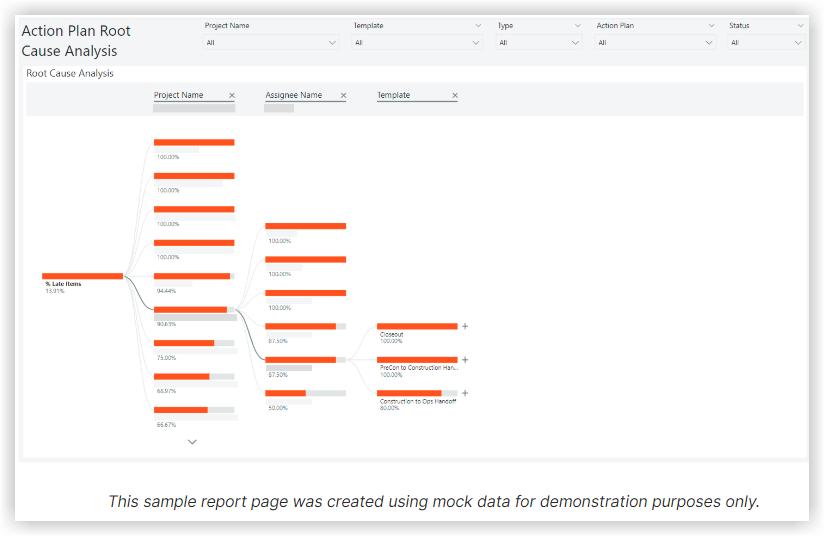
Data Quality
As part of the Procore Analytics Action Plan Report, the Data Quality Report shows users which fields may be missing data in Procore.

Change History
As part of the Procore Analytics Action Plan Report, the Change History Report shows all changes made to all action plans.

Adoption Report
The Adoption Report gives Procore Analytics customers a comprehensive view of their adoption and usage patterns across the Procore platform in one place. The report identifies adoption and usage trends by projects, partners, people, and many other indicators.
Current Versions
- 2.0 - 25.03.13
Procore Tools Used in the Adoption Report
|
|
Report Pages
Leaderboard
As part of the Procore Analytics Adoption Report, the Leaderboard Report gives you a comprehensive view of which projects are leading the charge in leveraging Procore. You can also see which projects are lagging behind. Analyze your data by project, office, region, user, and many more fields to gain further insights.
Record Creation Analysis
The Record Creation Analysis report page is highly configurable and enables analysis across many predefined metrics. Customers can configure which metric they want to review and analyze the underlying data.
Collaborator Analysis
As part of the Procore Adoption Report, the Collaborator Analysis Report lets you analyze how your partners or collaborators are leveraging Procore. The report allows you to define a target KPI, which can be used to measure progress toward your collaborator adoption goals. Overall, this report can be used to guide conversations with your partners to ensure all your business processes and workflows are happening within the Procore platform.
Benchmark Analysis
As part of the Procore Analytics Adoption Report, the Benchmark Analysis Report is a highly configurable report that compares one or more projects against a benchmark set of data. The report allows you to compare your initial data set with a benchmark categorized by project, project type, office, square footage, and the project's estimated value. The Benchmark Analysis Reports can also help you see if an ongoing project is producing data in a way similar to past projects of the same type.
Tool Configuration
This report is very similar to the old Tool Configuration page found in the Procore Core report. This page enables the user to understand the consistency of tools as they are rolled out across their portfolio of projects.
Data Quality
The Data Quality report page enables the user to understand data quality metrics on their project records. The report gives them quick insights and helps them quickly address missing data. By filling in missing values, additional capabilities such as benchmarking and trend analysis across Procore Analytics are possible.
Configuration
The Configuration report page has a number of configuration options that can be selected. These include: tools to report usage on, email domains, and collaborator record creation %. See Configure the Procore Analytics Adoption Report.
Core Report
The Procore Analytics Core Report is a comprehensive report designed to provide insights into various aspects of project performance and management within the Procore platform. It leverages data from Procore's project management software to generate visualizations, metrics, and key performance indicators (KPIs) that help users monitor and analyze their projects.
Current Versions
- 2.0 - 25.03.13
Procore Tools Used in the Core Report
- Admin
- Directory
Report Pages
Core Insights
As the main landing page of the Procore Analytics Core Report, the Core Insights report page provides users with a number of visuals with basic information from all other report pages in the Core Report.
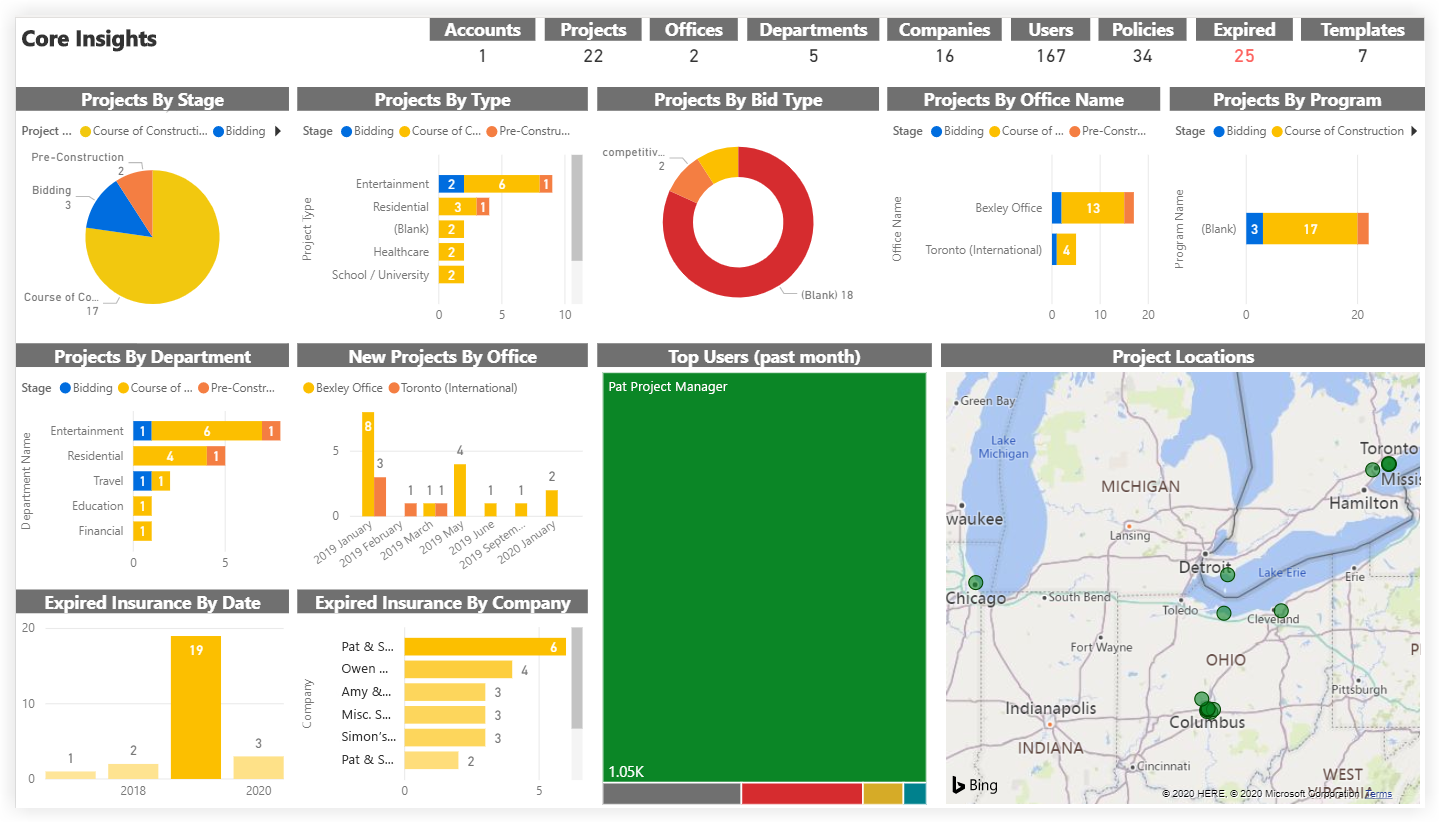
Companies
As part of the Procore Analytics Core Report, the Companies report page provides basic information about companies in to the Company level Directory tool. Information such as each company's address and authorized bidder status are displayed, as well as a map of all companies.
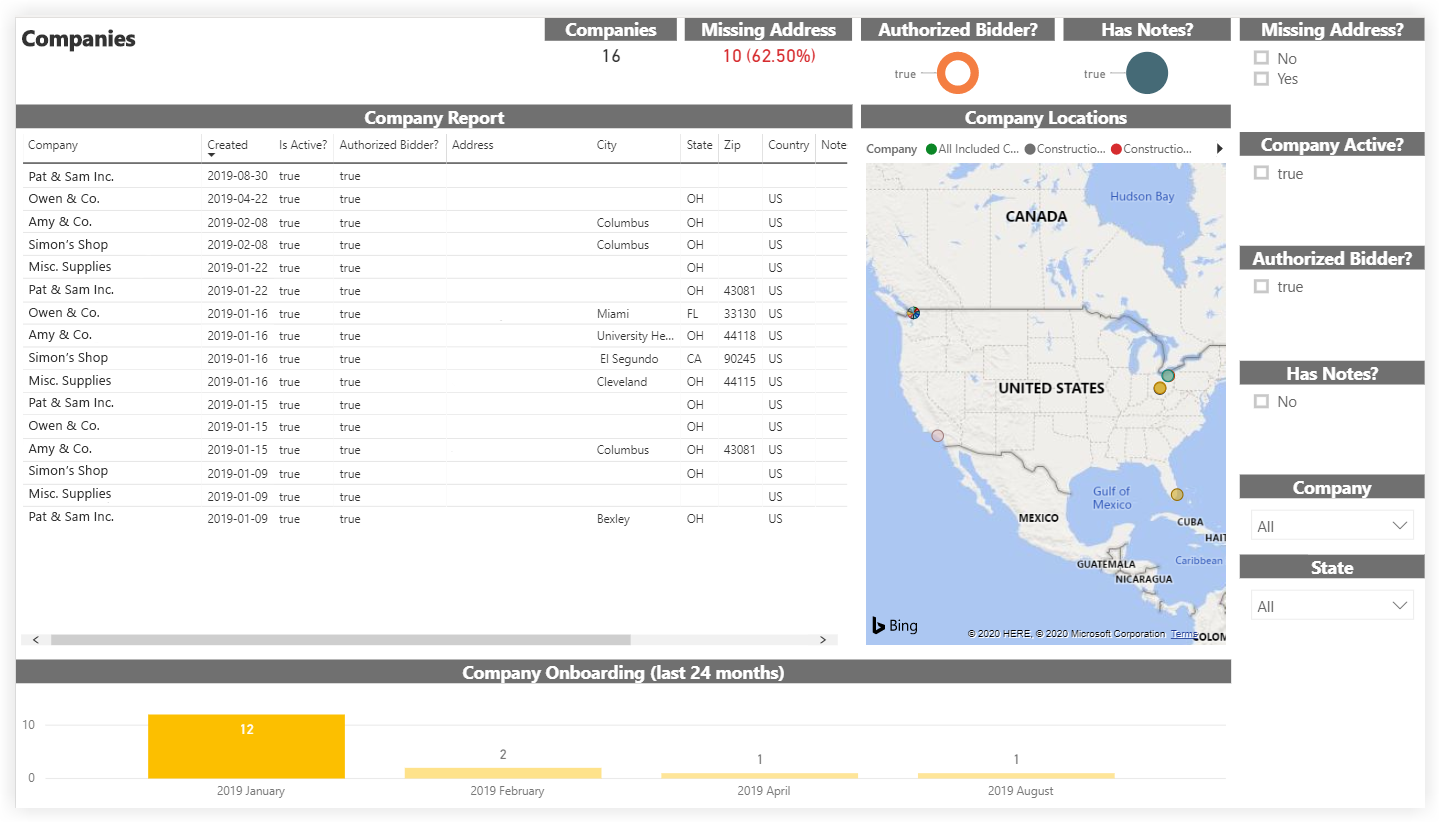
Company Insurance
As part of the Procore Analytics Core Report, the Company Vendor Insurance Compliance report page allows users to audit the Company level insurance compliance for each company in the Company level Directory tool. Adjusting the 'Minimum Limit Required' slicer immediately updates the compliance data in the other visuals in the report page based on the amount set.
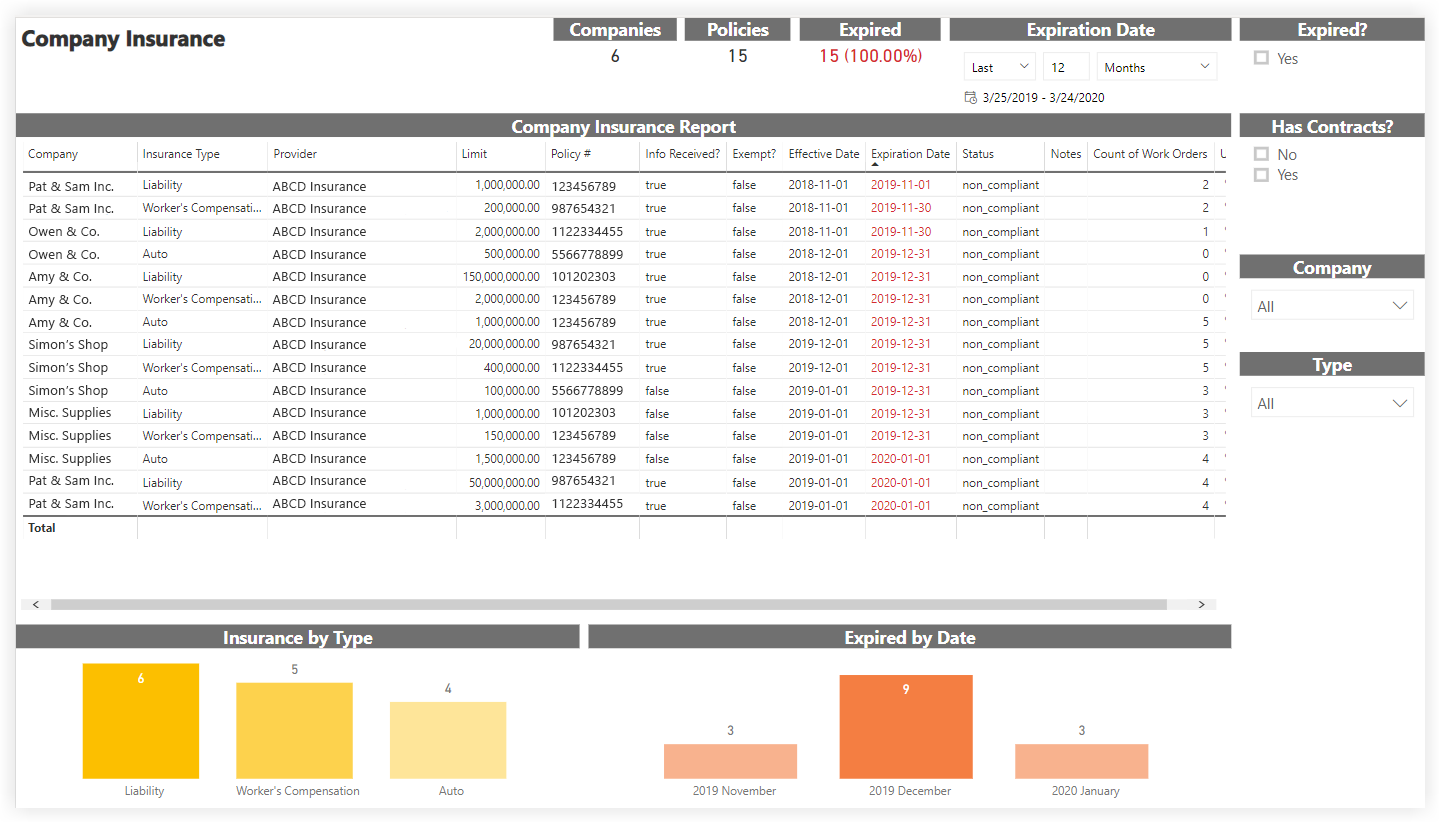
Company Vendor Insurance Compliance
As part of the Procore Analytics Core Report, the Company Vendor Insurance Compliance report page allows users to audit the Company level insurance compliance for each company in the Company level Directory tool. Adjusting the 'Minimum Limit Required' slicer immediately updates the compliance data in the other visuals in the report page based on the amount set.
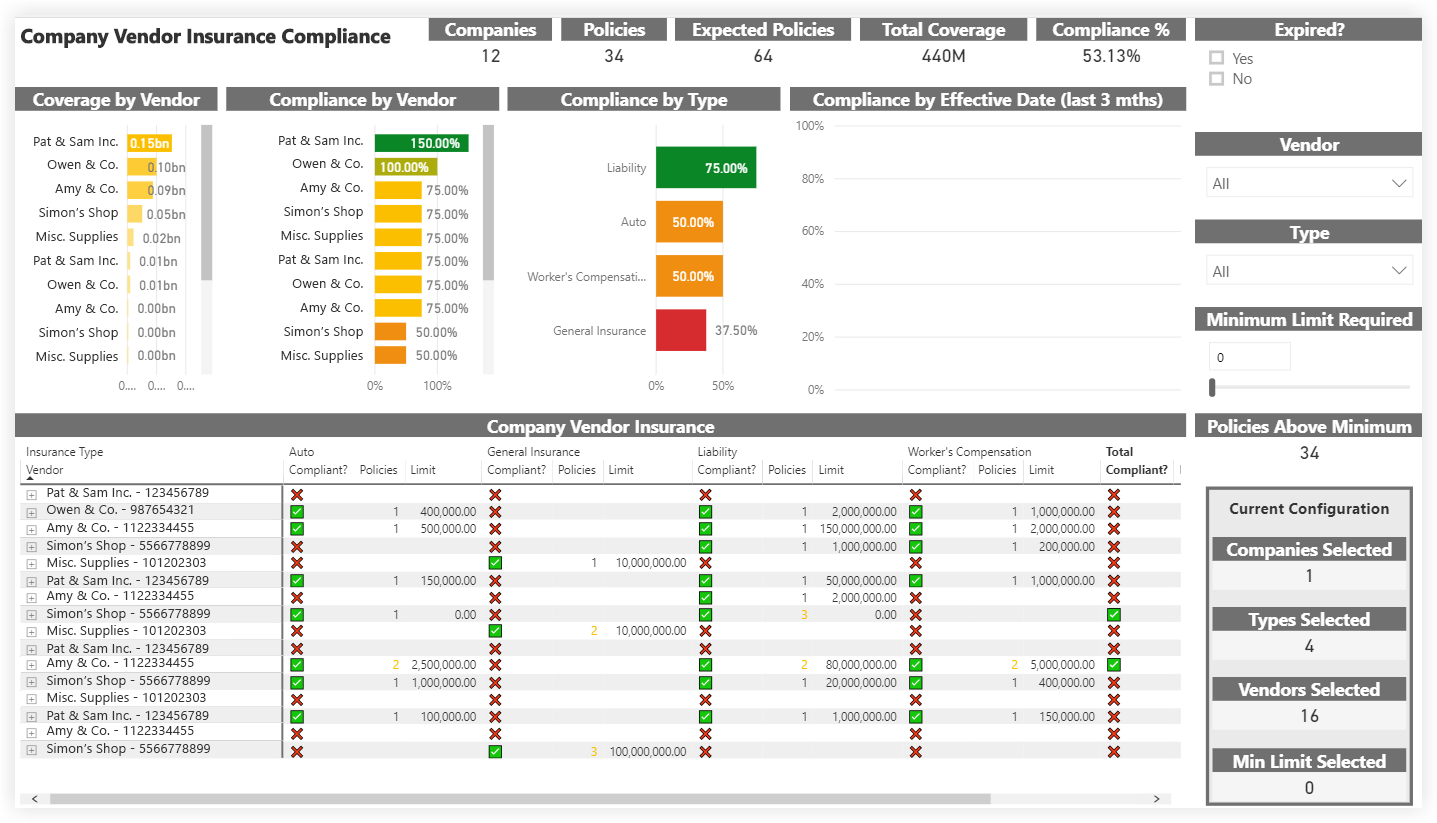
Users
As part of the Procore Analytics Core Report, the Users report page provides basic information about all users within the company's Procore account.

Company Permission Matrix
As part of the Procore Analytics Core Report, the Company Permission Matrix report page displays data based on the default permission template assigned to users in the Company level Directory tool.
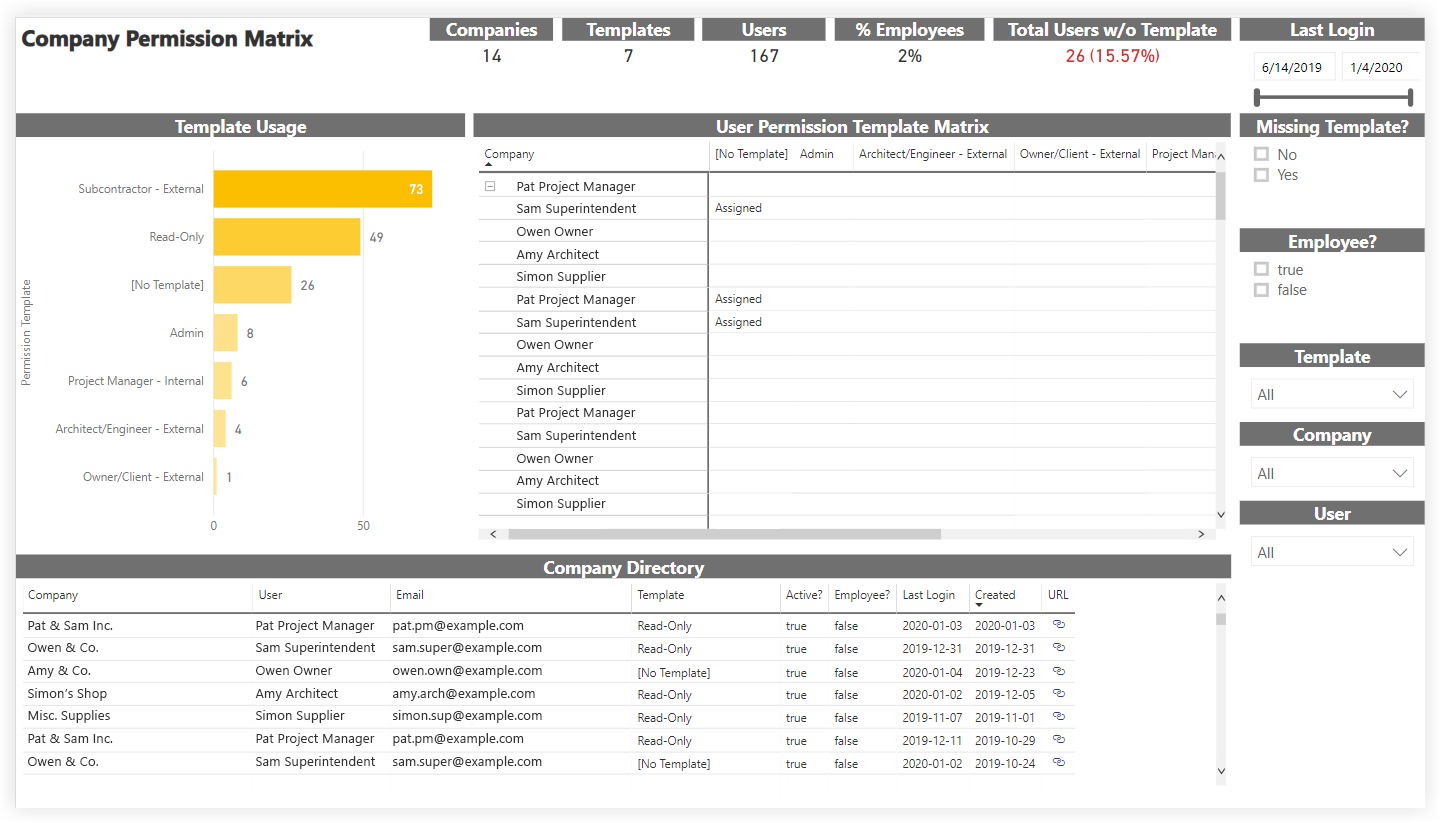
Project Permission Matrix
As part of the Procore Analytics Core Report, the Project Permission Matrix report page displays data based on the permission templates assigned to all users in all projects.

Project Tasks
As part of the Procore Analytics Core Report, the Project Permission Matrix report page displays data based on the permission templates assigned to all users in all projects.

Maps
As part of the Procore Analytics Core Report, the Maps report page shows an interactive map of all active projects. The map view can be categorized by Project Type, User, Client, Office, Program, and Region.
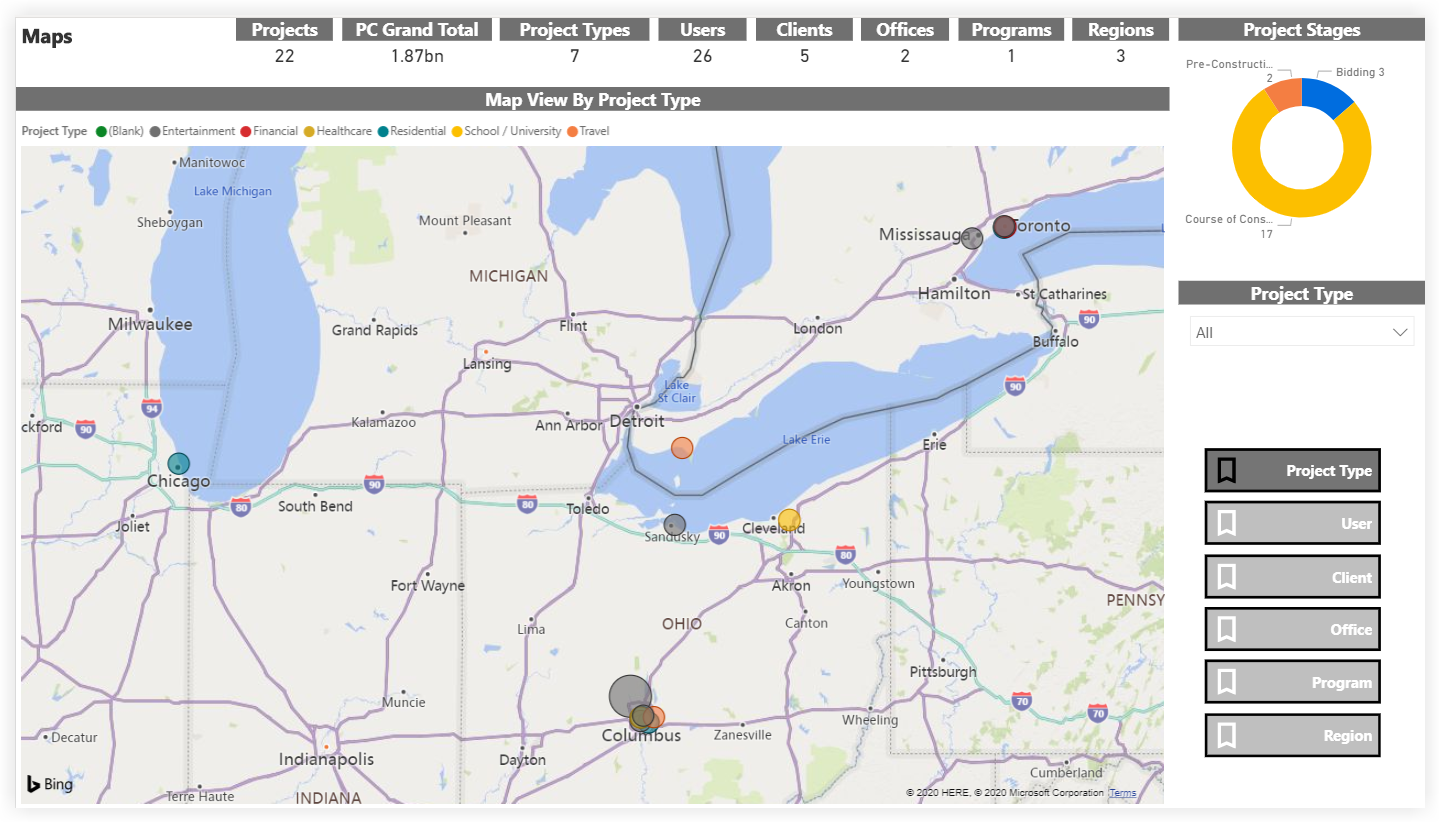
Daily Logs Report
The Procore Analytics Daily Logs Report is a comprehensive tool designed to track, manage, and report daily project activities in construction management. This report leverages data from the Procore Daily Log tool to provide detailed insights into various aspects of daily operations.
Current Versions
- 2.0 - 25.02.17
Procore Tools Used in the Daily Logs Report
Daily Log
Report Pages
Log Insights
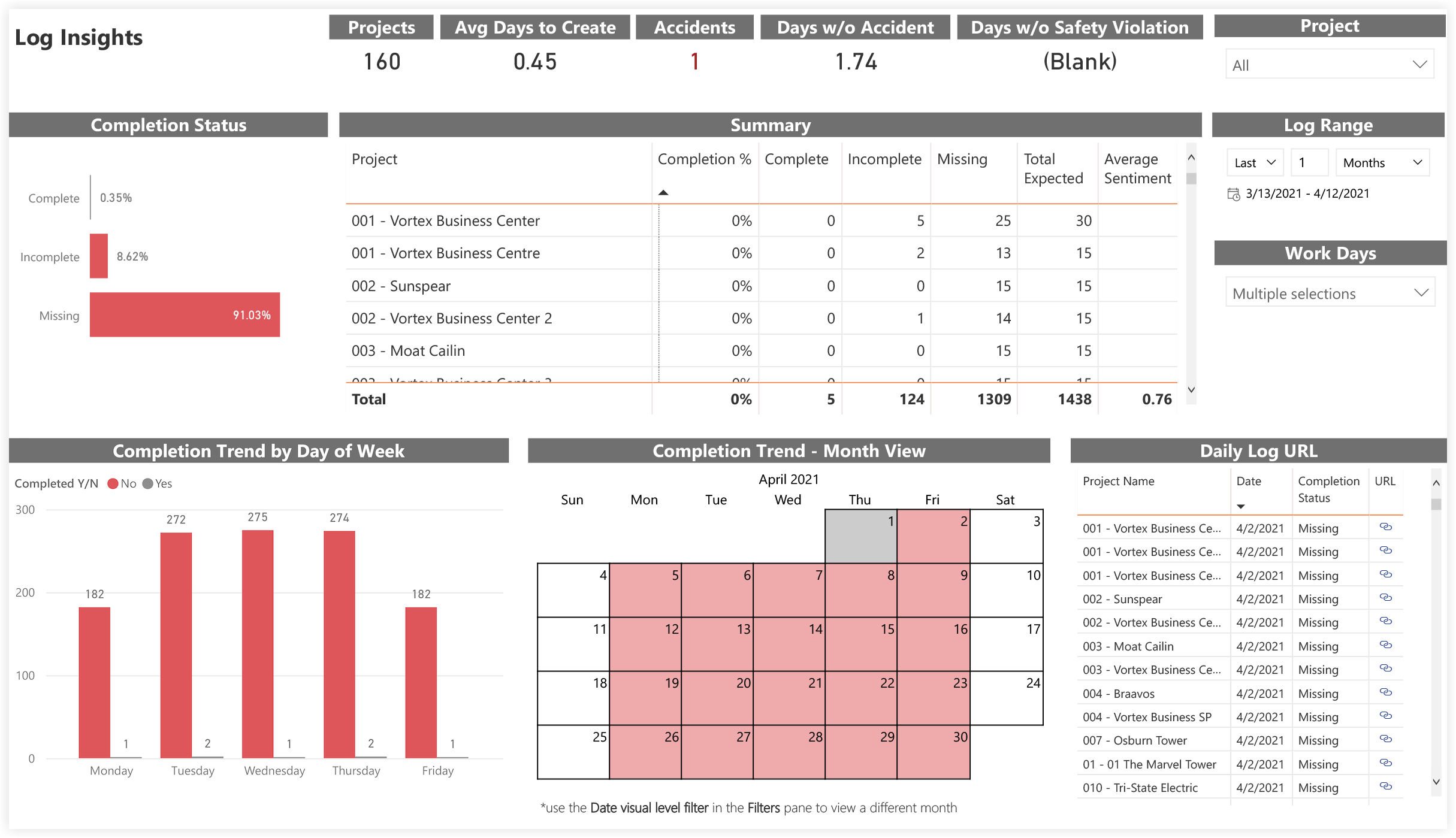
Log Compliance
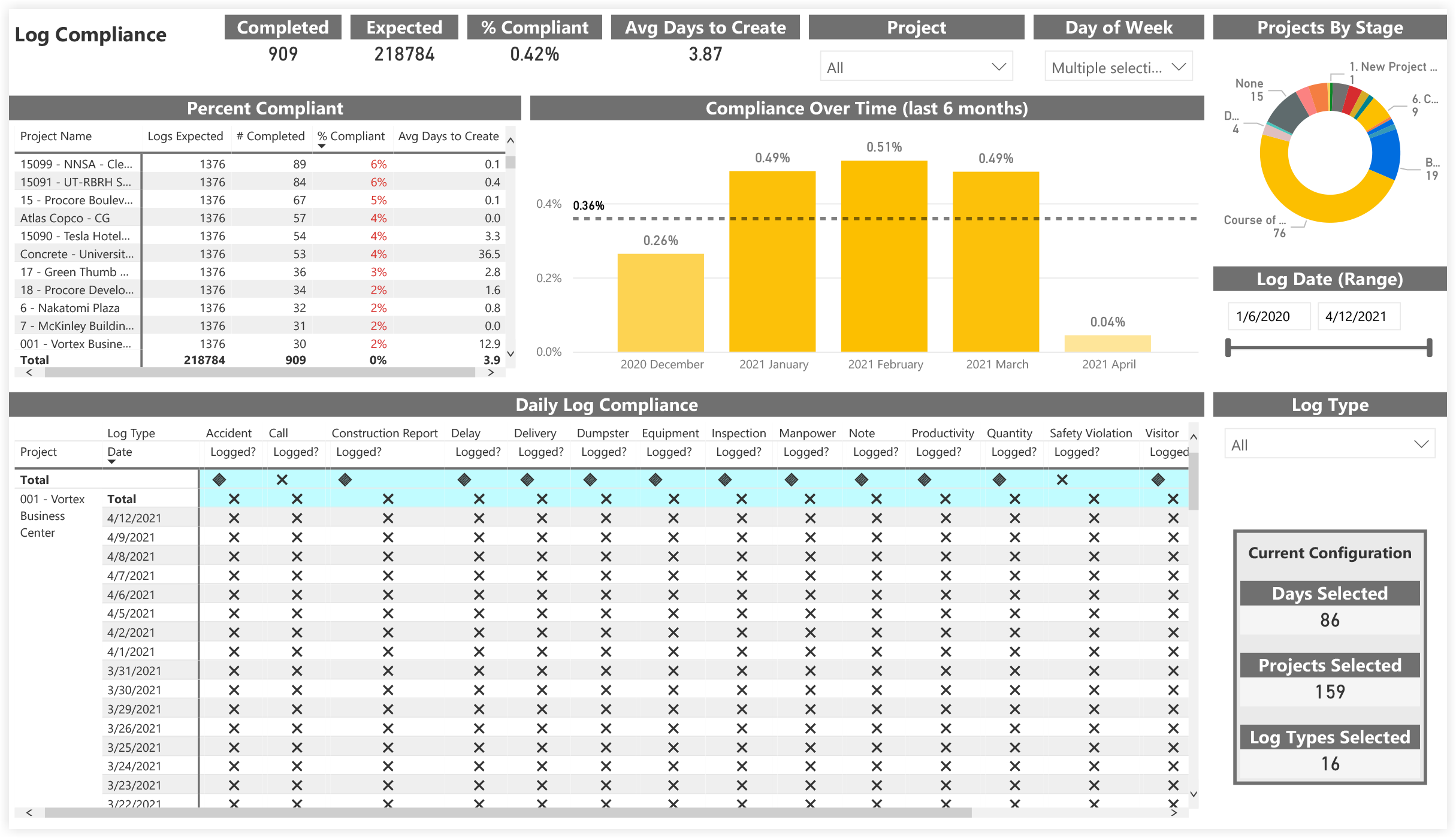
Manpower Compliance
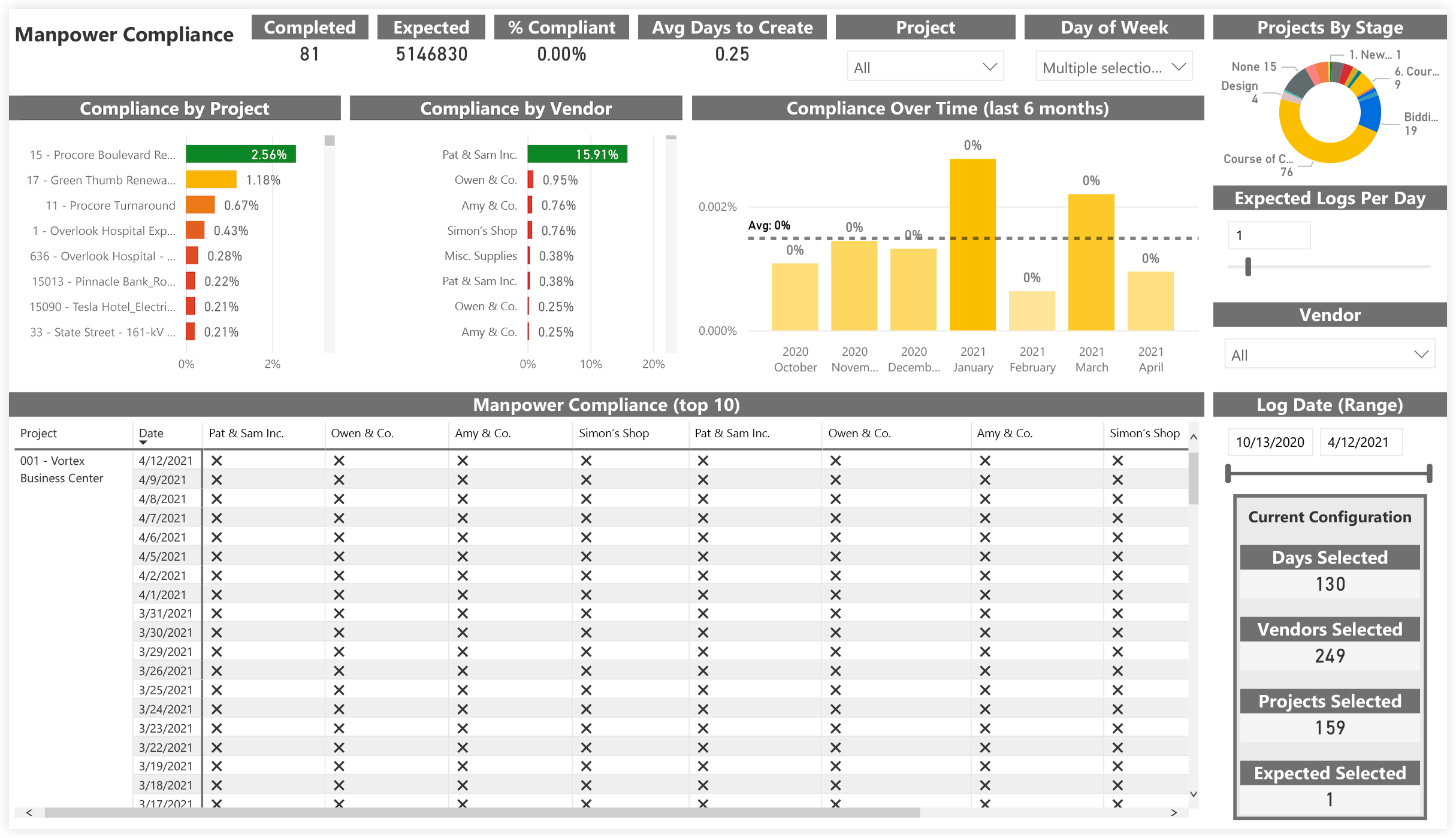
Accidents

Calls
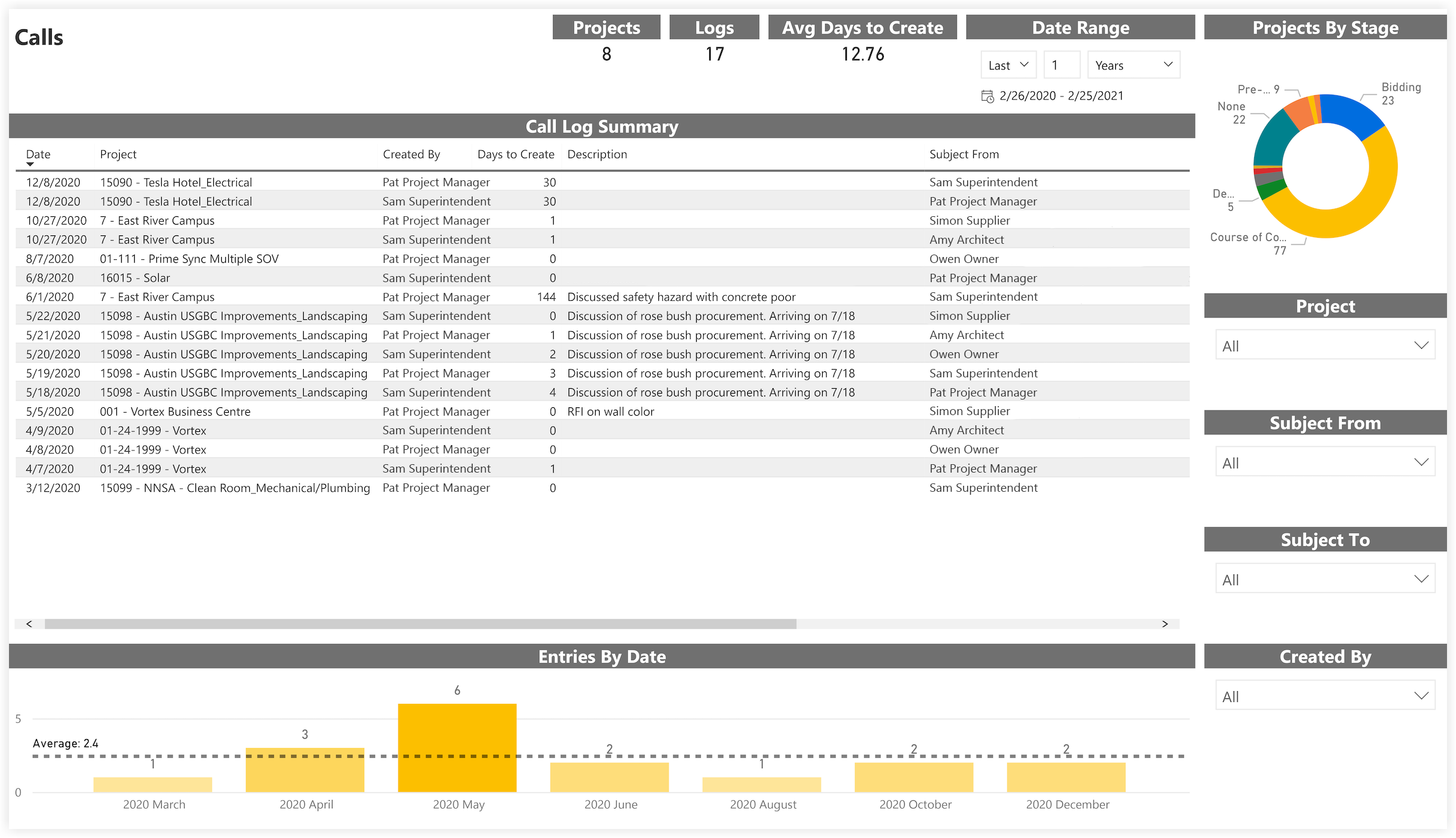
Construction
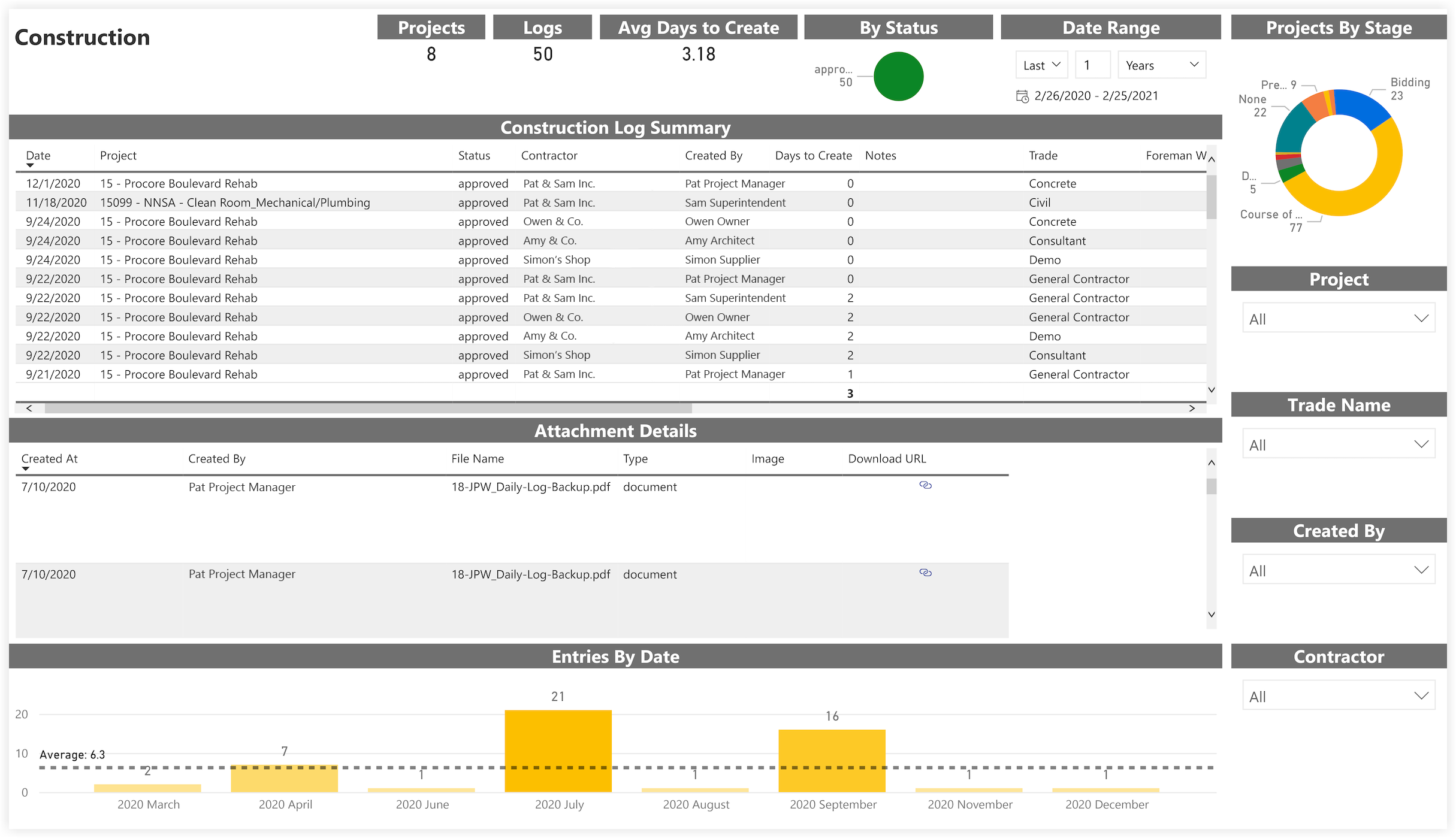
Delays

Delays
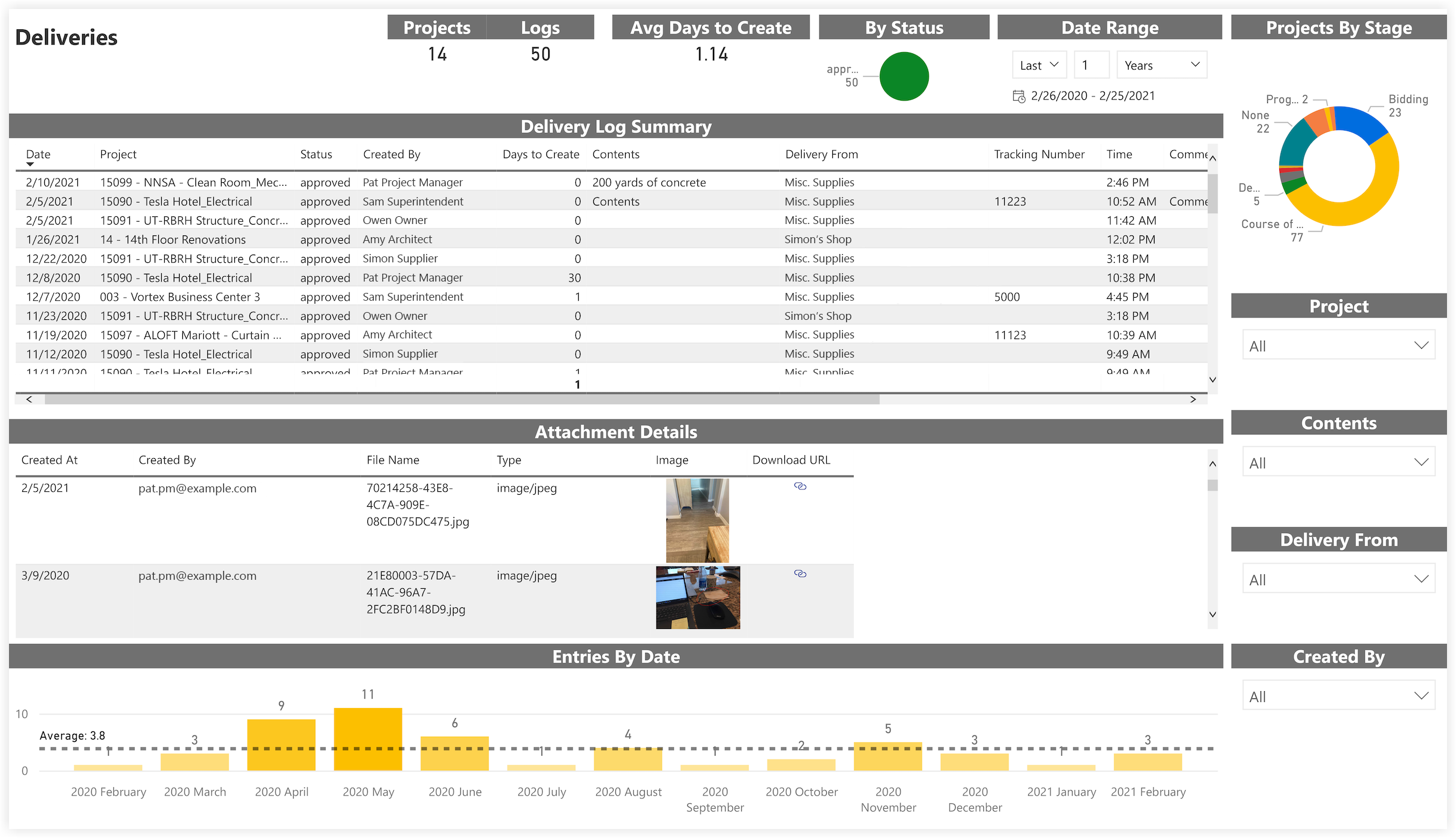
Dumpster
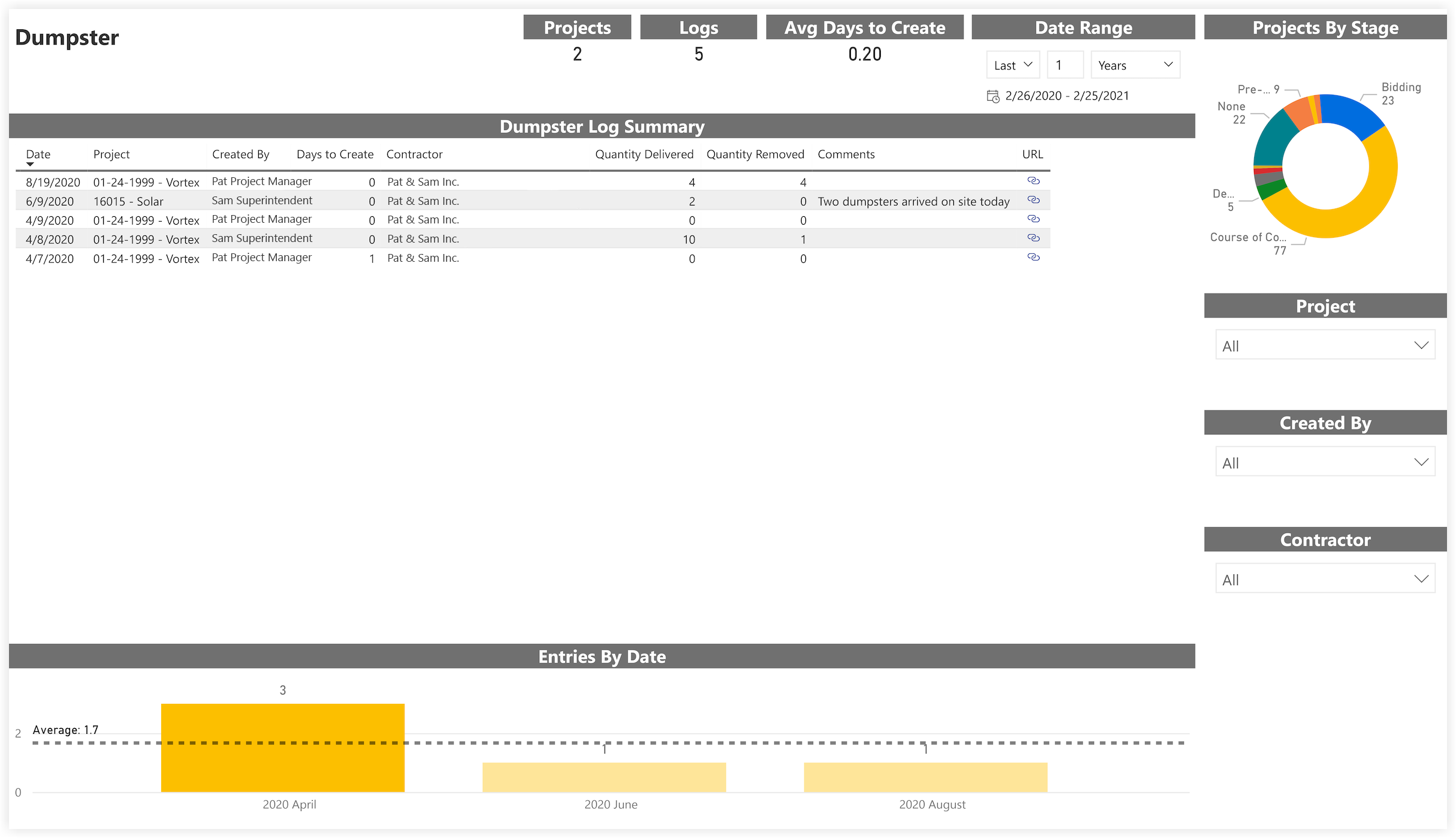
Equipment
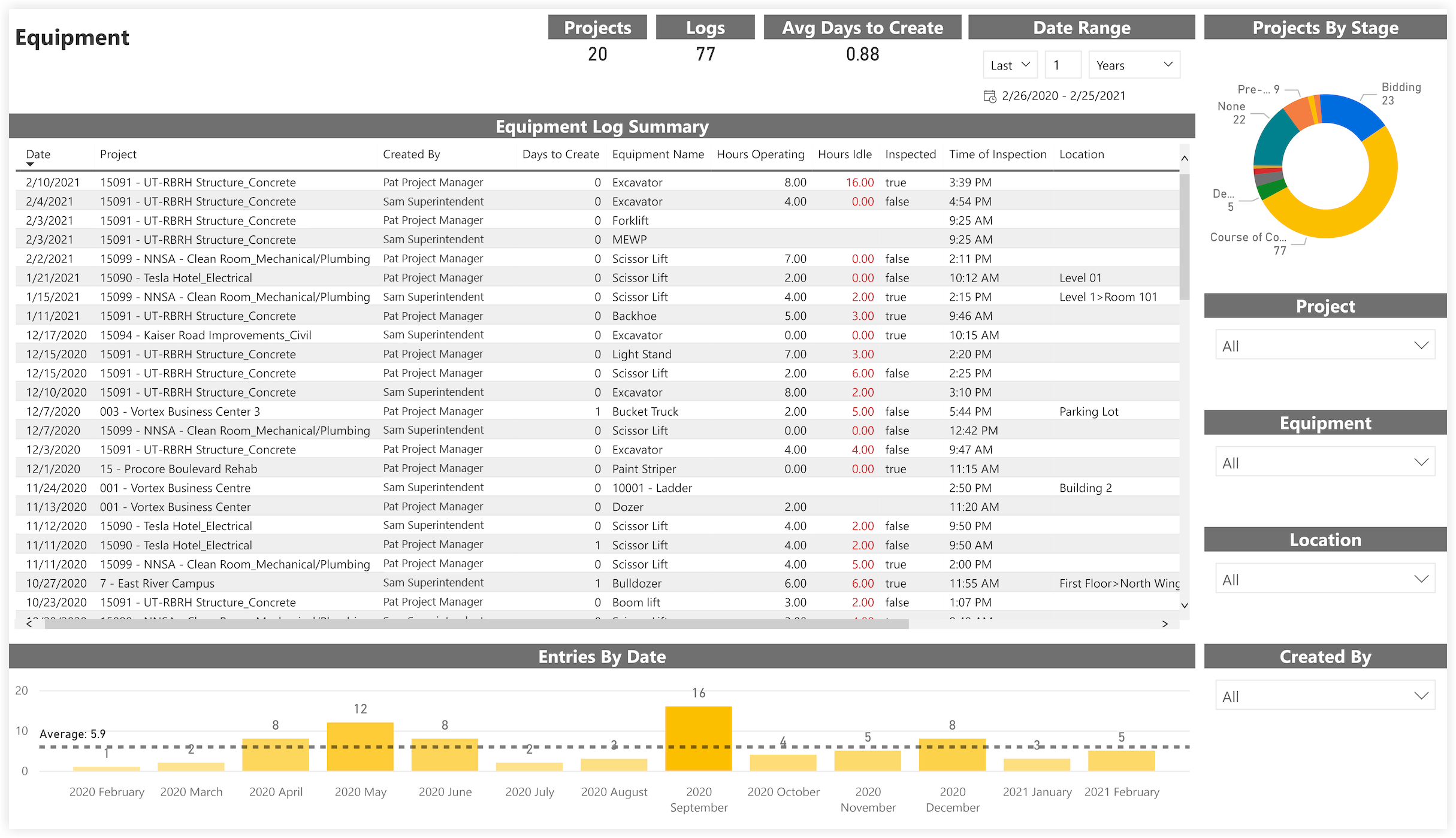
Inspections
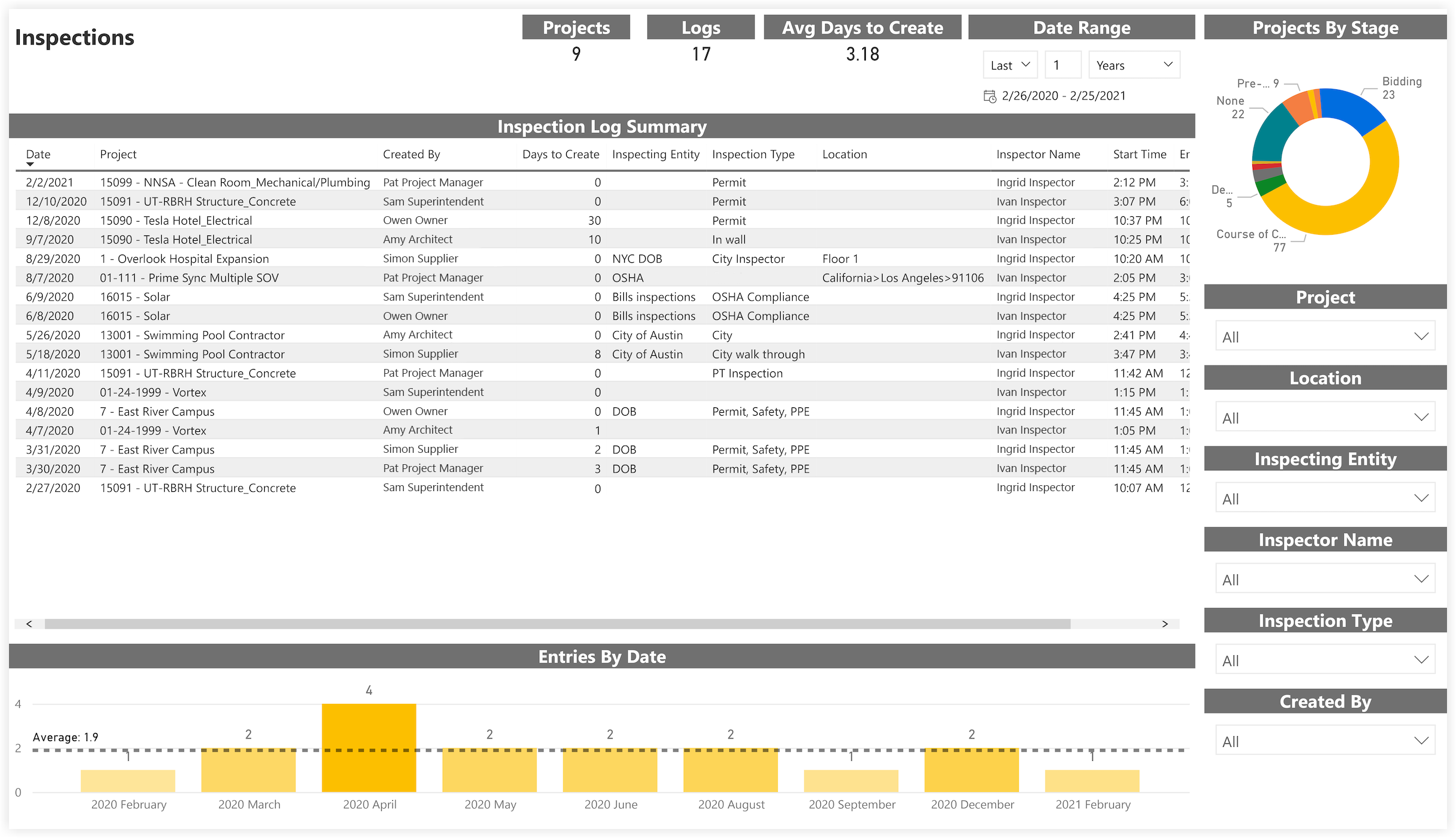
Manpower
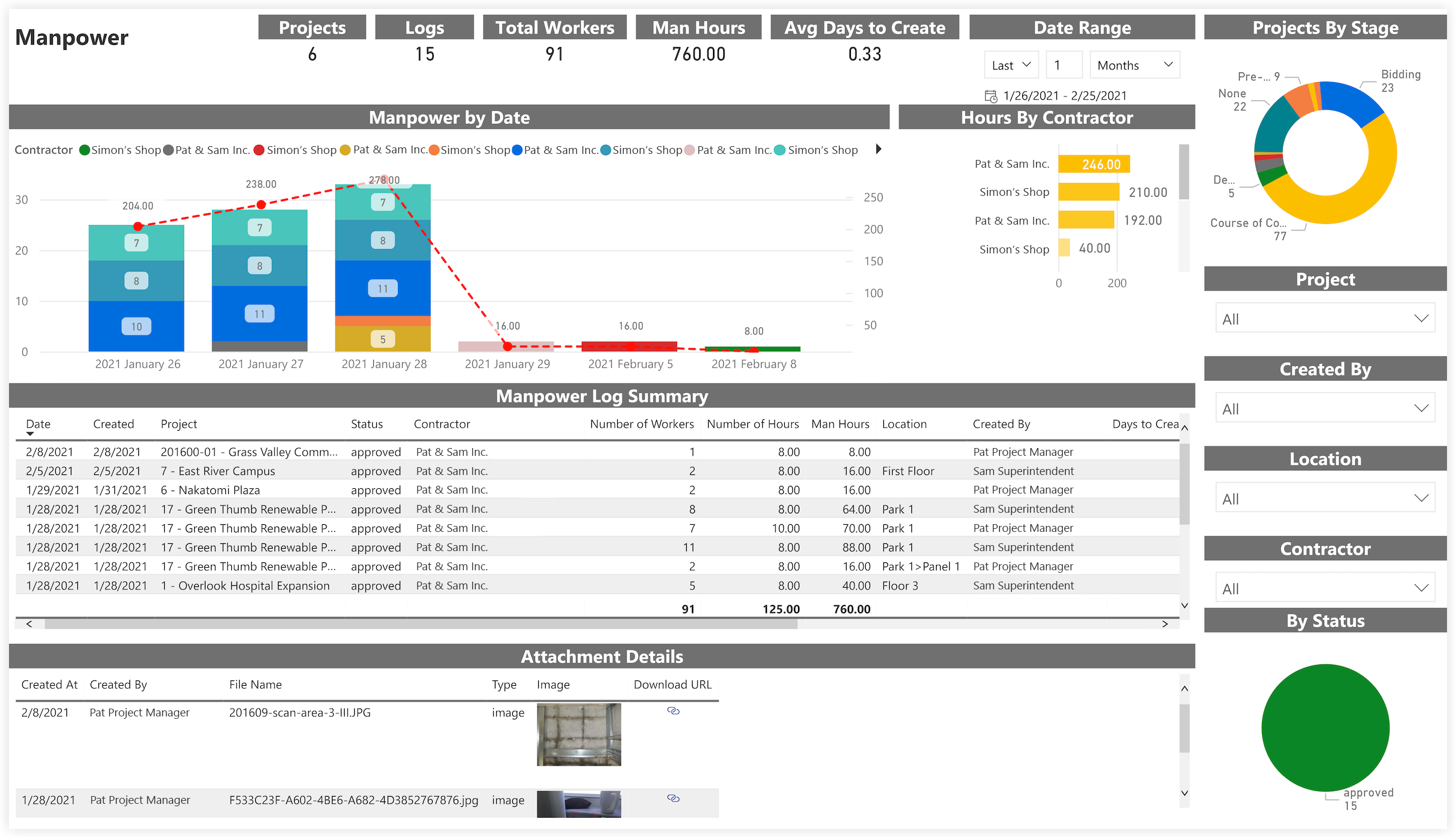
Notes
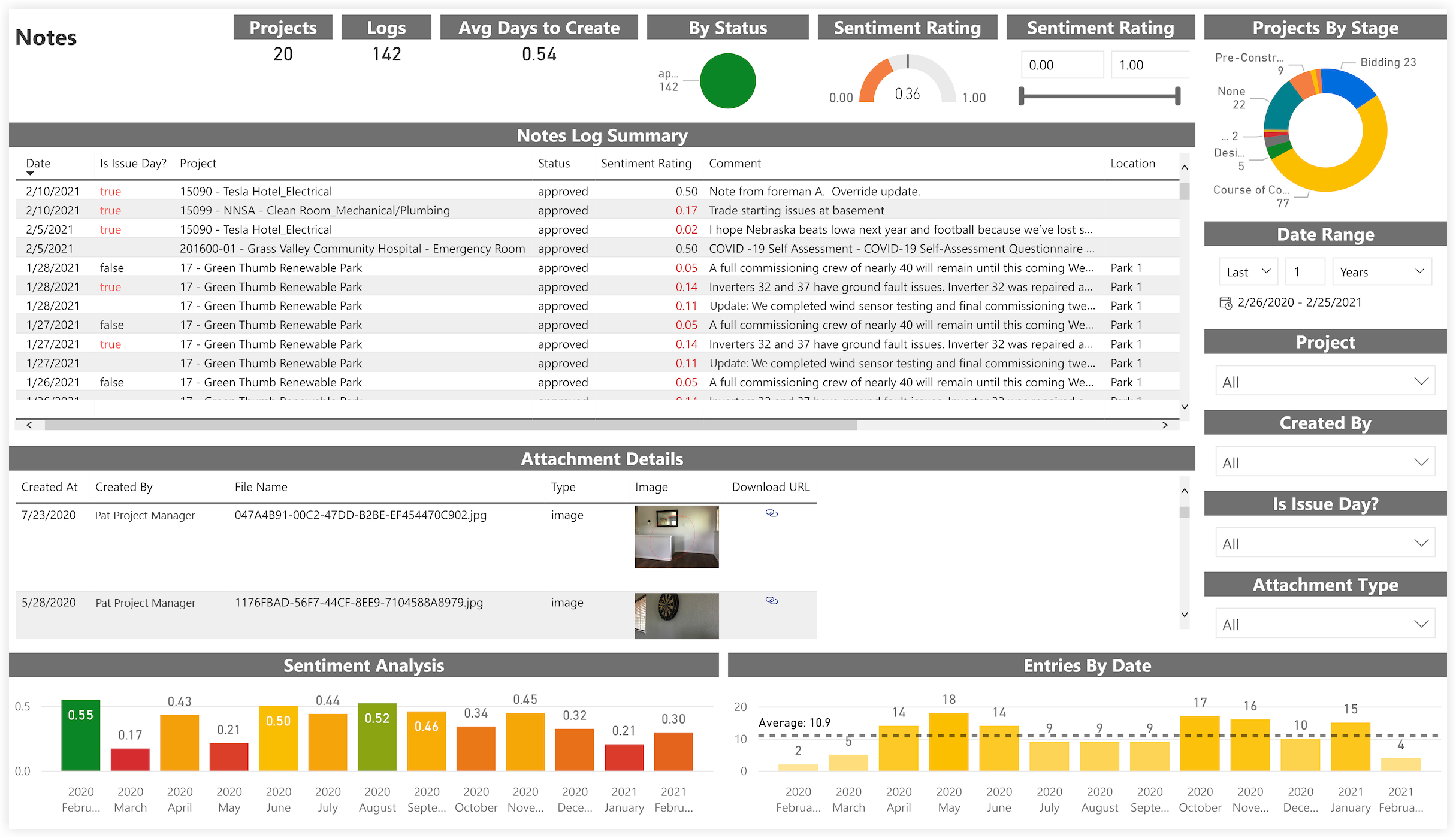
Productivity

Quantities

Safety Violations

Visitors

Waste

Weather

Design Coordination Report
The Procore Analytics Coordination Issues Report is a specialized report within the Procore Analytics suite that focuses on tracking and managing coordination issues in construction projects.
Current Versions
- 2.0 - 25.03.13
Procore Tools Used in the Design Coordination Report
Coordination Issues
Report Pages
Coordination Issues
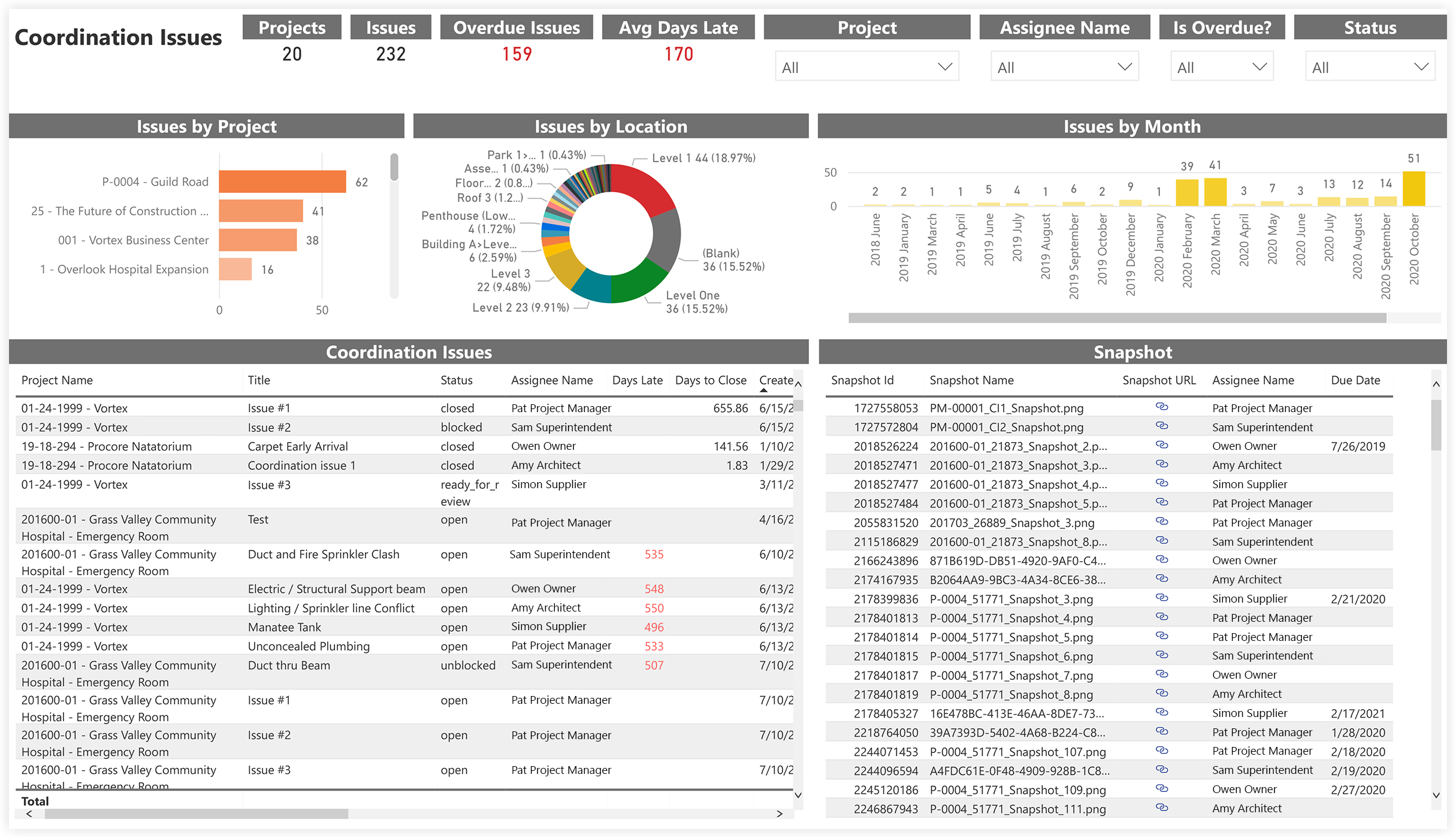
Financials Budget (Custom) Report
Gain a flexible perspective on your budget data with Procore's Financials Budget custom report. Customize the view to prioritize the information most relevant to your role and project needs. This report consolidates crucial financial aspects, empowering you to effectively track and analyze budget performance for better project control.
Current Versions
- 2.0 - 25.03.13
Procore Tools Used in the Financials Budget Report
- Budget
- Change Events
Report Pages
Budget Changes
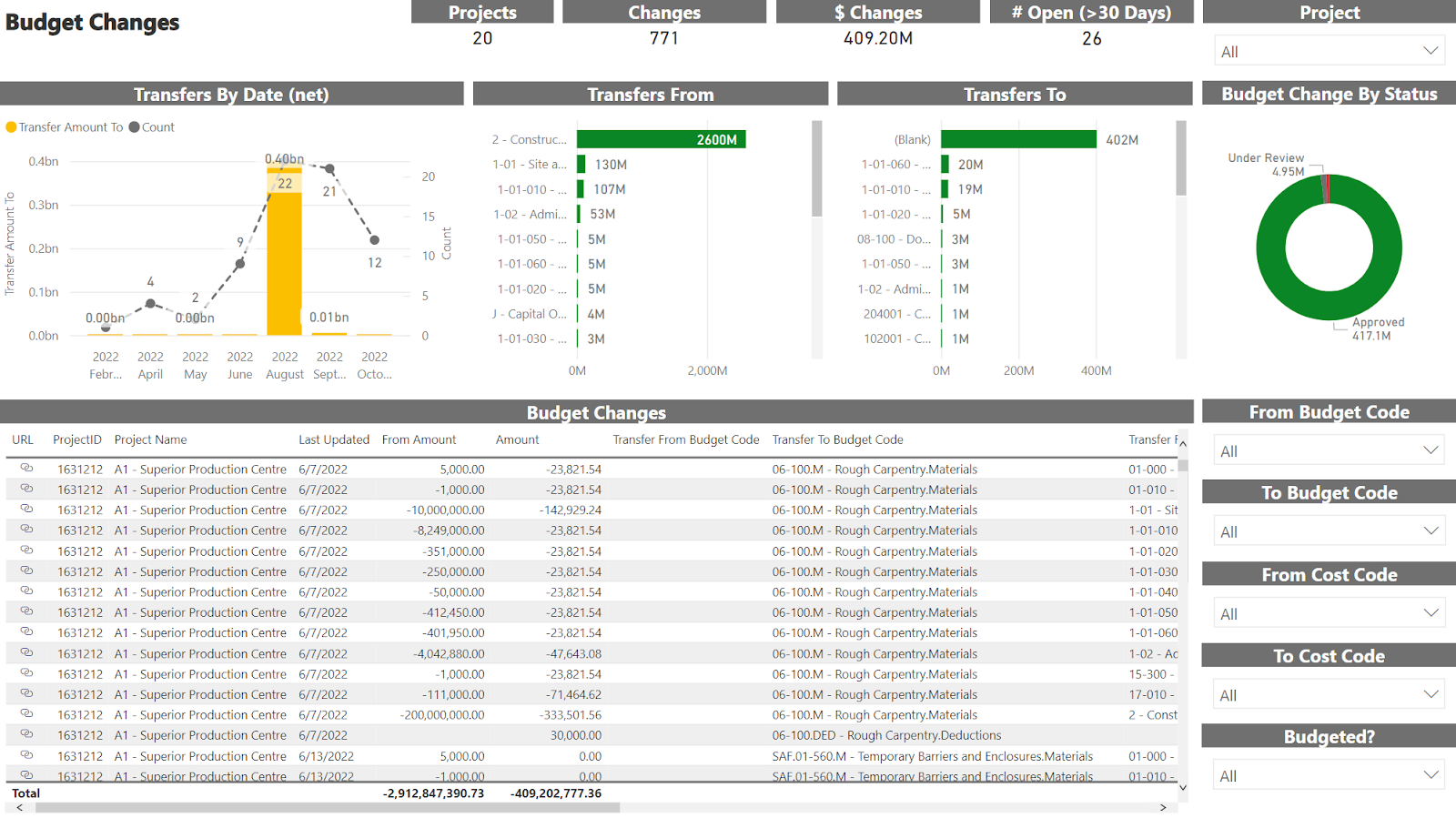
Budget Insights
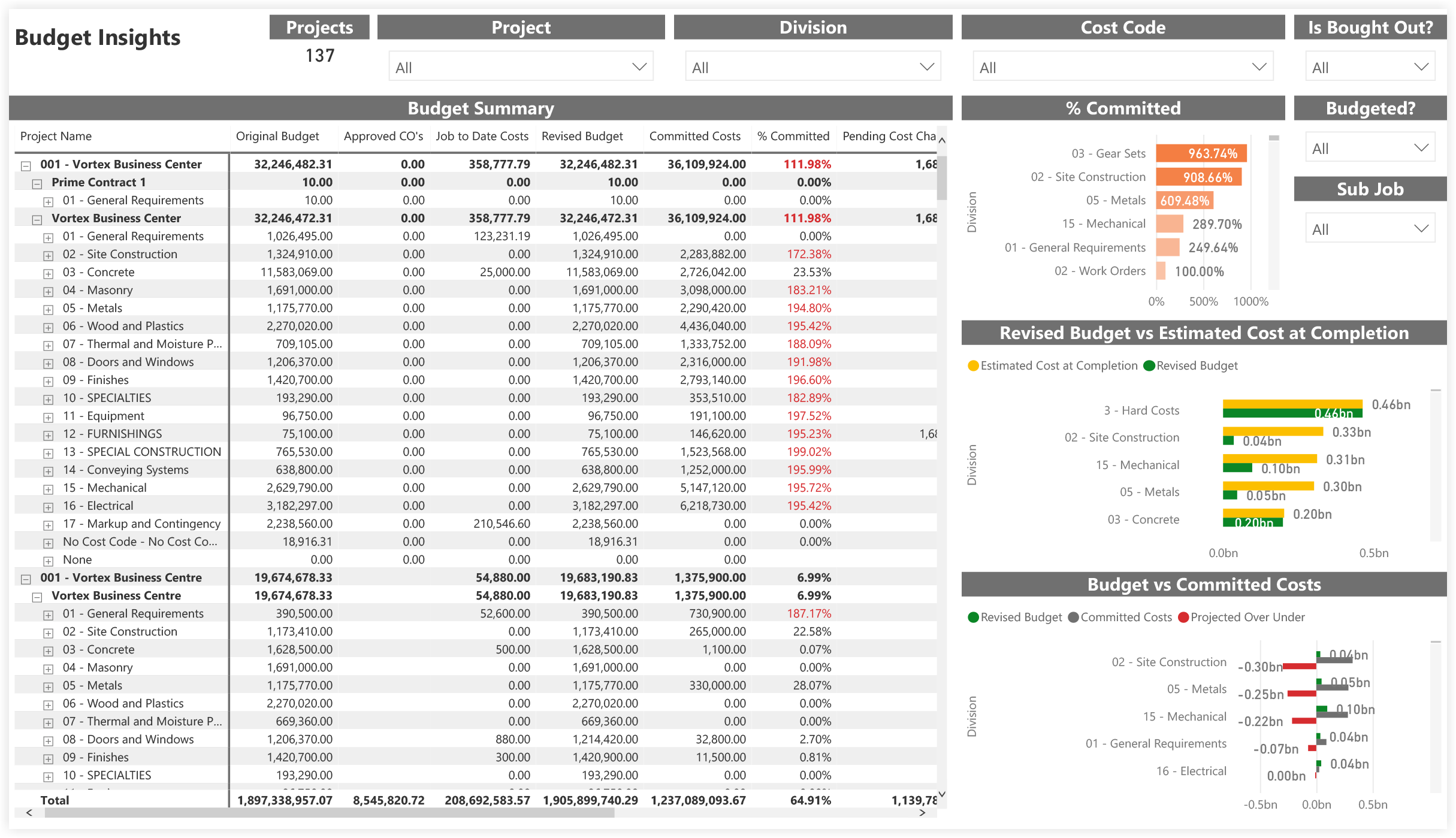
Key Influencers
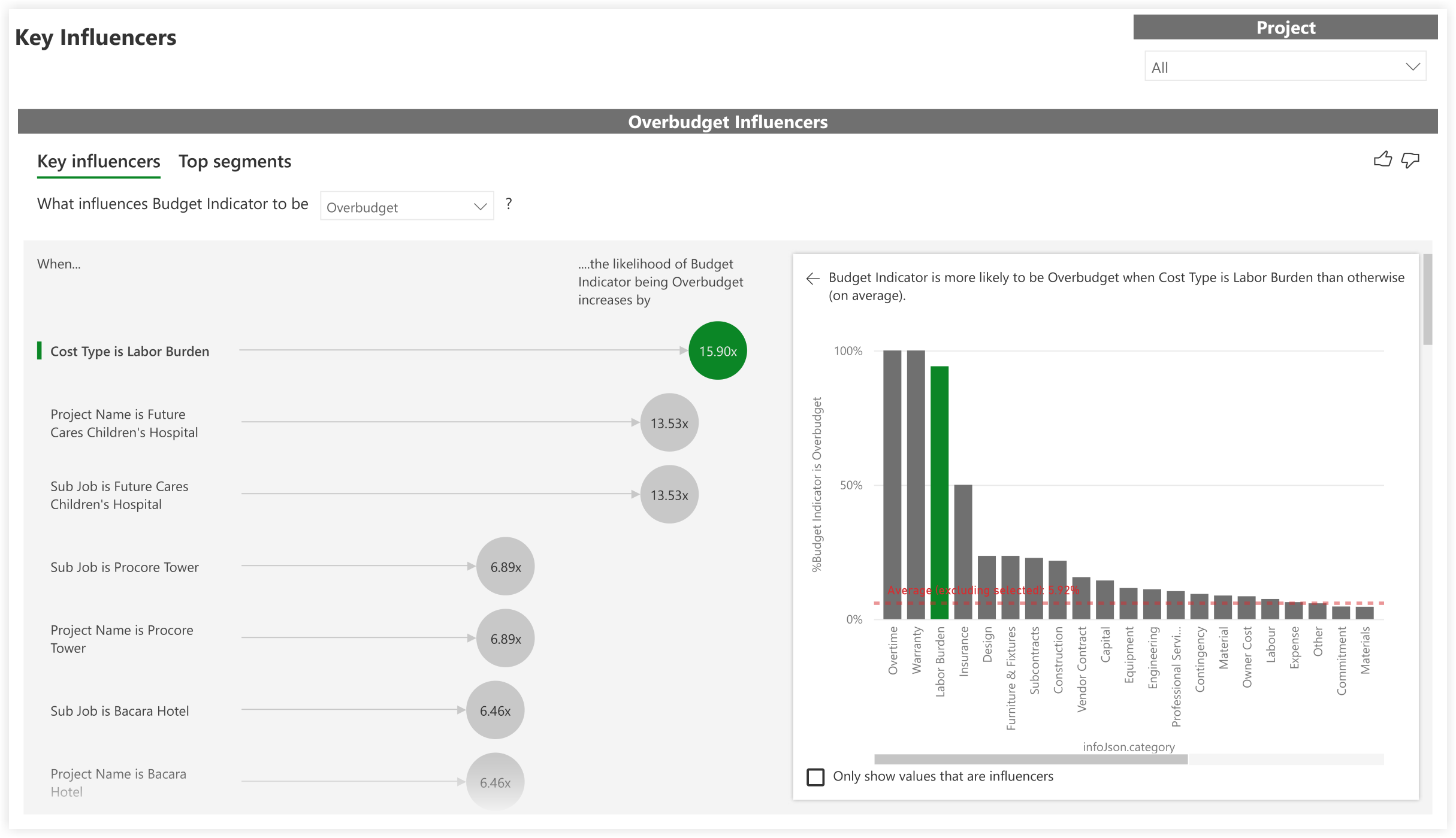
Root Cause Analysis
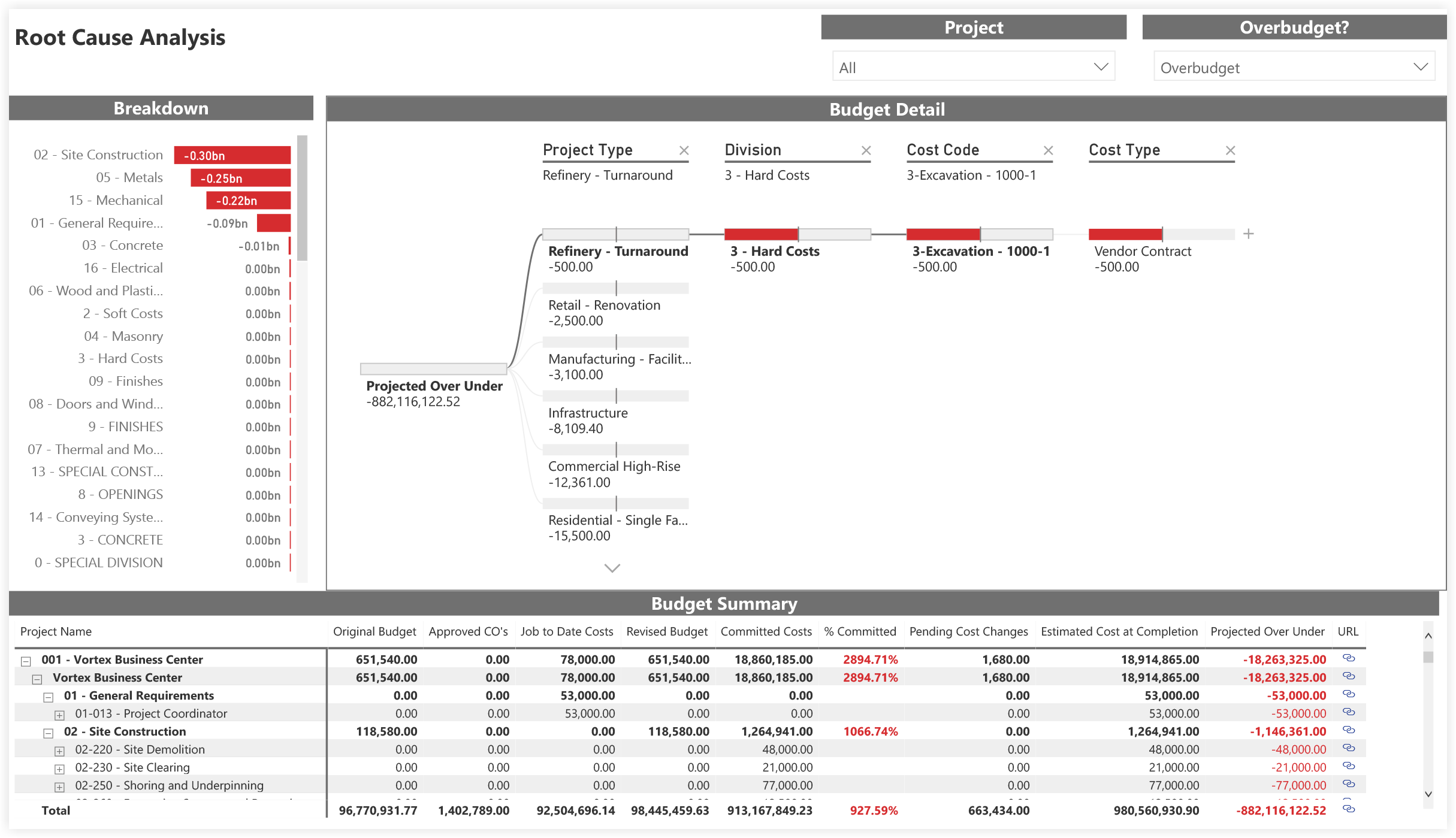
Budget Detail
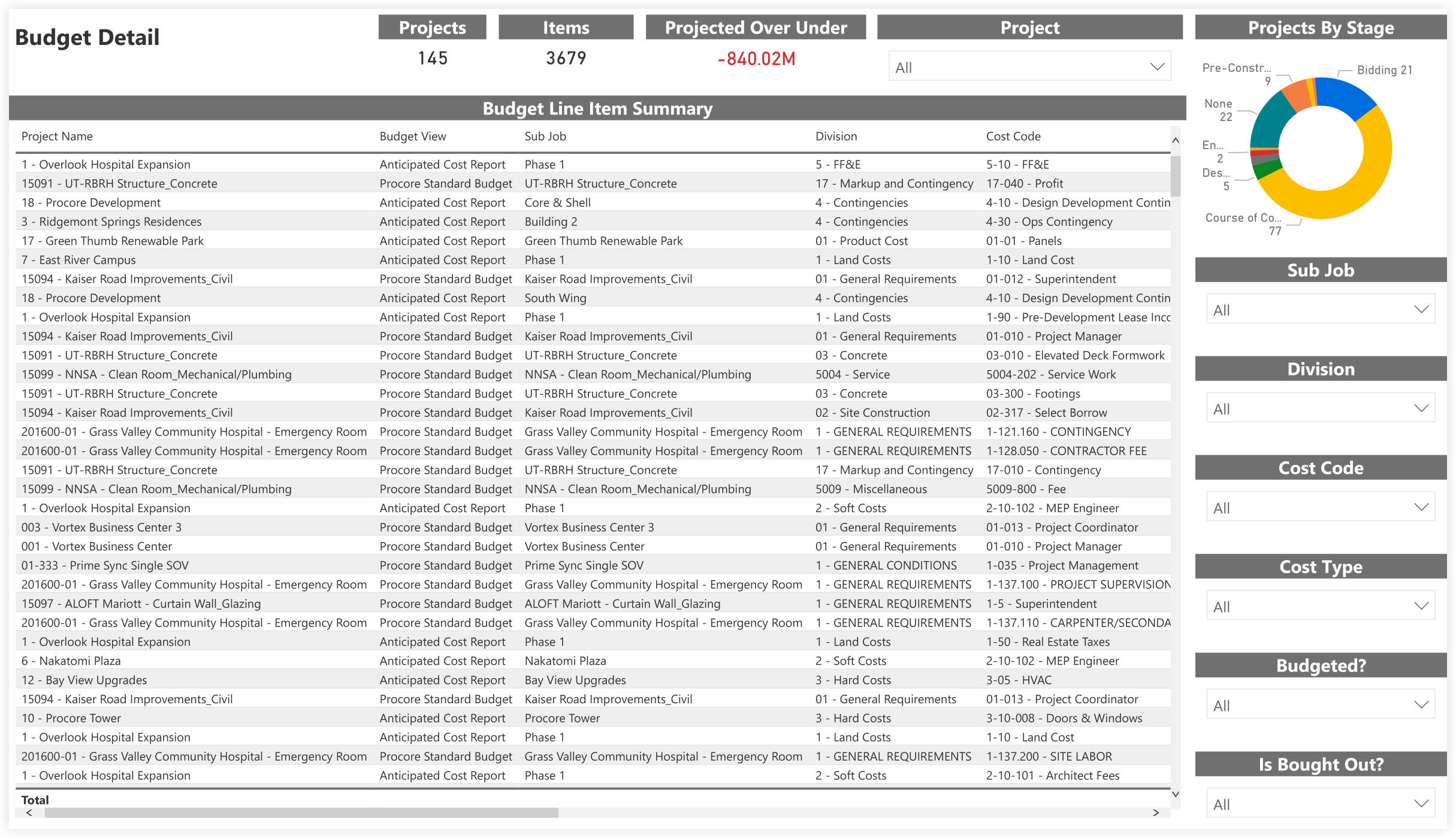
Budget Benchmarking
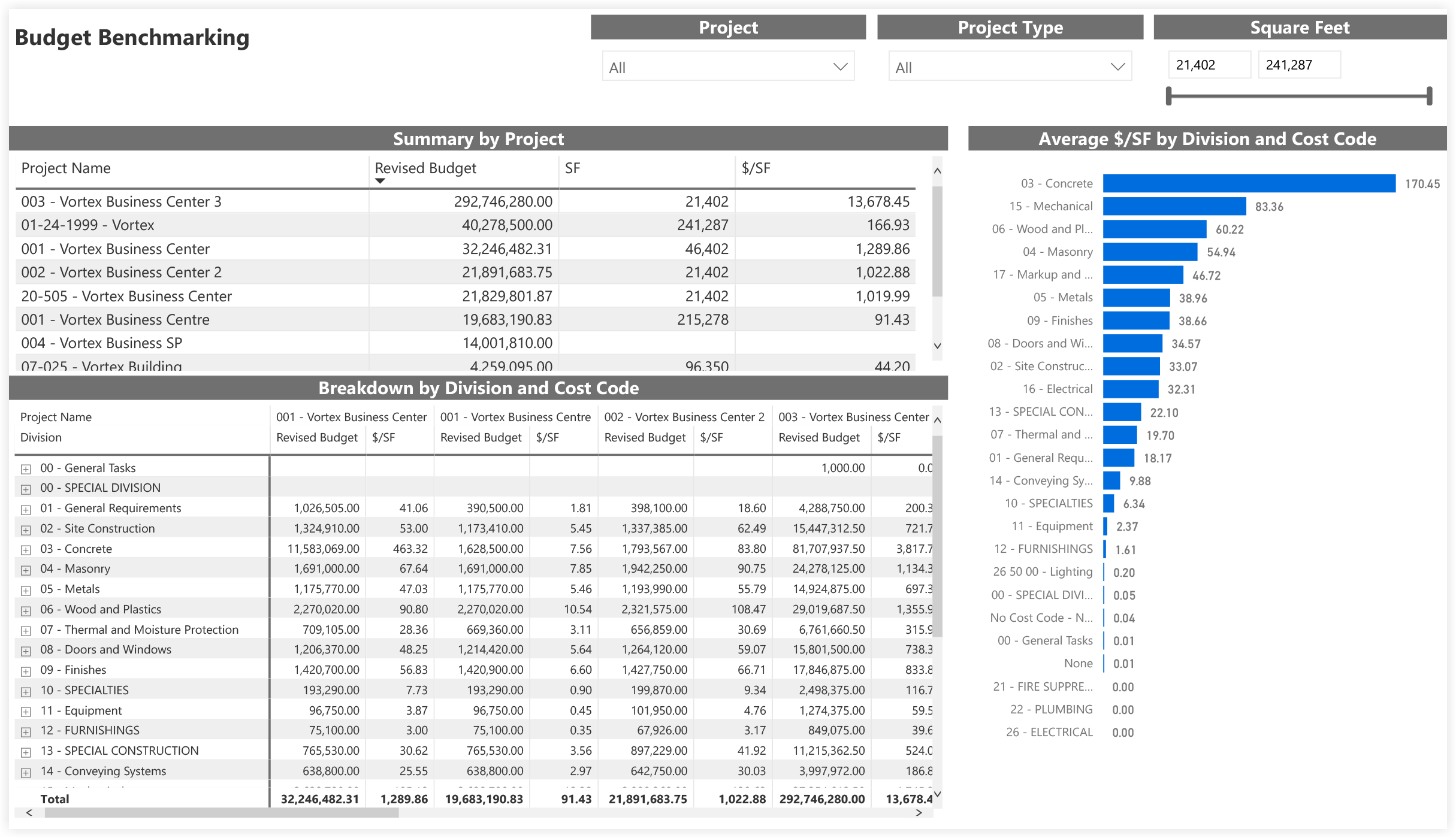
Budget Snapshot Insights
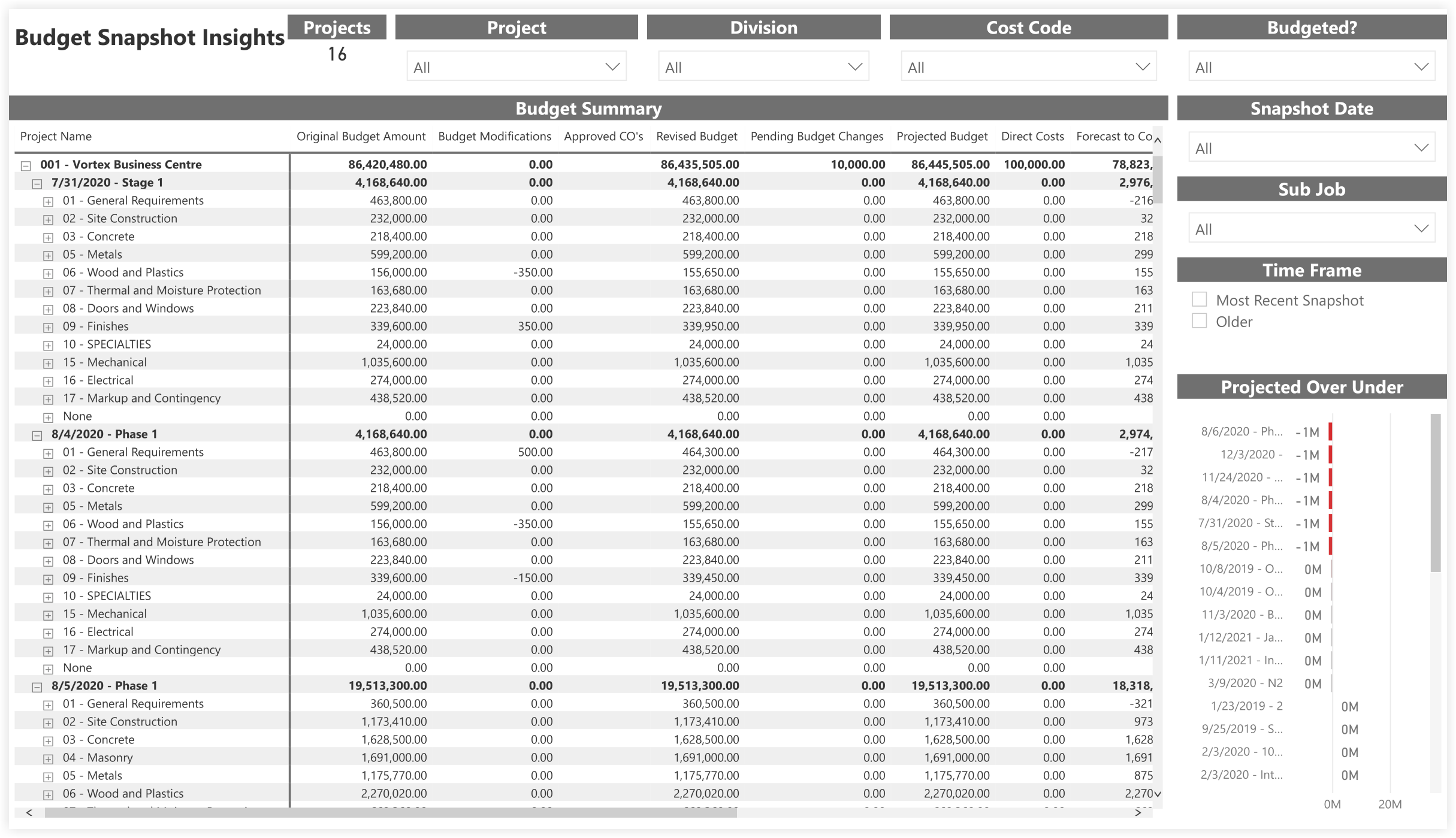
Budget Snapshots Over Time Insights
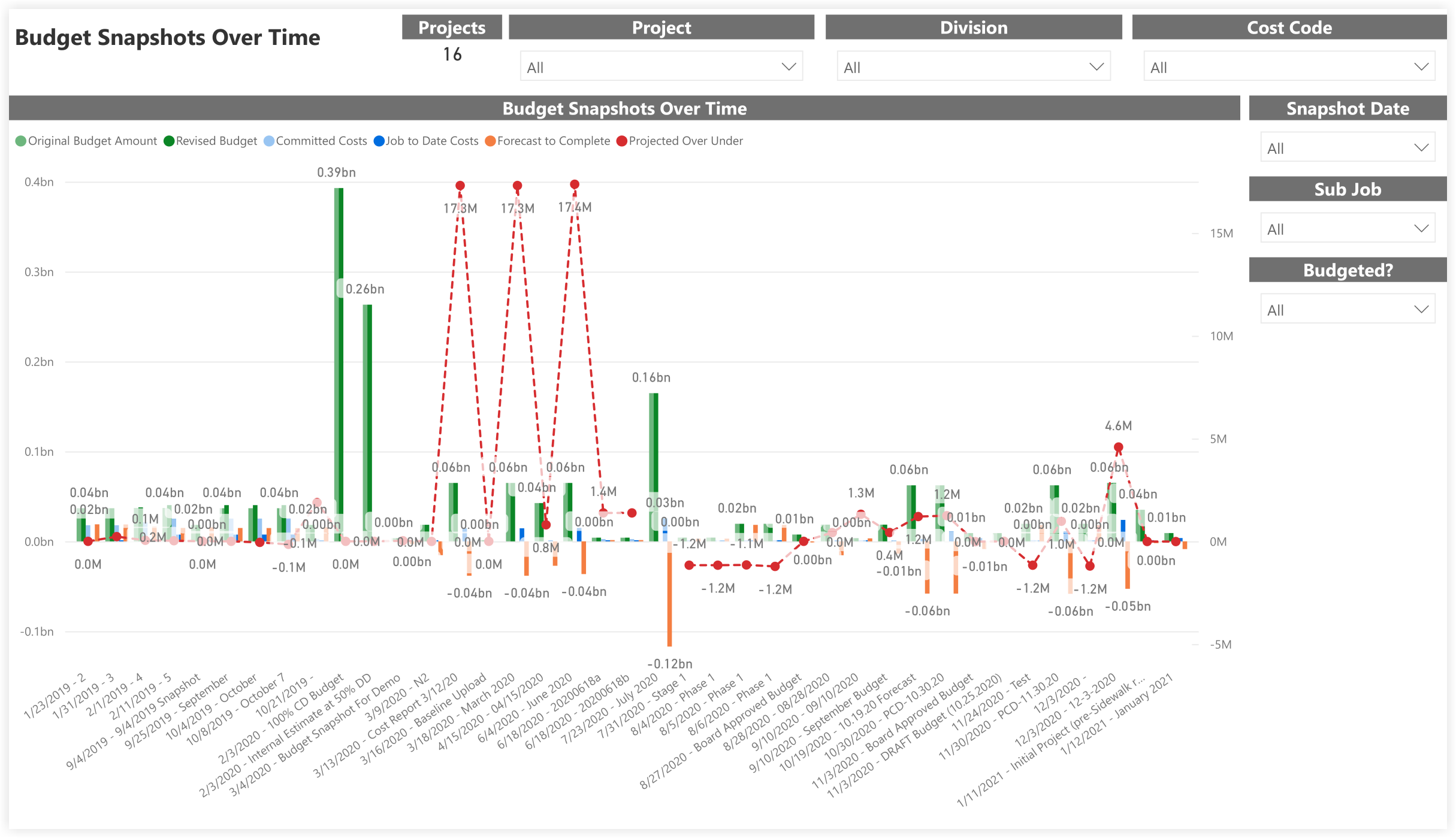
Budget Snapshot Forecast
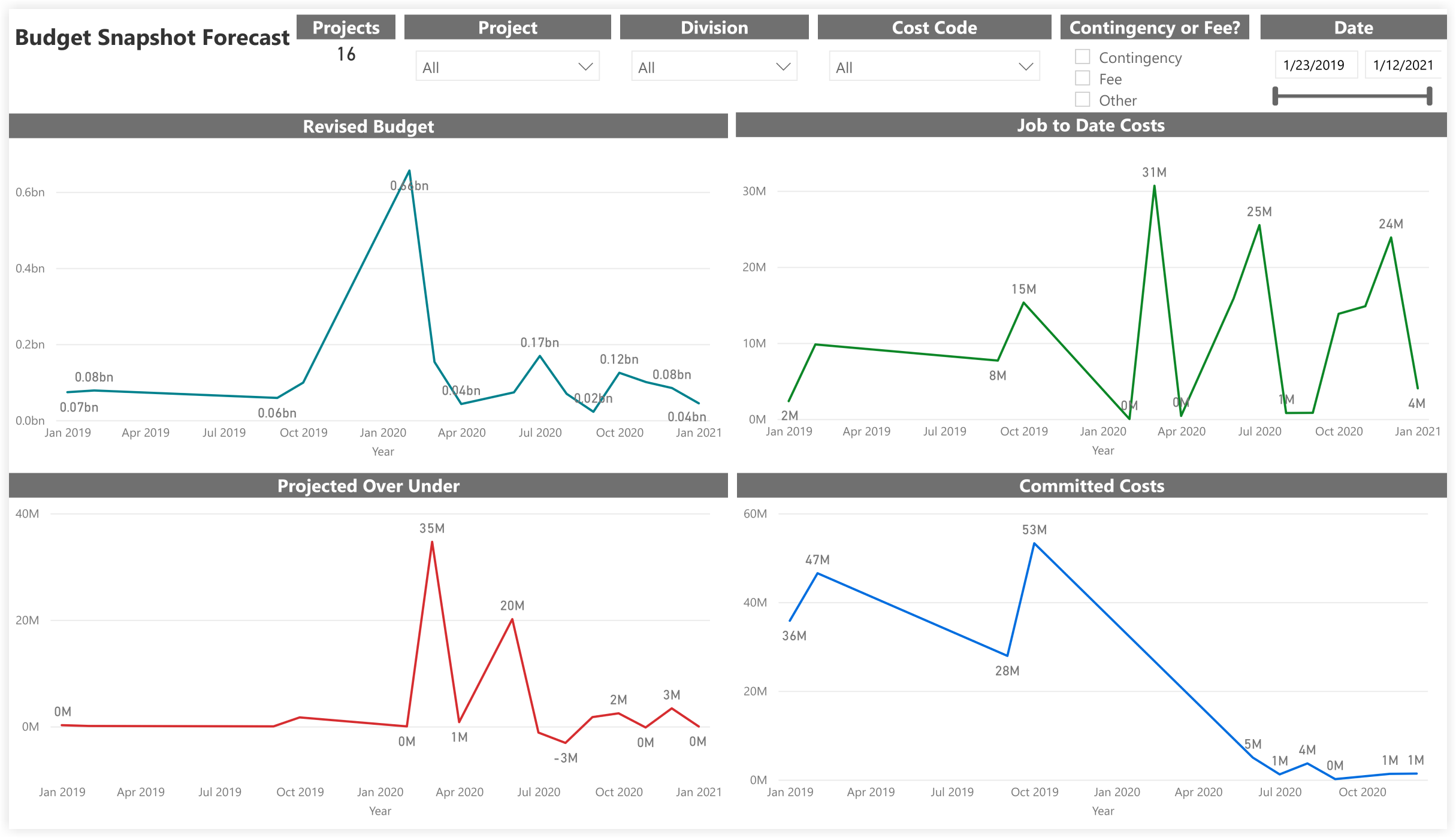
Budget Snapshot Comparison
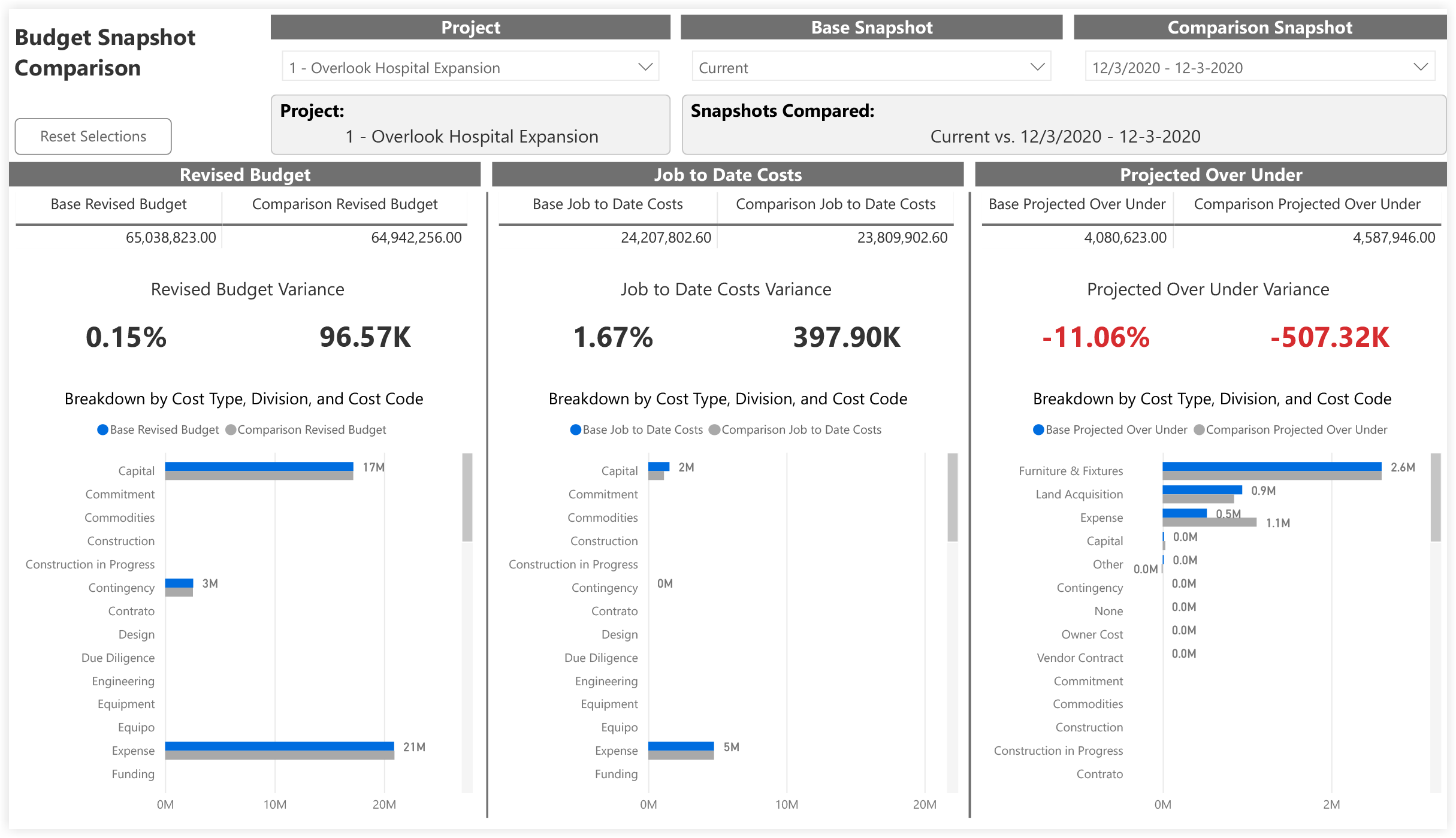
Budget Modifications
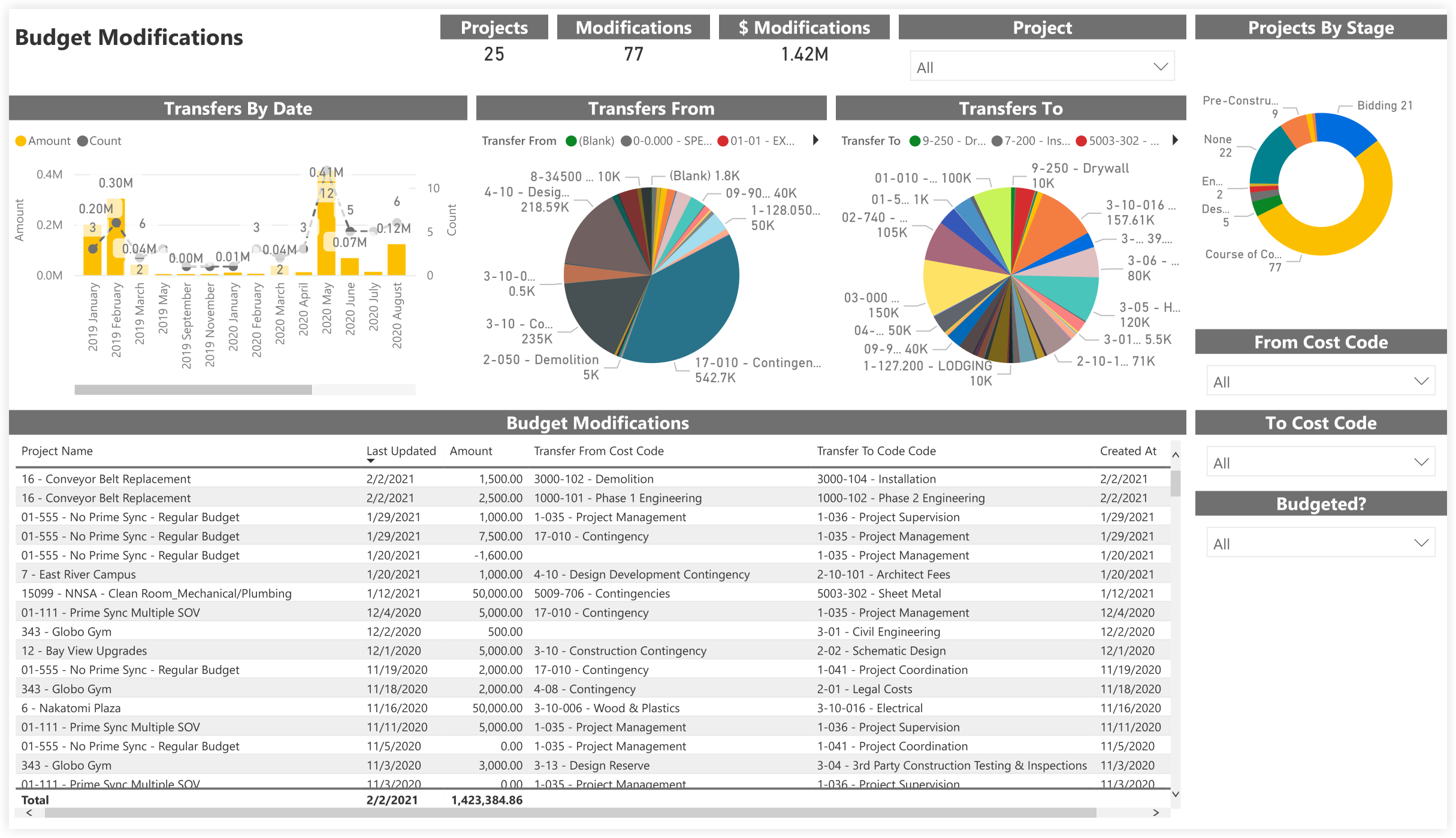
Advanced Forecasting
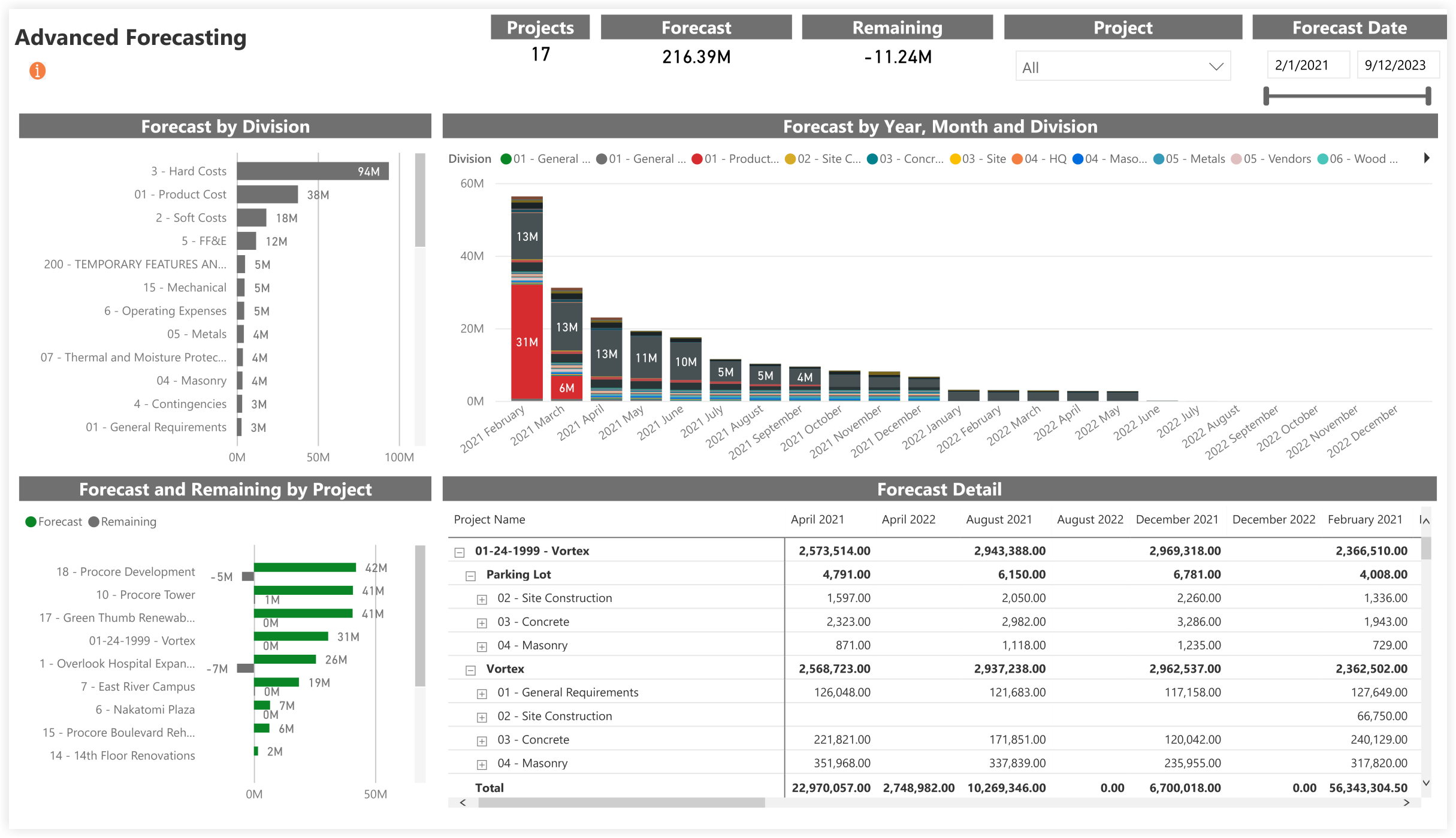
Advancing Forecasting Over Time
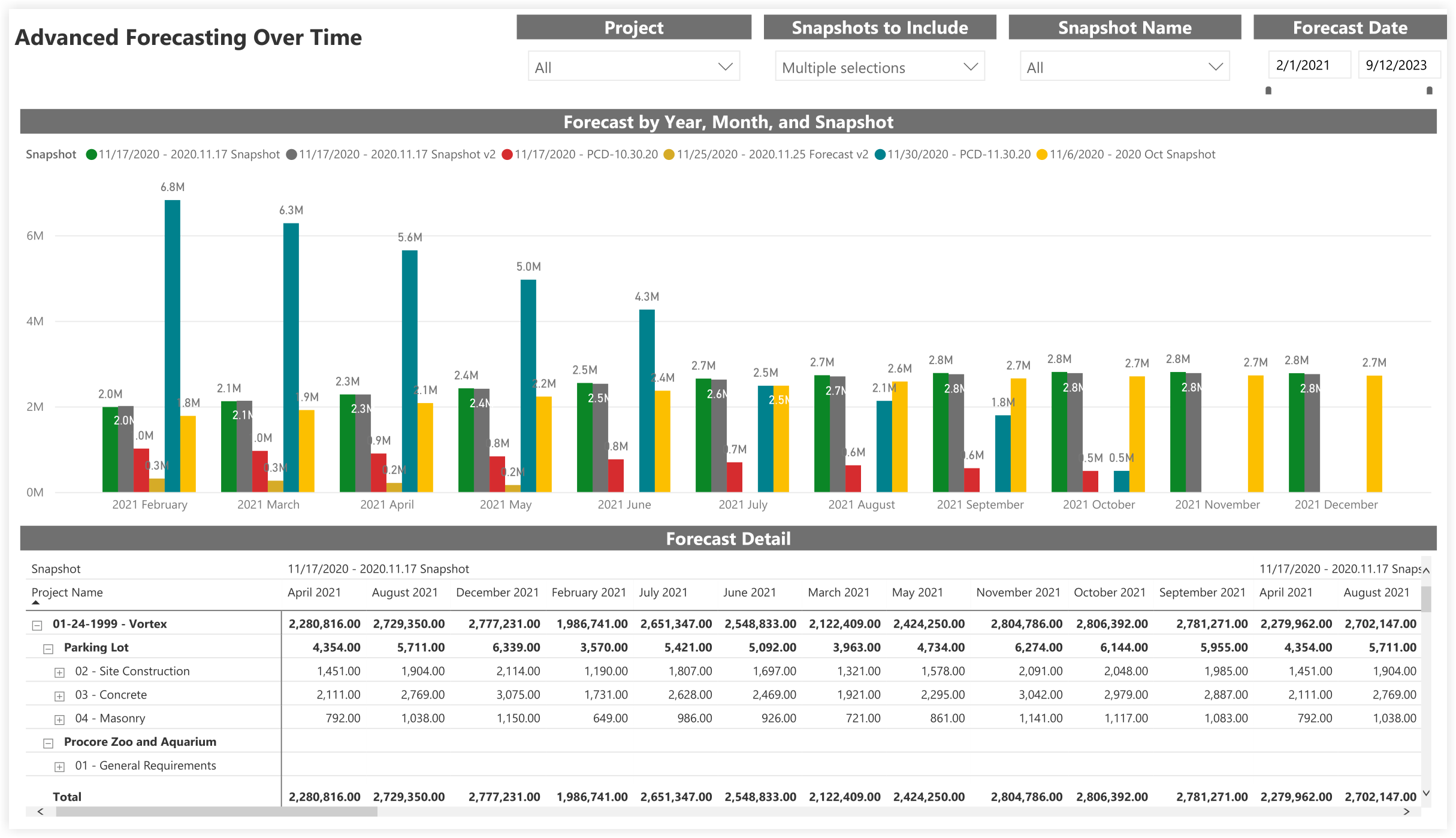
Cost vs Schedule
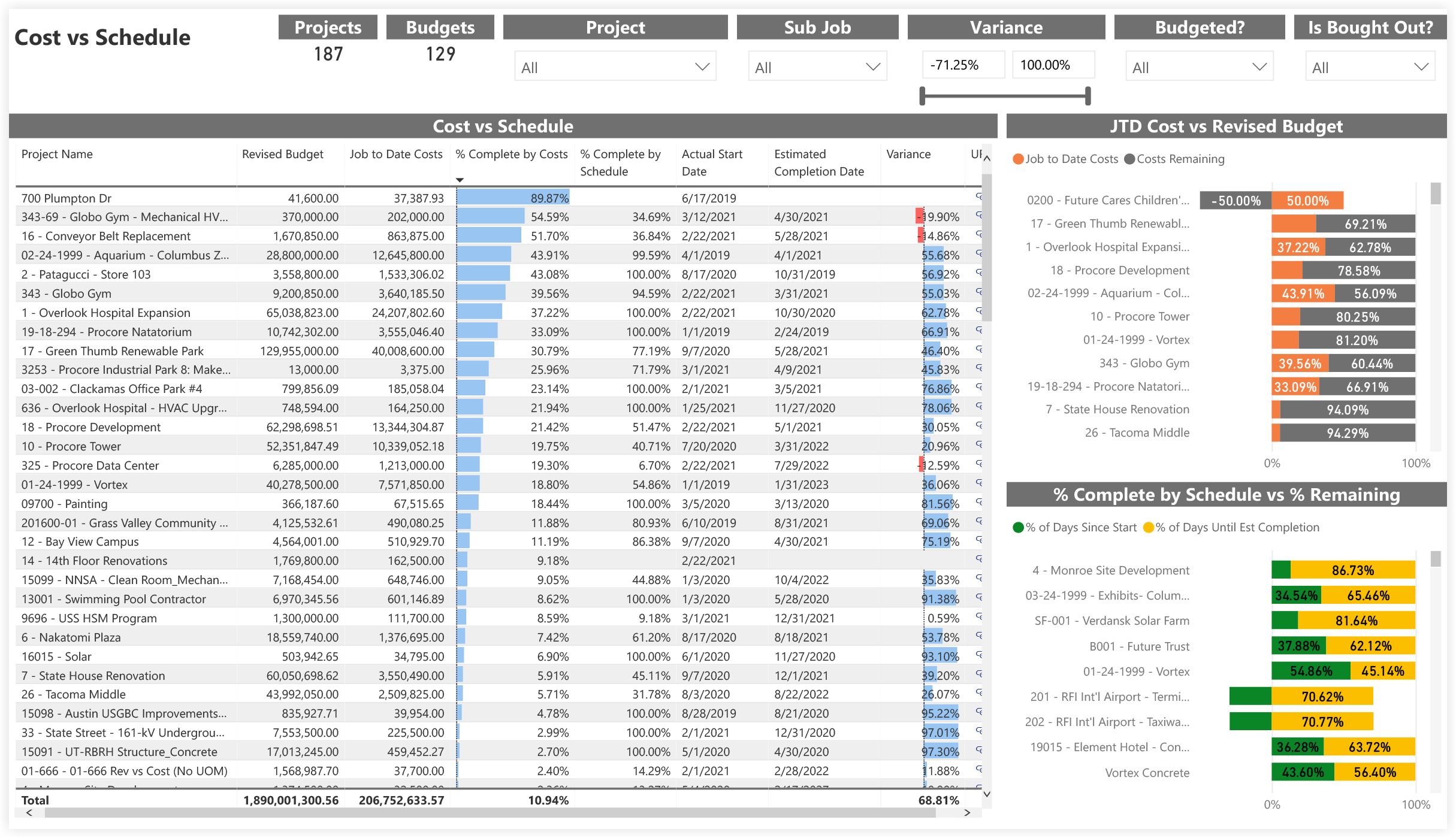
Change Events
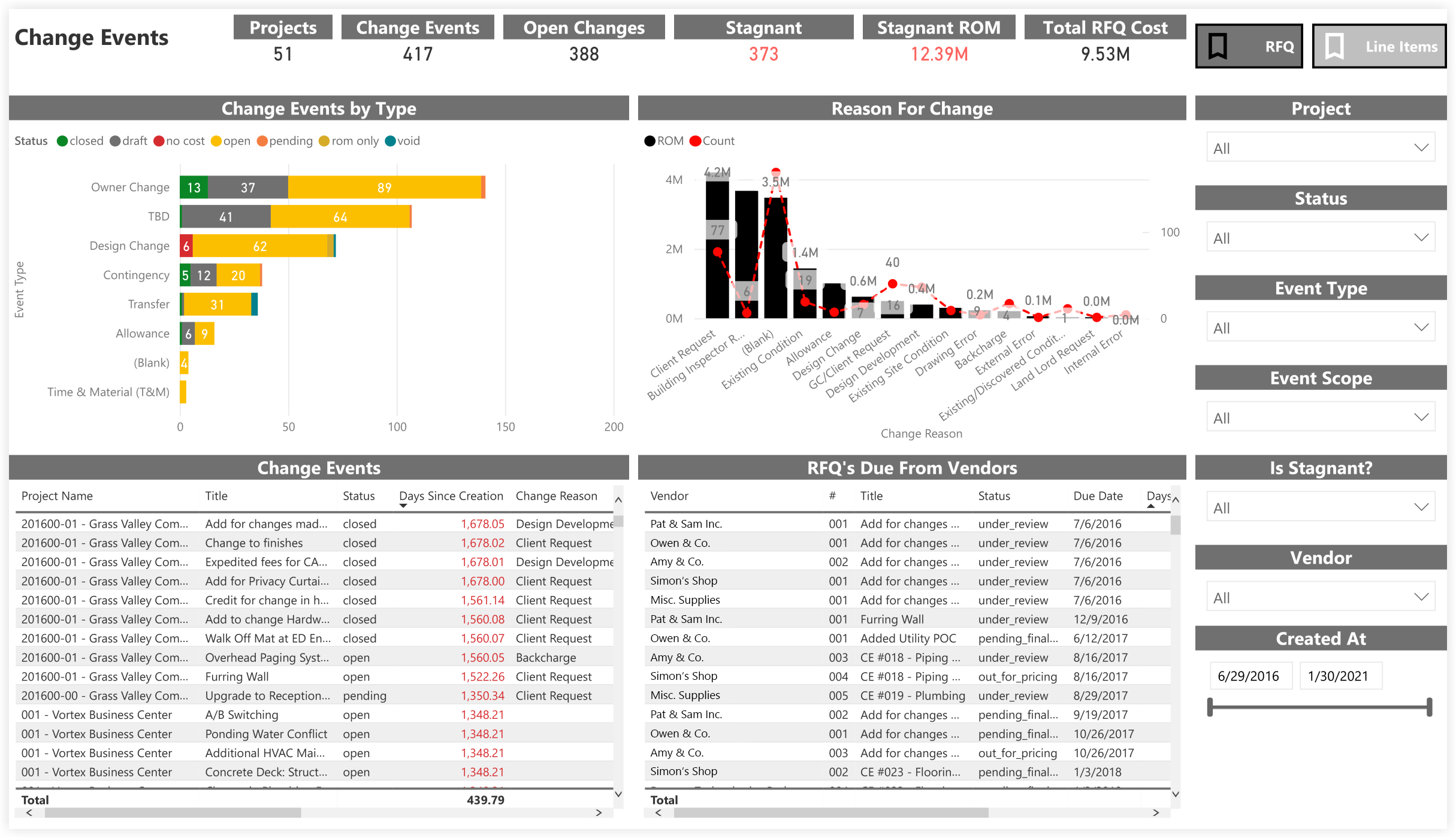
Financials Budget Report
The Procore Analytics Financials Budget Report is a powerful tool within the Procore platform, designed to offer comprehensive insights into project budget data. This report integrates various financial aspects of project management, helping users track and analyze budget performance in detail.
Current Versions
- 2.0 - 25.03.13
Procore Tools Used in the Financials Budget Report
- Budget
- Change Events
Report Pages
Budget Changes
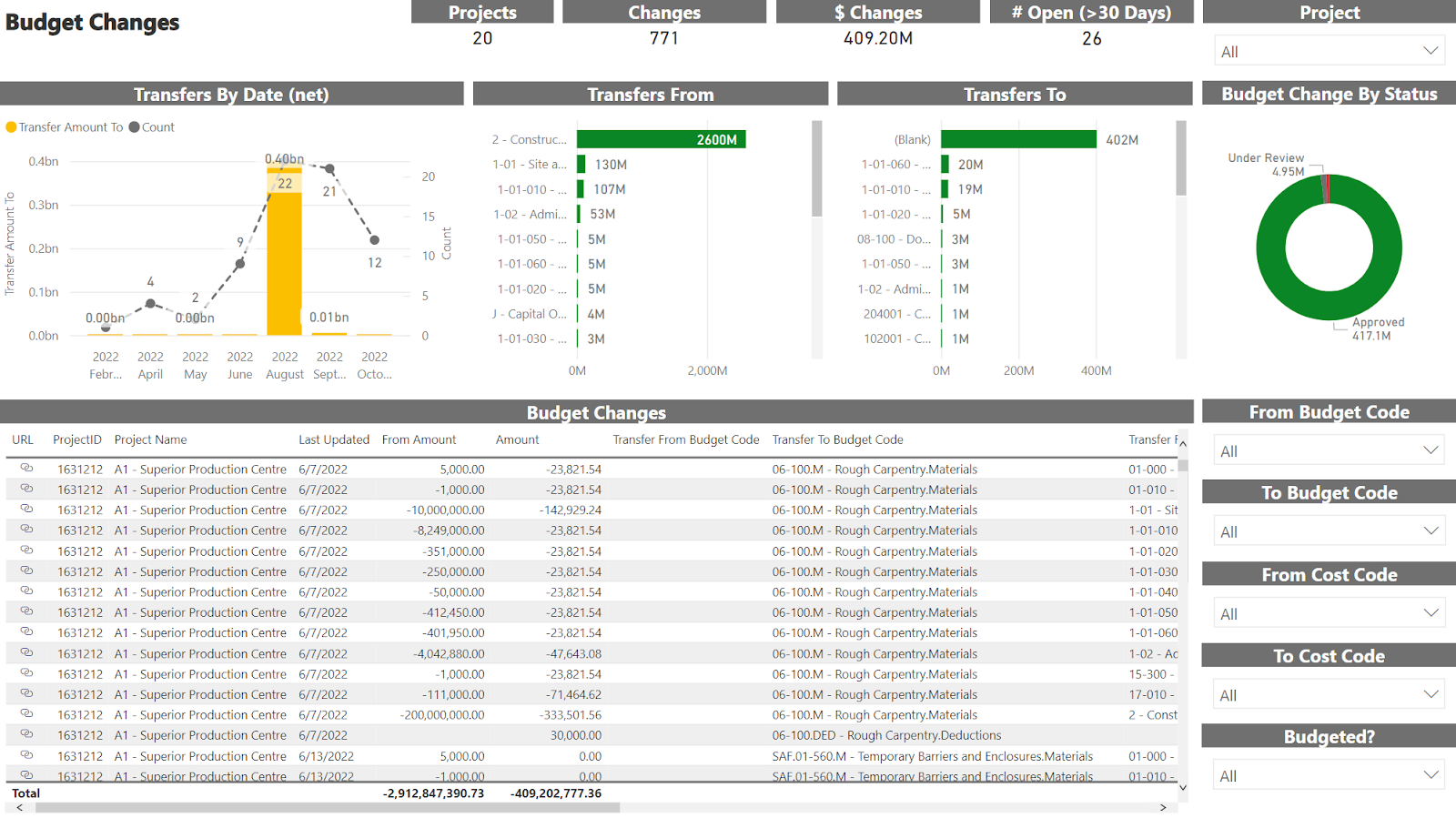
Budget Insights
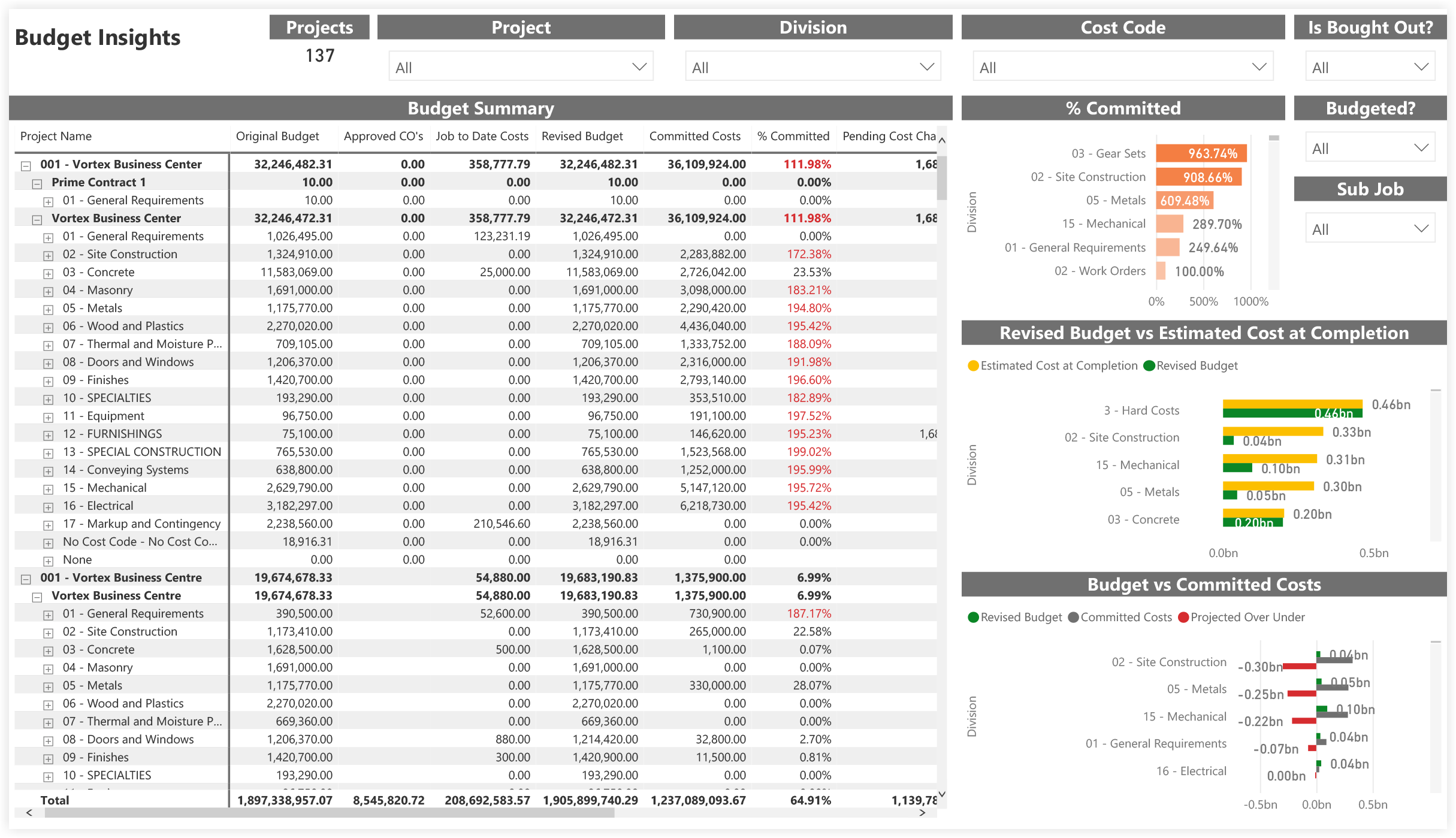
Key Influencers
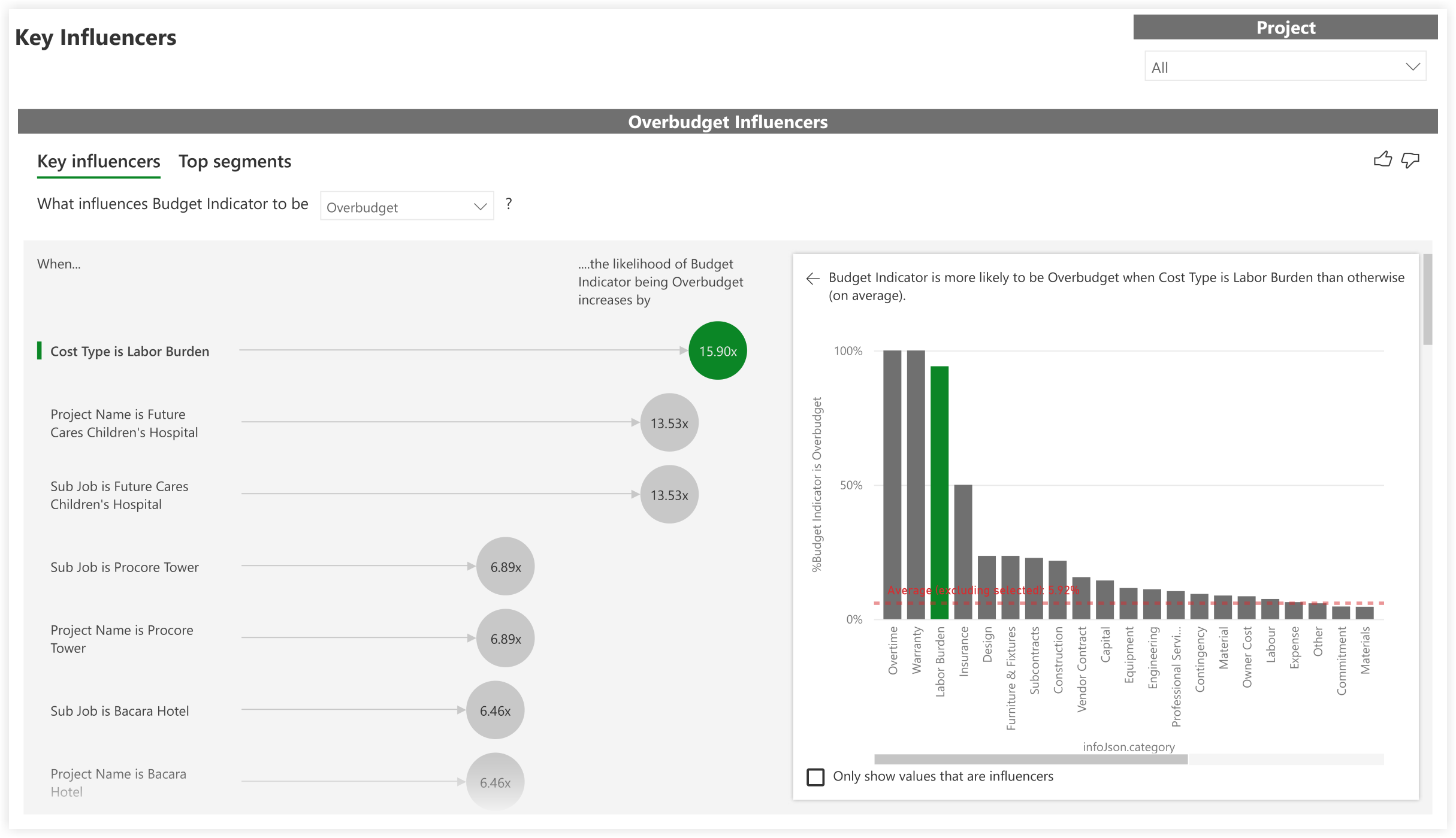
Root Cause Analysis
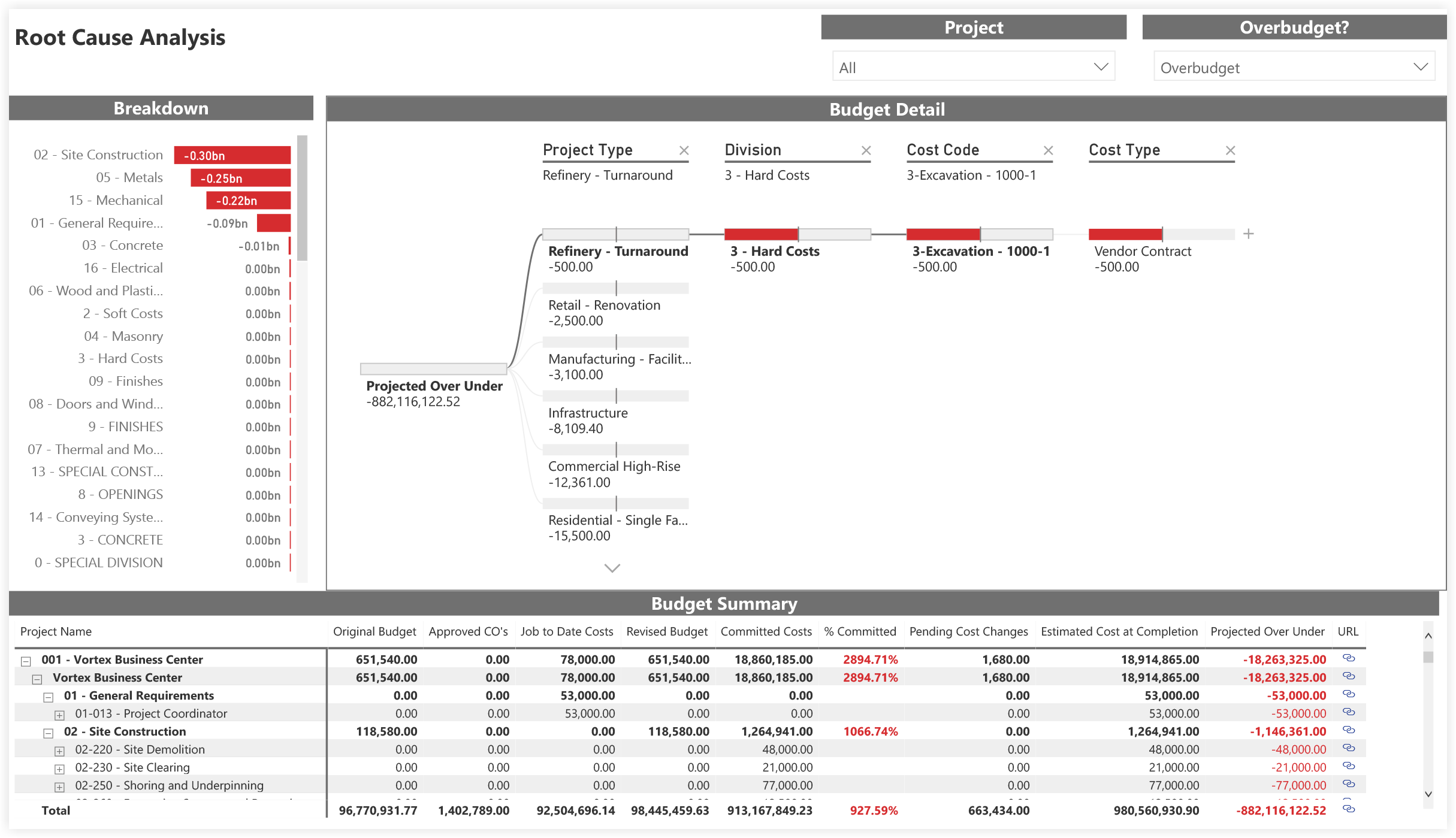
Budget Detail
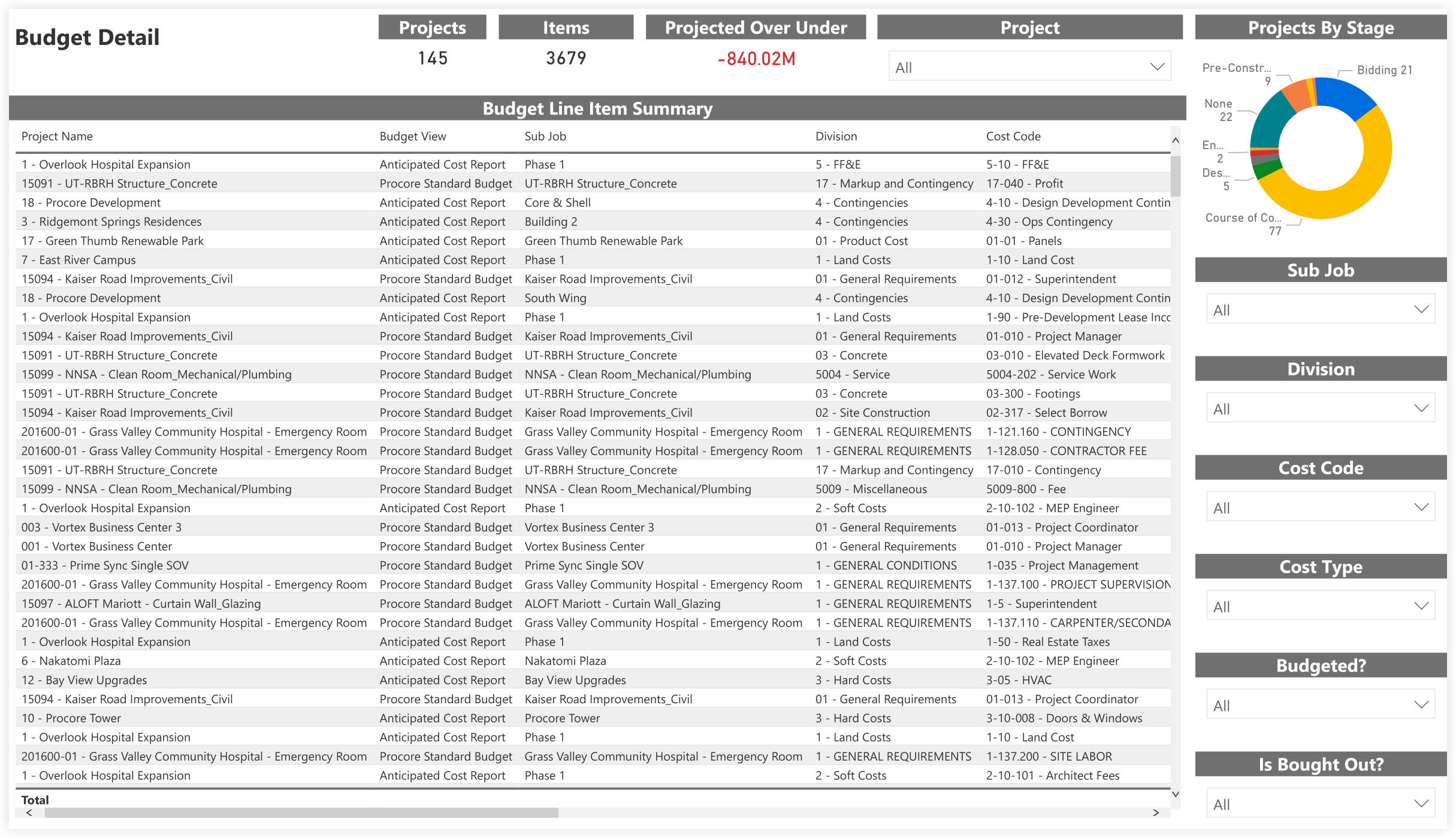
Budget Benchmarking
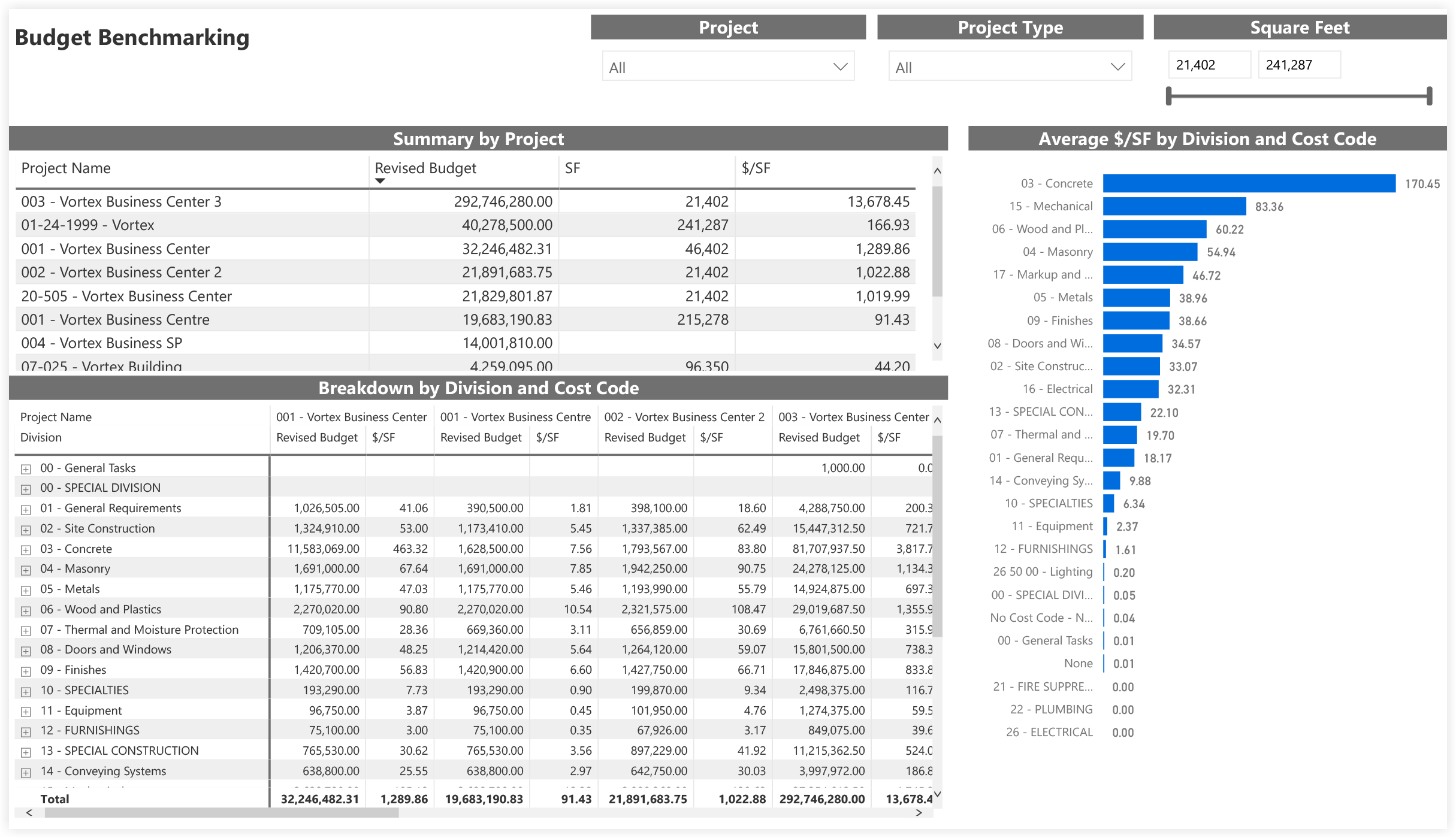
Budget Snapshot Insights
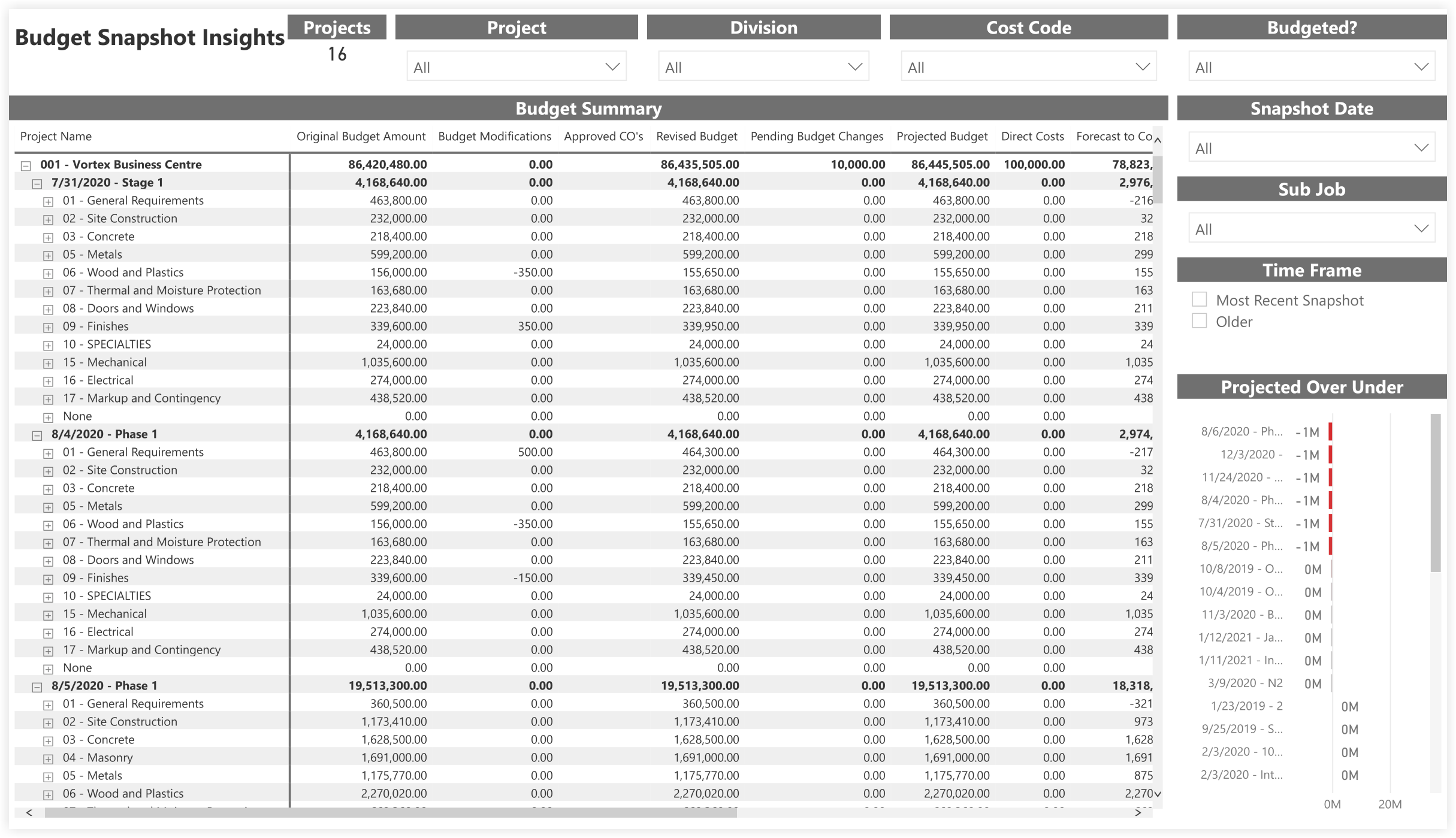
Budget Snapshots Over Time Insights
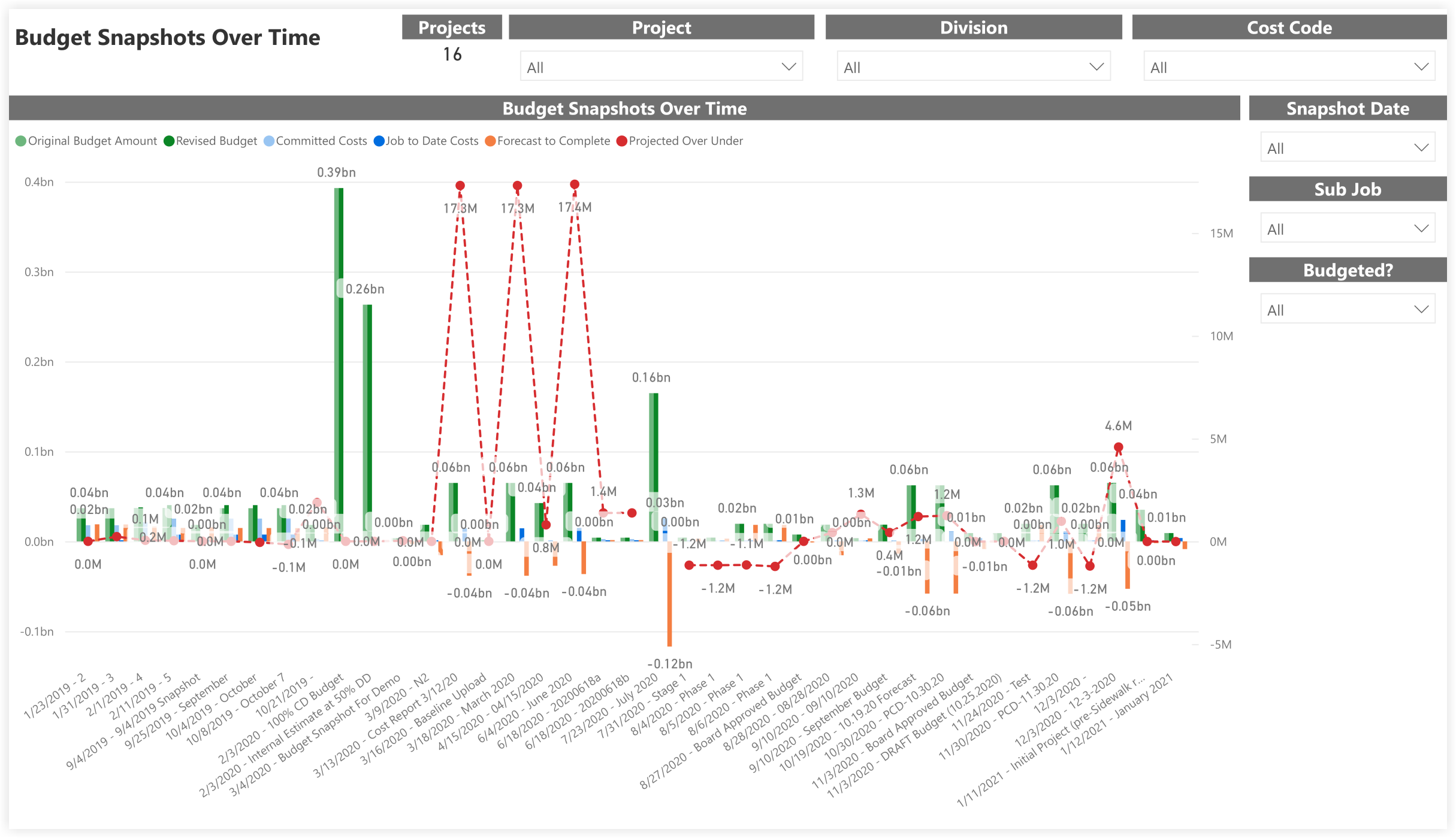
Budget Snapshot Forecast
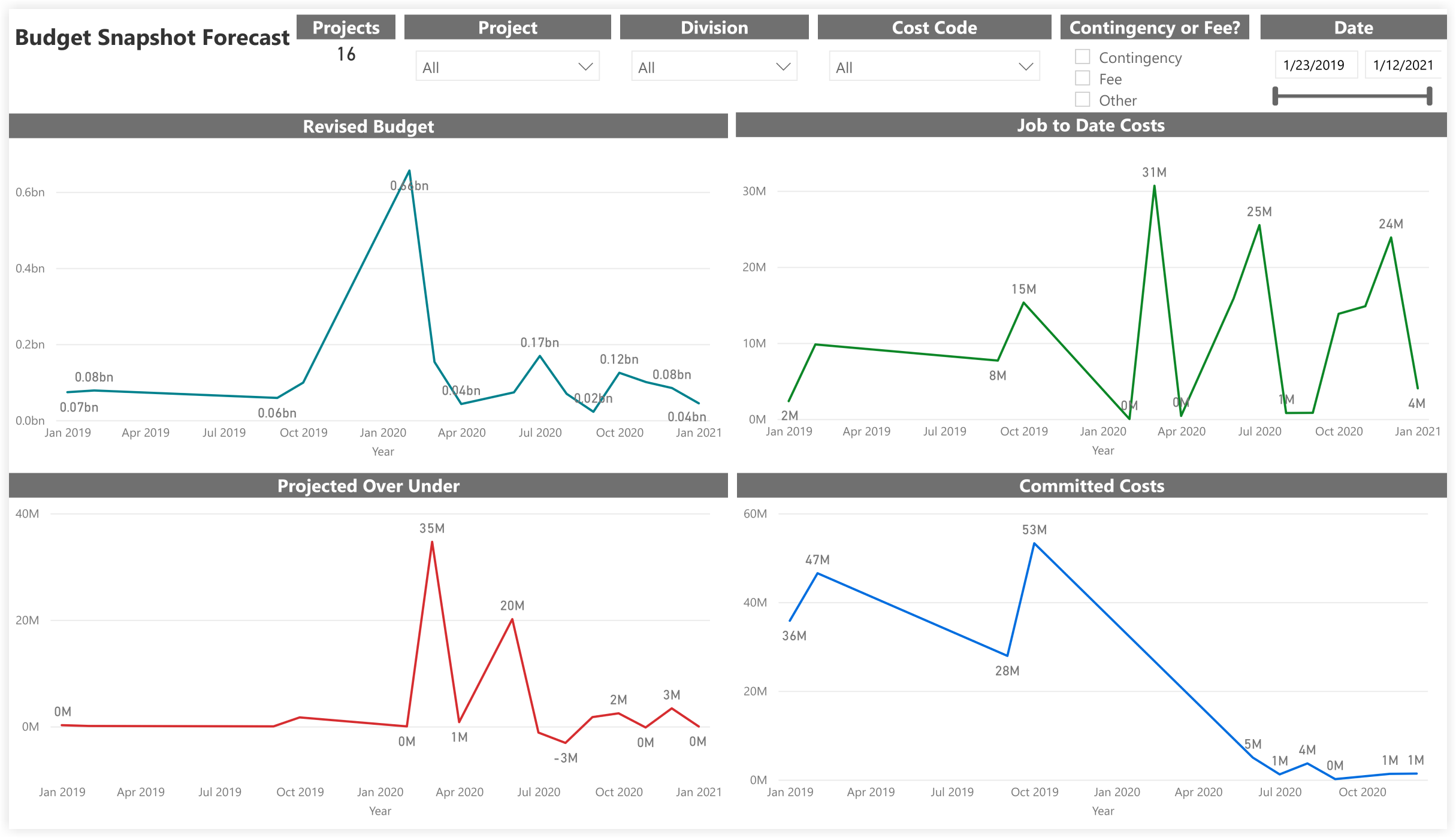
Budget Snapshot Comparison
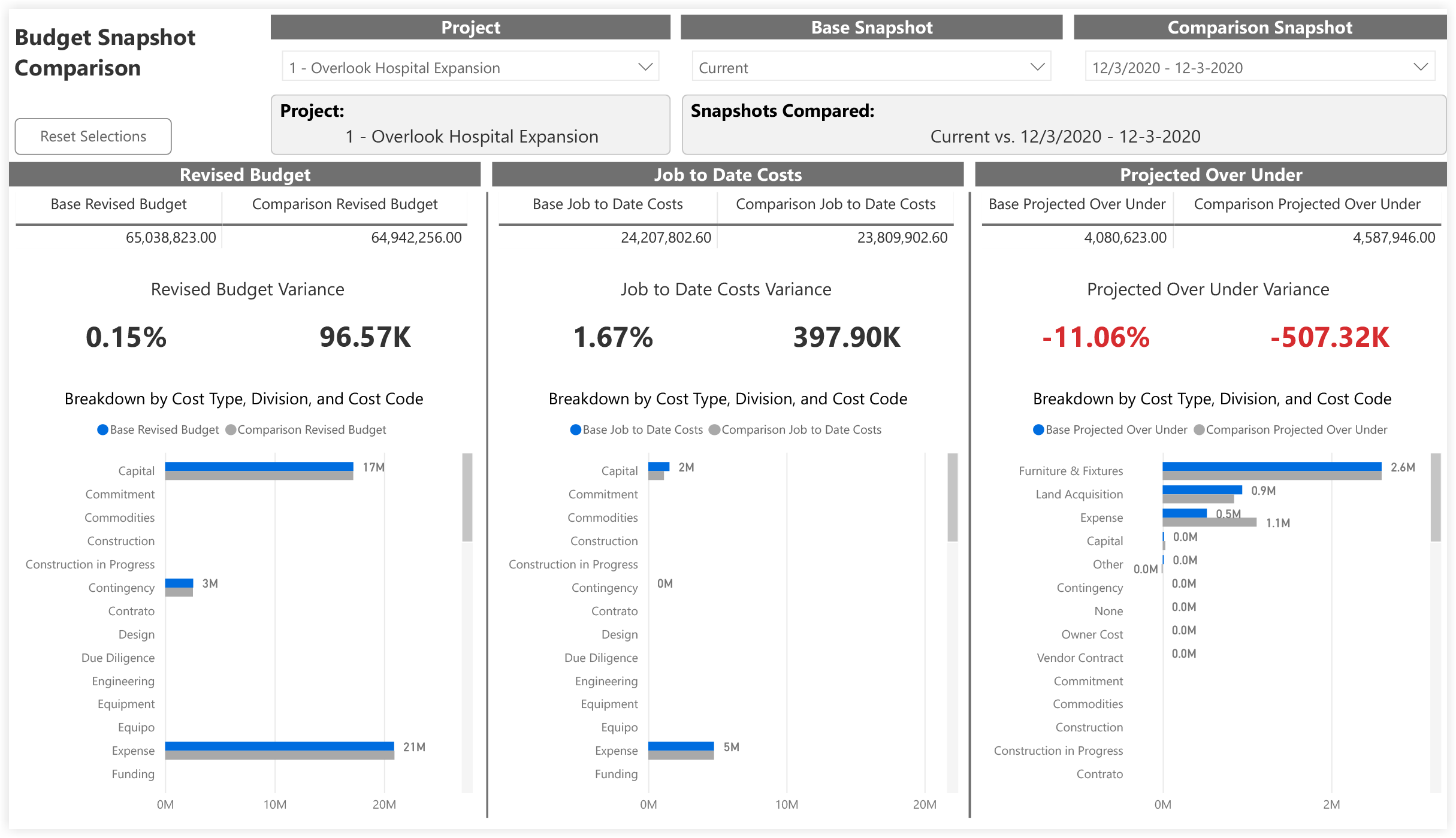
Budget Modifications
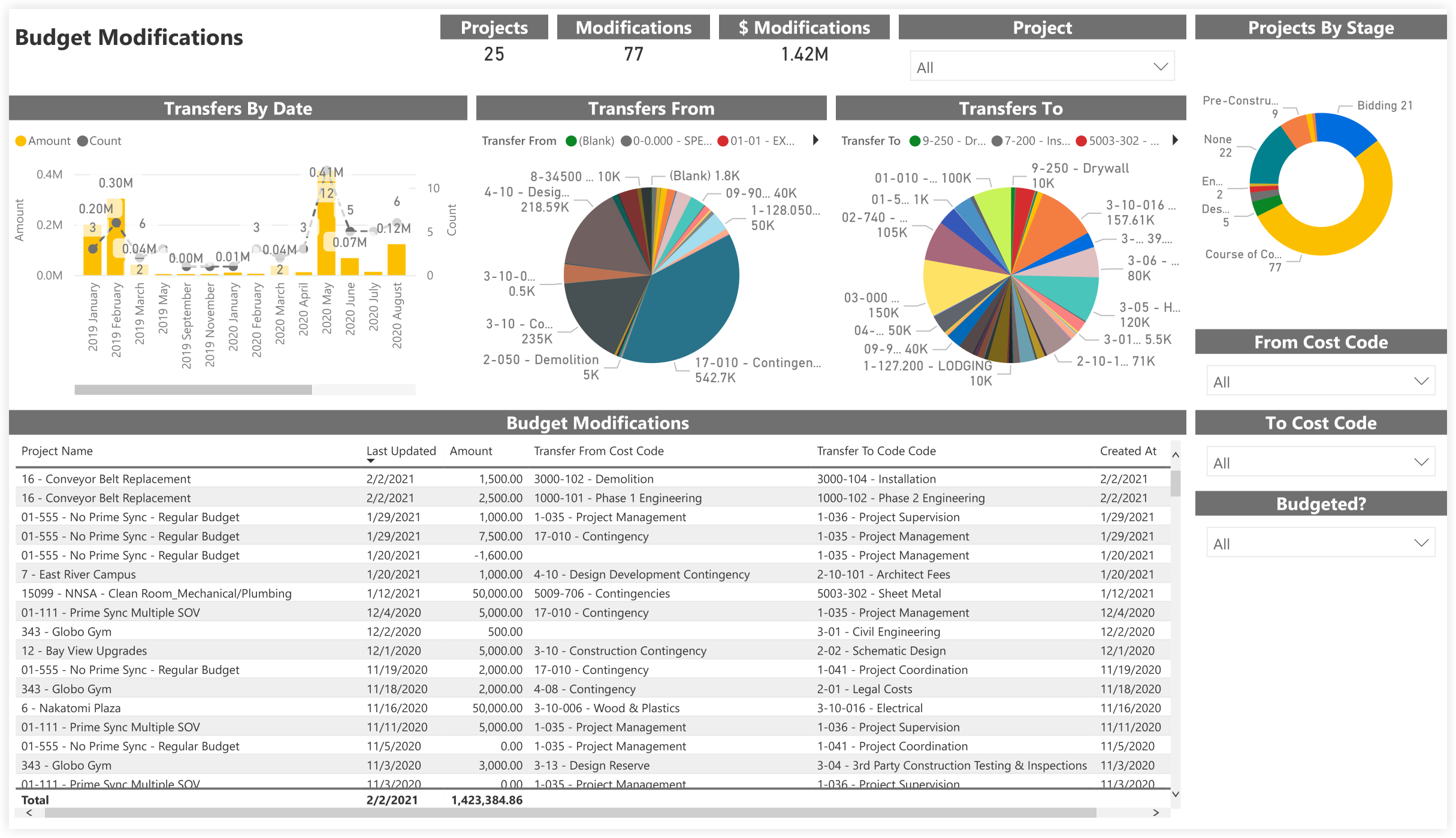
Advanced Forecasting
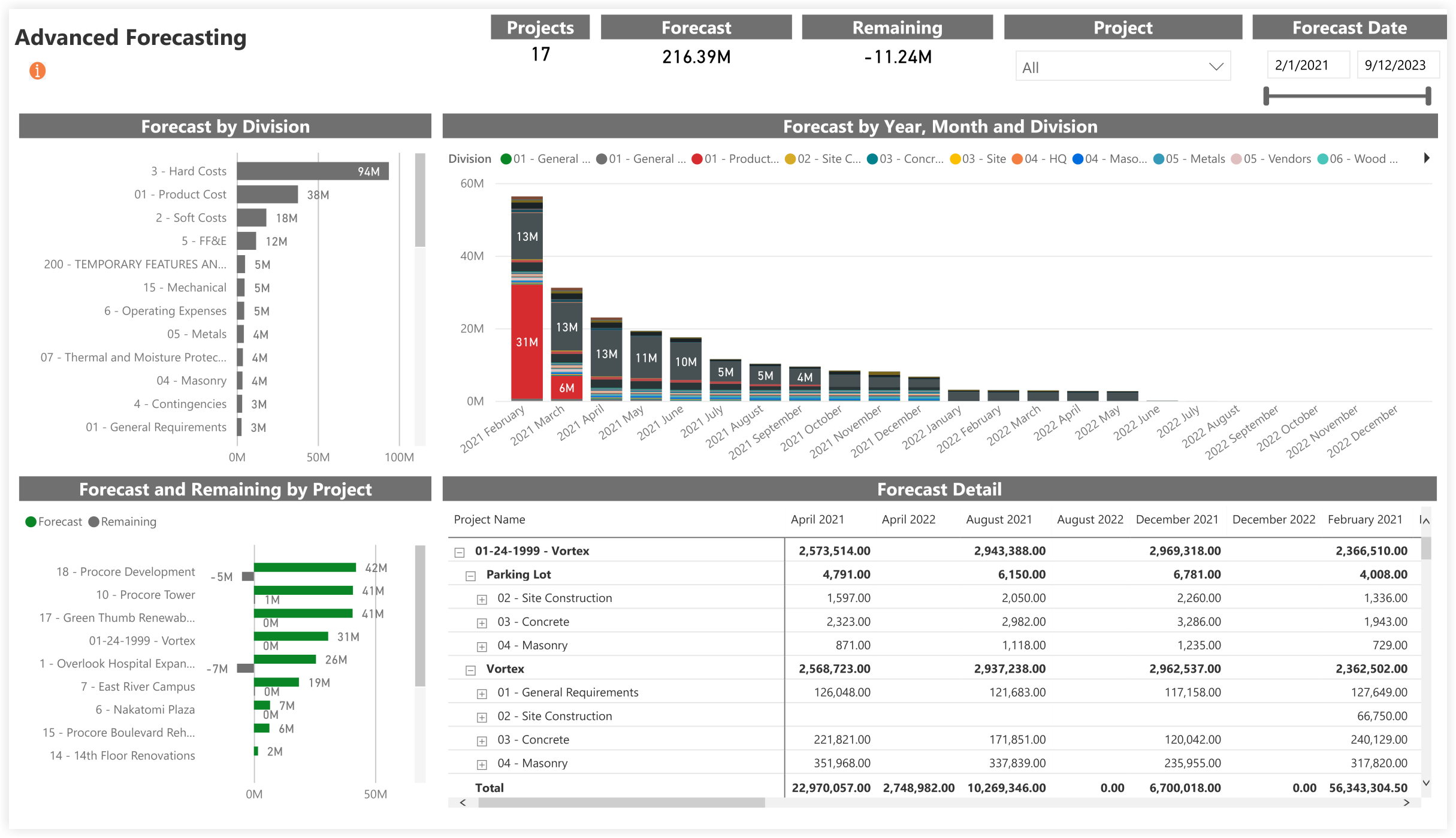
Advancing Forecasting Over Time
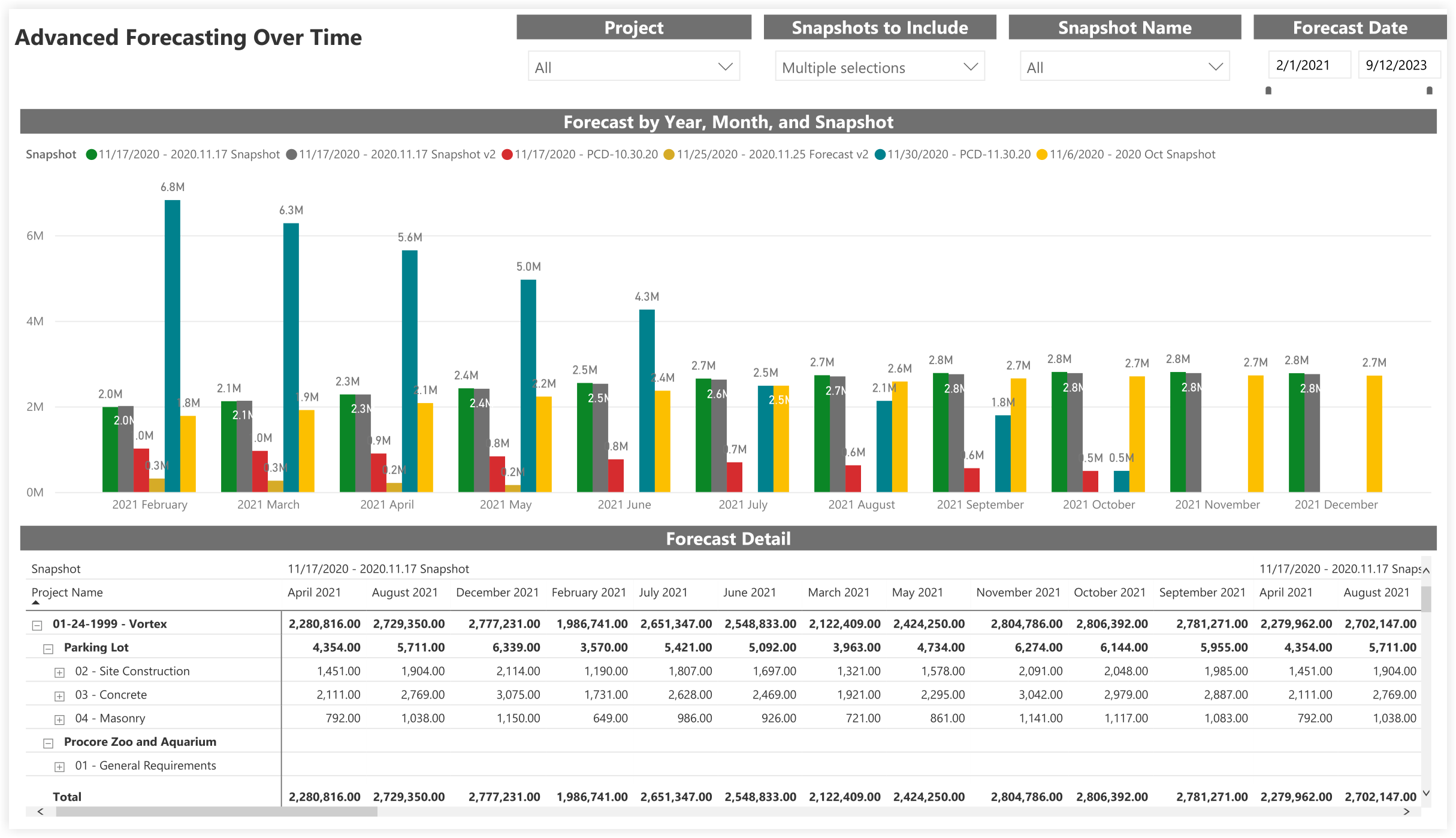
Cost vs Schedule
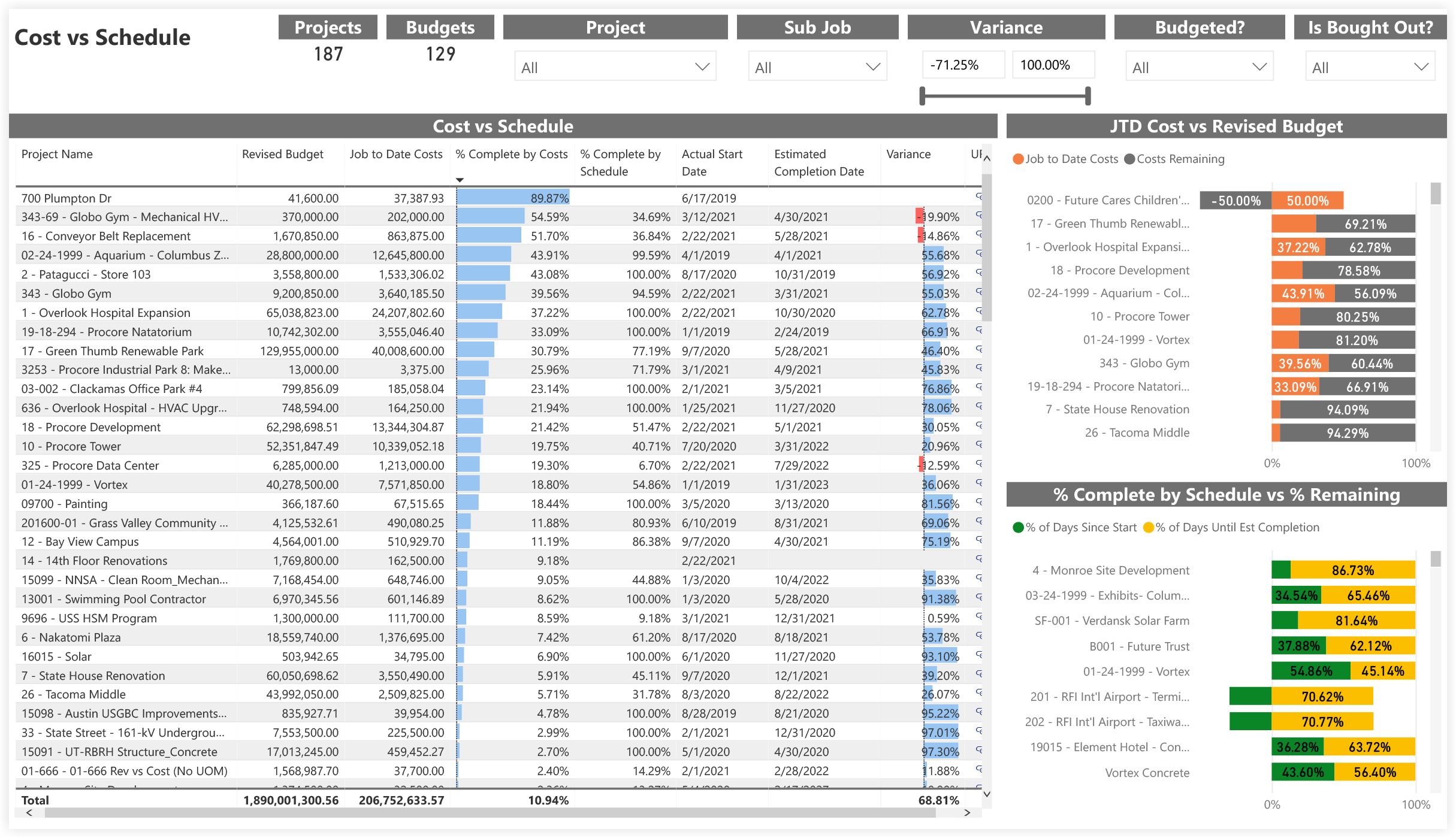
Change Events
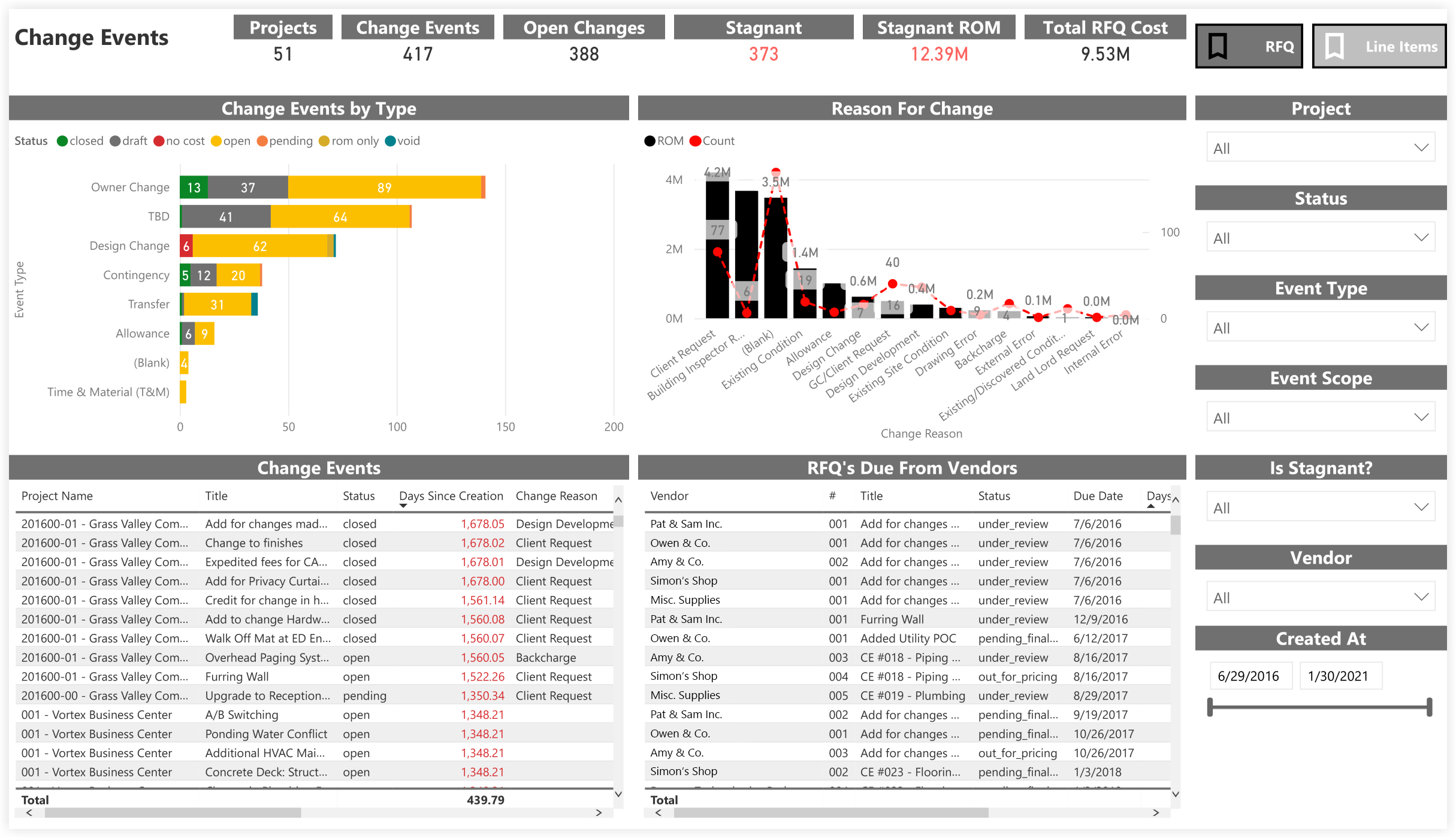
Financials Report
The Procore Analytics Financials Report provides in-depth insights into the financial aspects of construction projects. This report integrates various financial data from the Procore platform to help project managers, financial controllers, and other stakeholders track, analyze, and manage project finances effectively.
Current Versions
- 2.0 - 25.03.13
Procore Tools Used in the Financials Report
- Commitments
- Change Orders
- Direct Costs
- Prime Contracts
Report Pages
Financial Insights
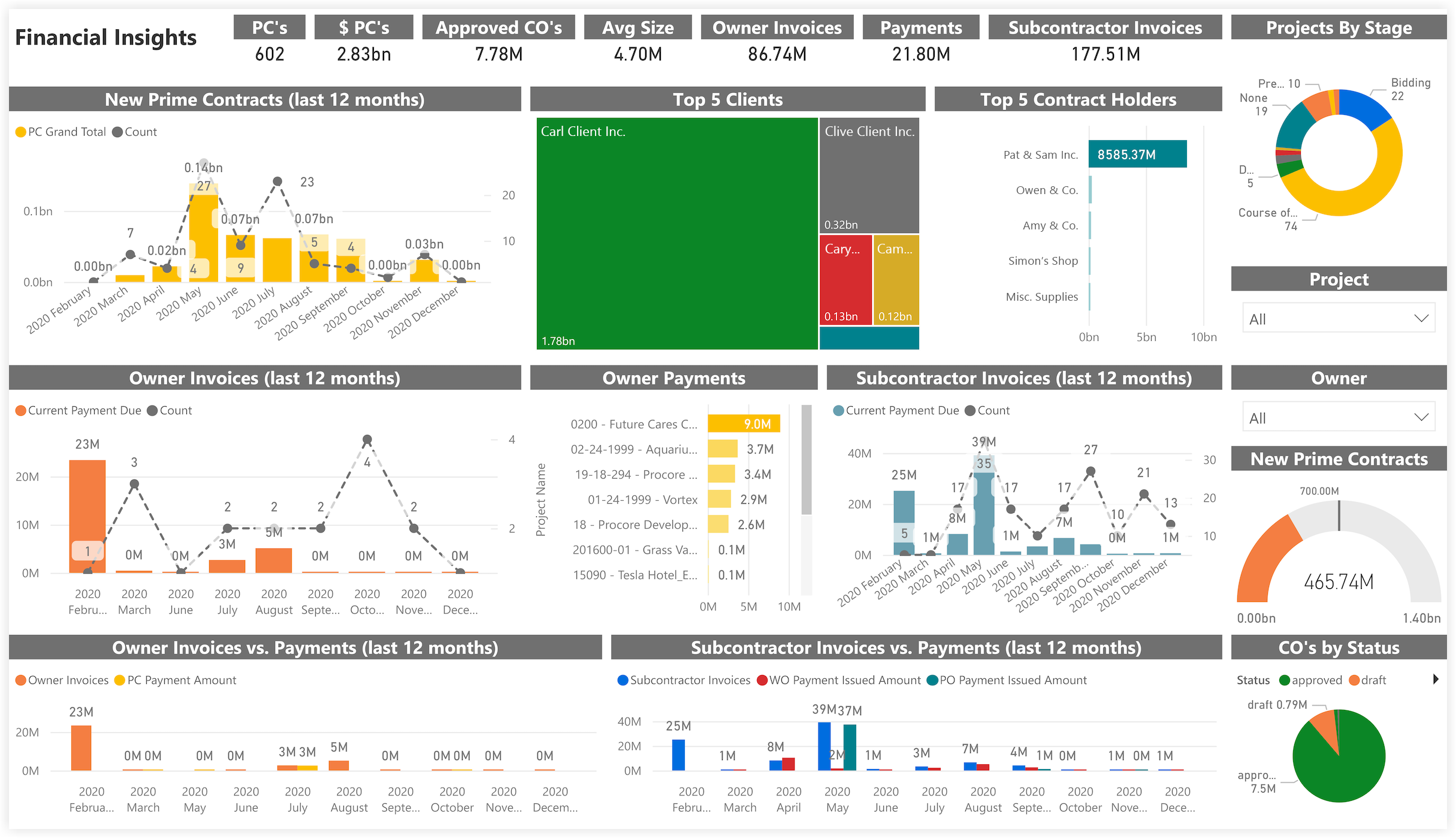
Direct Costs
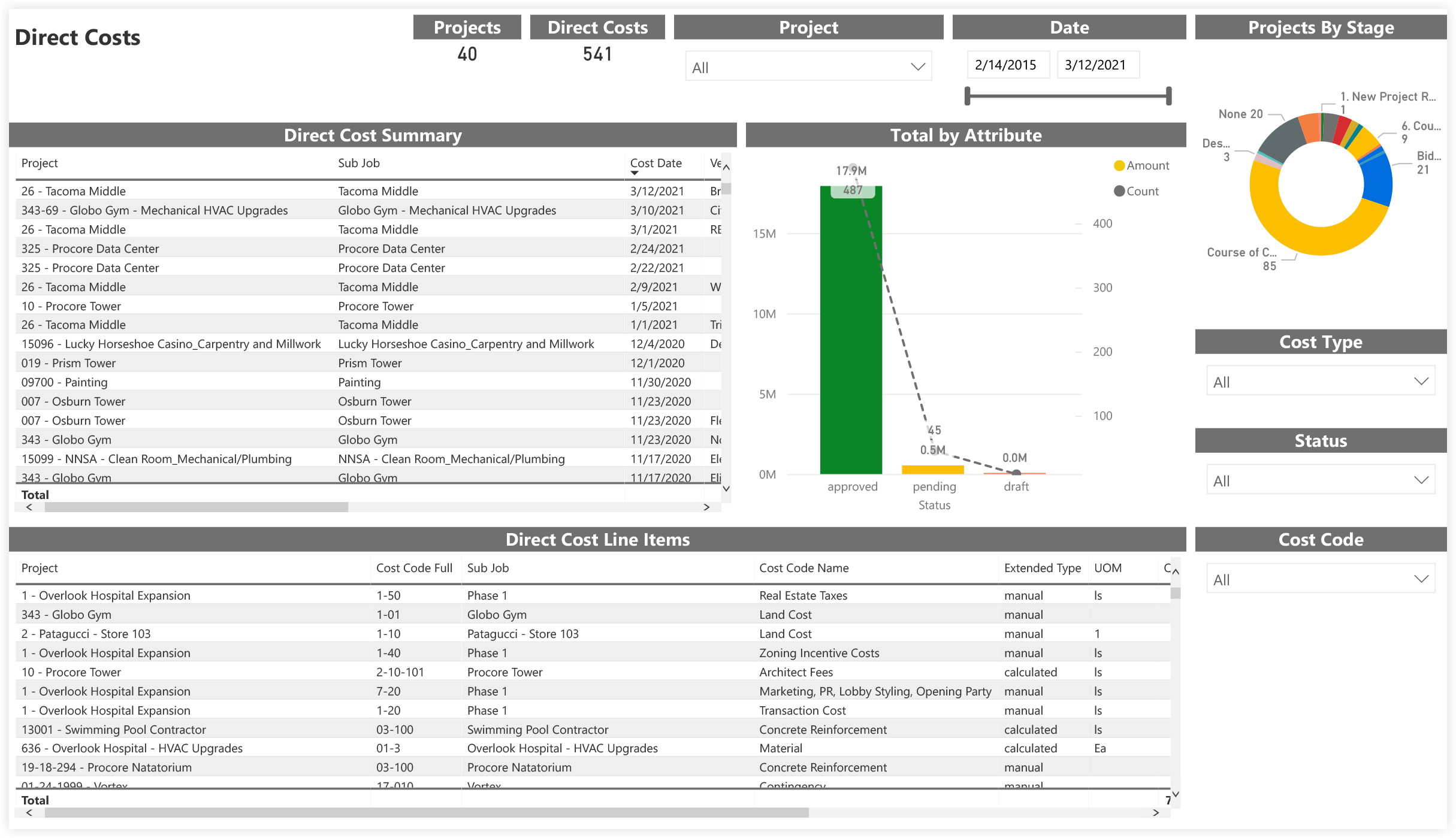
Prime Contract Change Order Insights
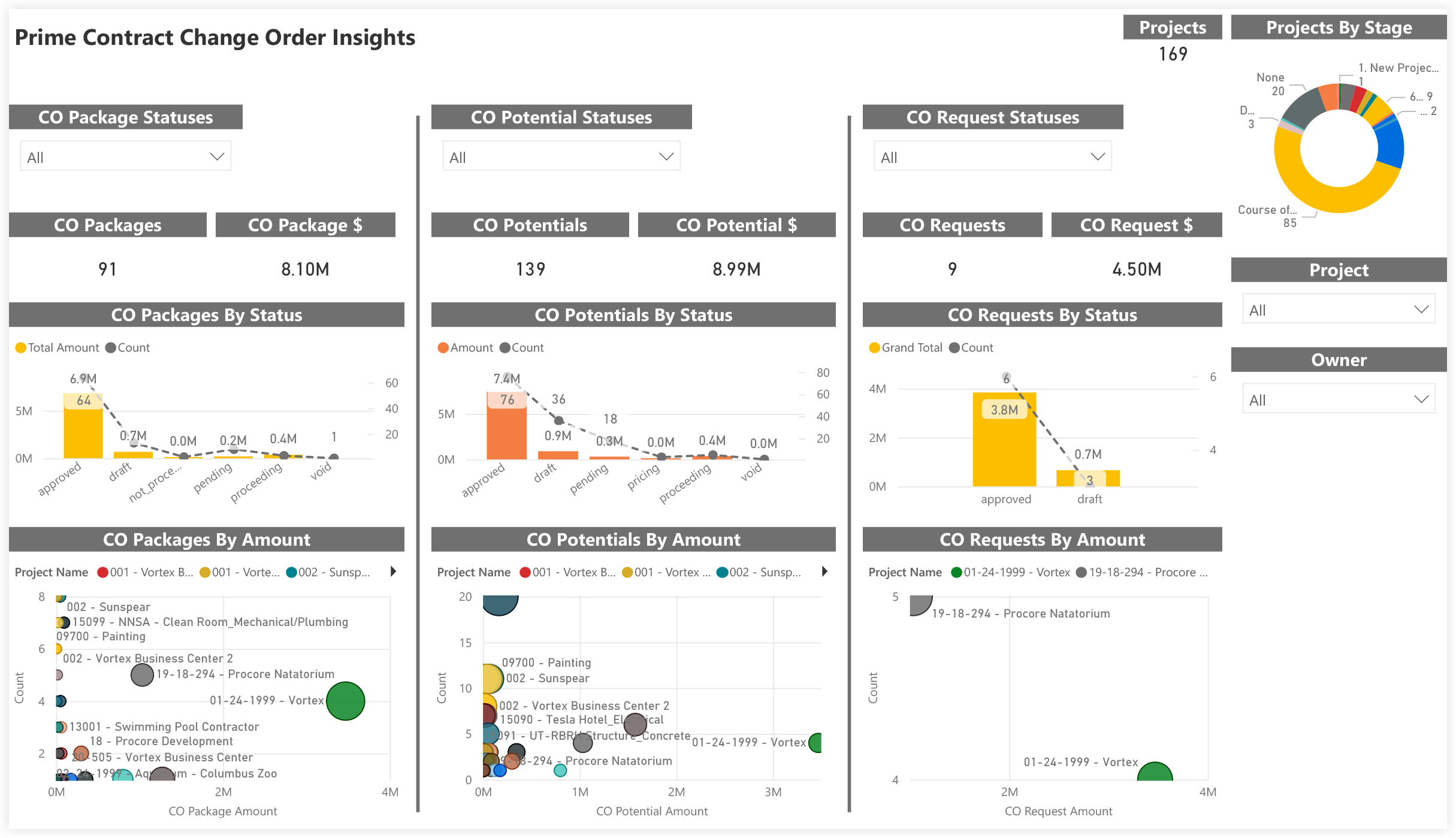
Prime Contracts
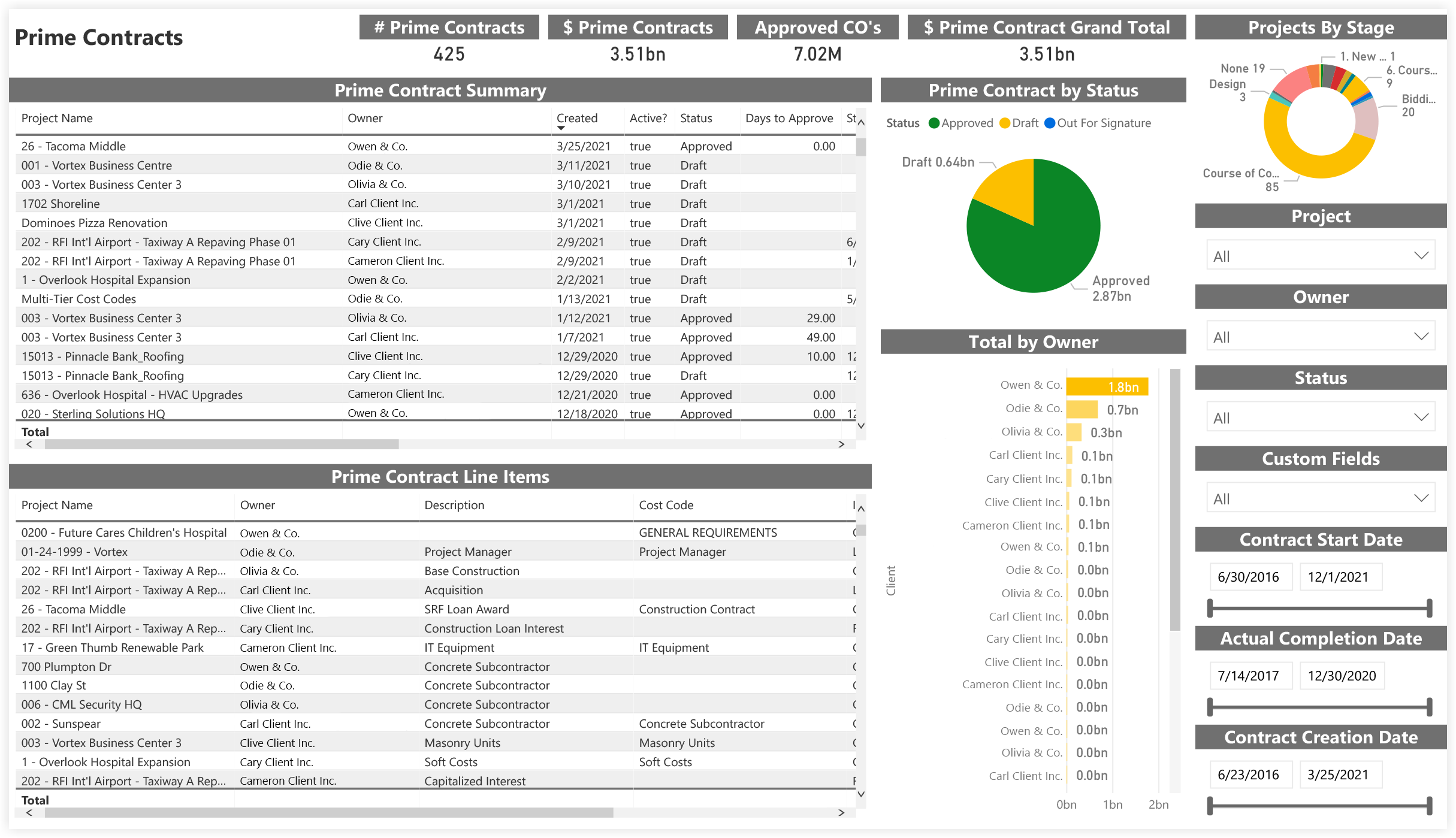
Prime Contracts Payments vs Value
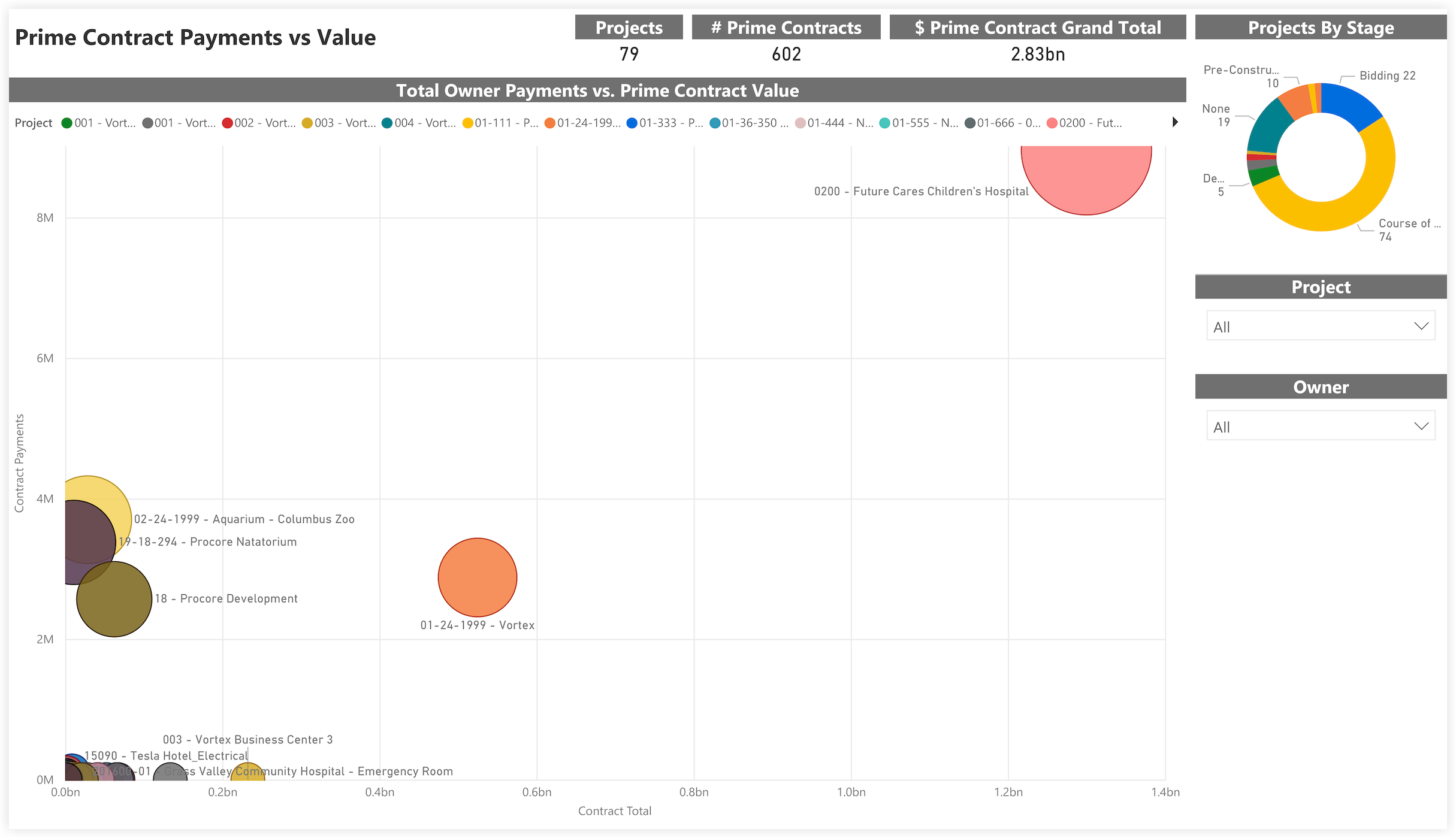
Prime Contract Owner Invoices
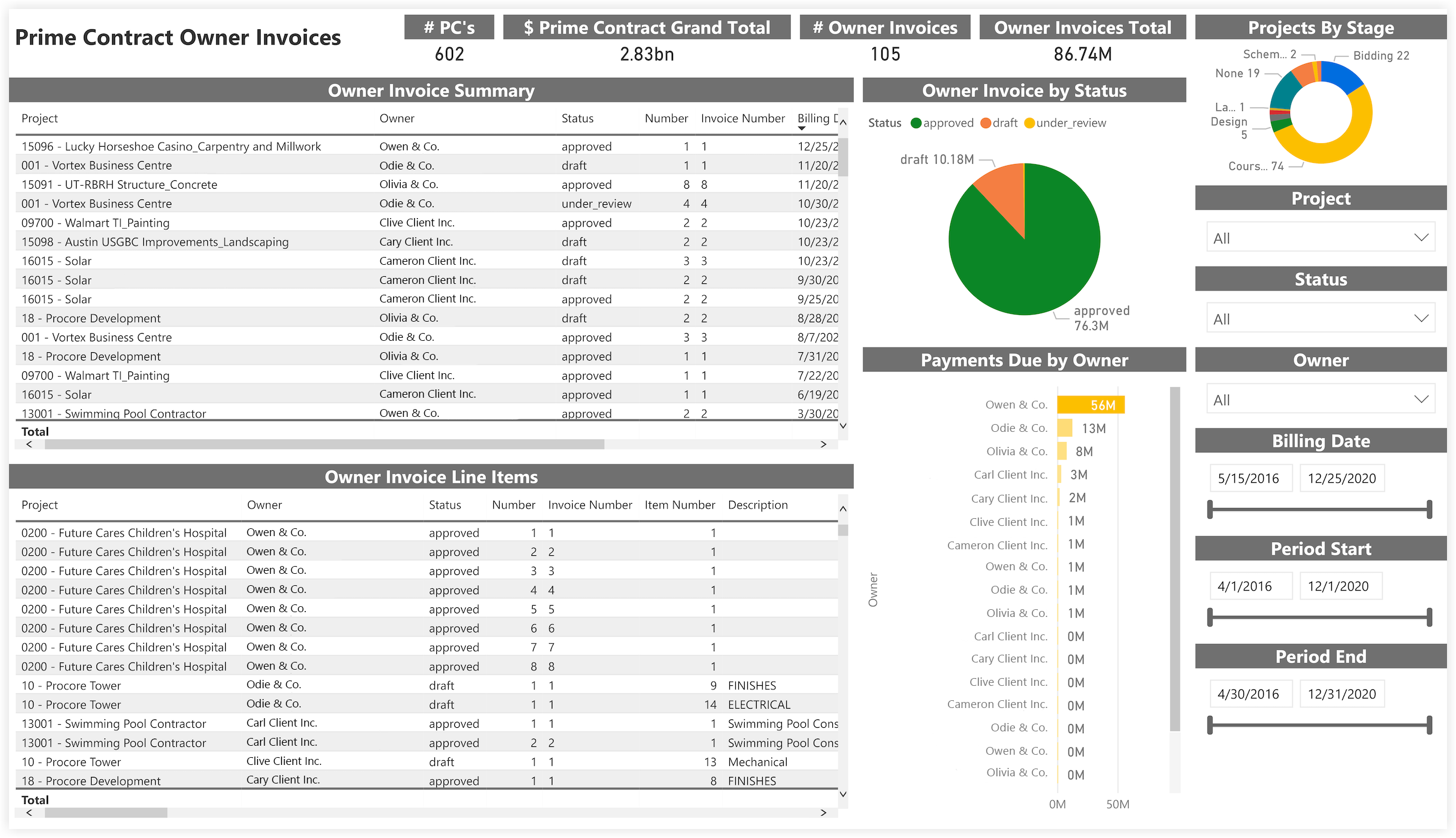
Prime Contract Payments Received
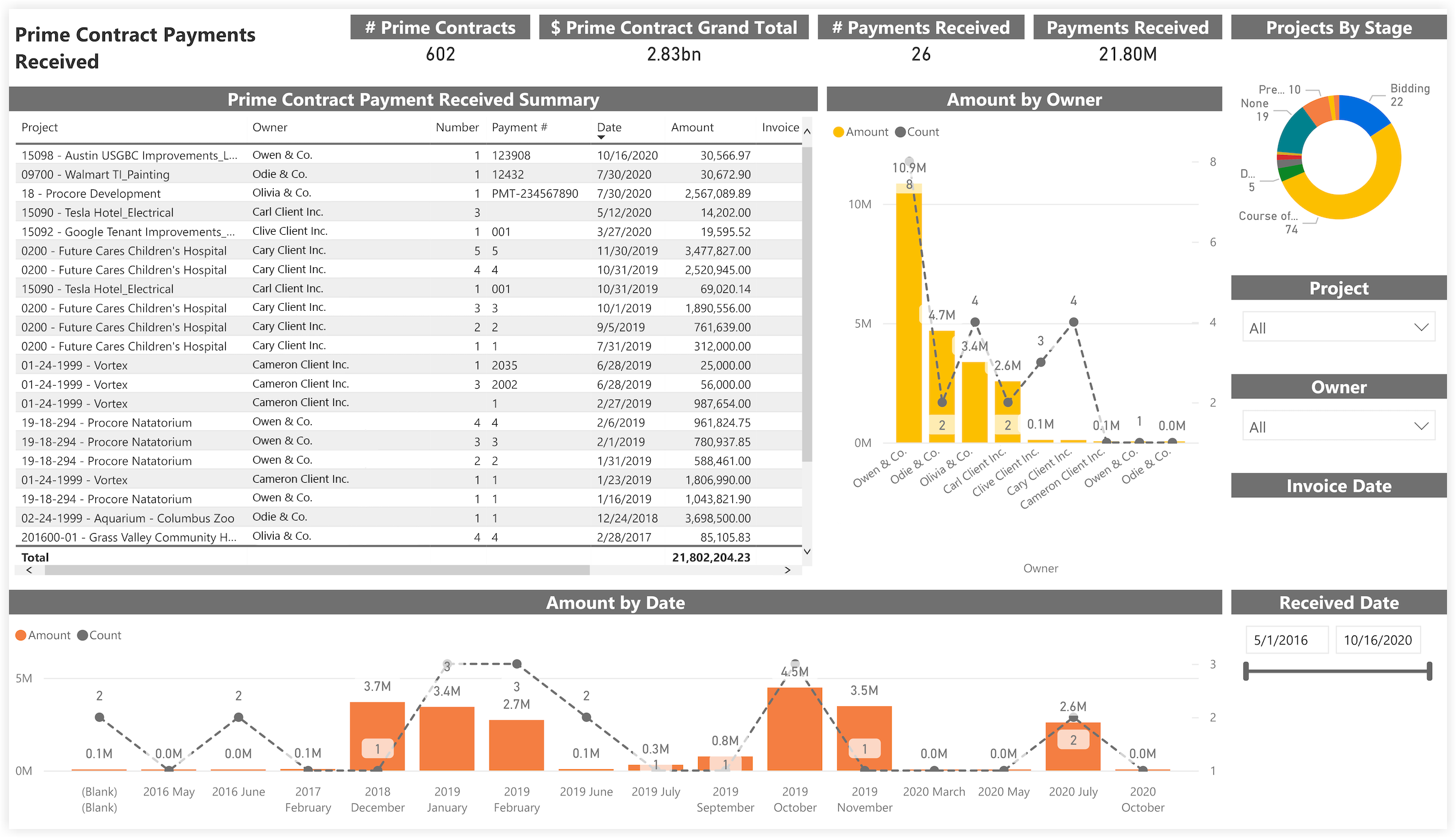
Prime Contract Owner Payment Reconciliation
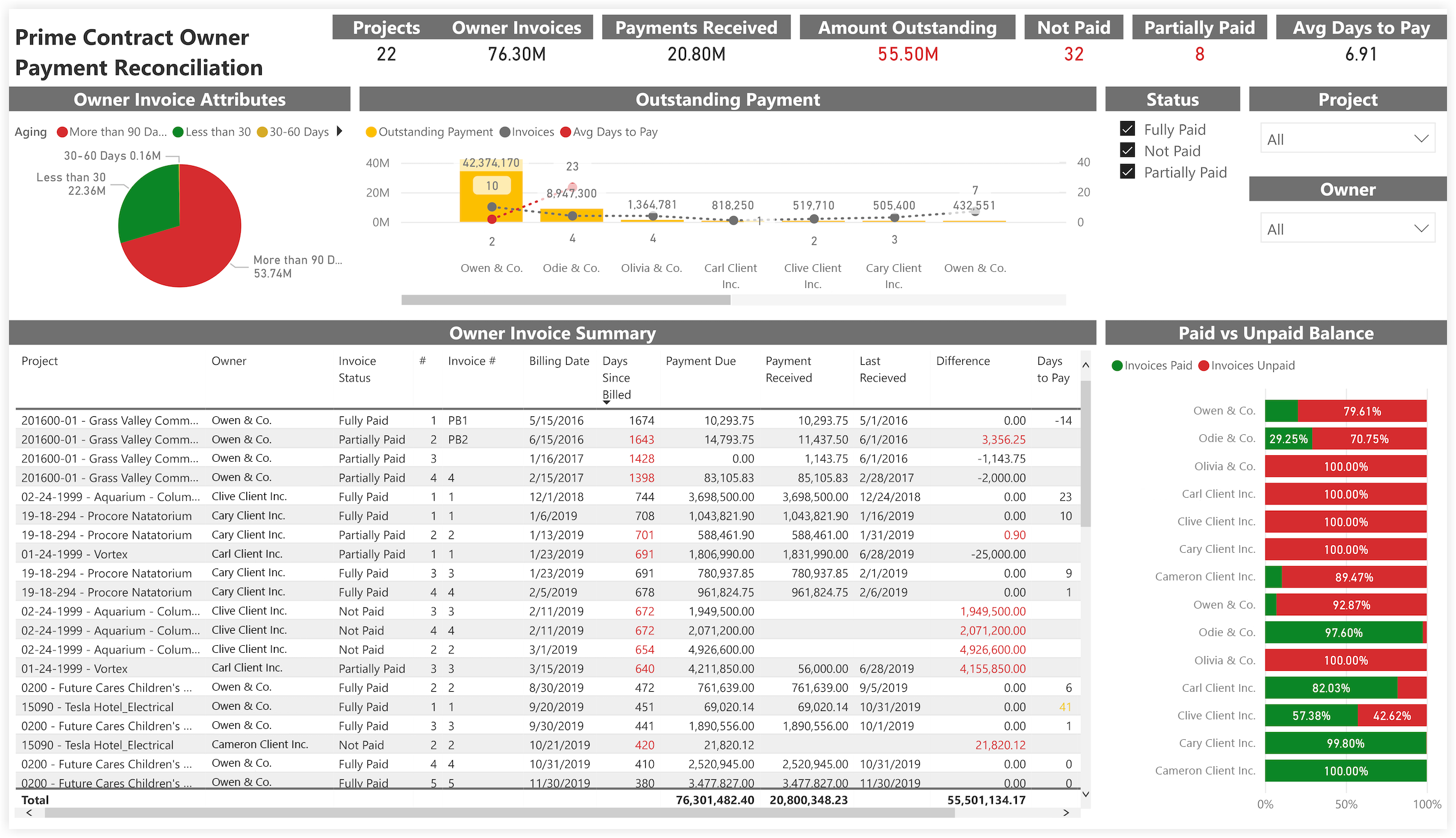
Subcontractor Invoices
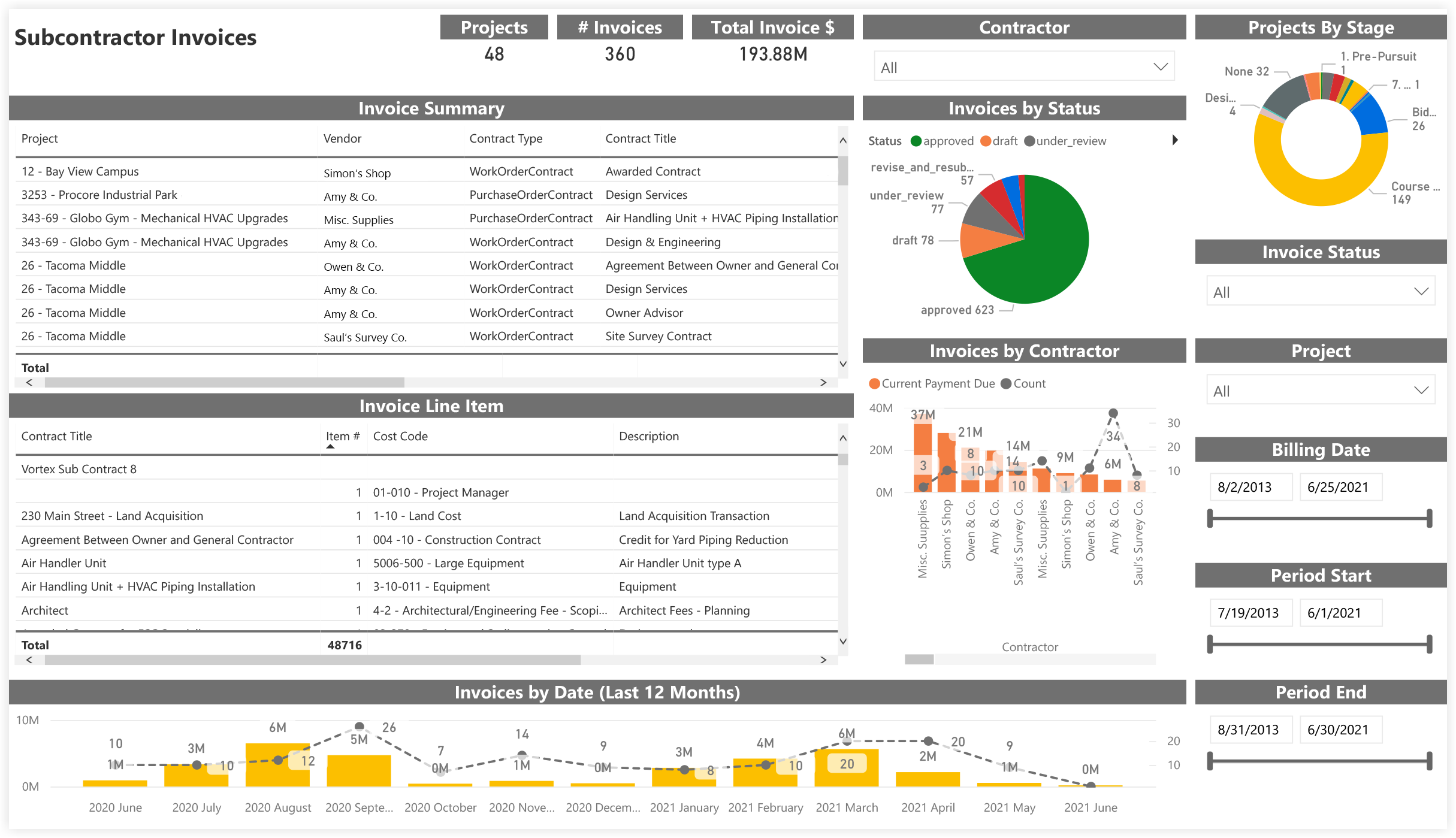
Commitment Payments Issued
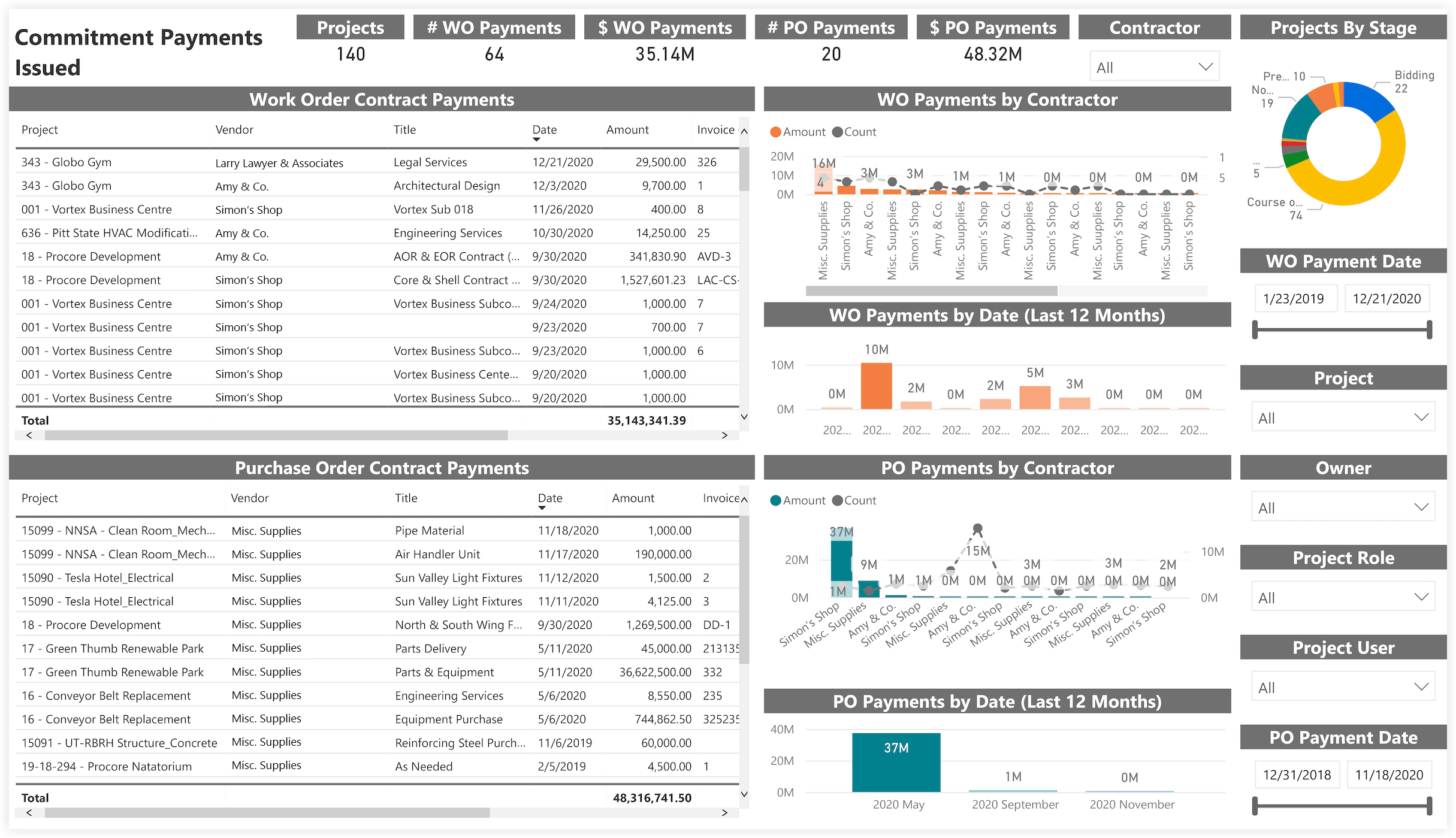
Subcontractor Payment Reconciliation
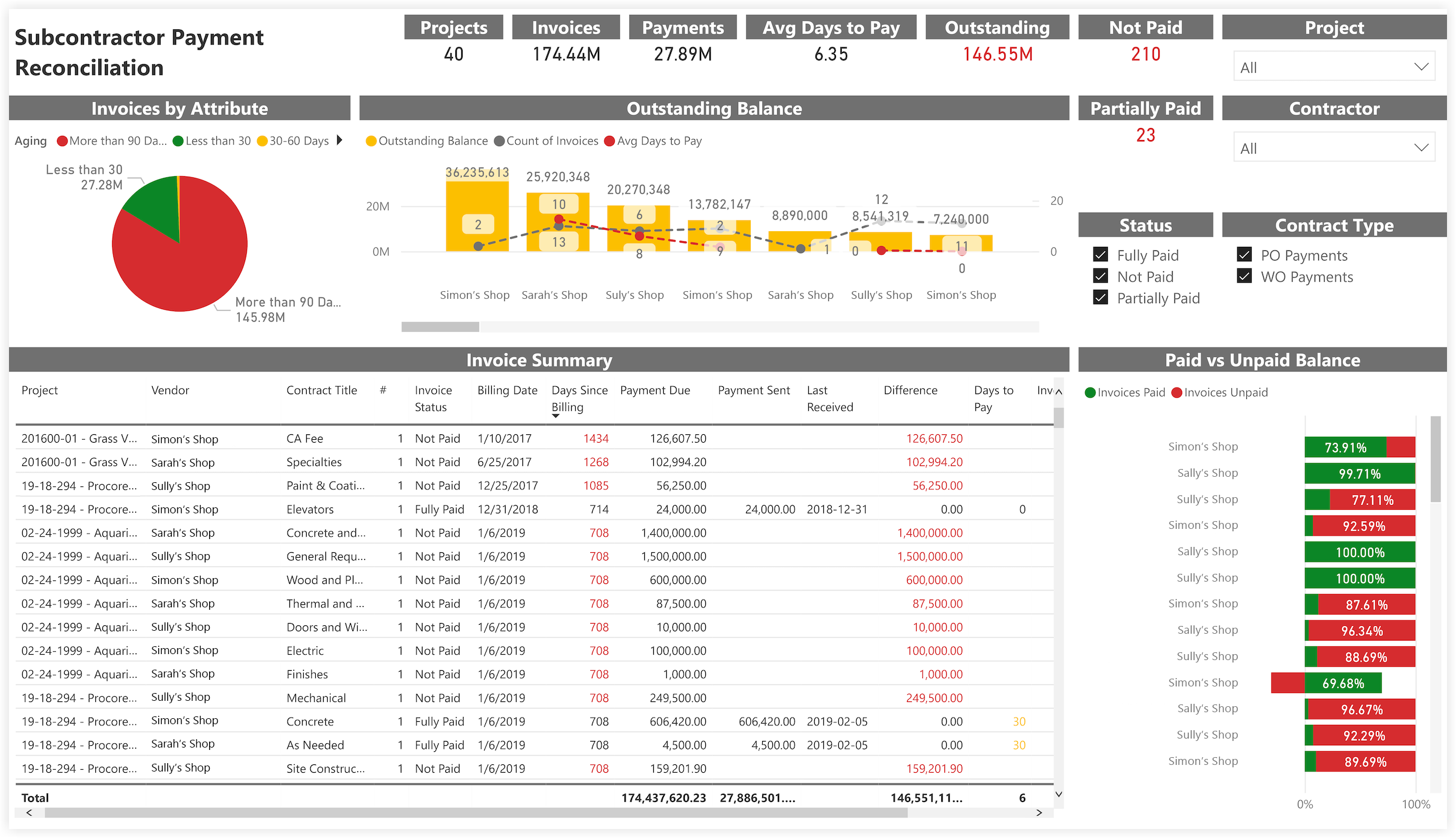
Prime Contract Change Order Requests
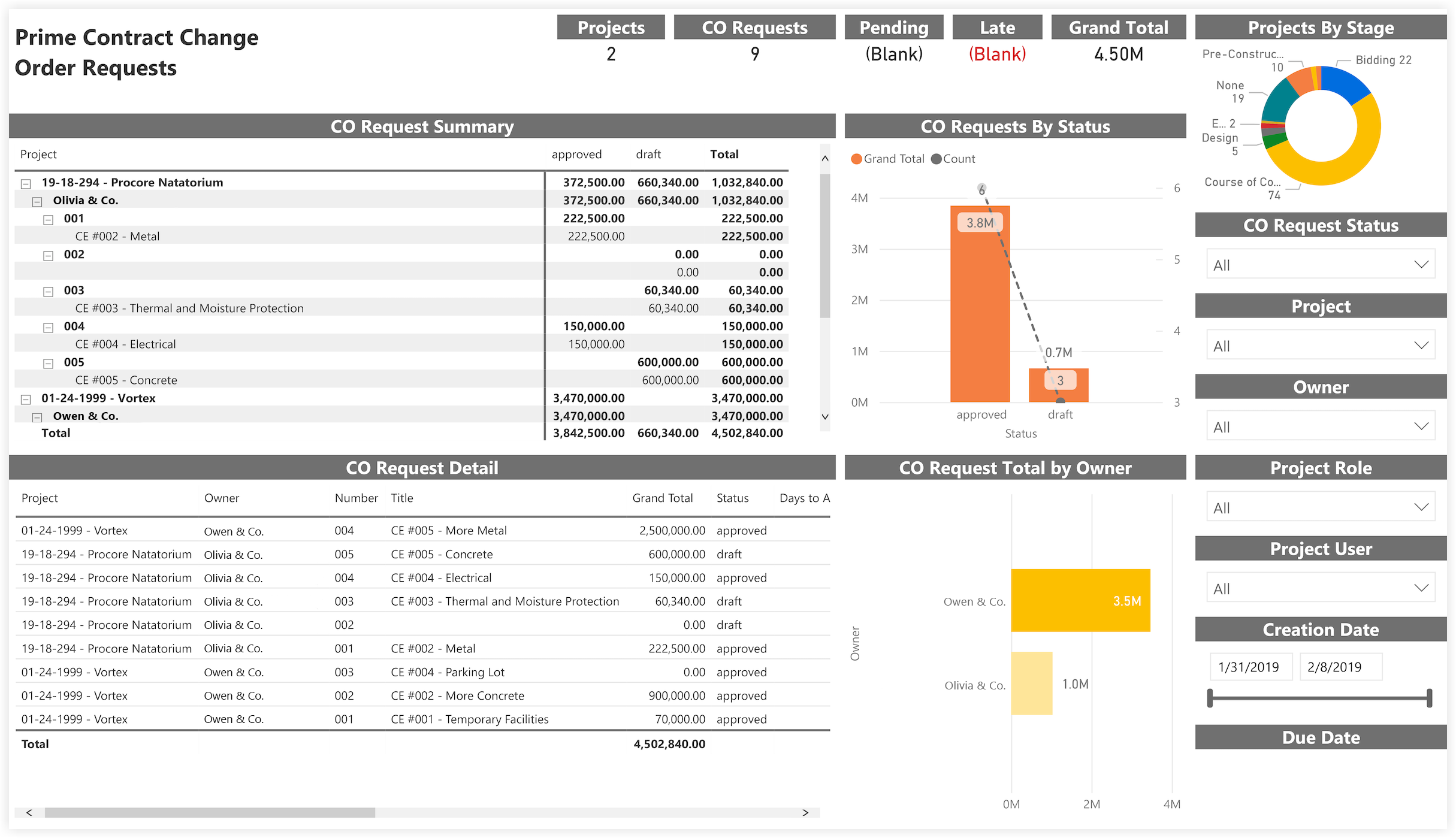
Prime Contract Change Order Potentials
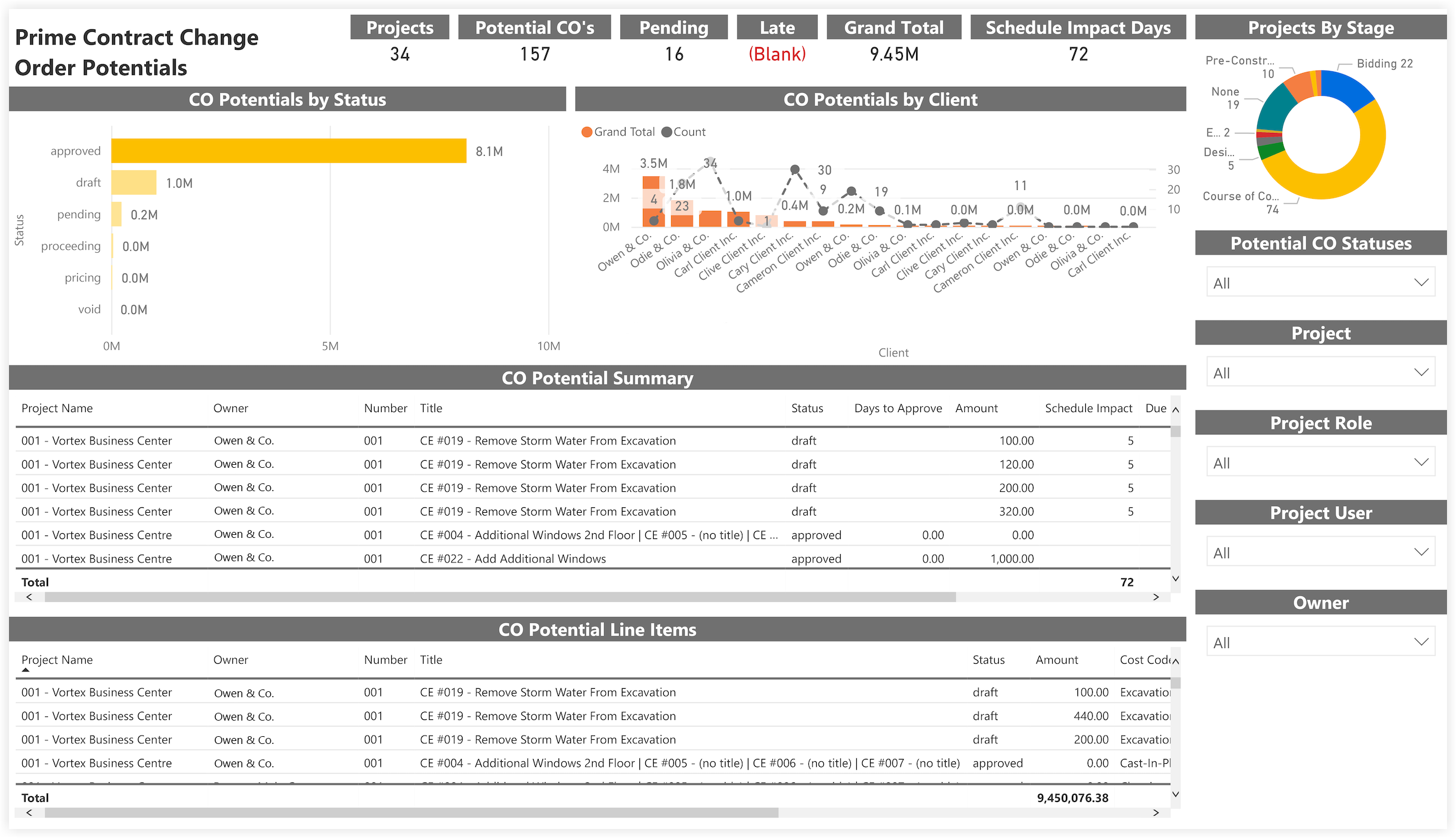
Prime Contract Change Order Packages
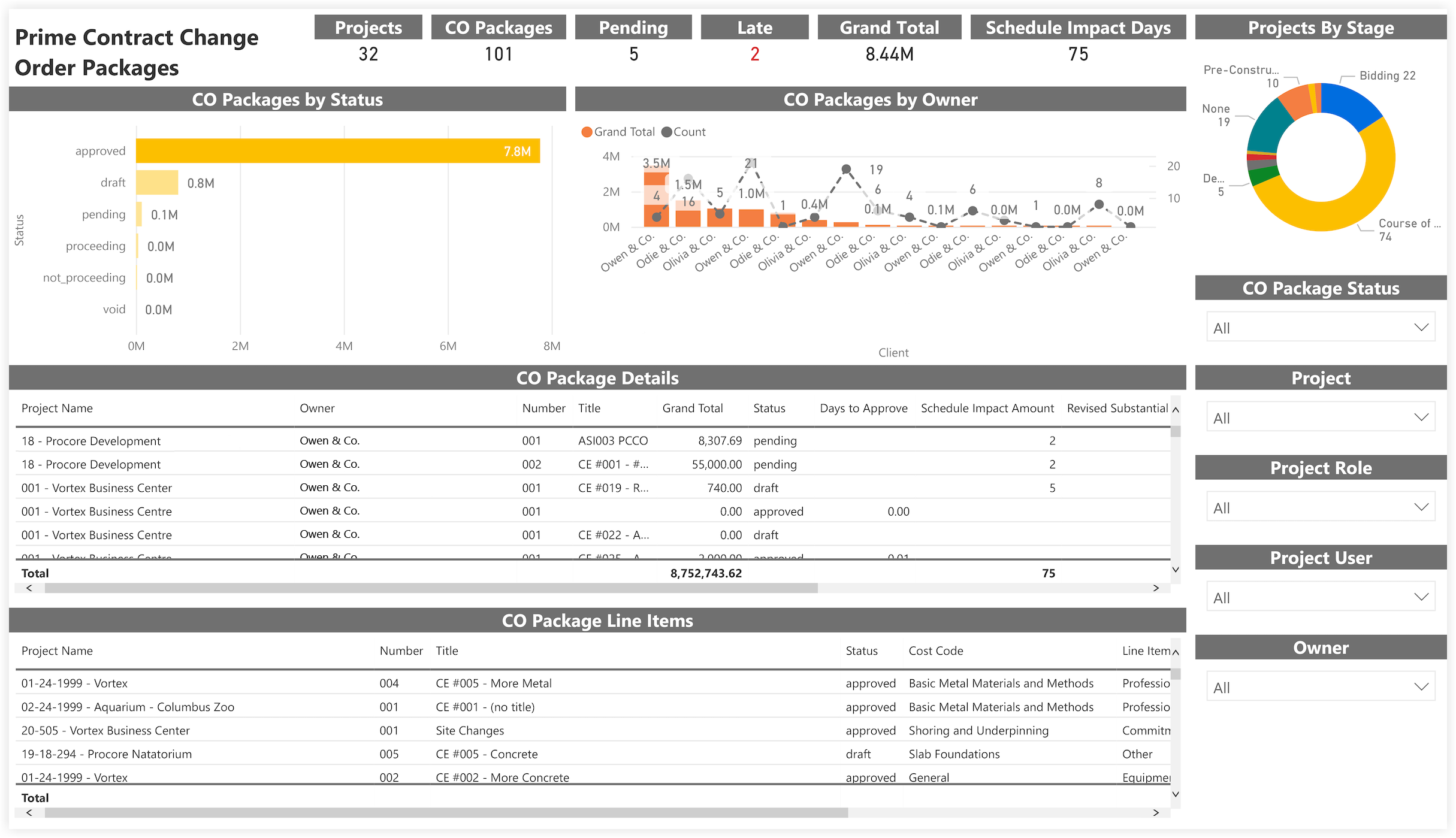
Commitment Change Order Contracts
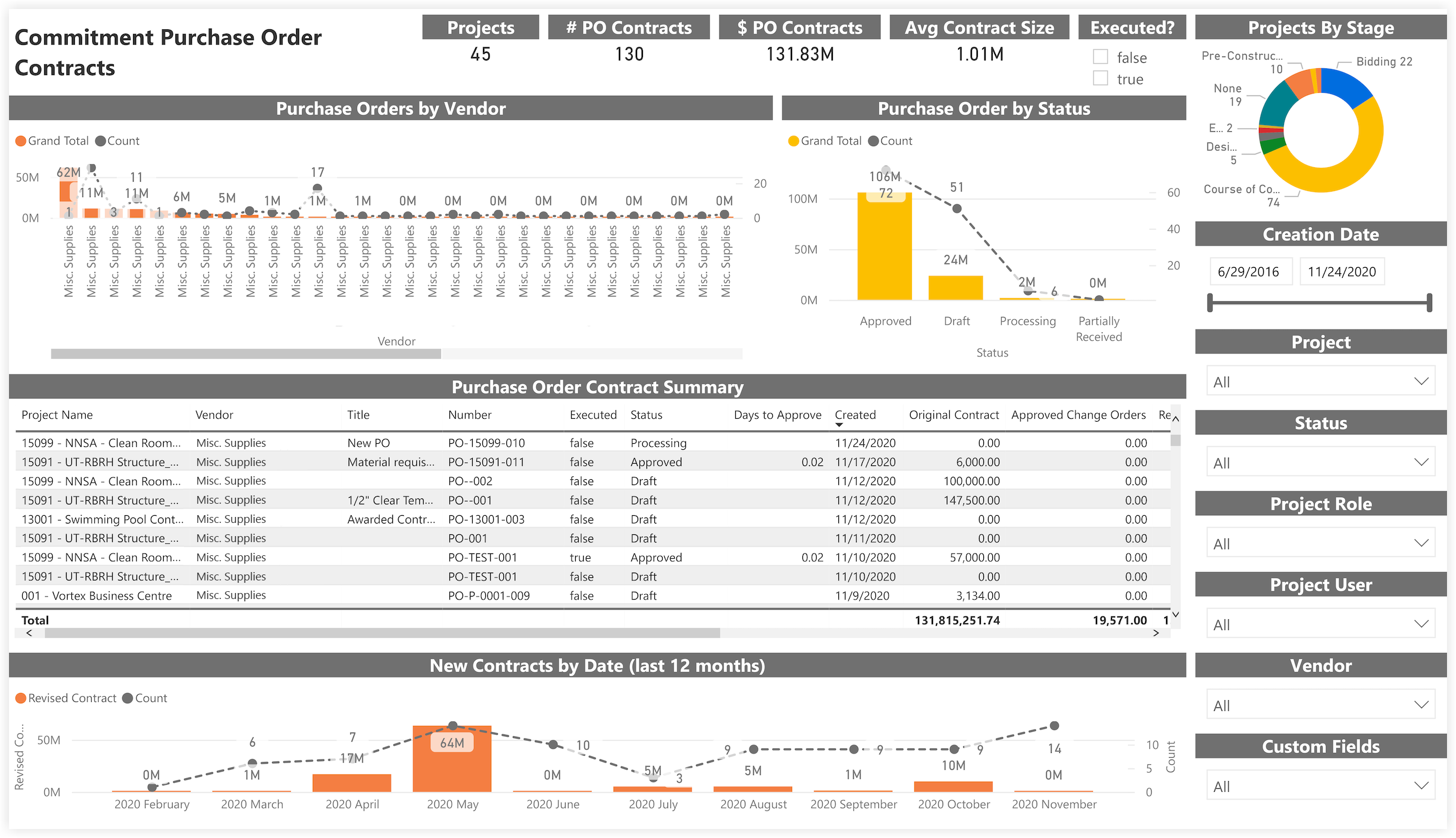
Commitment Purchase Order Change Orders
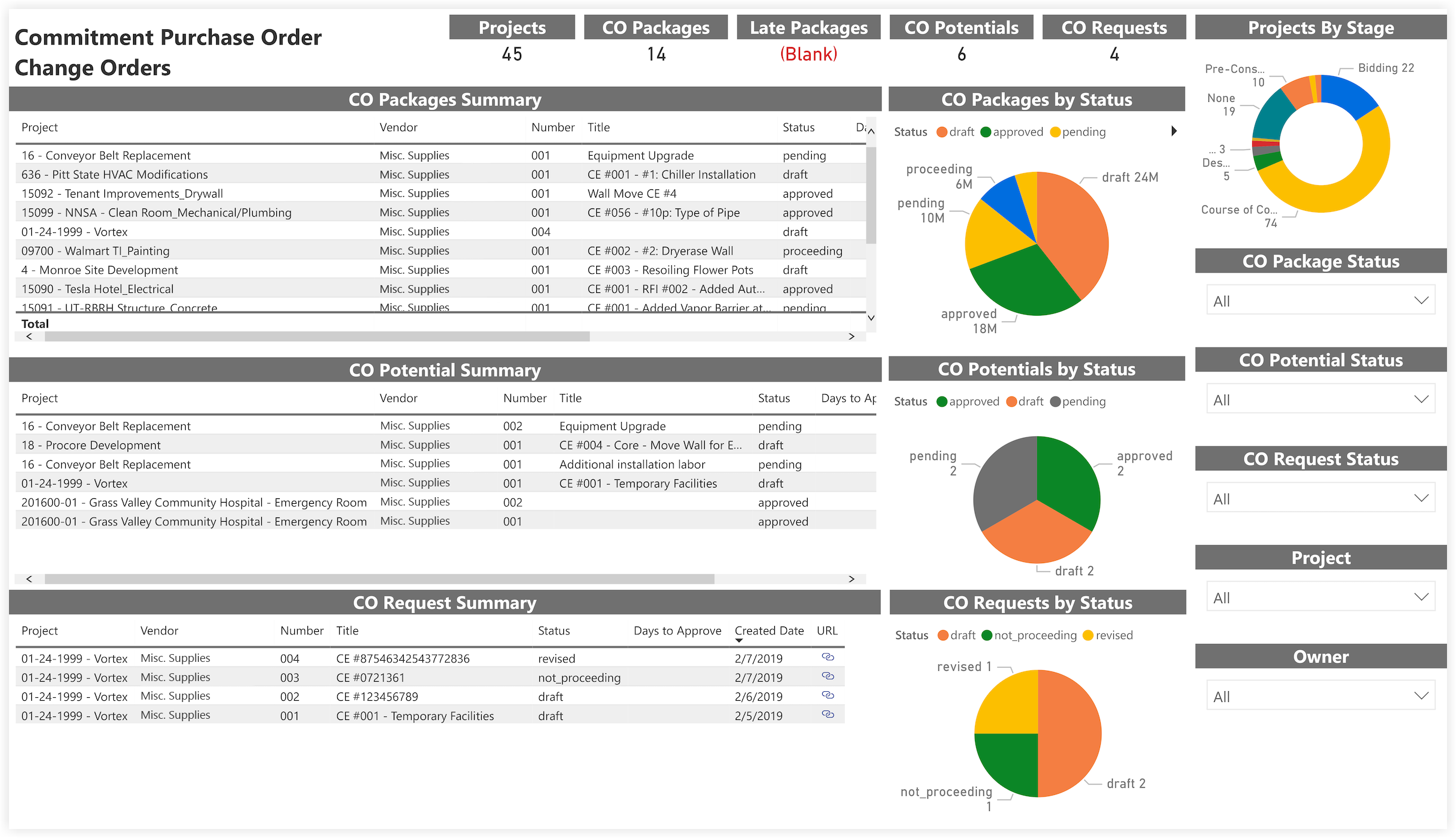
Commitment Work Order Contracts
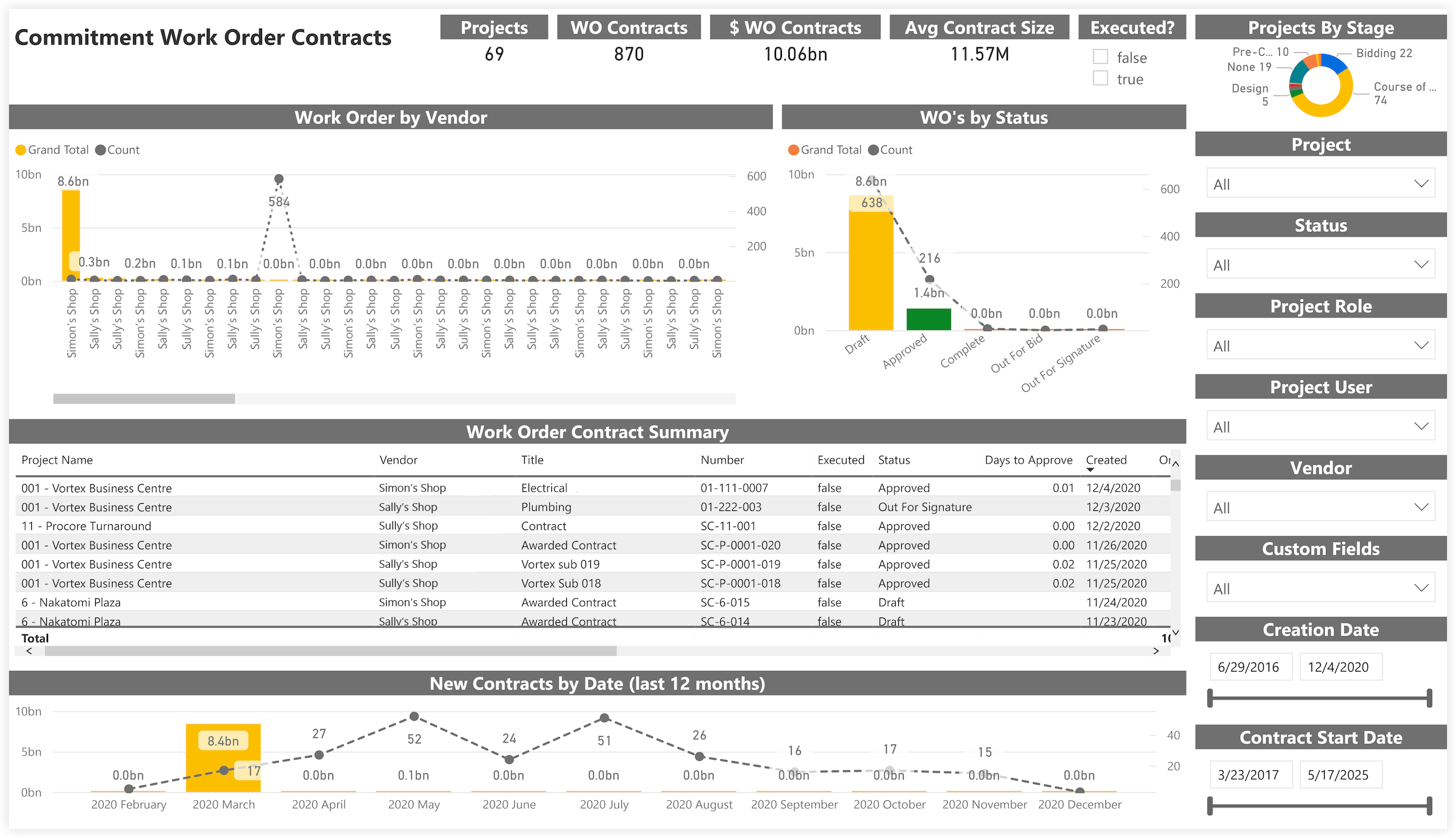
Commitment Work Order Change Orders
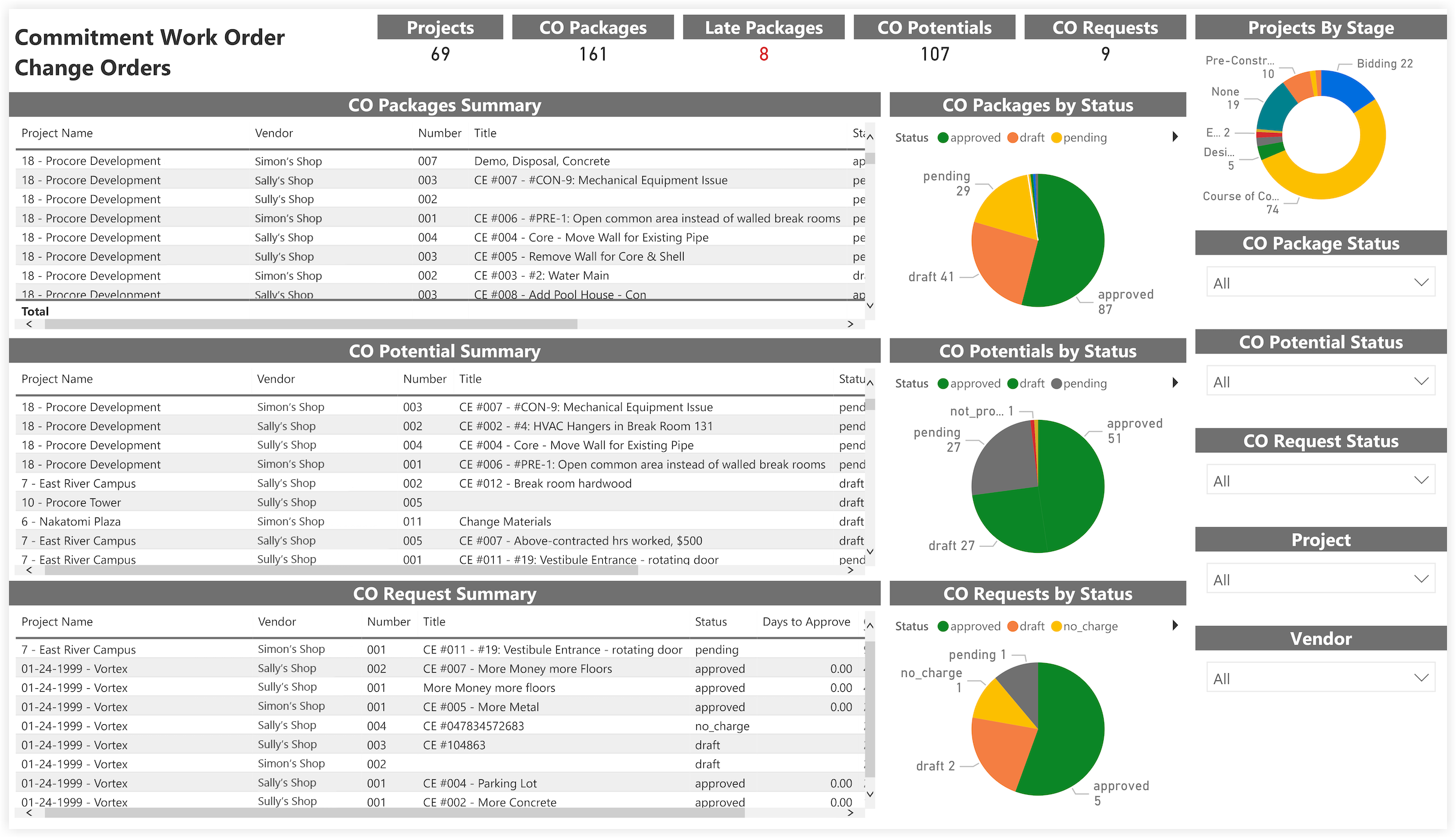
Owner Report
The Procore Analytics Owner Report is a specialized report designed to provide project owners with comprehensive insights into various aspects of their construction projects. This report aggregates data from multiple tools within the Procore platform to deliver a high-level overview and detailed analysis tailored to the needs of project owners.
Current Versions
- 2.0 - 25.03.13
Procore Tools Used in the Owner Report
- Budget
- Change Events
- Schedule
Prerequisites
In order for the Procore Analytics Owner Report to function properly and to pull the appropriate project information into the report pages, a budget view titled Anticipated Cost Report must be created with specific columns. See Set Up the Anticipated Cost Report Budget View for the Procore Analytics Owner Report.
Report Pages
Status Report
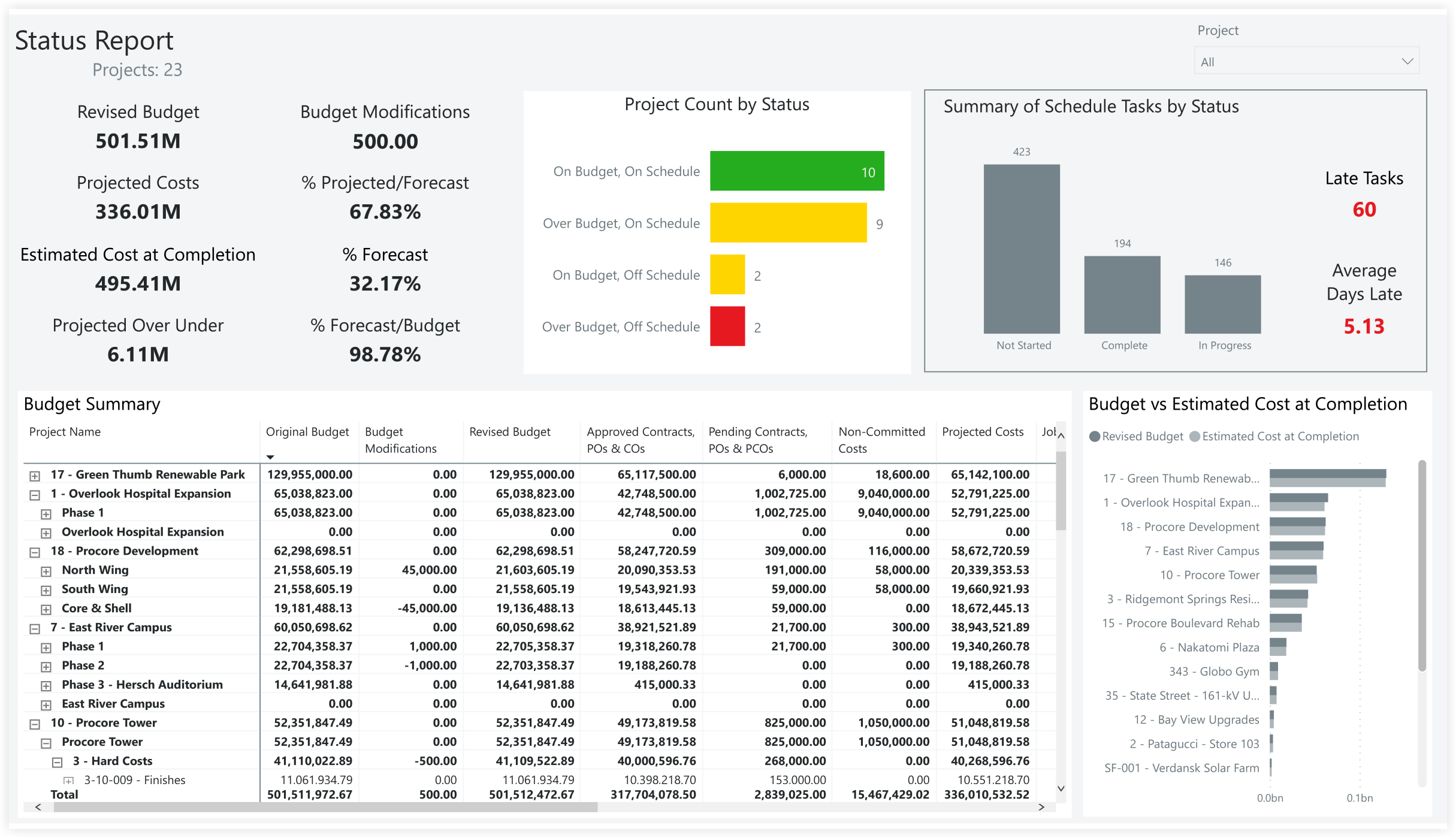
Schedule Task Insights
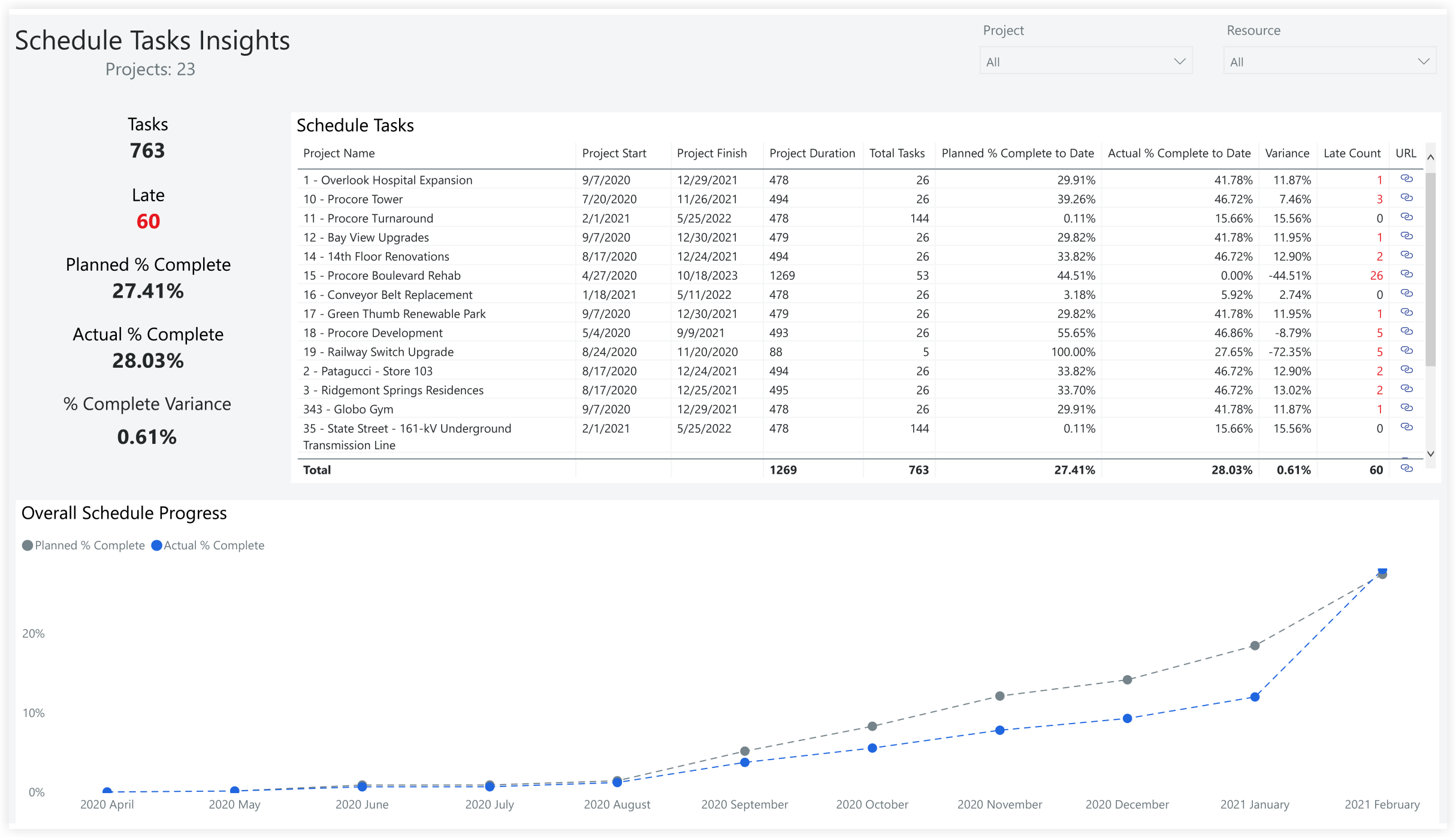
Key Influencers
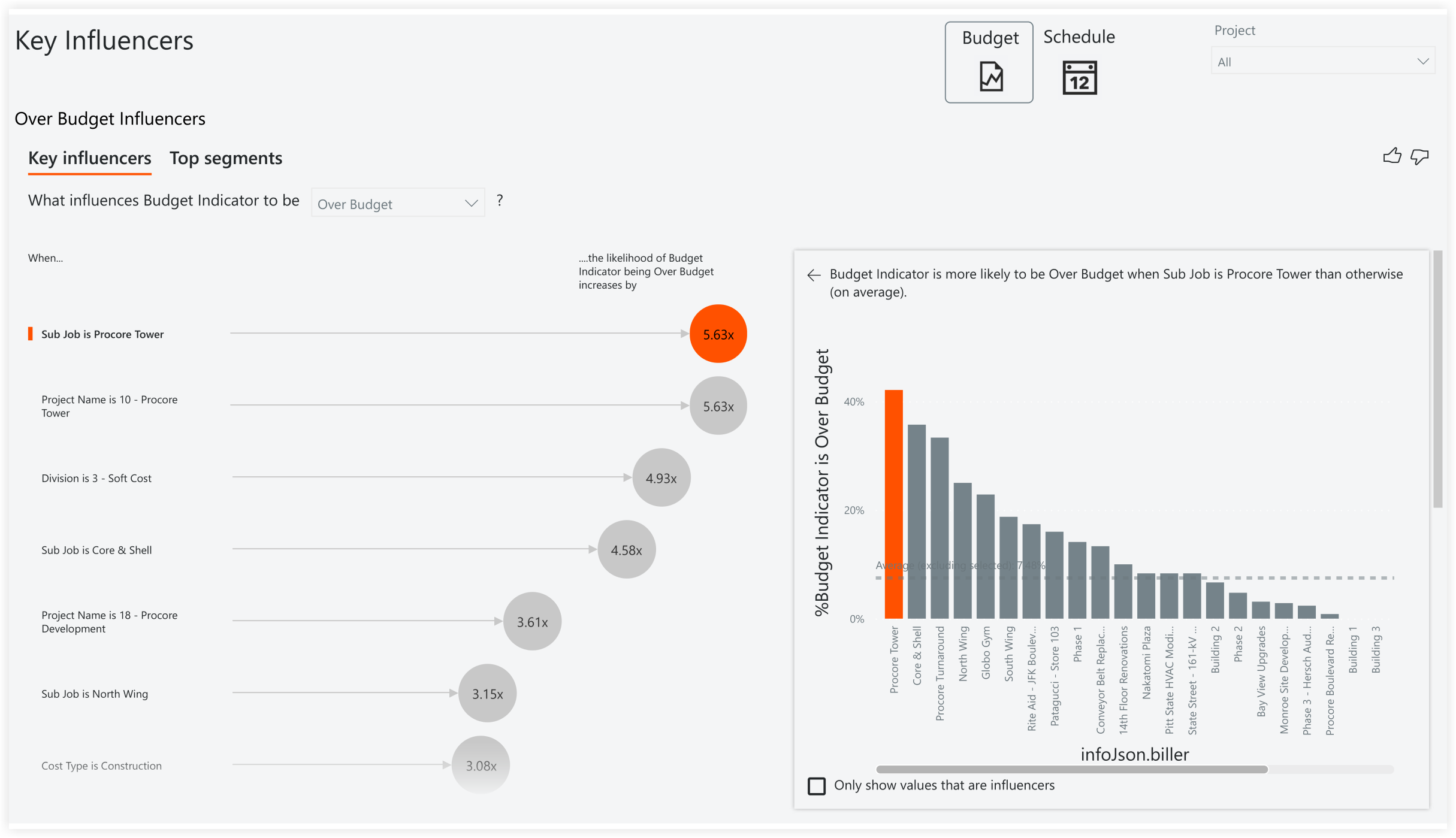
Root Cause Analysis
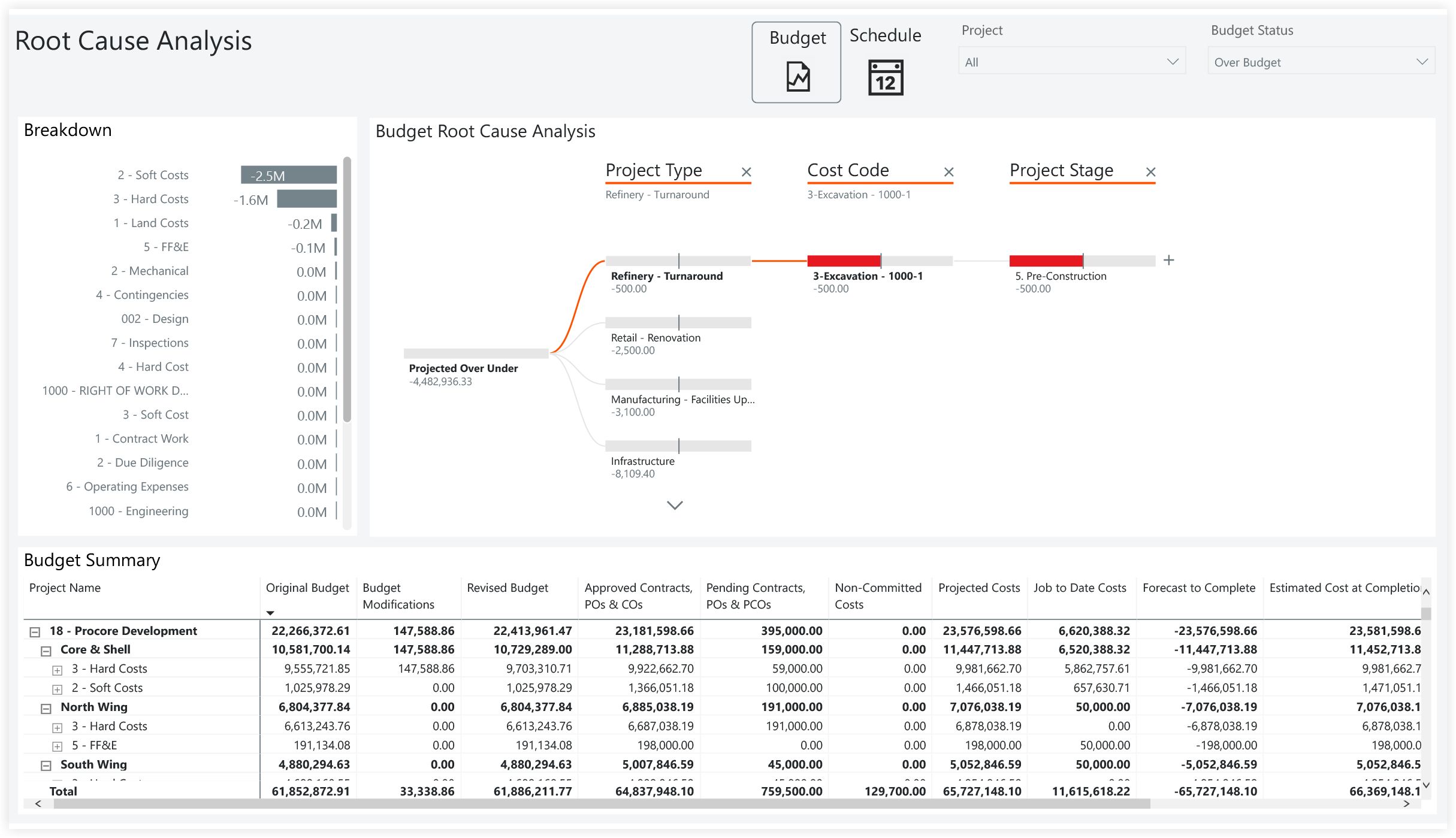
Budget Insights
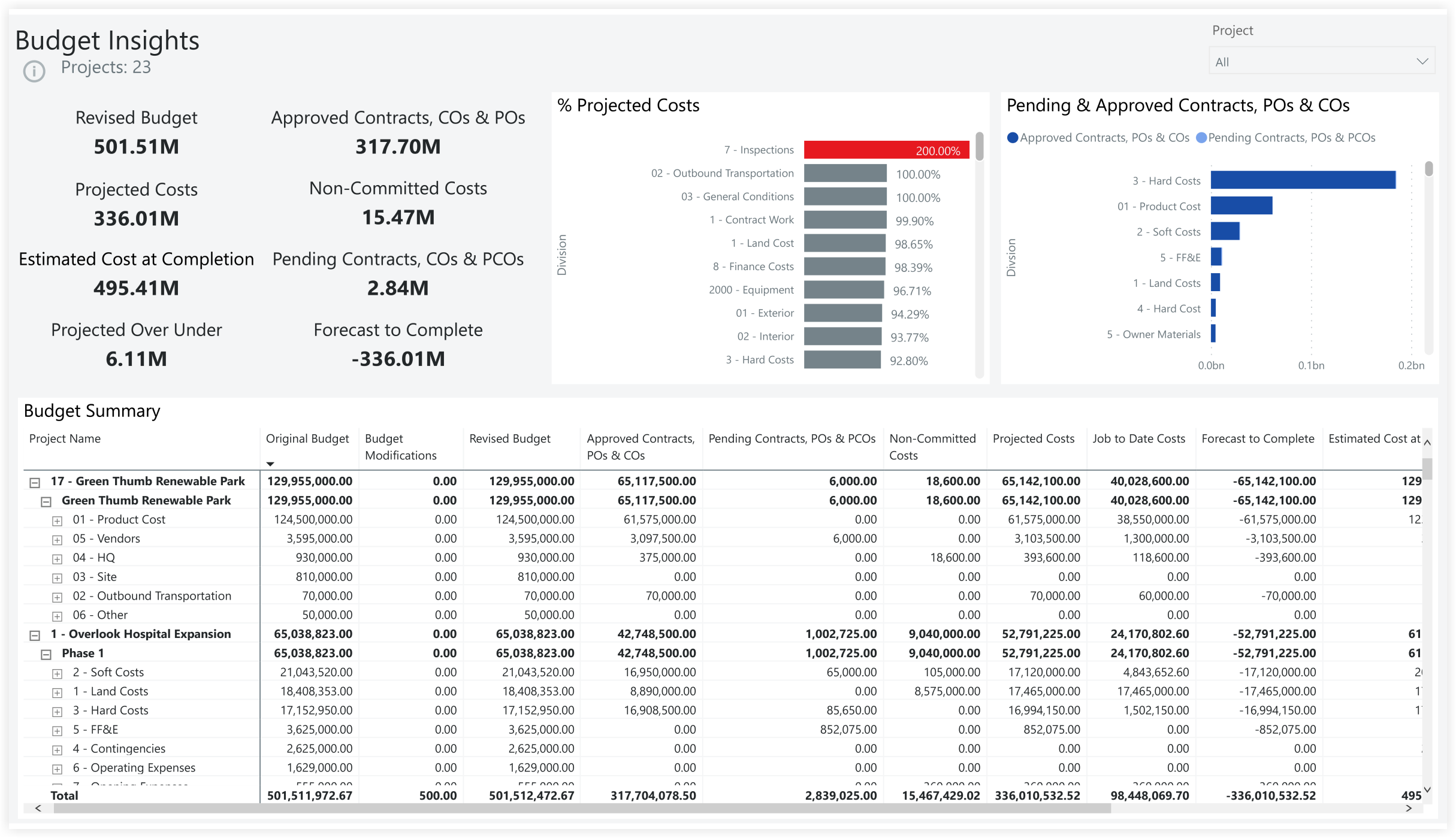
Budget Benchmarking
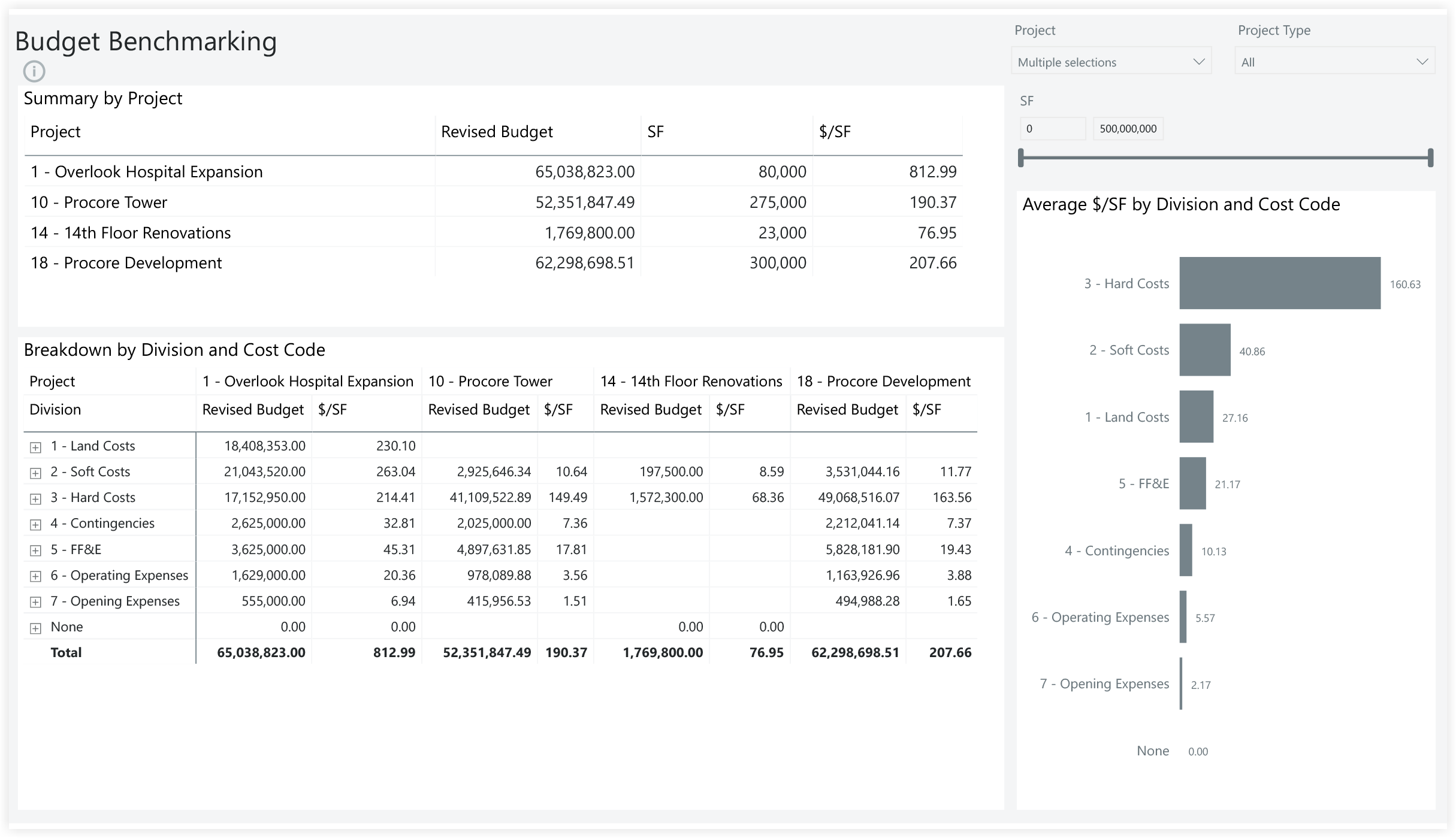
Budget Snapshots Over Time
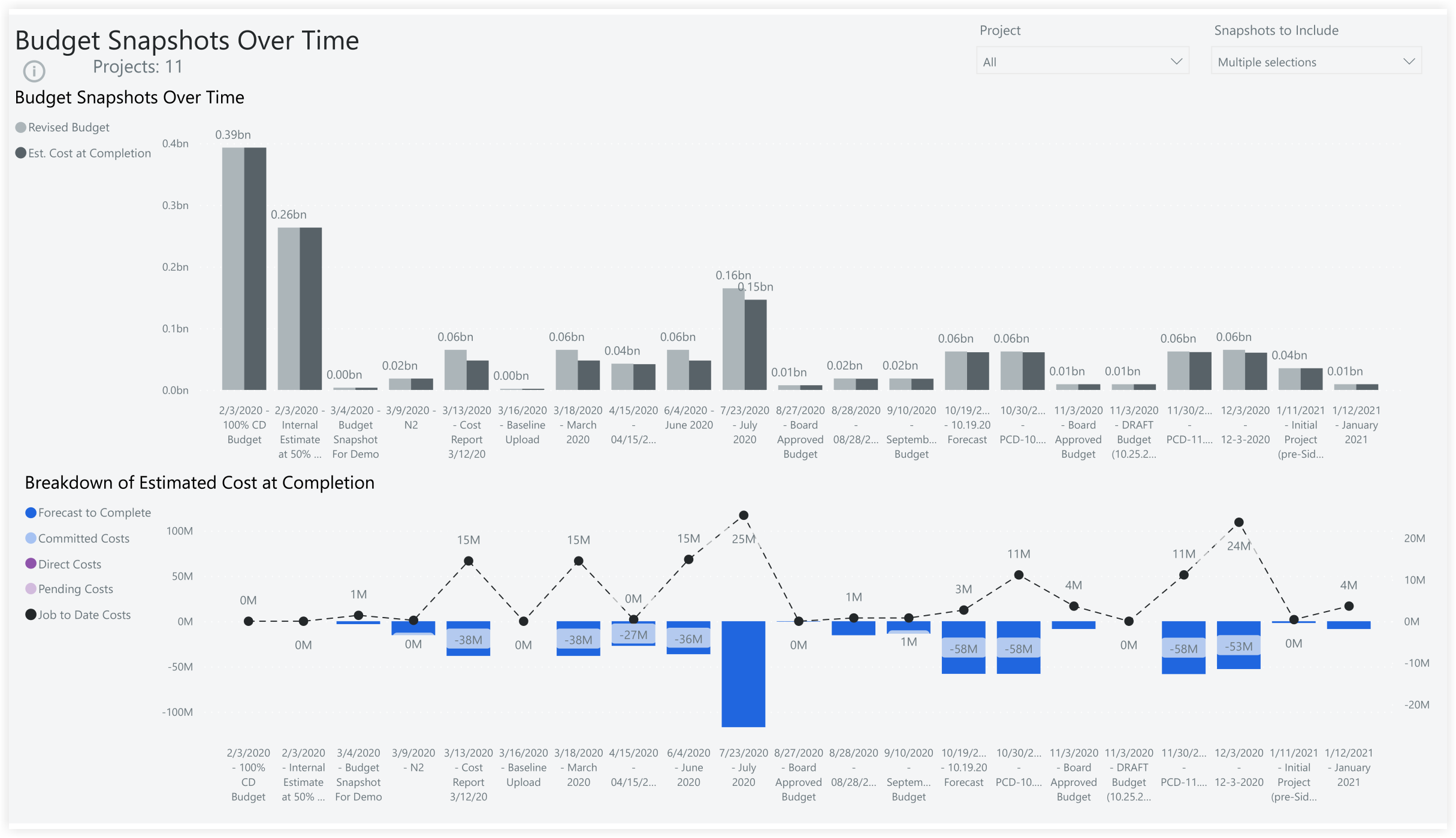
Budget Snapshot Comparison
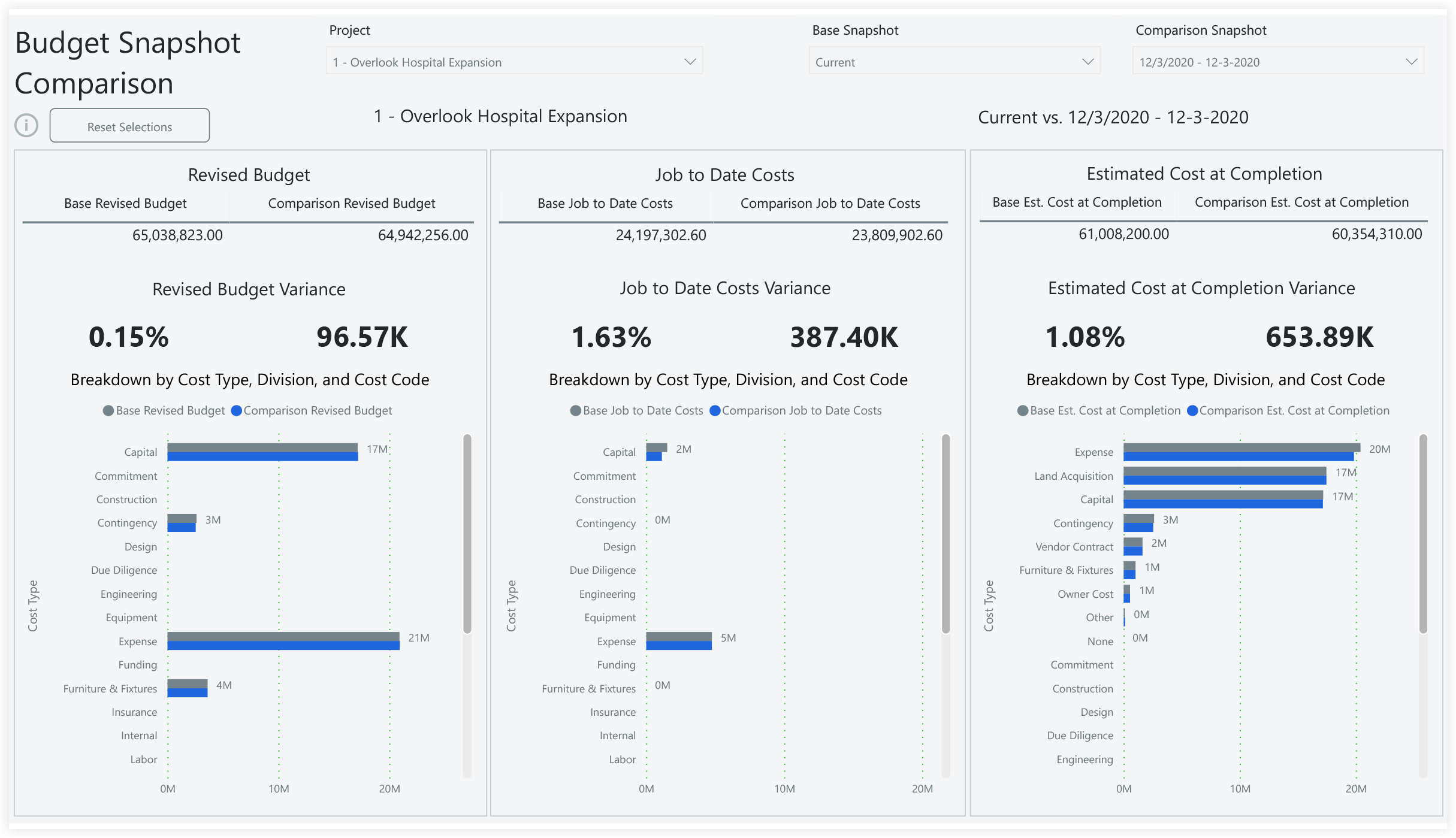
Advanced Forecasting
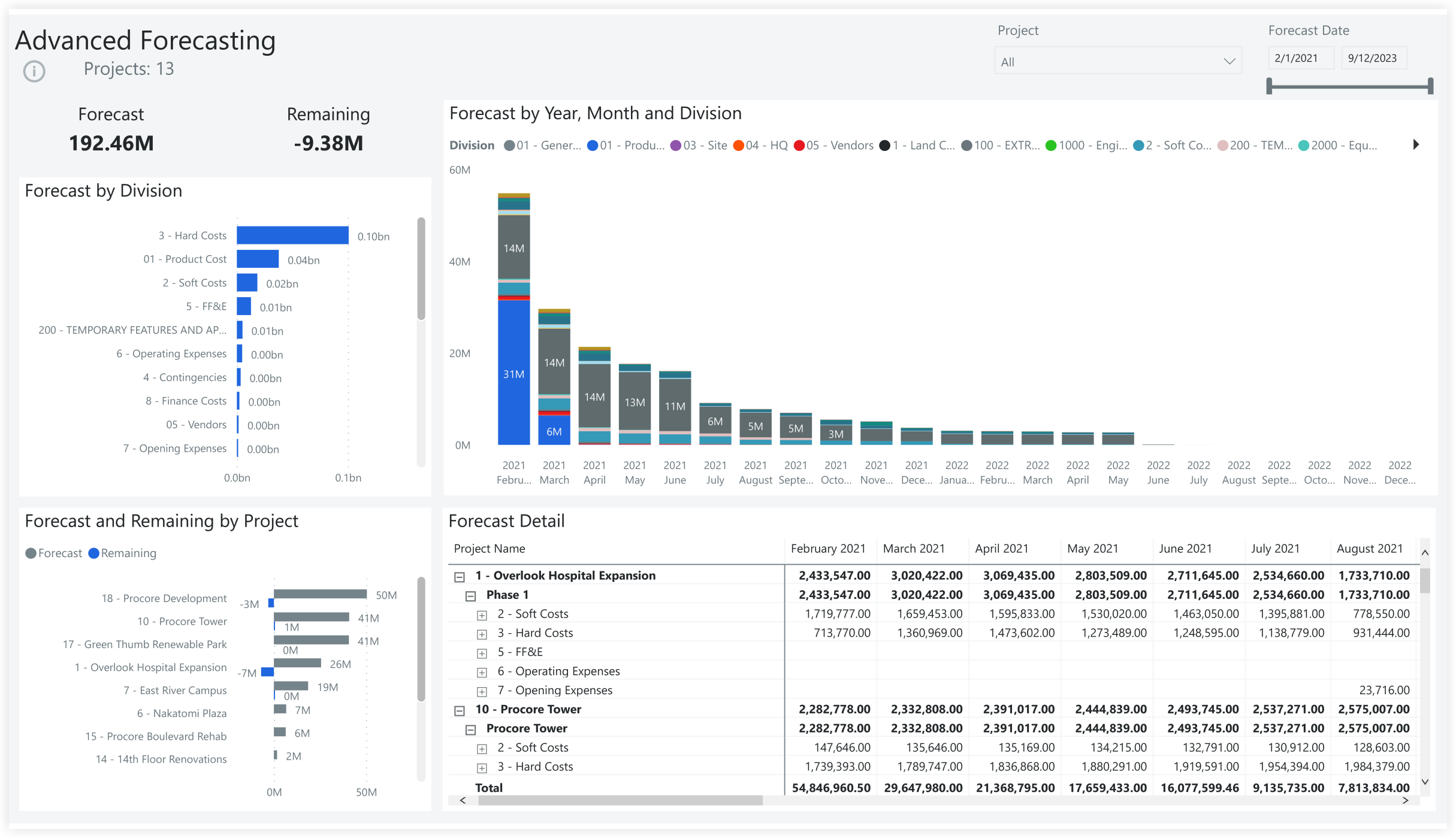
Advanced Forecasting Over Time
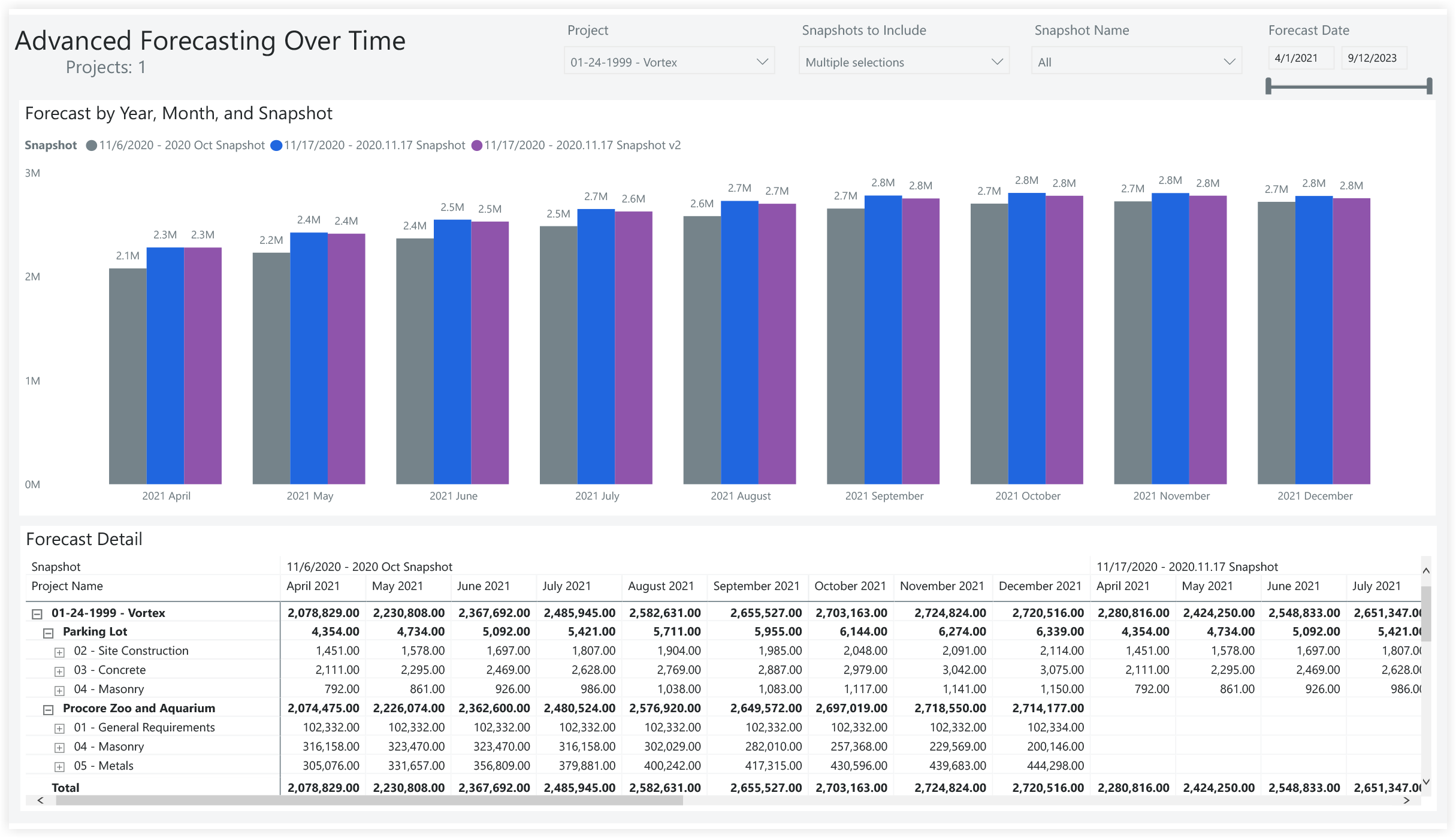
Cost vs Schedule
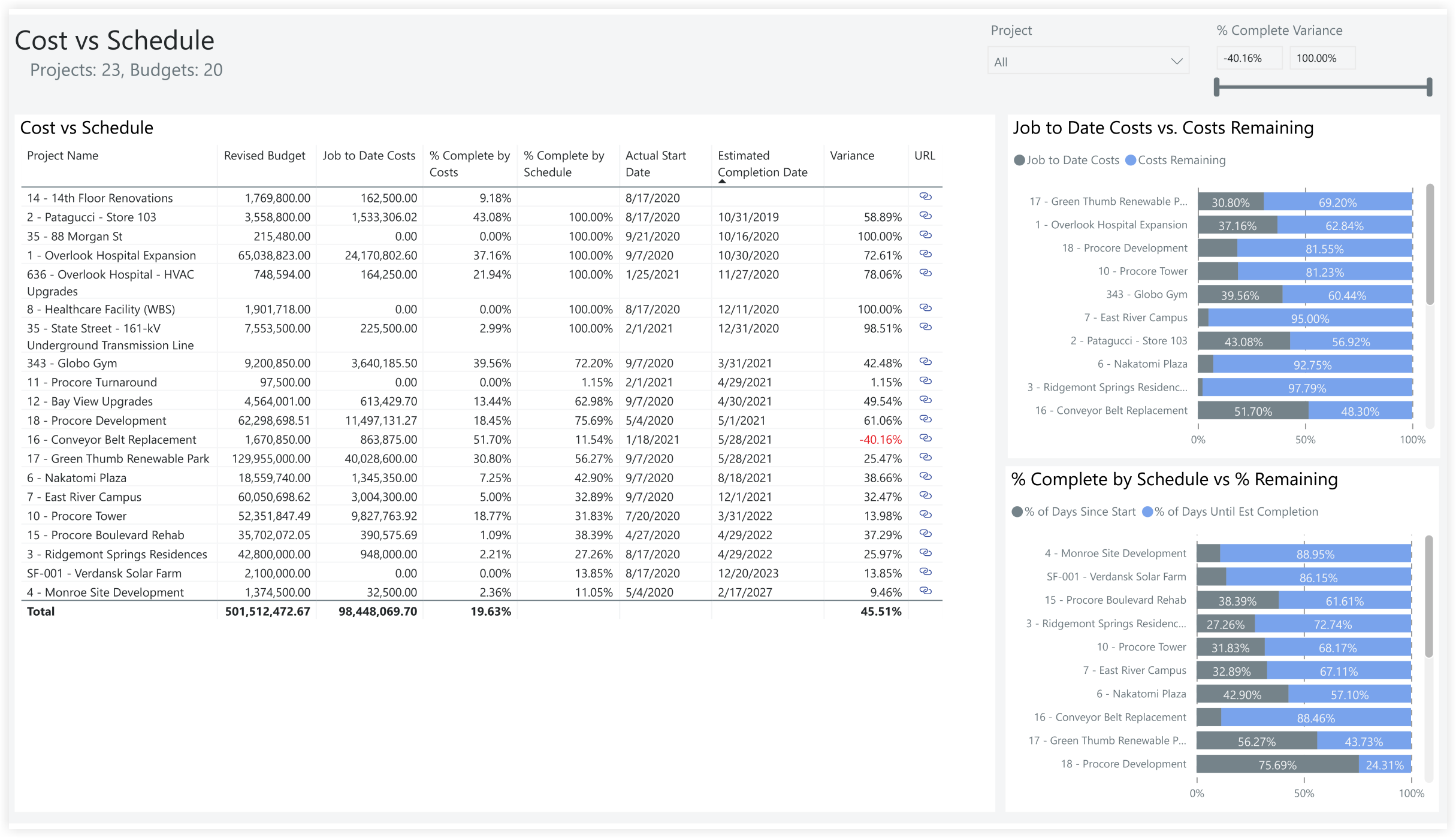
Change Events
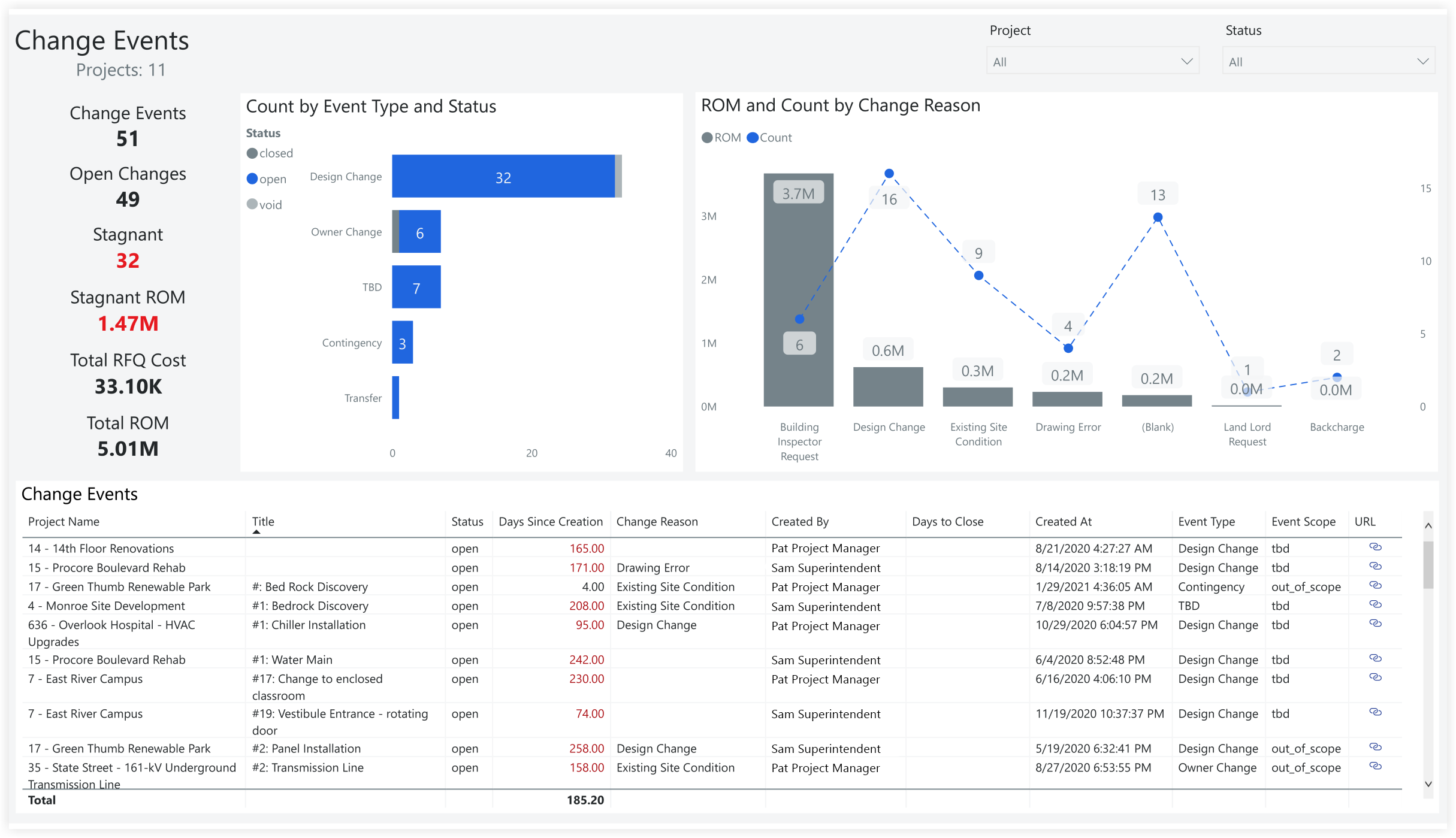
Project Management Report
The Procore Analytics Project Management Report is a robust reporting tool designed to provide comprehensive insights into various aspects of project management within the Procore platform. This report helps project managers, stakeholders, and team members track, analyze, and improve project performance by leveraging data from multiple project management tools within Procore.
Current Versions
- 2.0 - 25.03.13
Procore Tools Used in the Project Management Report
- Correspondence
- Directory (Project level)
- Drawings
- Meetings
- Photos
- Punch List
- RFIs
- Schedule (Project level)
- Submittals
Report Pages
Project Insights
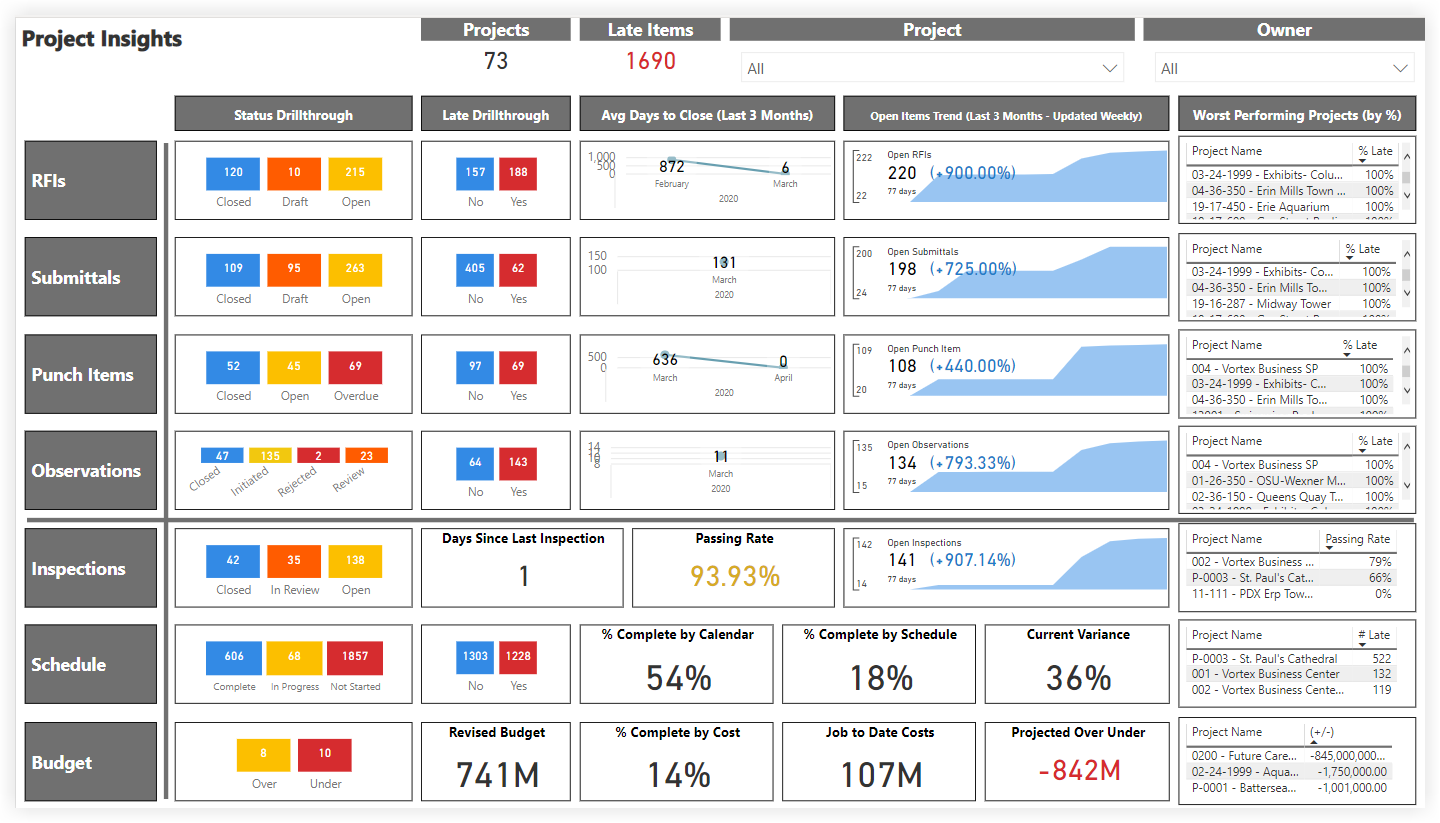
Project Scorecard
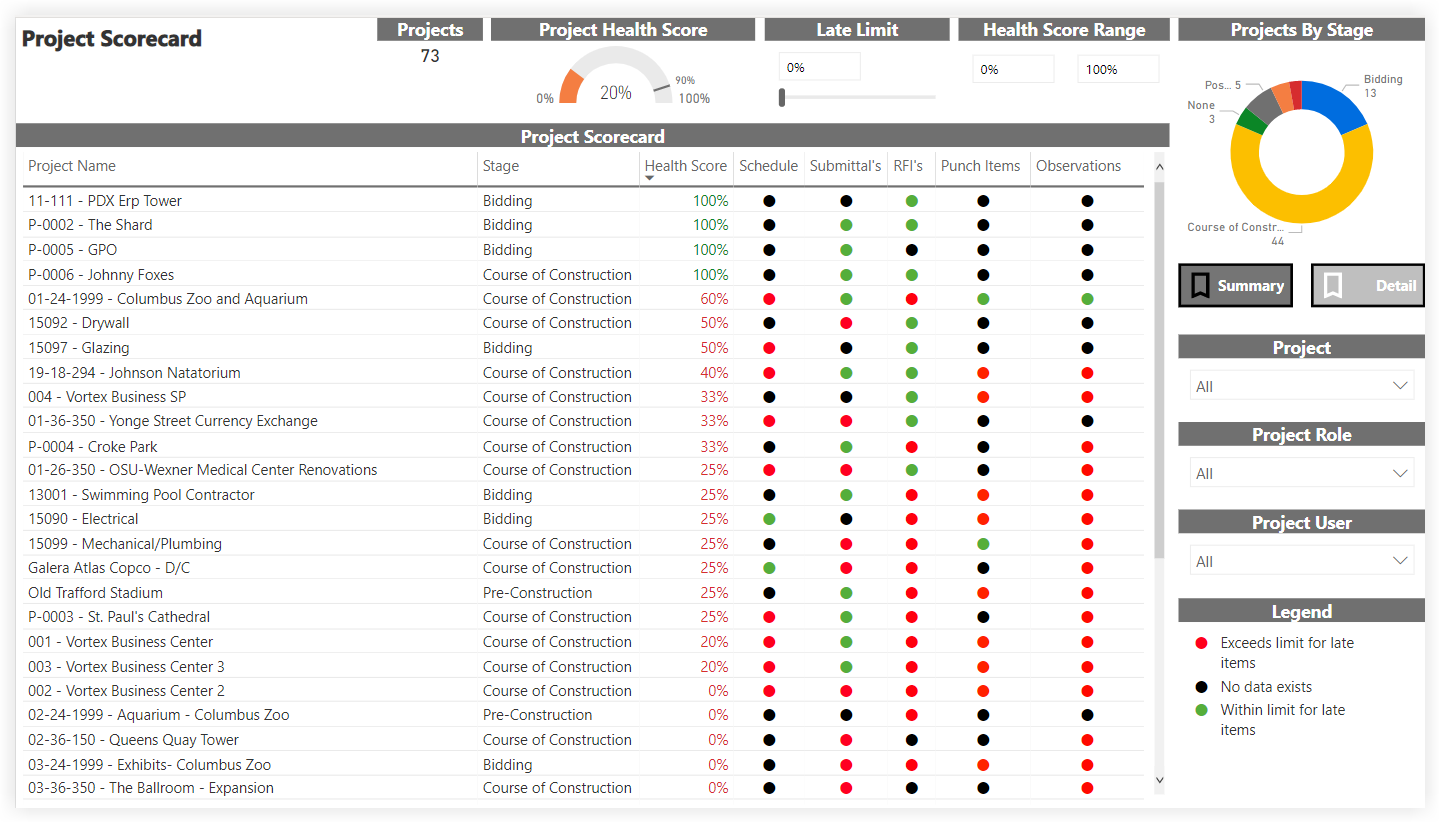
Key Influencers
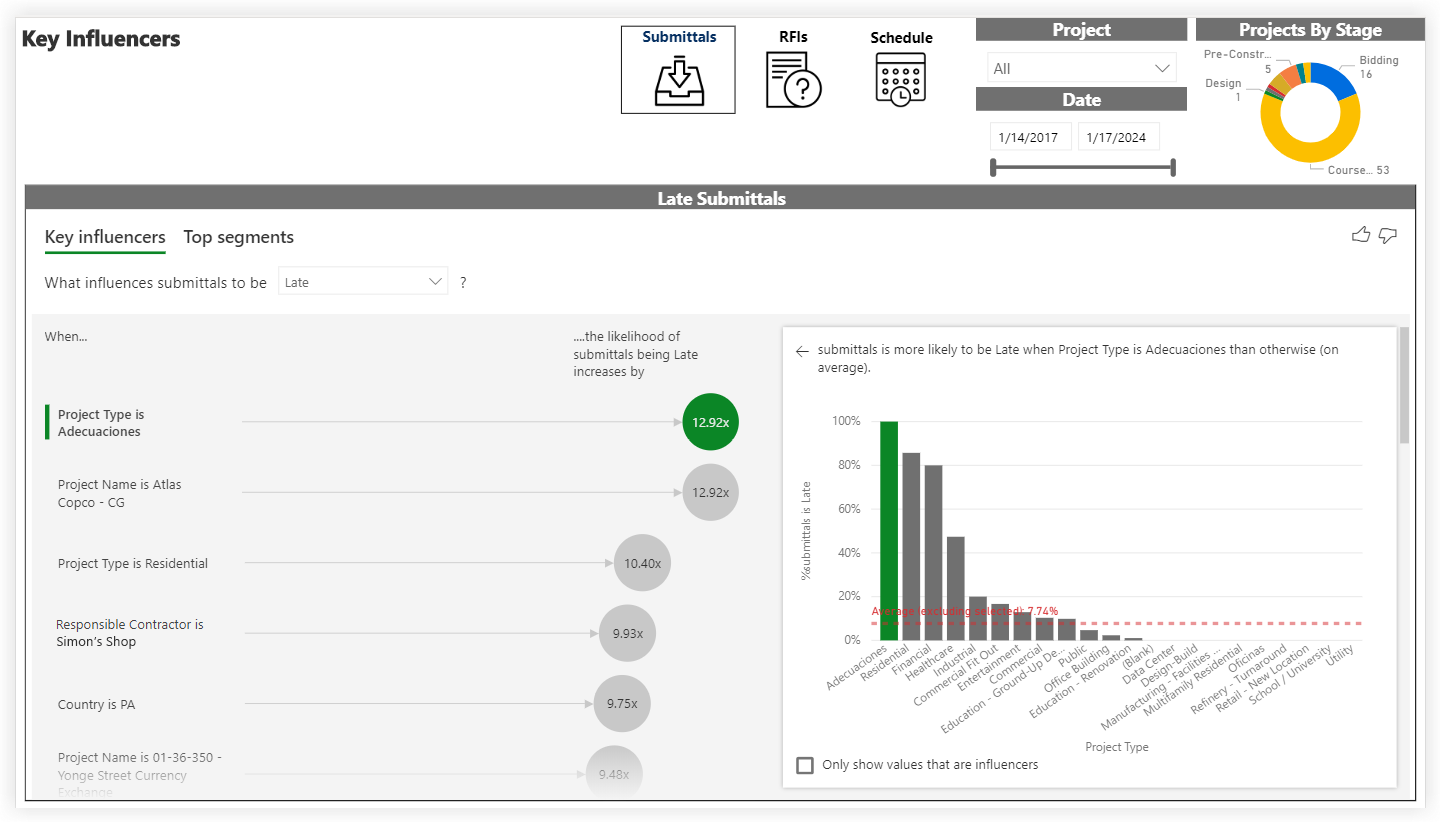
Root Cause Analysis
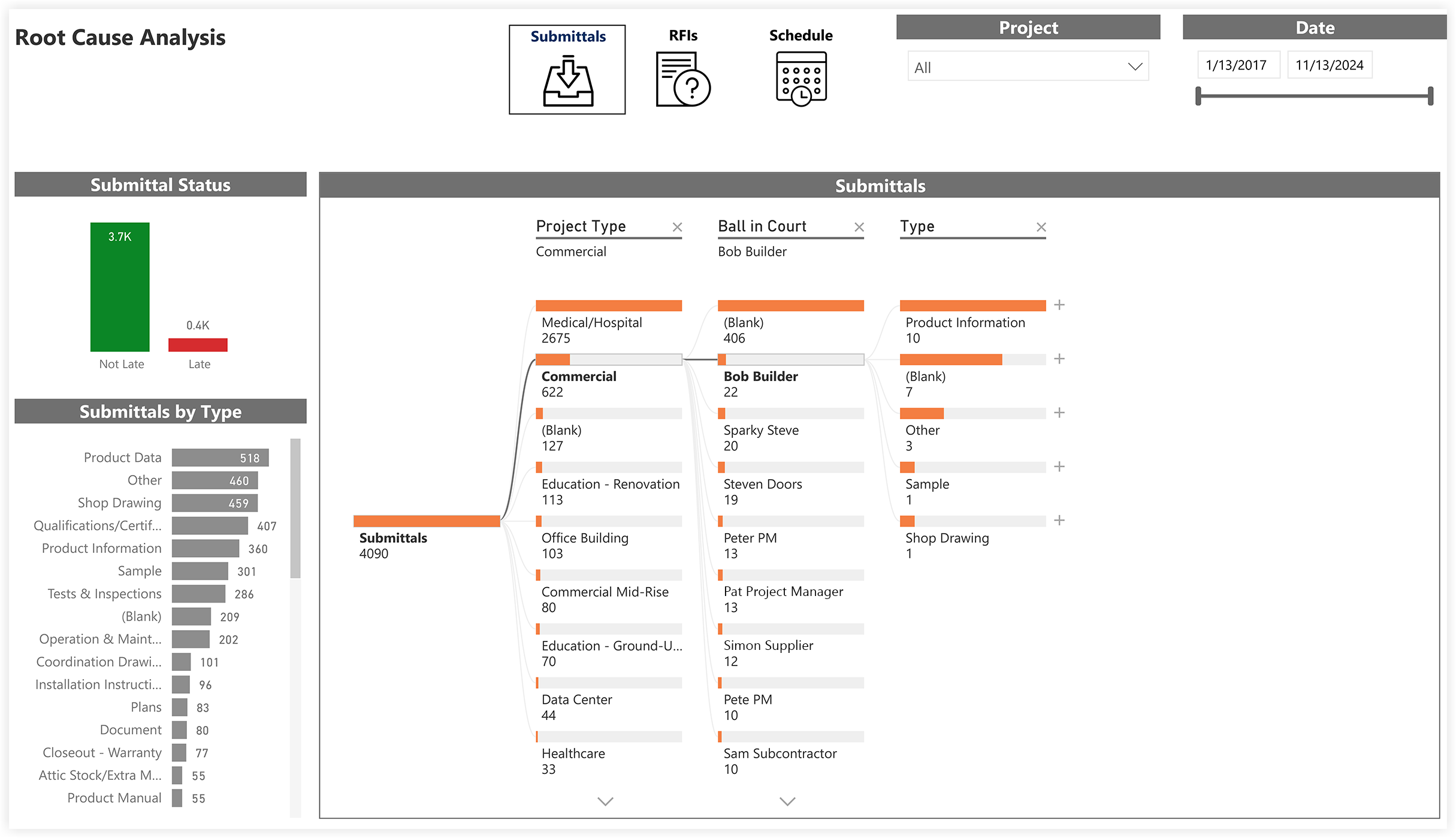
Project Health Chart
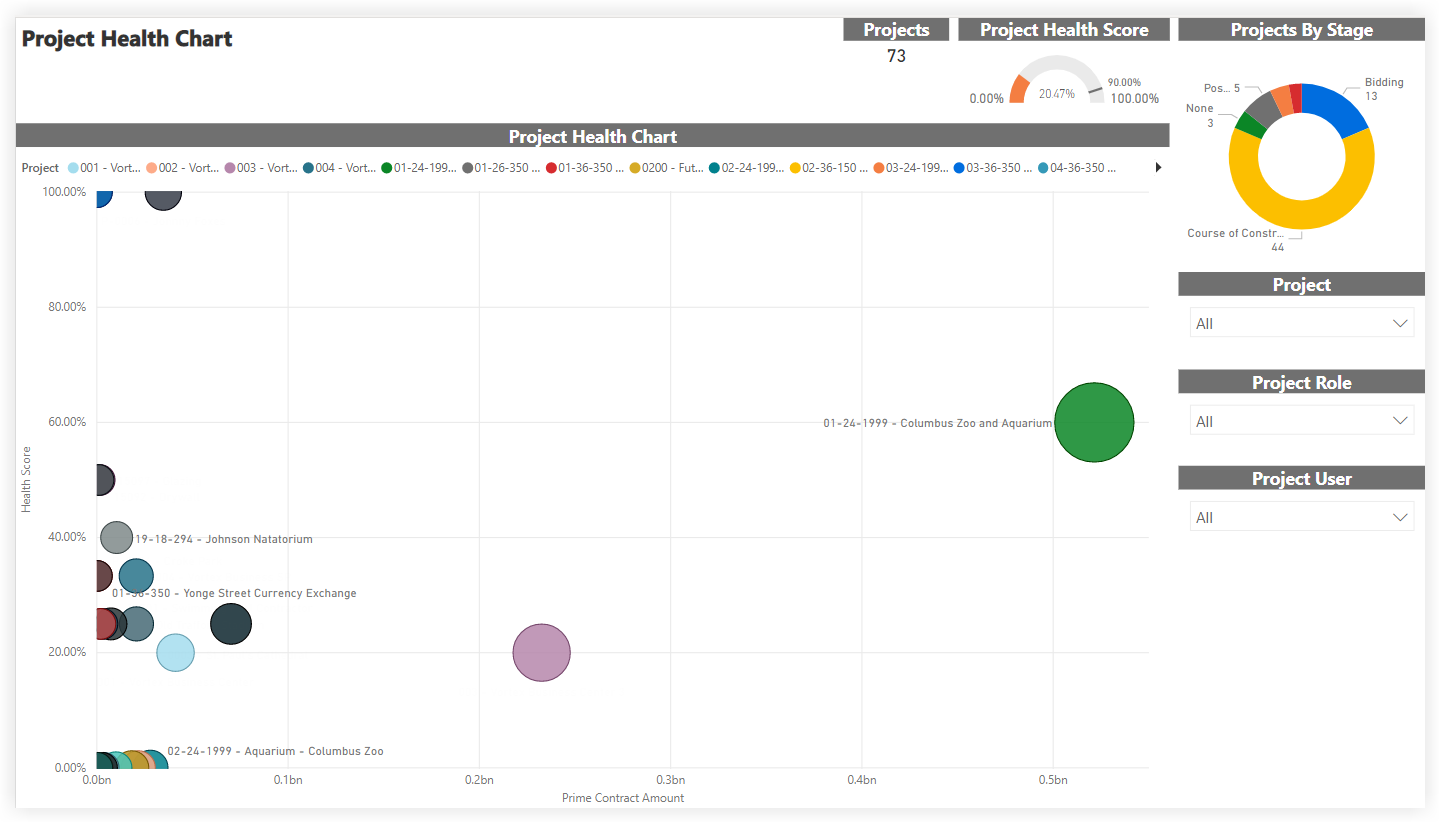
Project Status Report
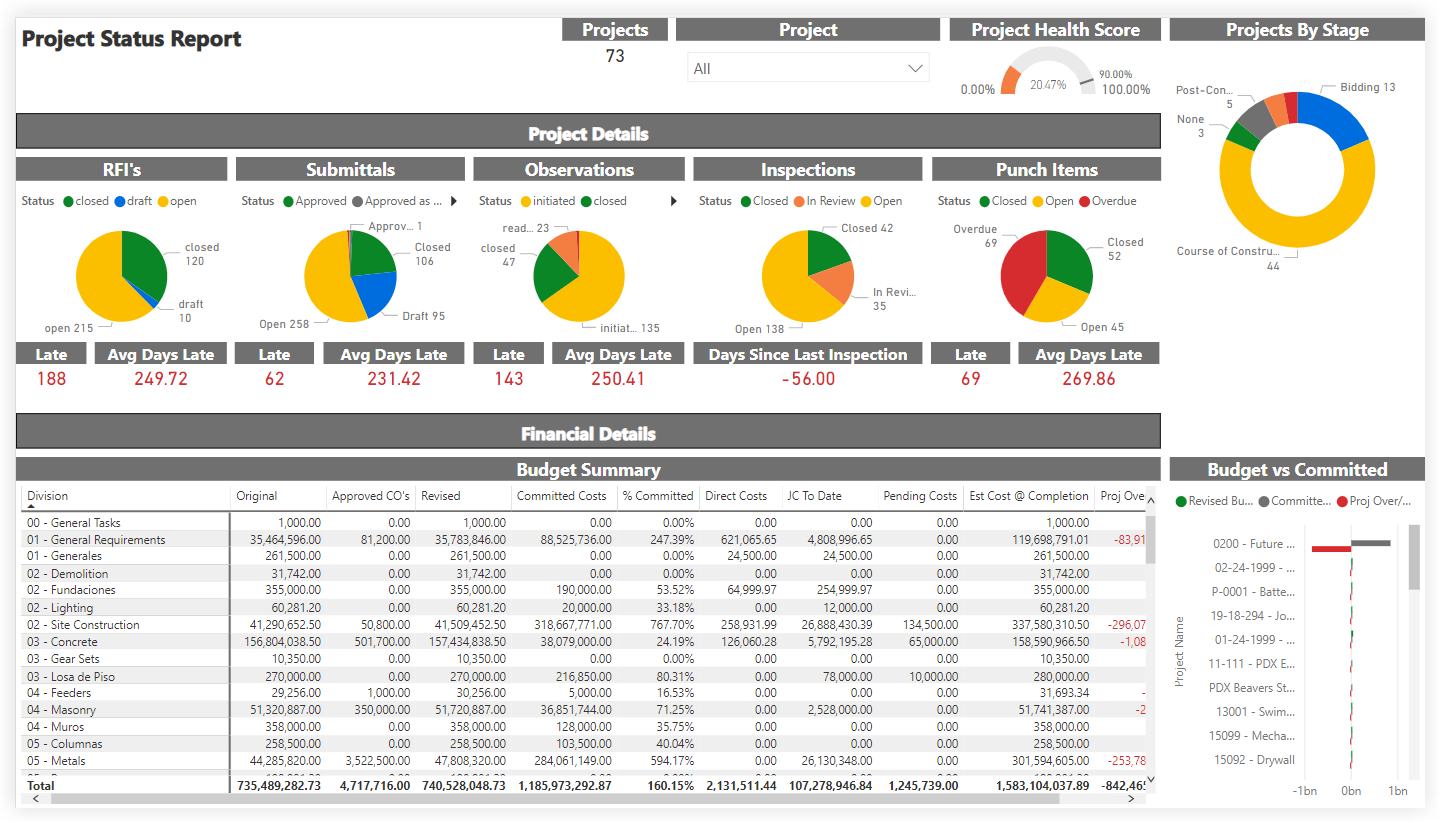
Project Tool Utilization
The Project Tool Utilization report includes a summary of your company's Projects By Stage, with a count of the project(s) in each stage of construction. By applying the Project, Project Role, and Project User filters, you can include all available data or narrow the data plotted.
- The Project Tool Utilization table groups your WBS cost code segment data (see Where is the 'Division' in the 'Cost Code' segment in Procore's WBS?) by office location. See Add an Office Location and Assign an Office Location to a Project.
- The columns in the Project Tool Utilization table provide counts and a color-coded heat map to show the number of items created.
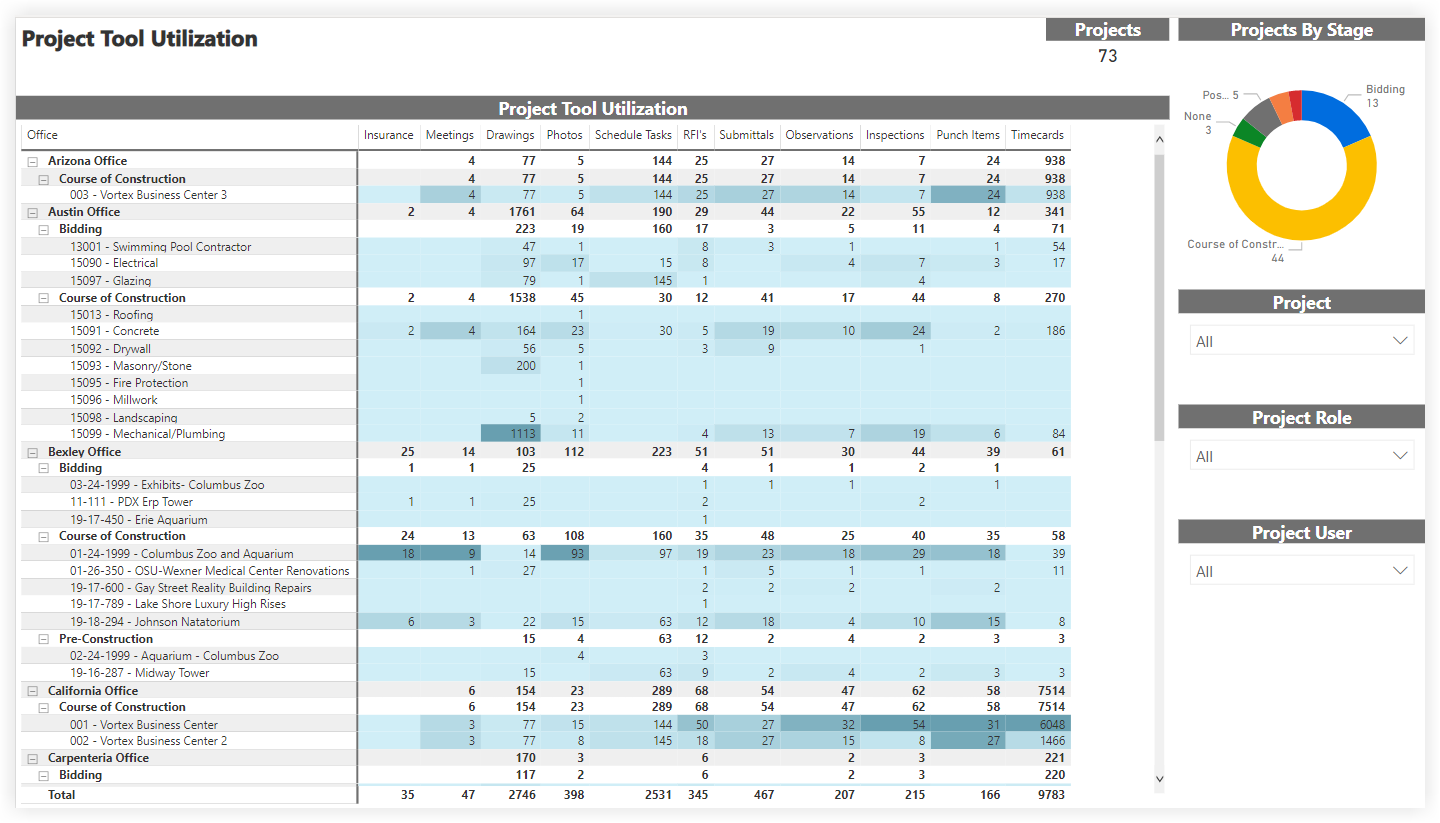
Project Trending

Ball in Court
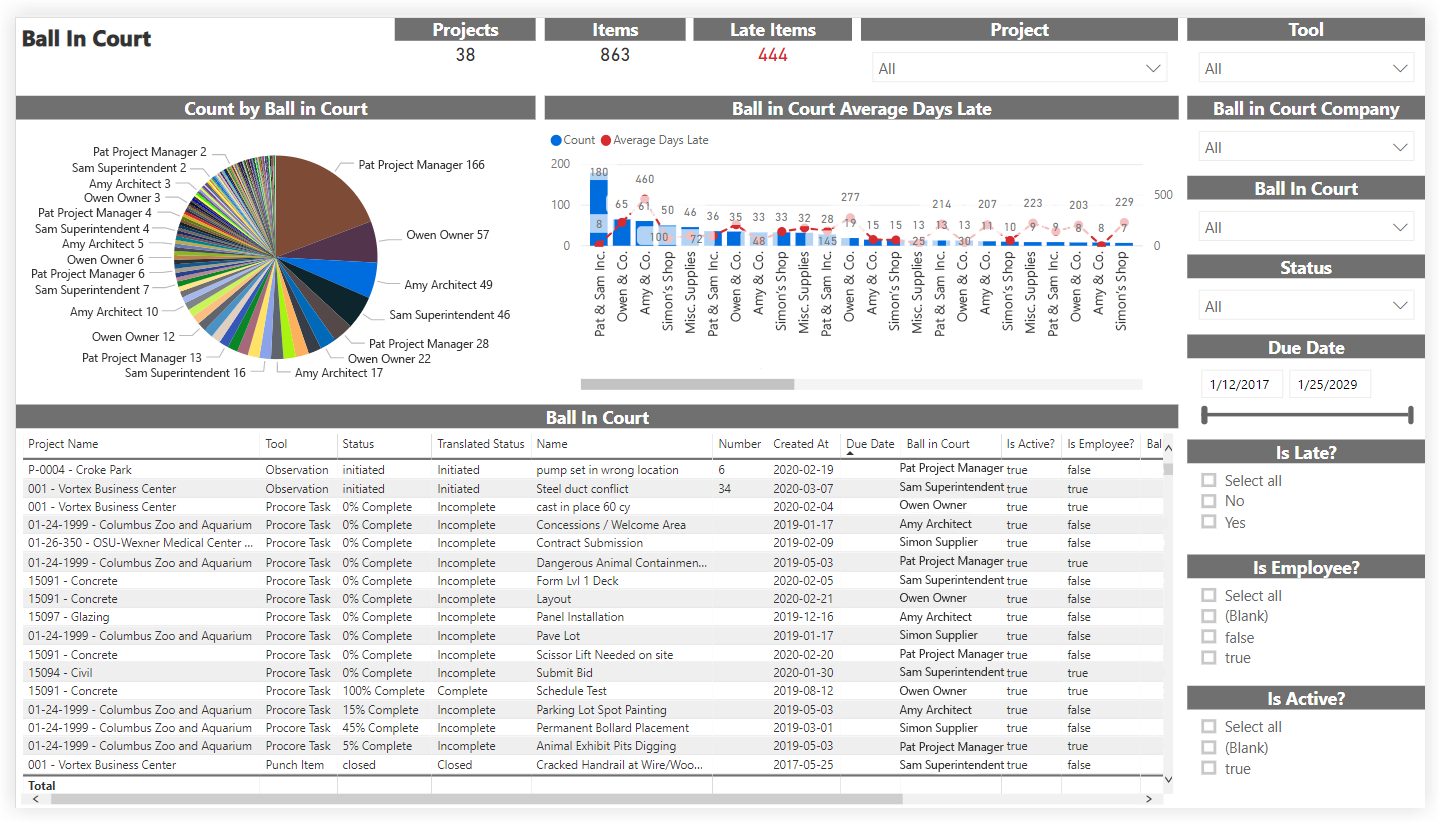
Projects
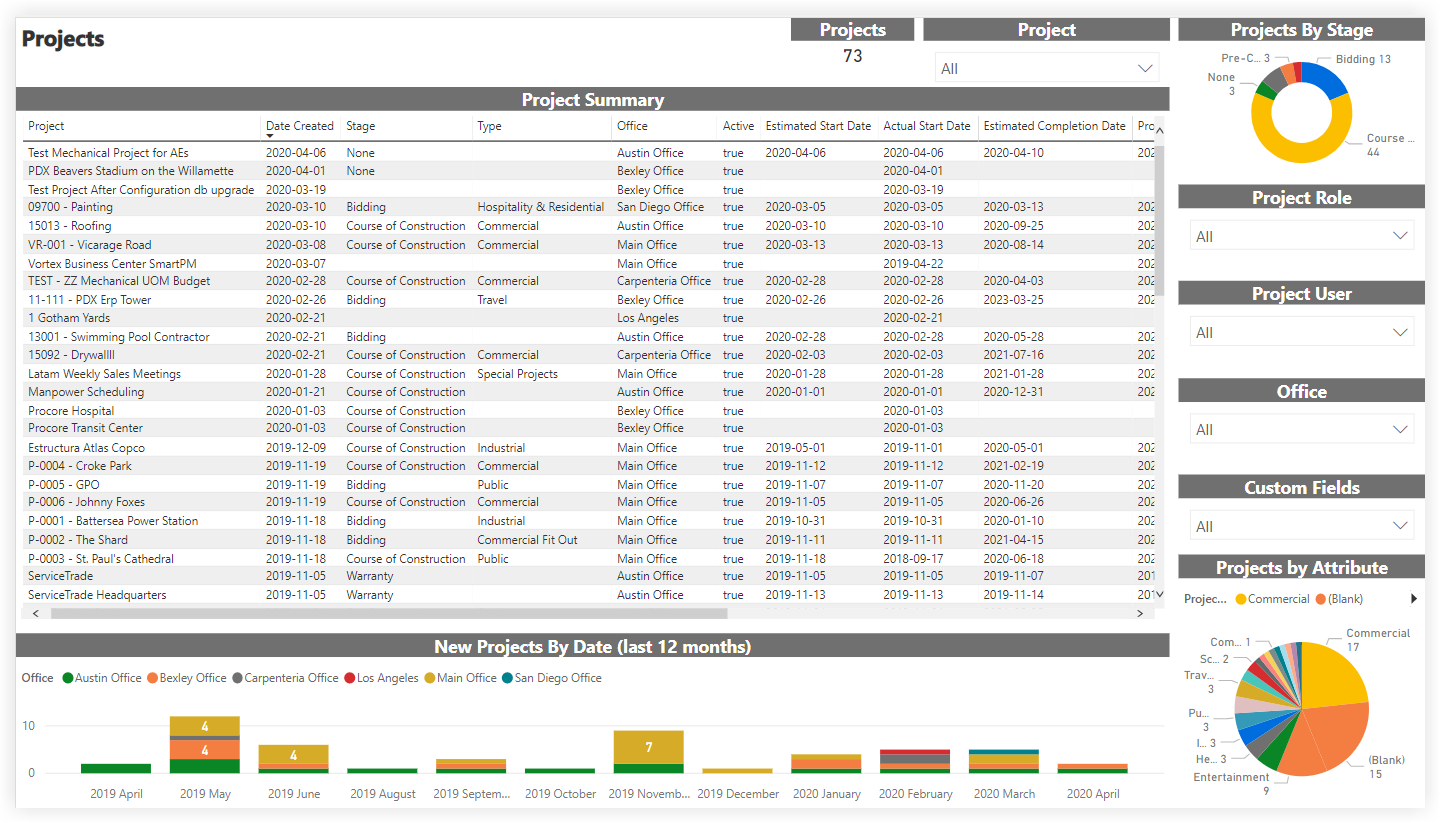
Project Dates
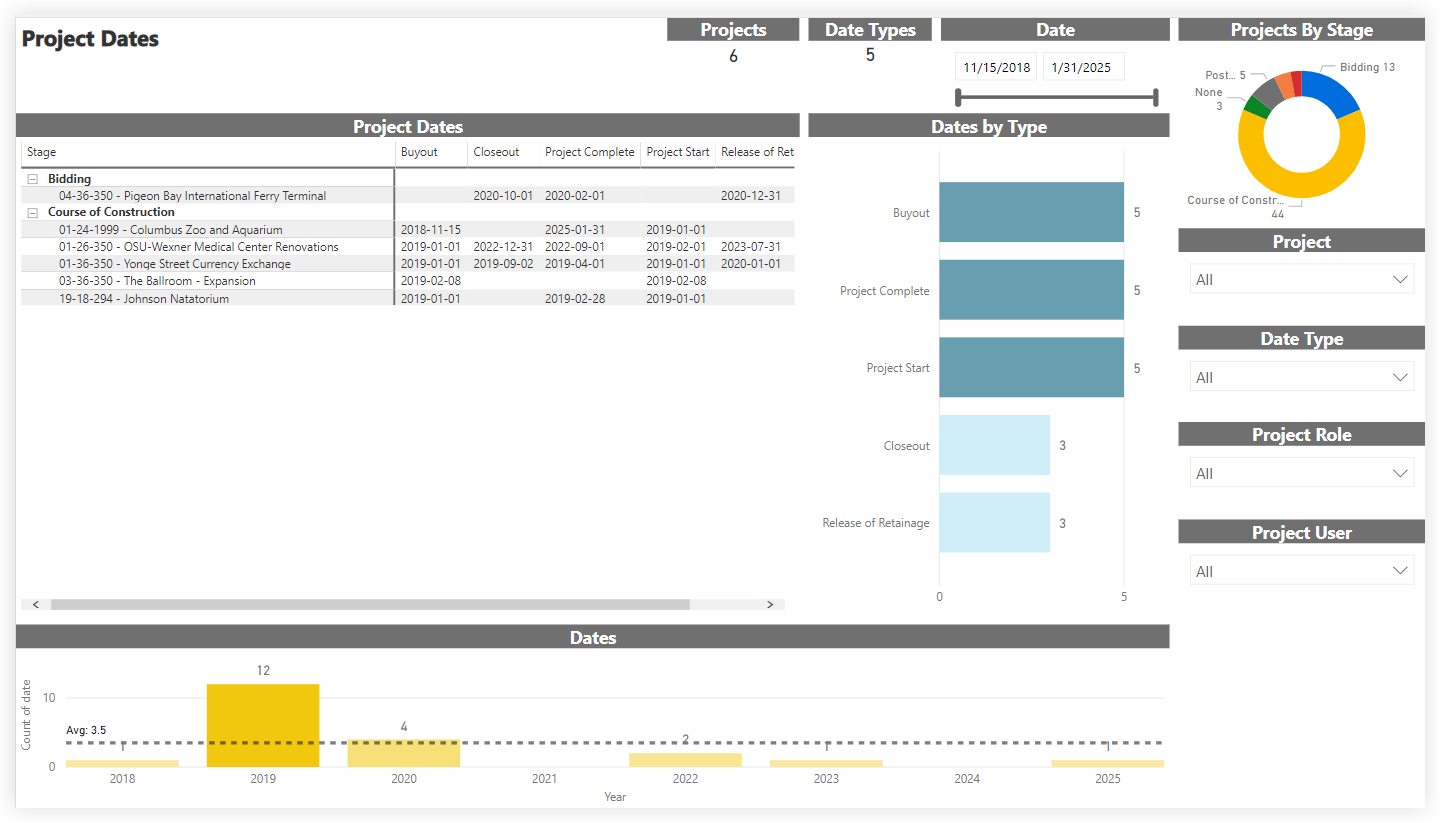
Project Vendor
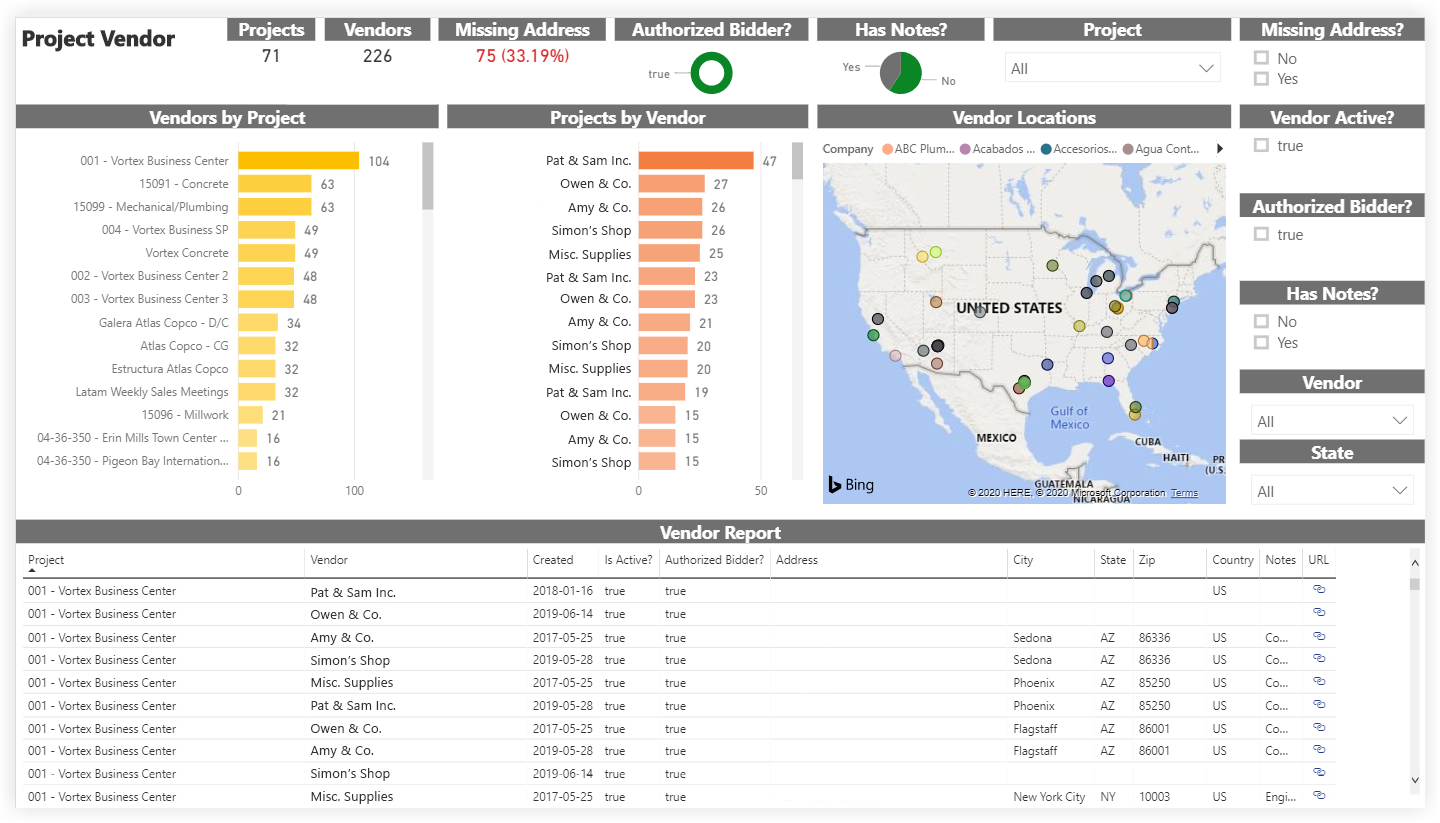
Project Vendor Insurance
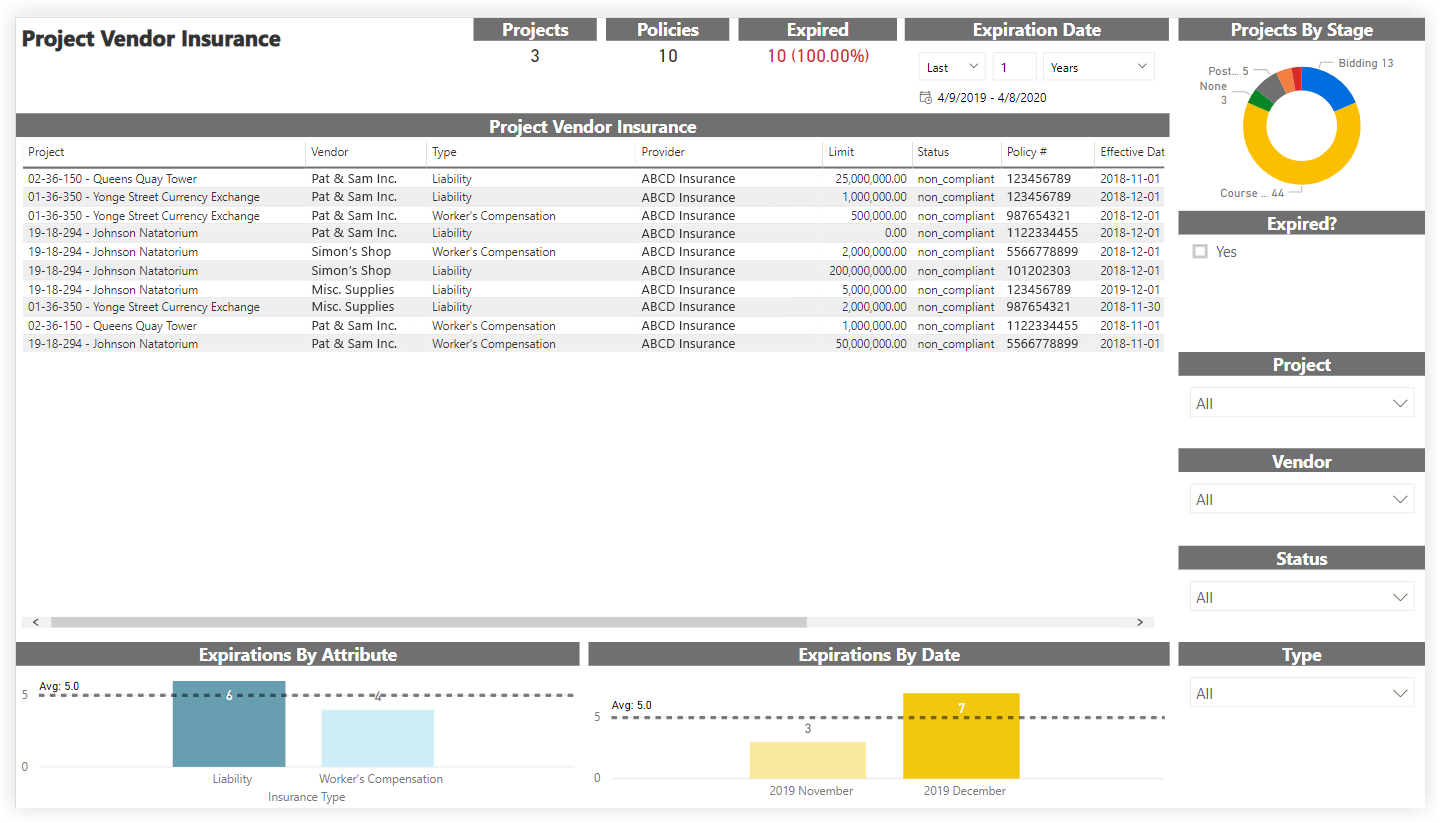
Project Vendor Insurance Compliance
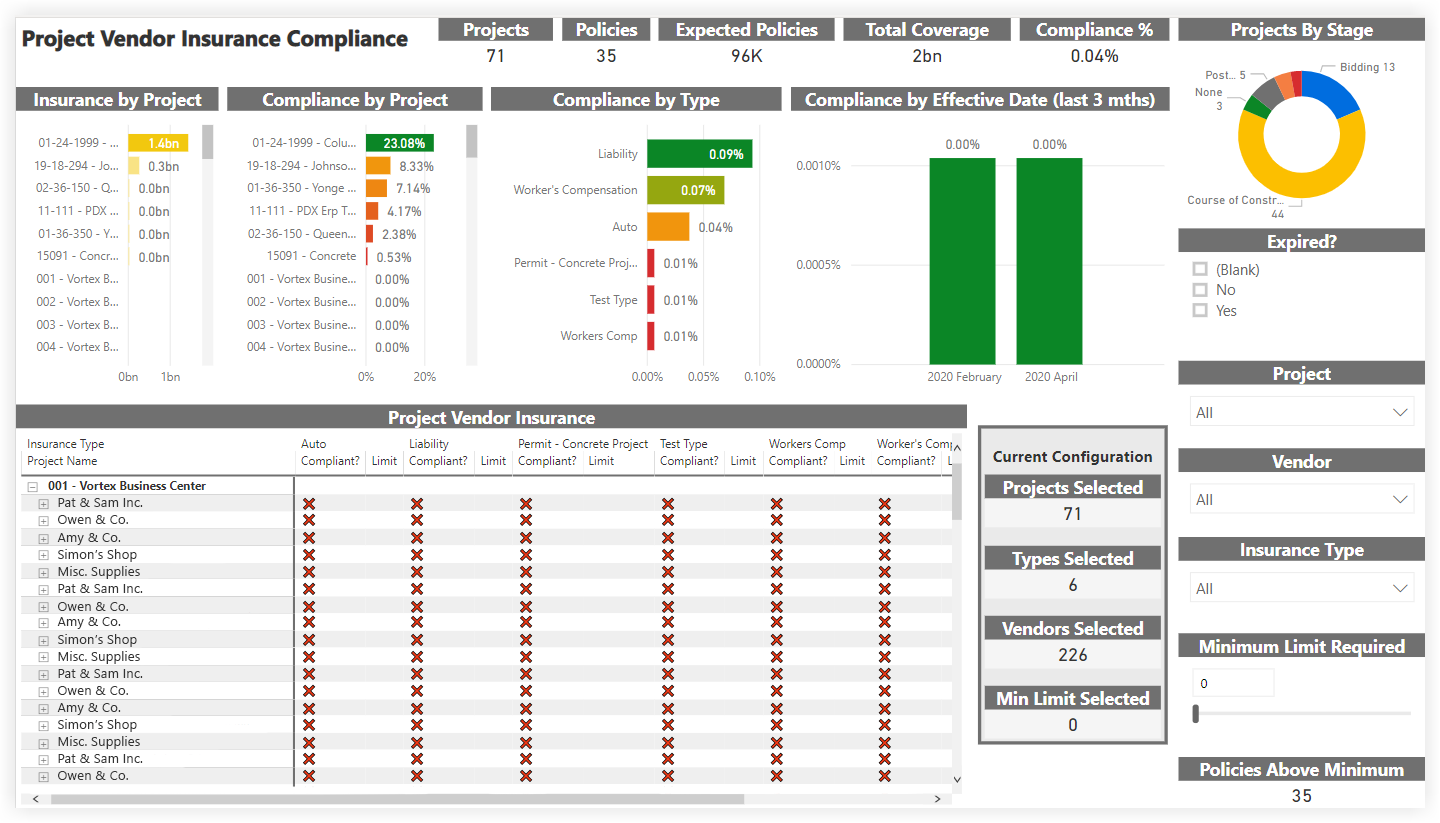
Project Role Matrix
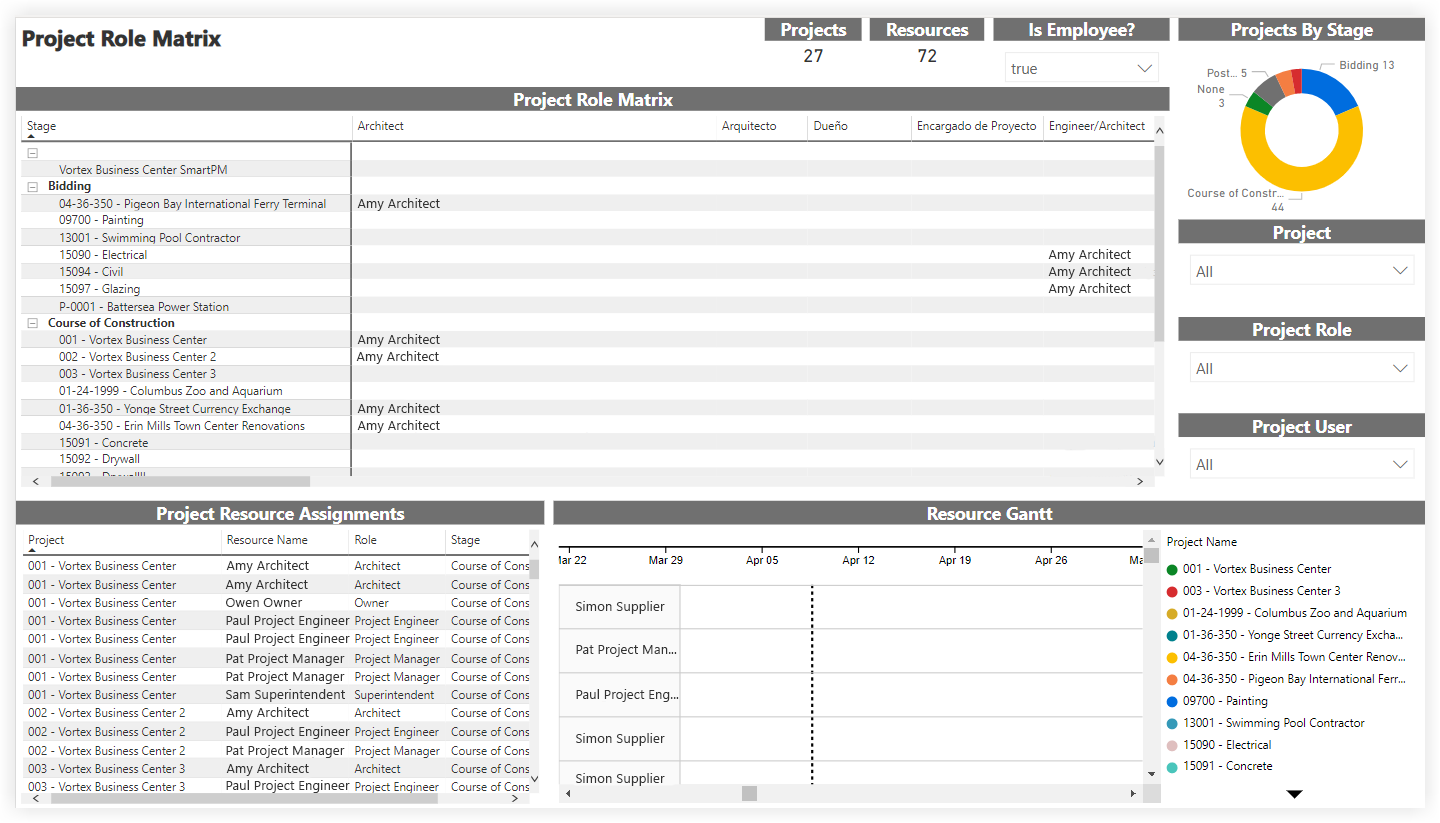
Project Resource Plan
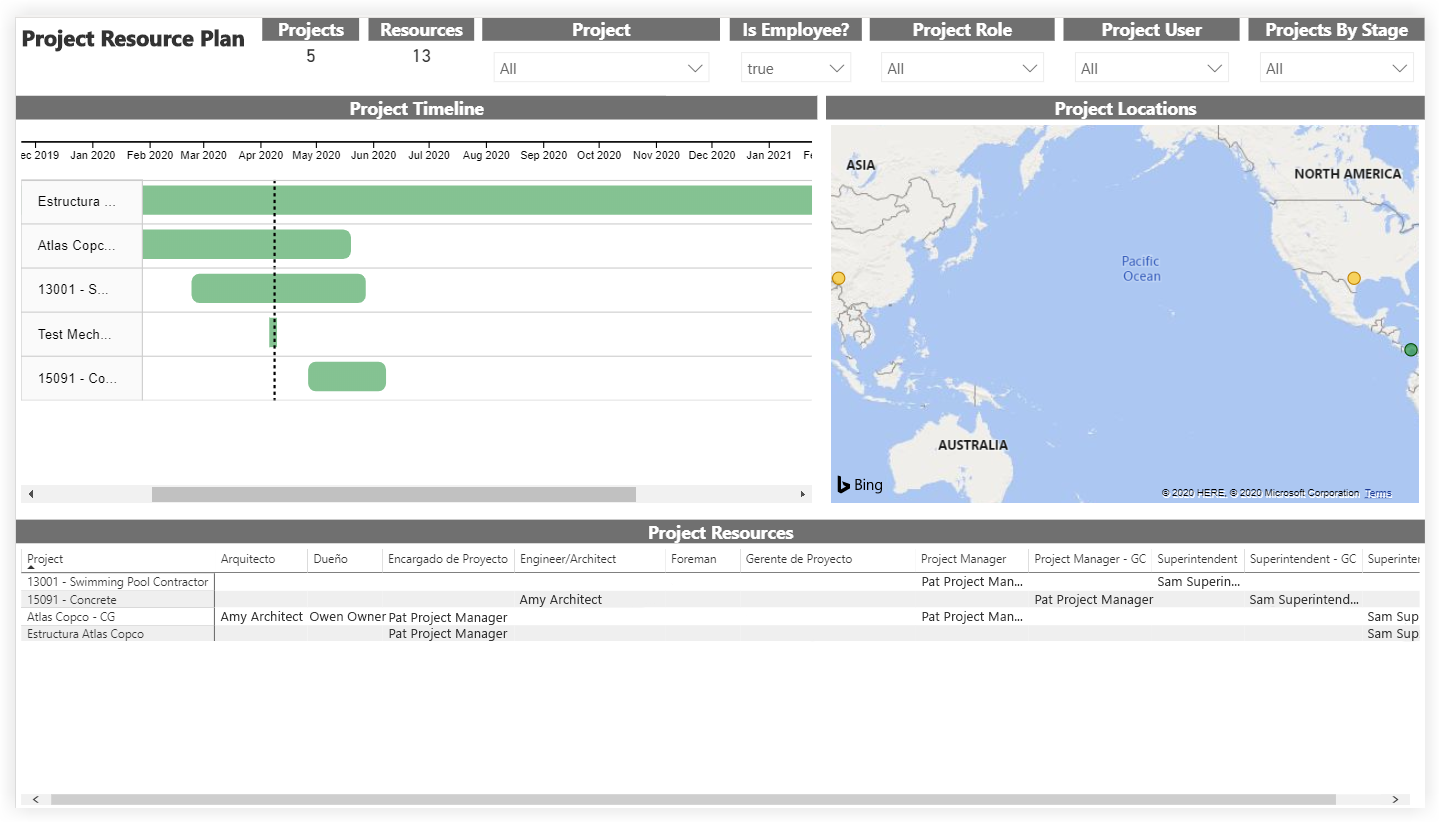
Schedule Task Insights
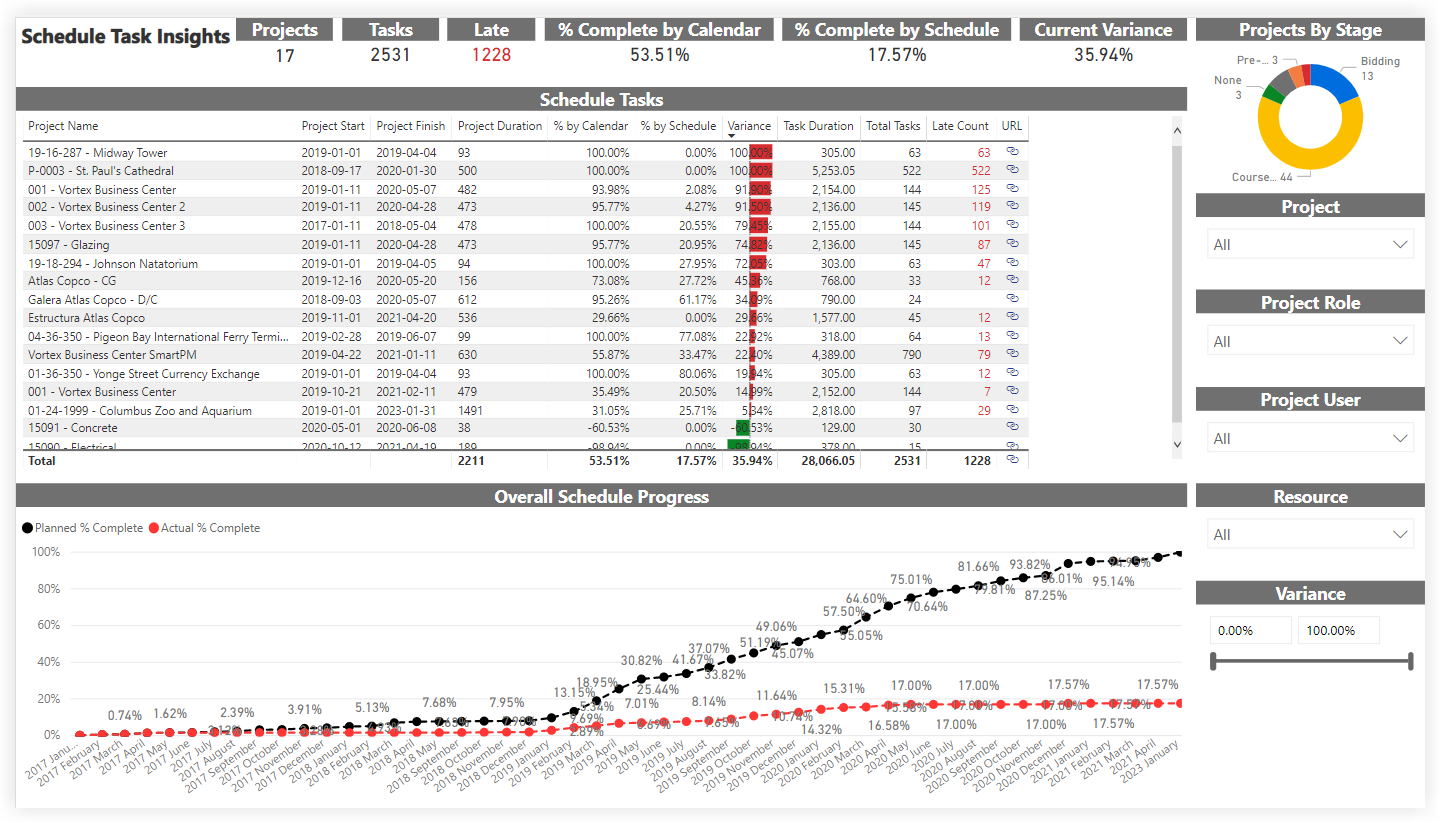
Schedule Task Status
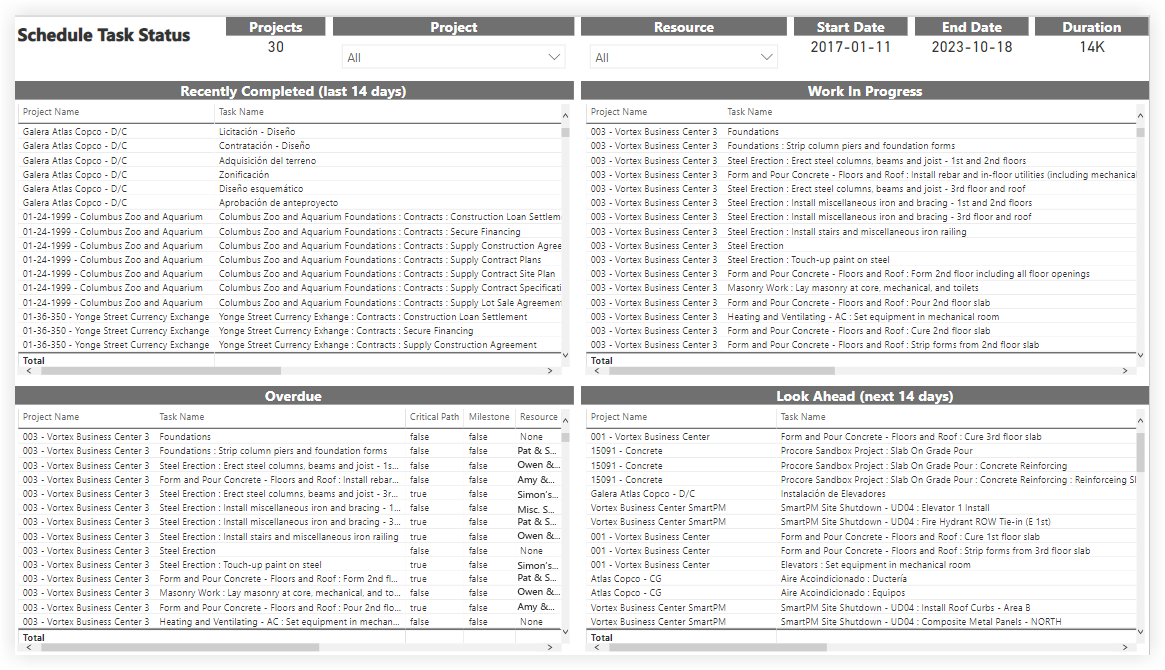
Schedule Task Gantt
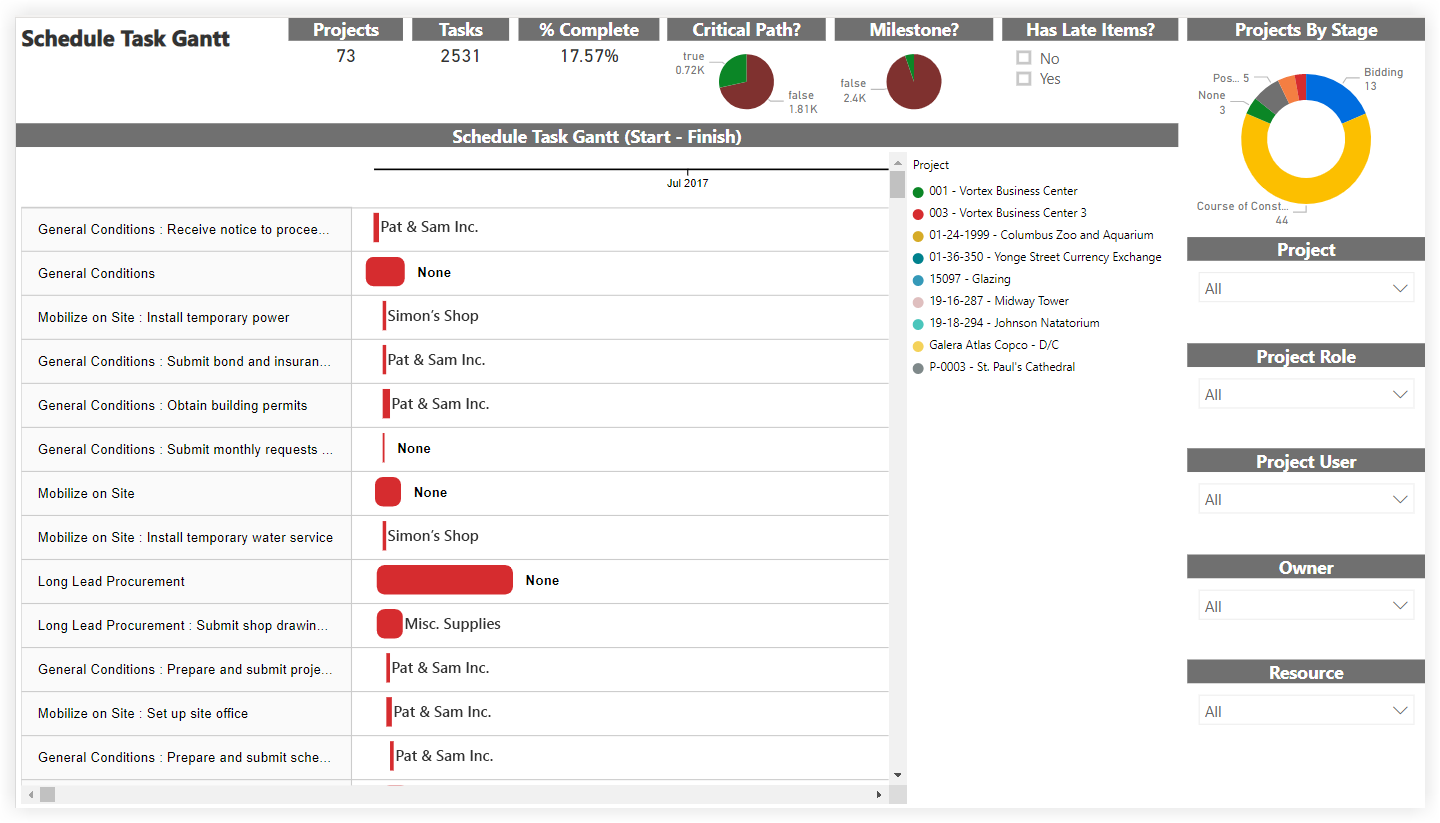
Schedule Tasks

Schedule ToDo Gantt
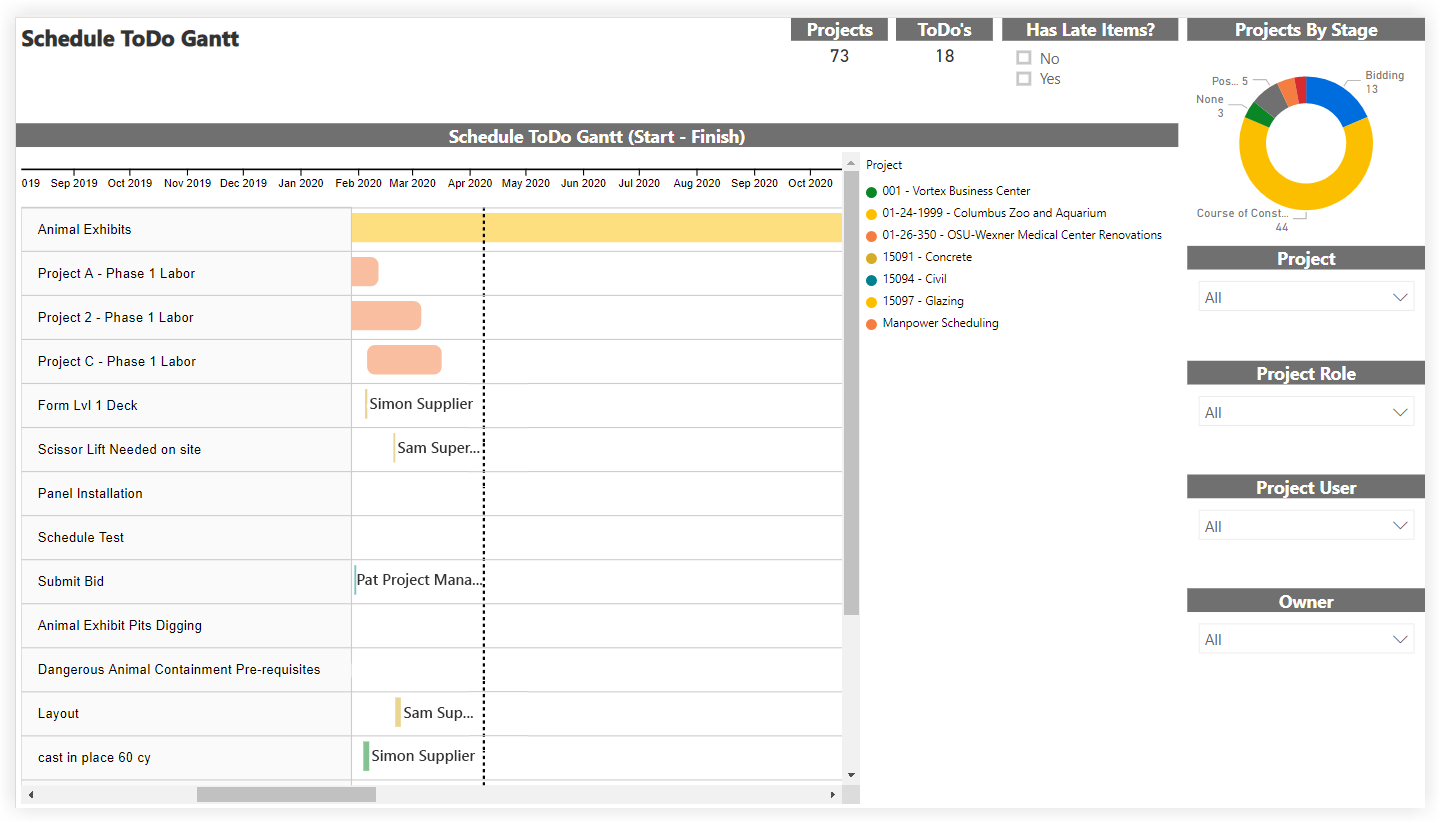
Schedule ToDos

Meetings

Drawing Revisions
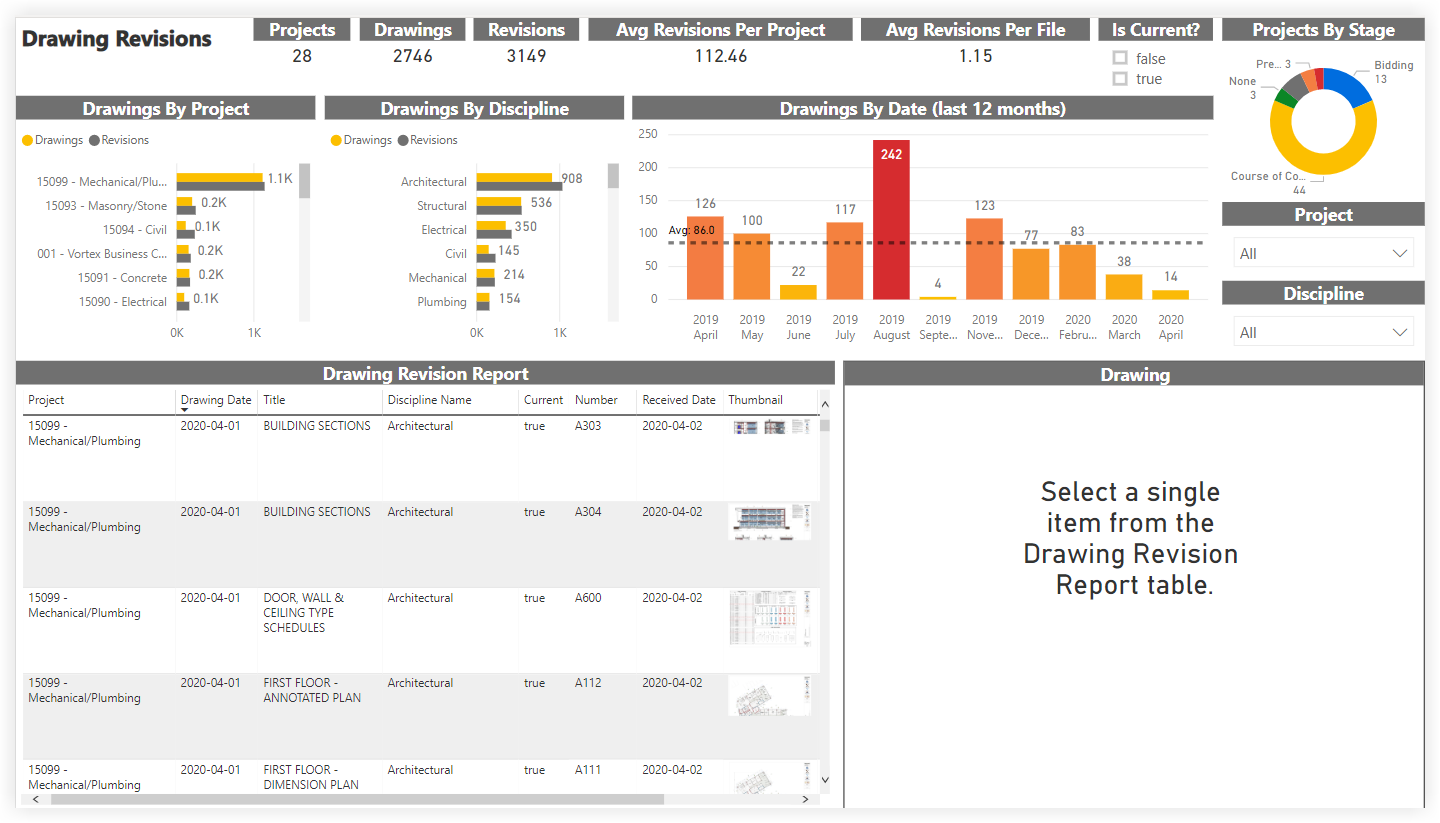
Photos
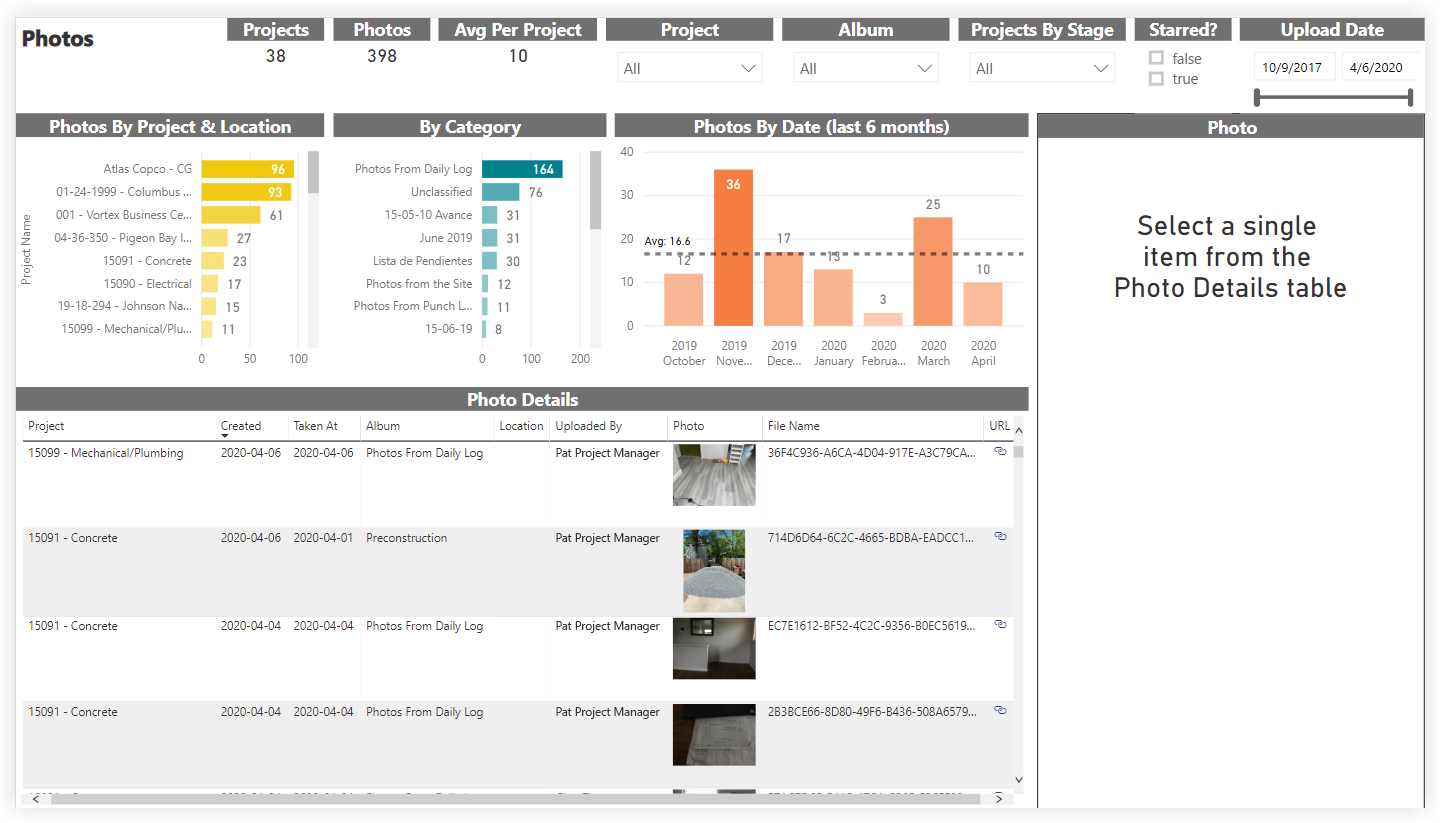
RFI Insights
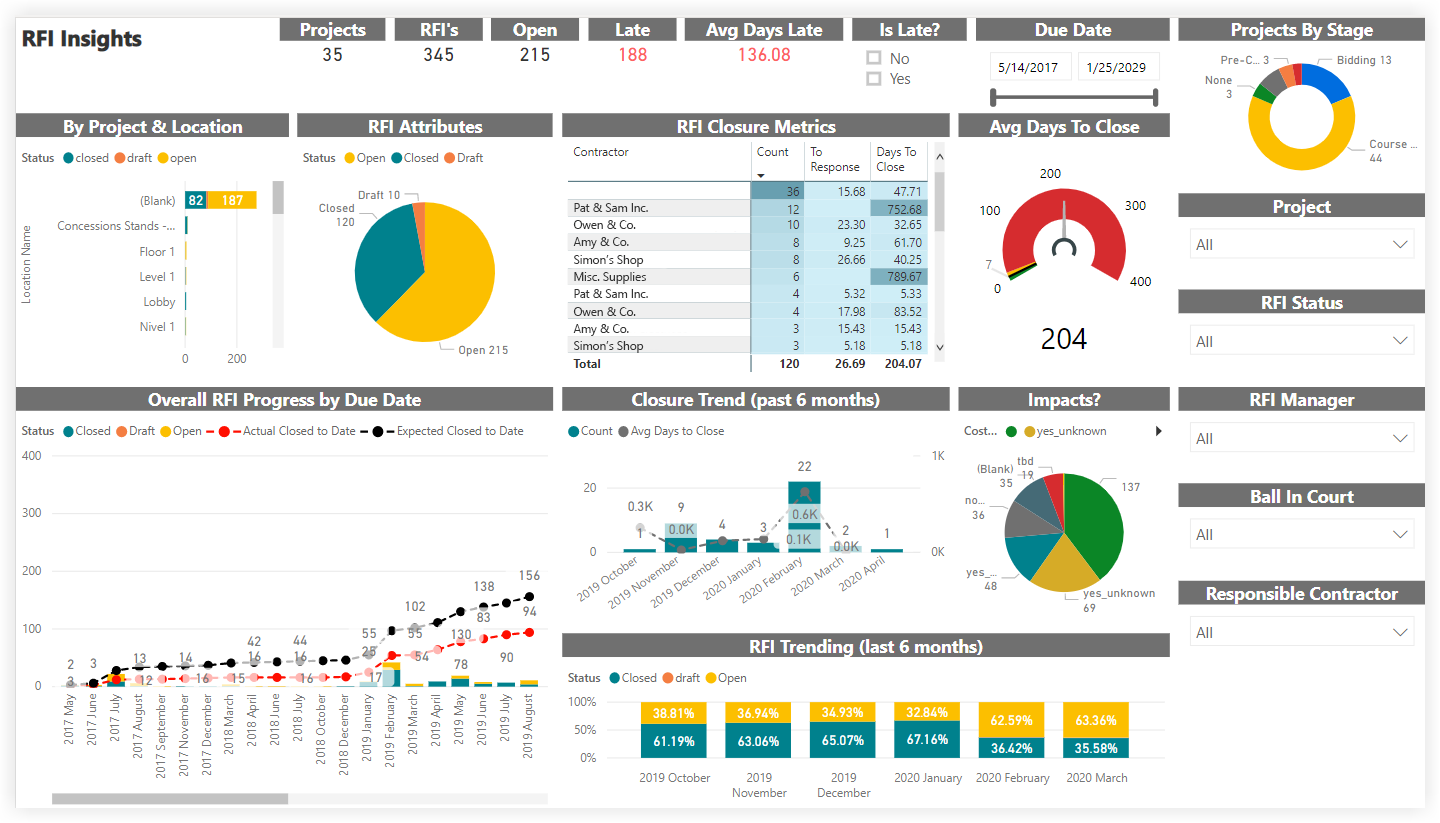
RFIs

Submittal Insights
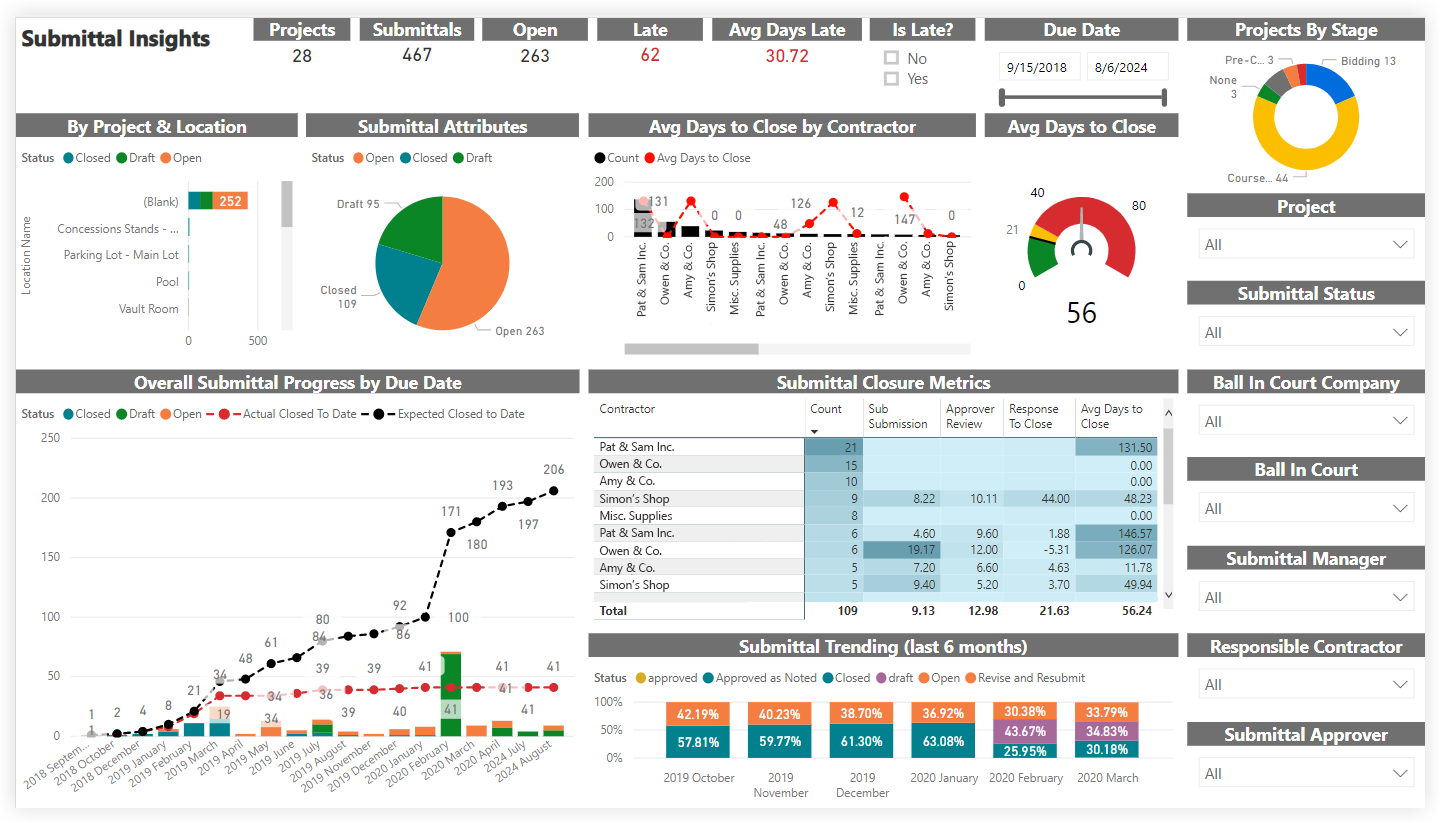
Submittals
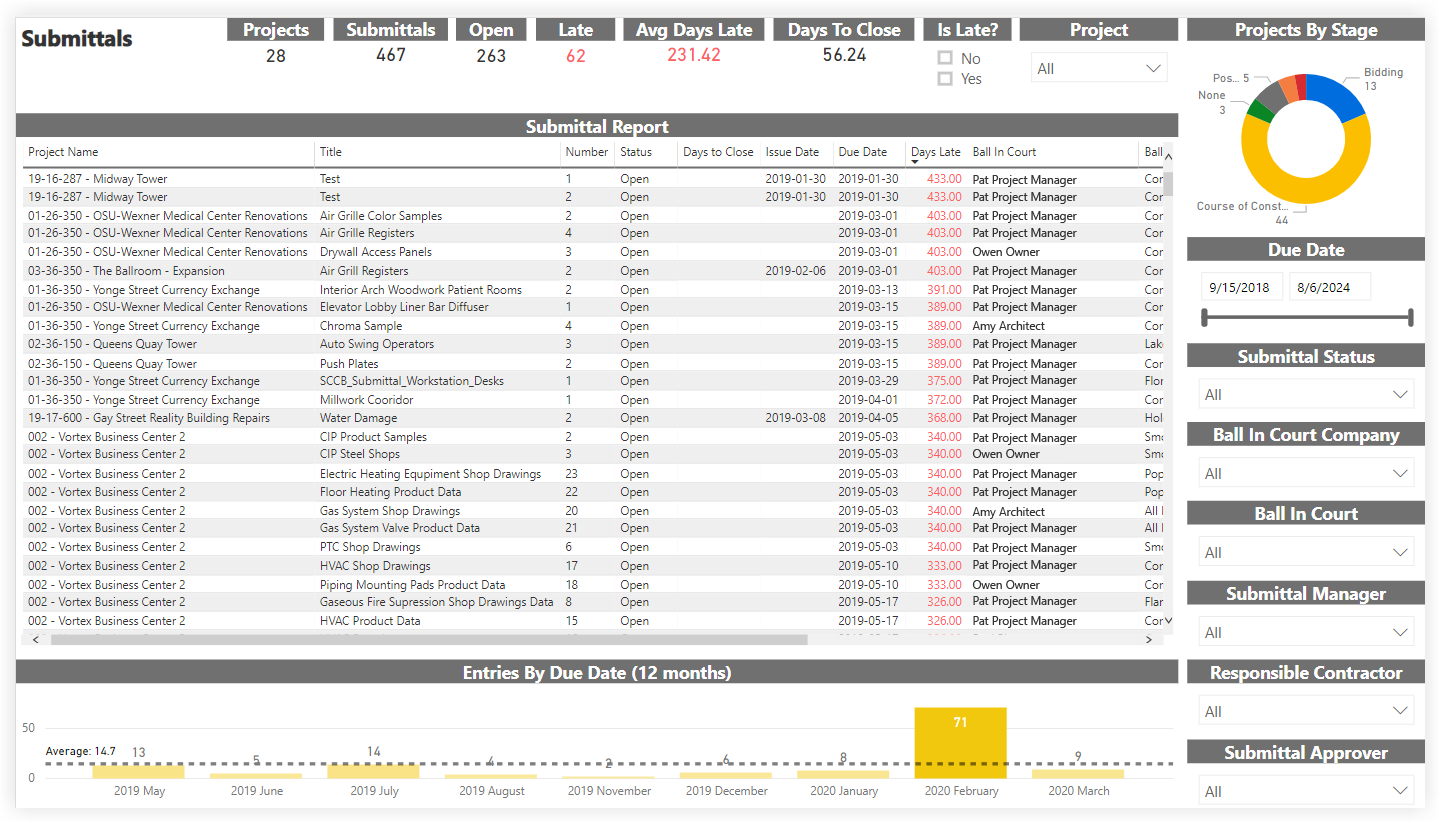
Submittal Approvers
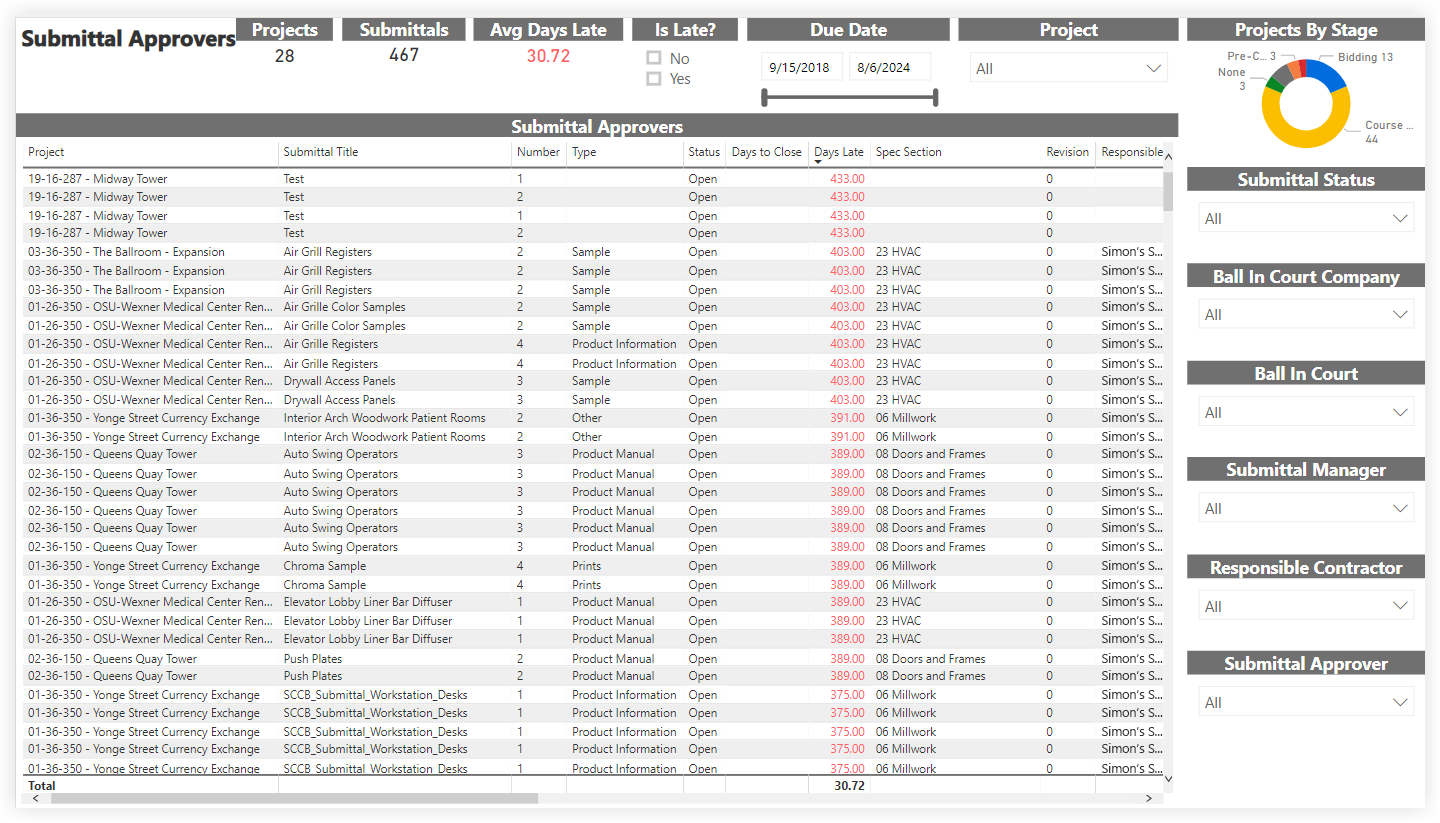
Correspondence Insights
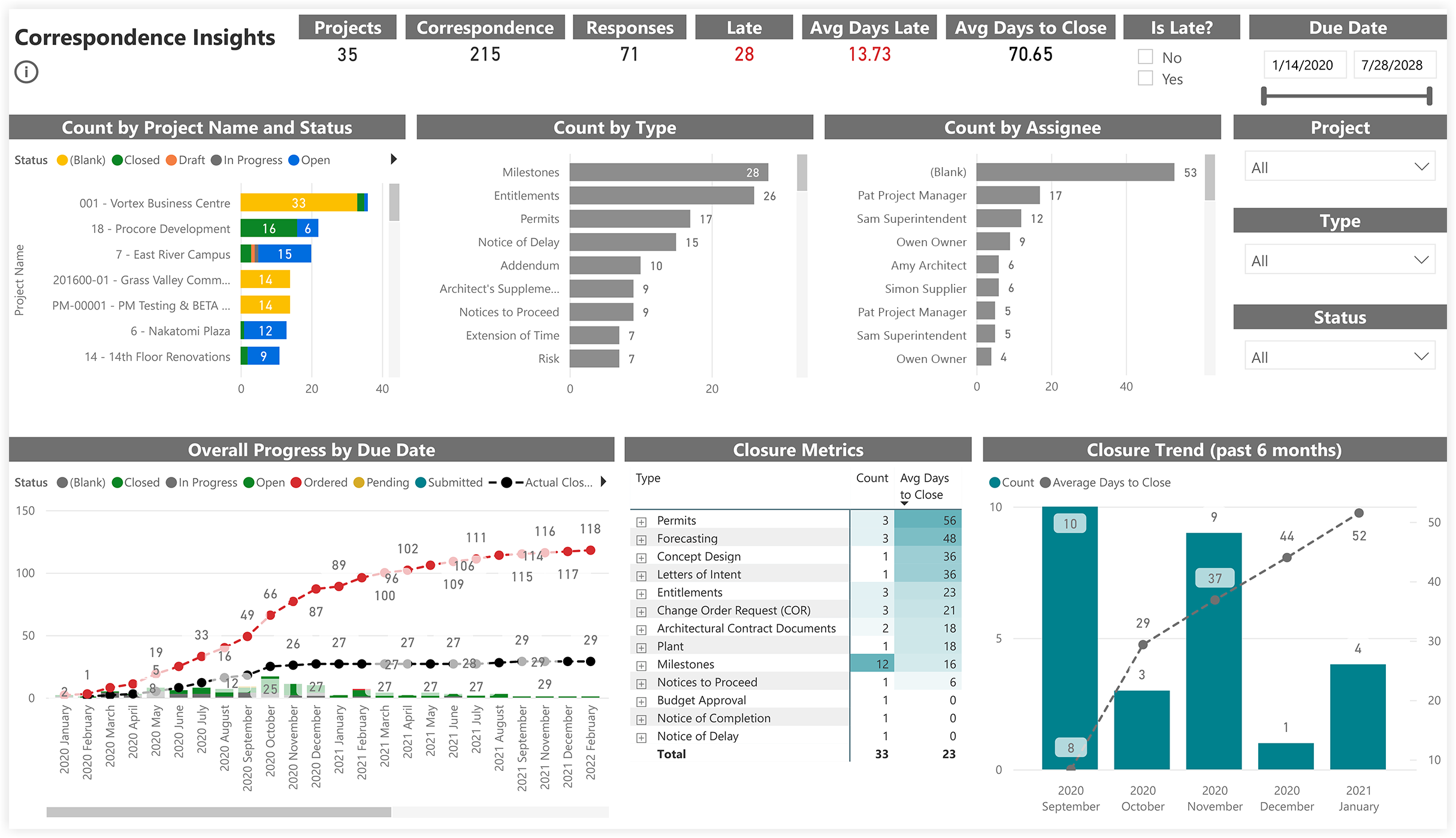
Correspondences
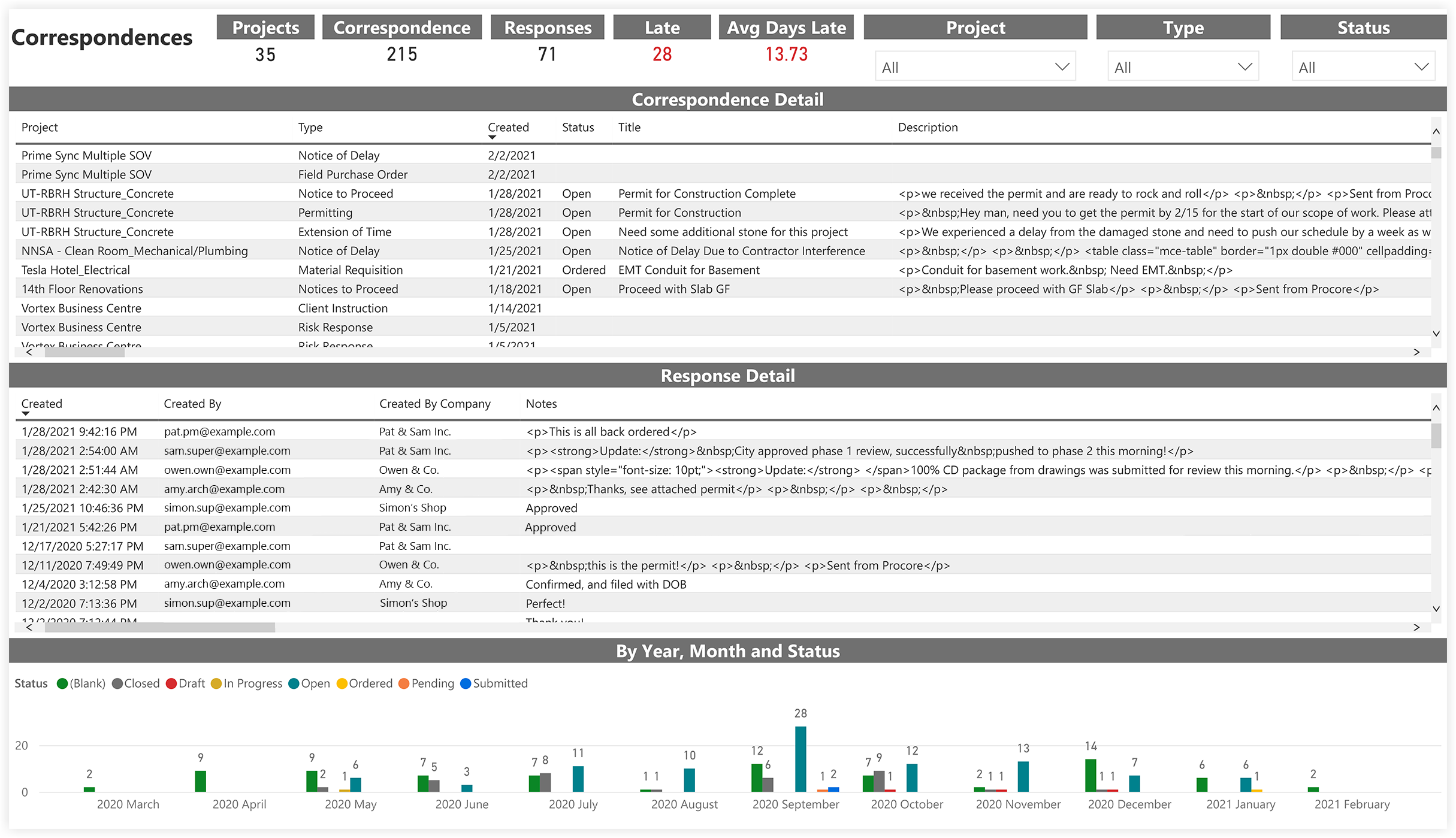
Quality & Safety Report
The Procore Analytics Quality & Safety Report is a comprehensive tool designed to provide detailed insights into the quality and safety aspects of construction projects. This report leverages data from various project-level tools within Procore to help construction teams maintain high safety standards and ensure quality control on job sites.
Current Versions
- 2.0 - 25.03.13
Procore Tools Used in the Quality & Safety Report
- Forms
- Incidents
- Inspections (Project level)
- Observations
- Punch List
Report Pages
Quality & Safety Insights
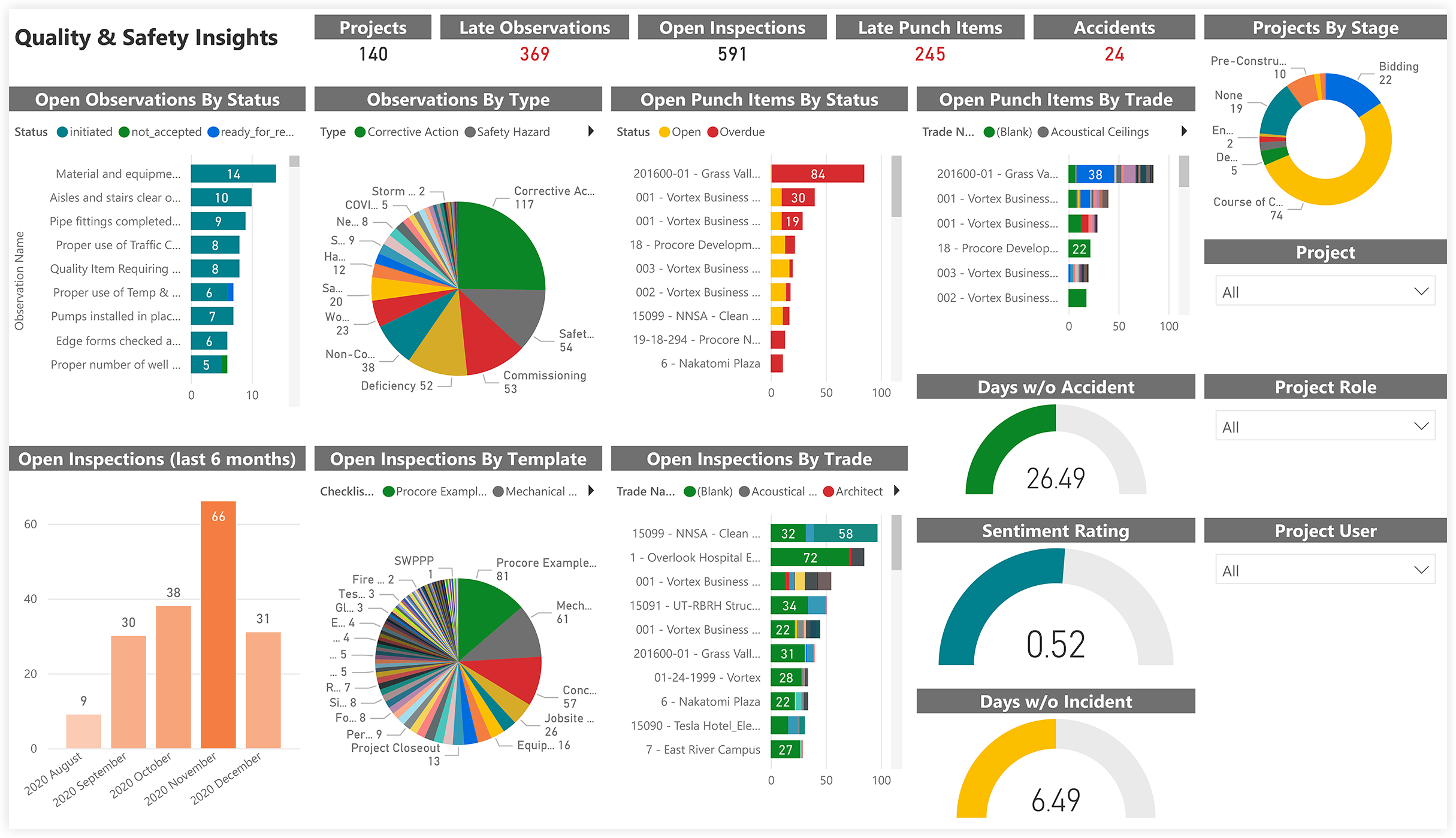
Key Influences
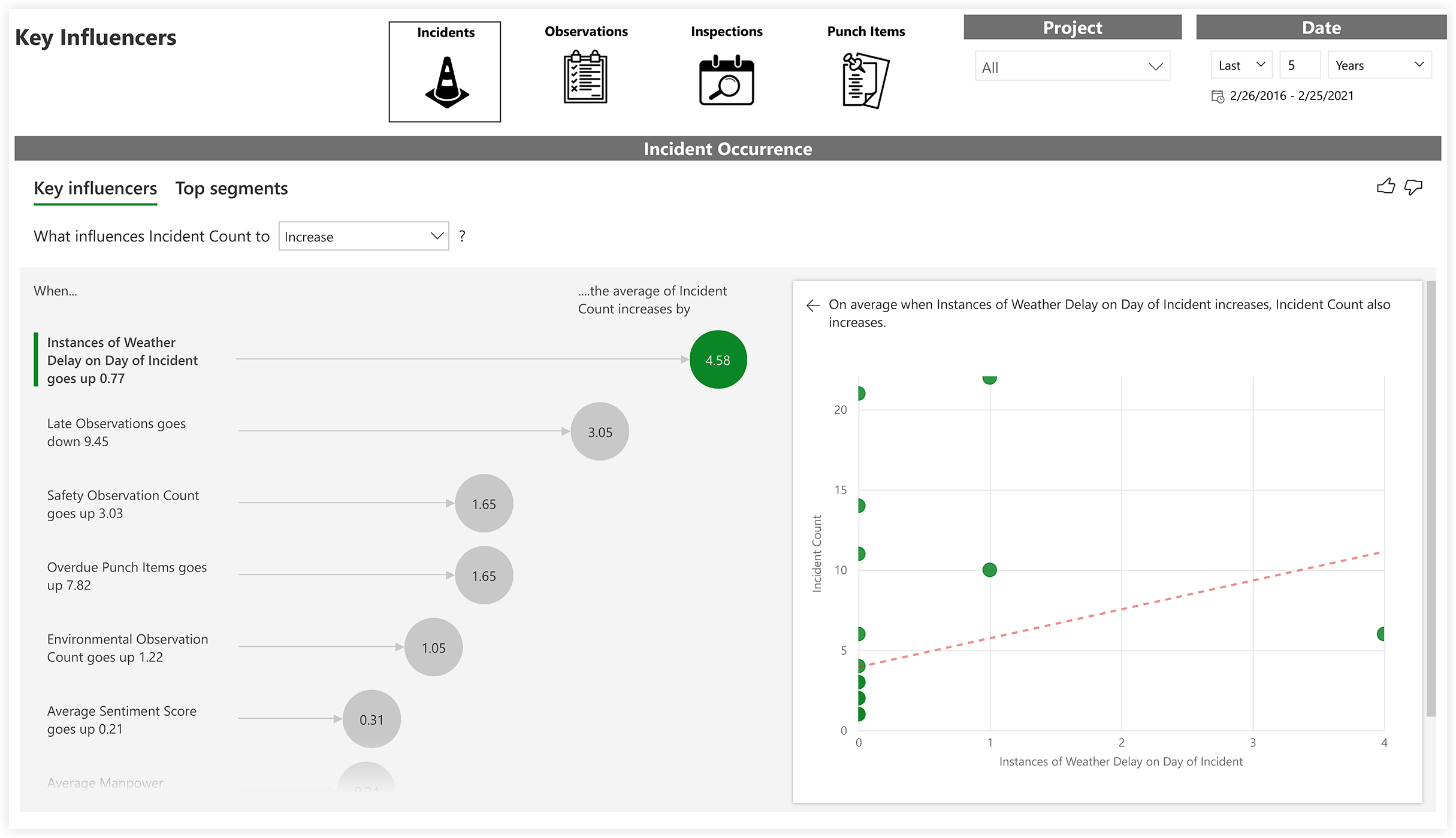
Root Cause Analysis
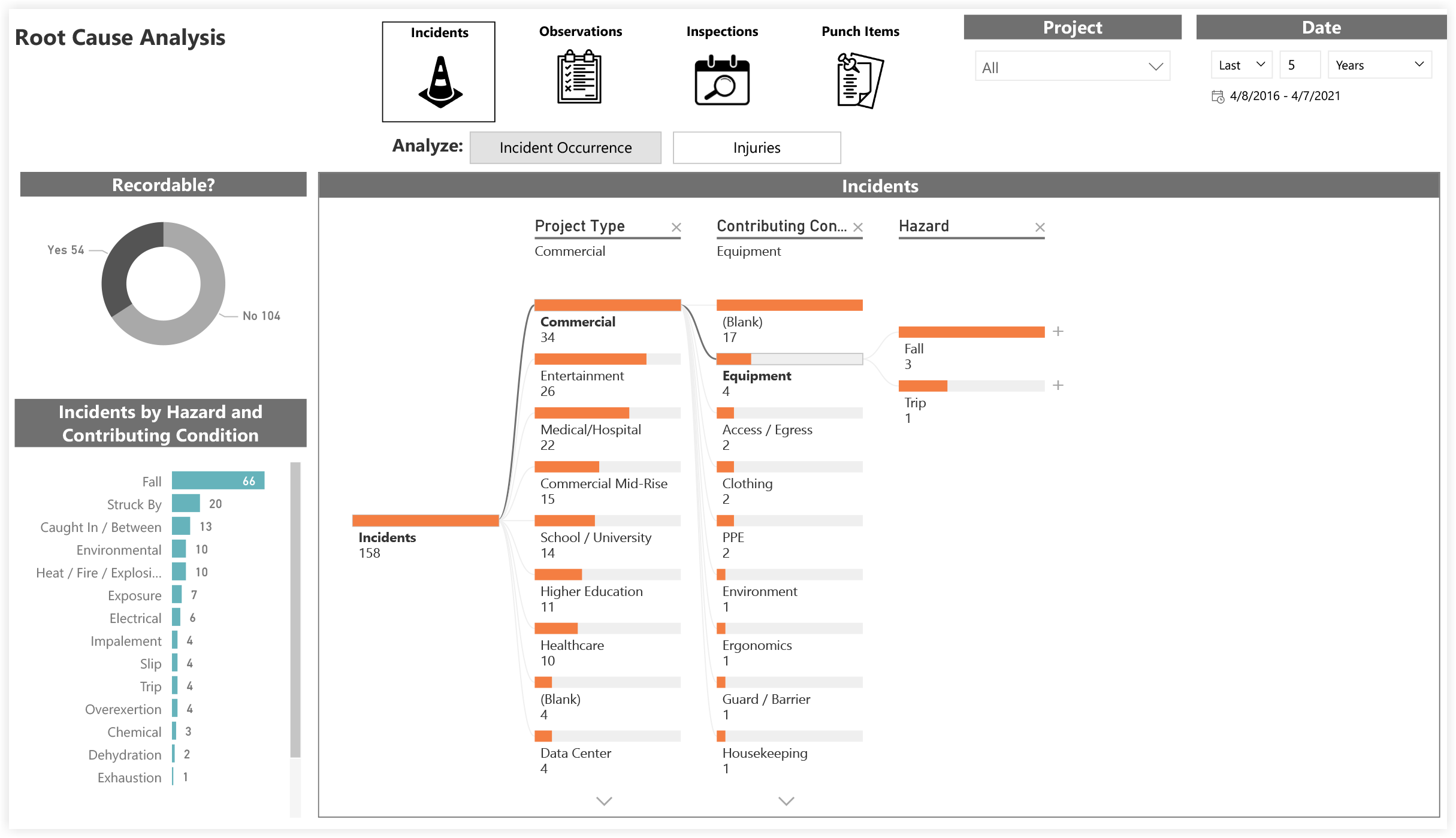
Incidents

Incident Details

TRIFR Analysis
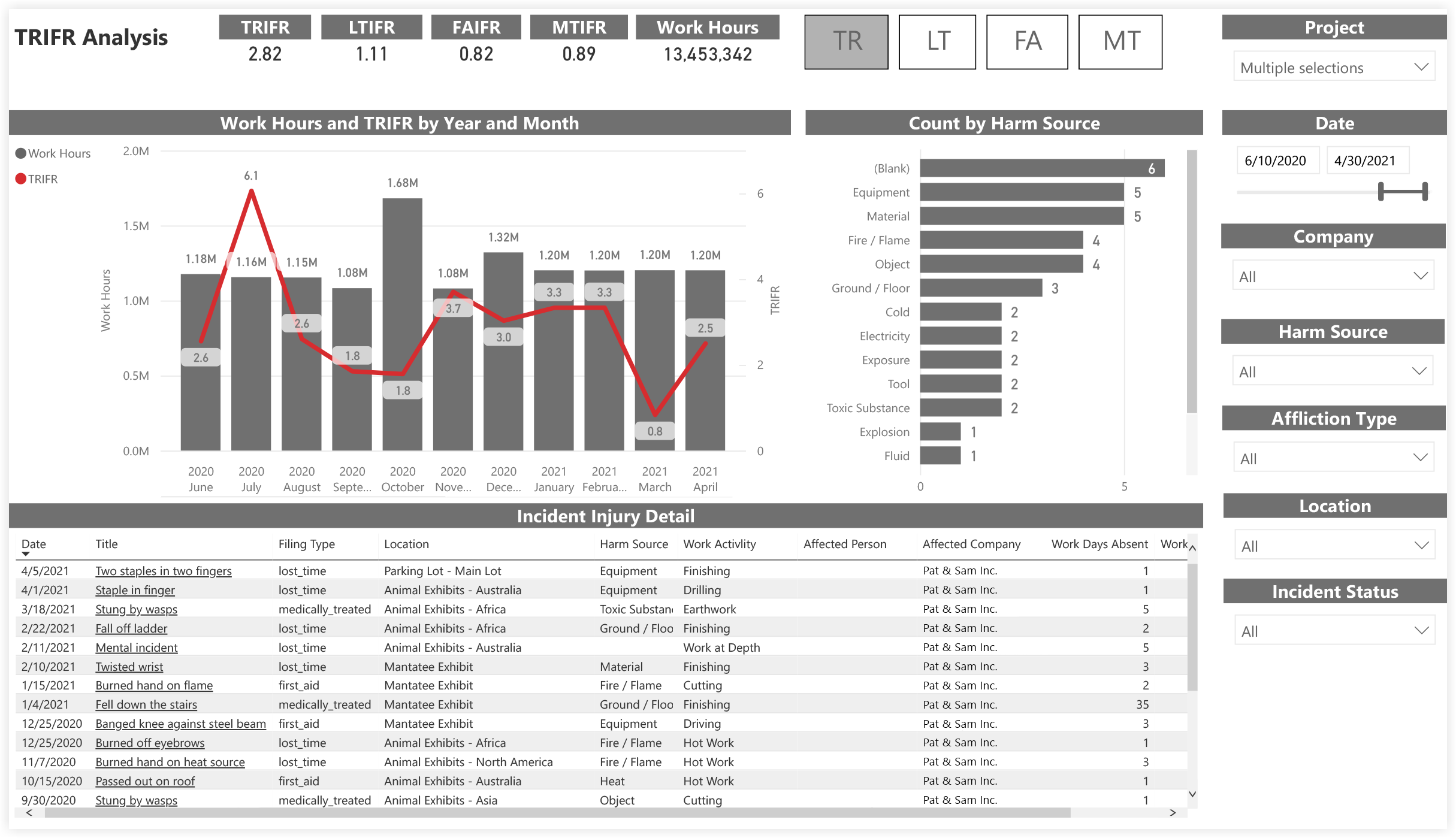
Observation Insights
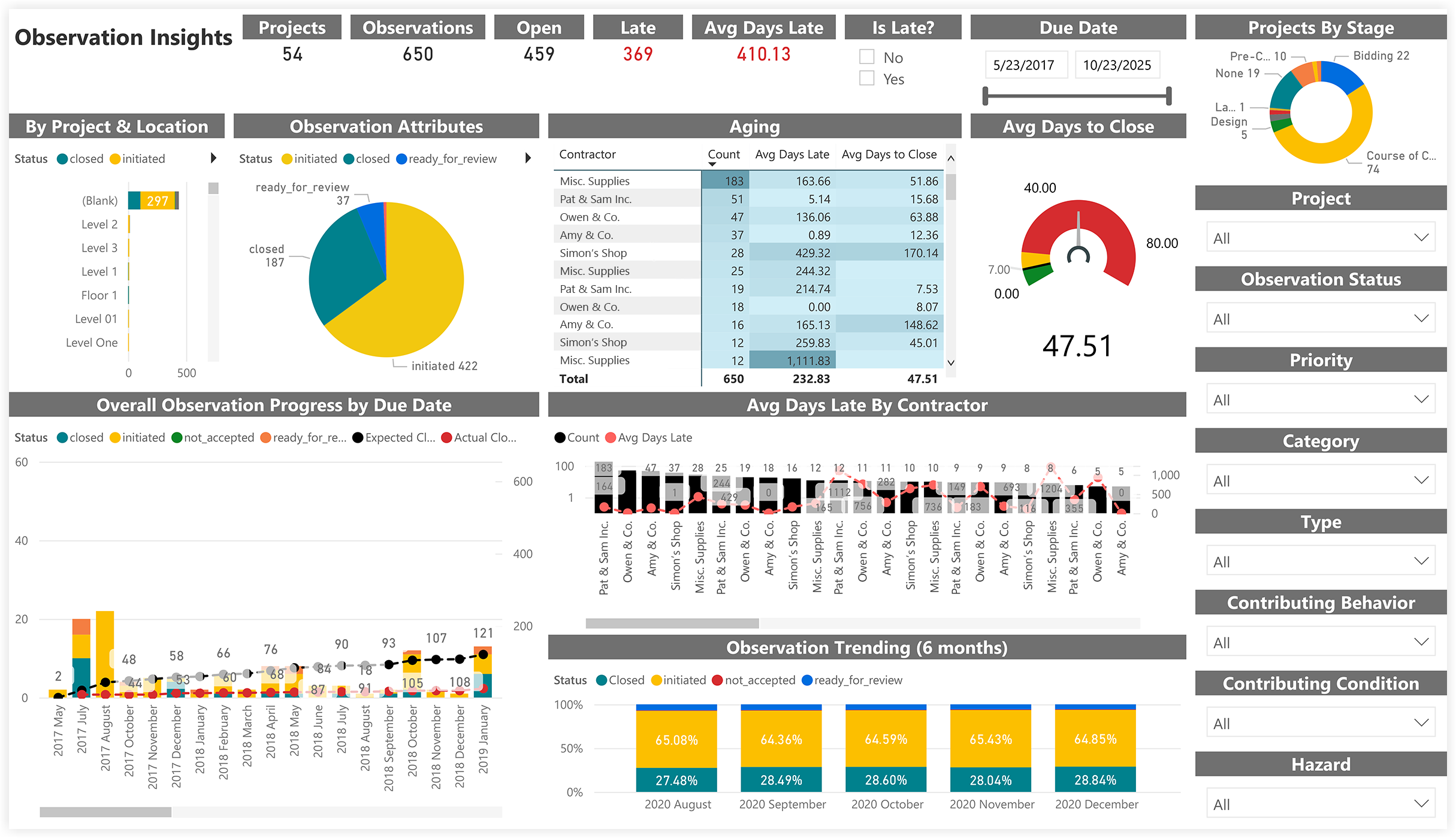
Observations
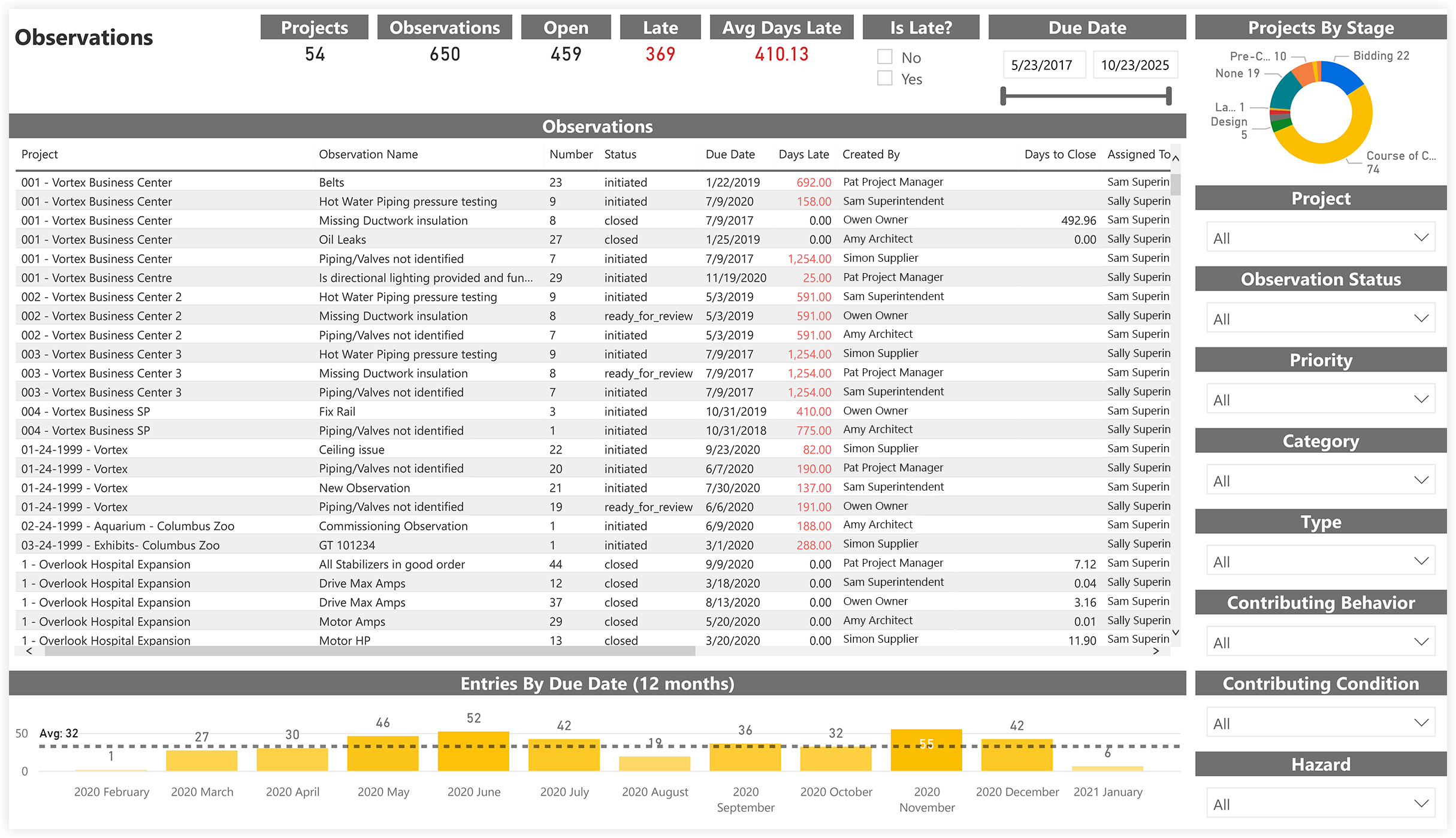
Inspection Insights
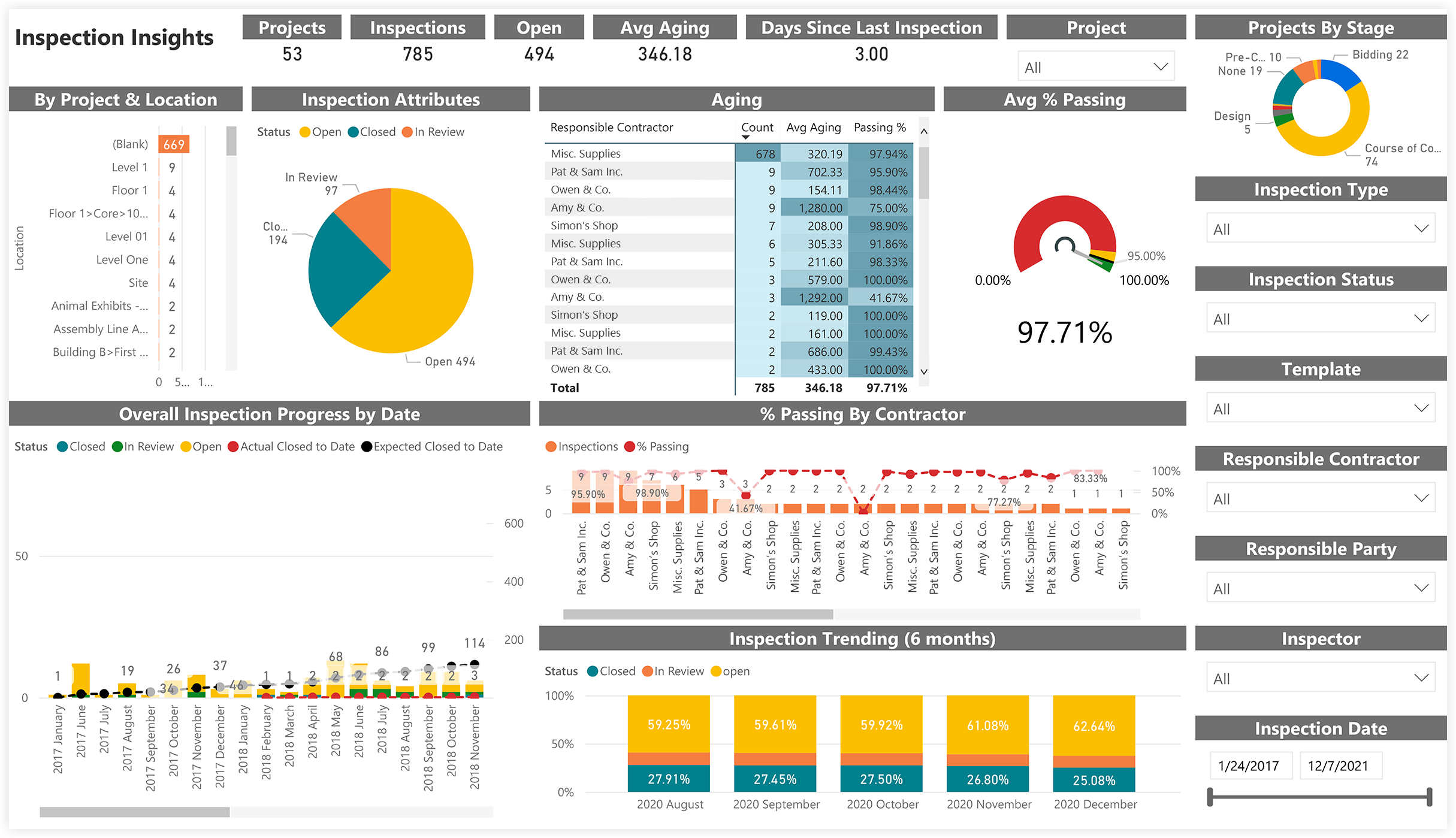
Inspection Quality
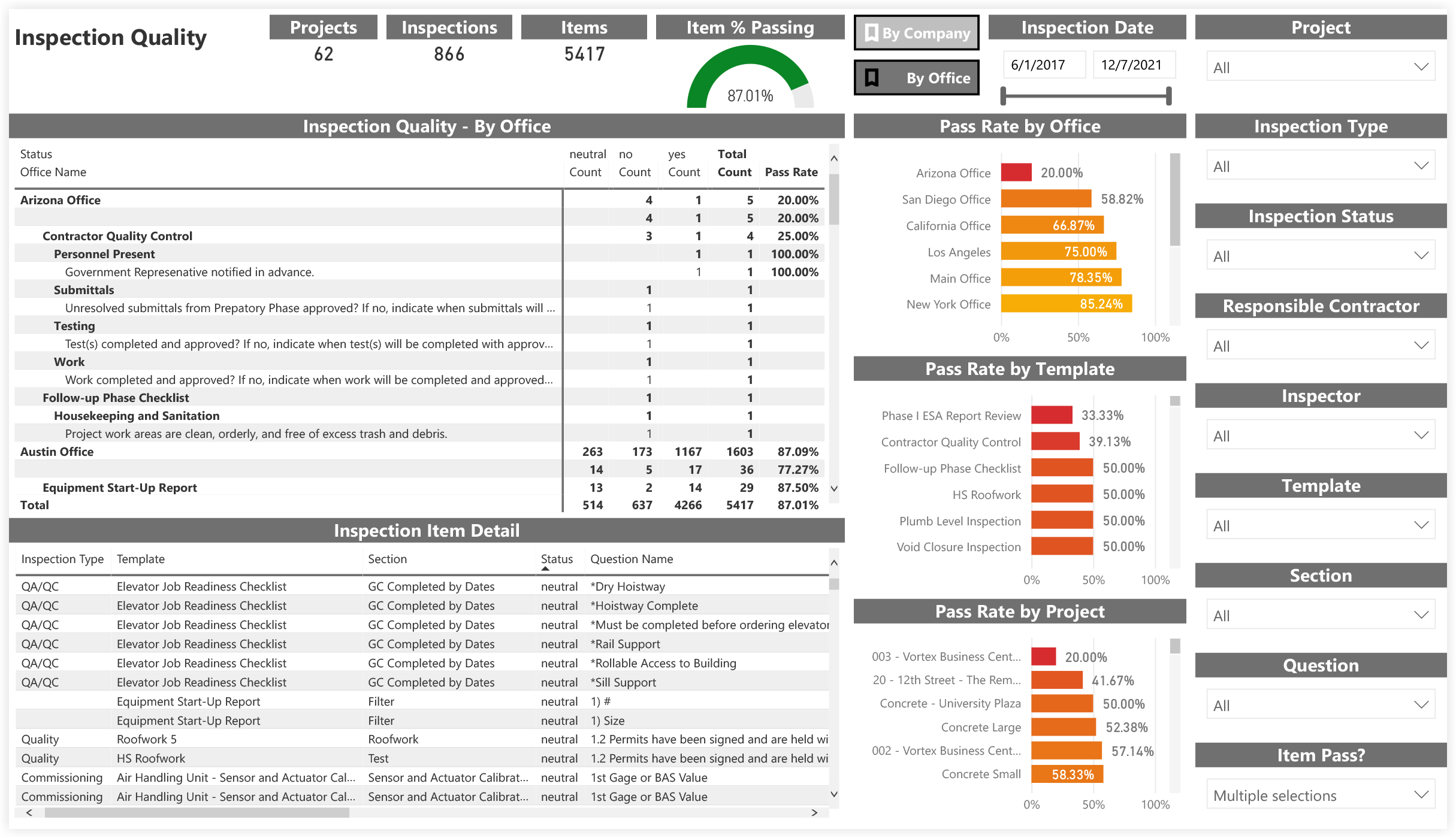
Inspection Compliance
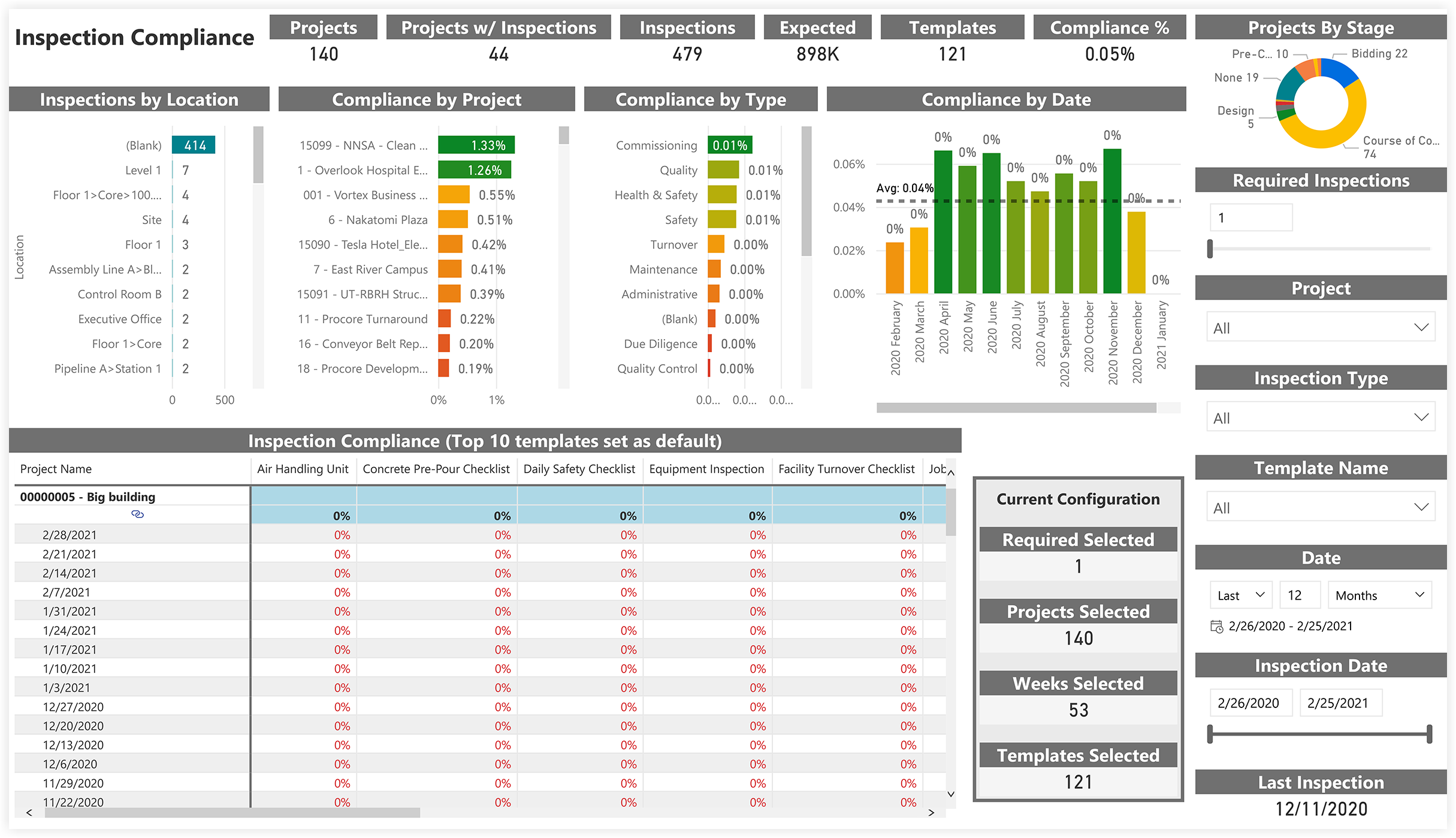
Inspection Closeout
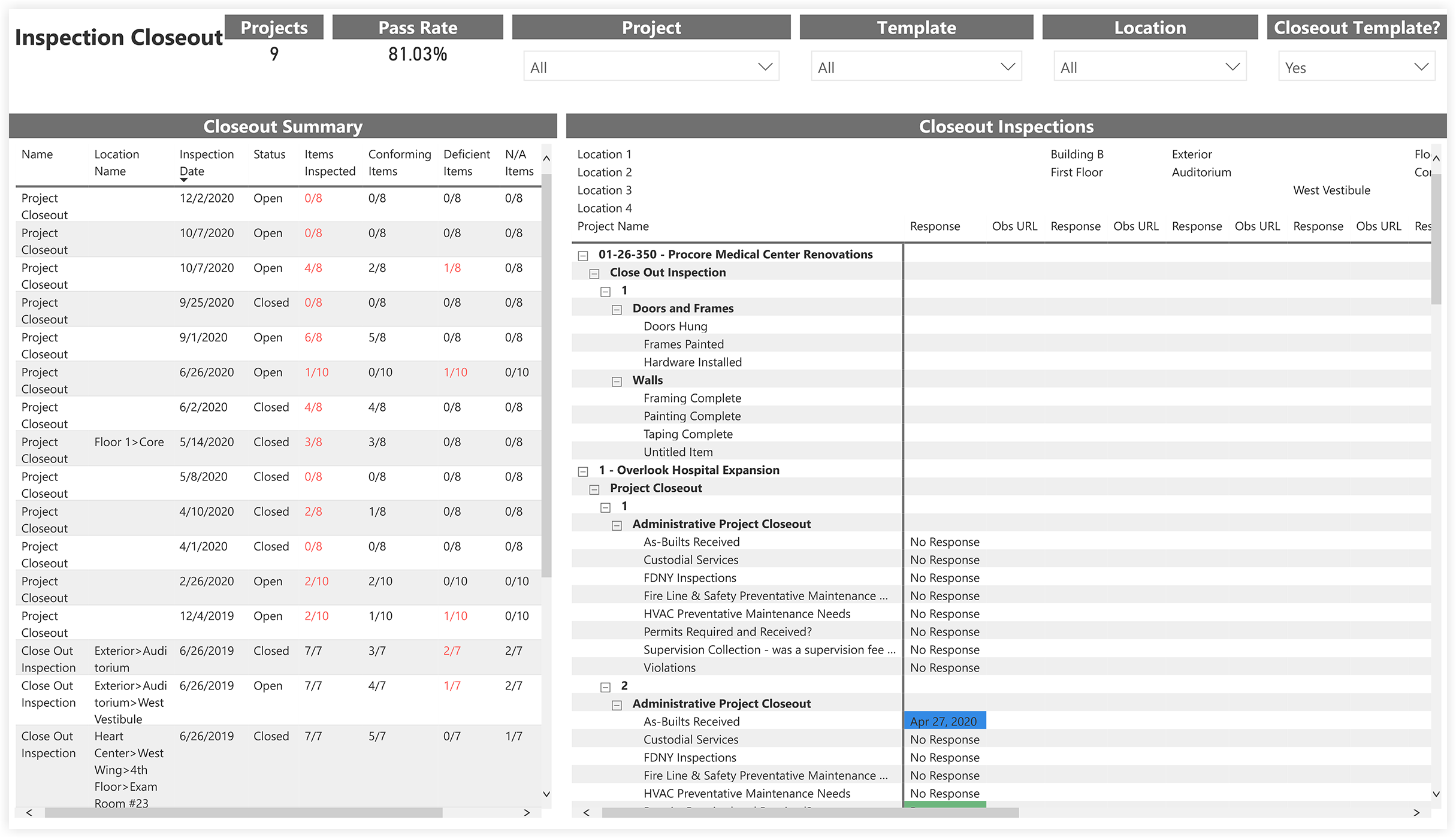
Inspections
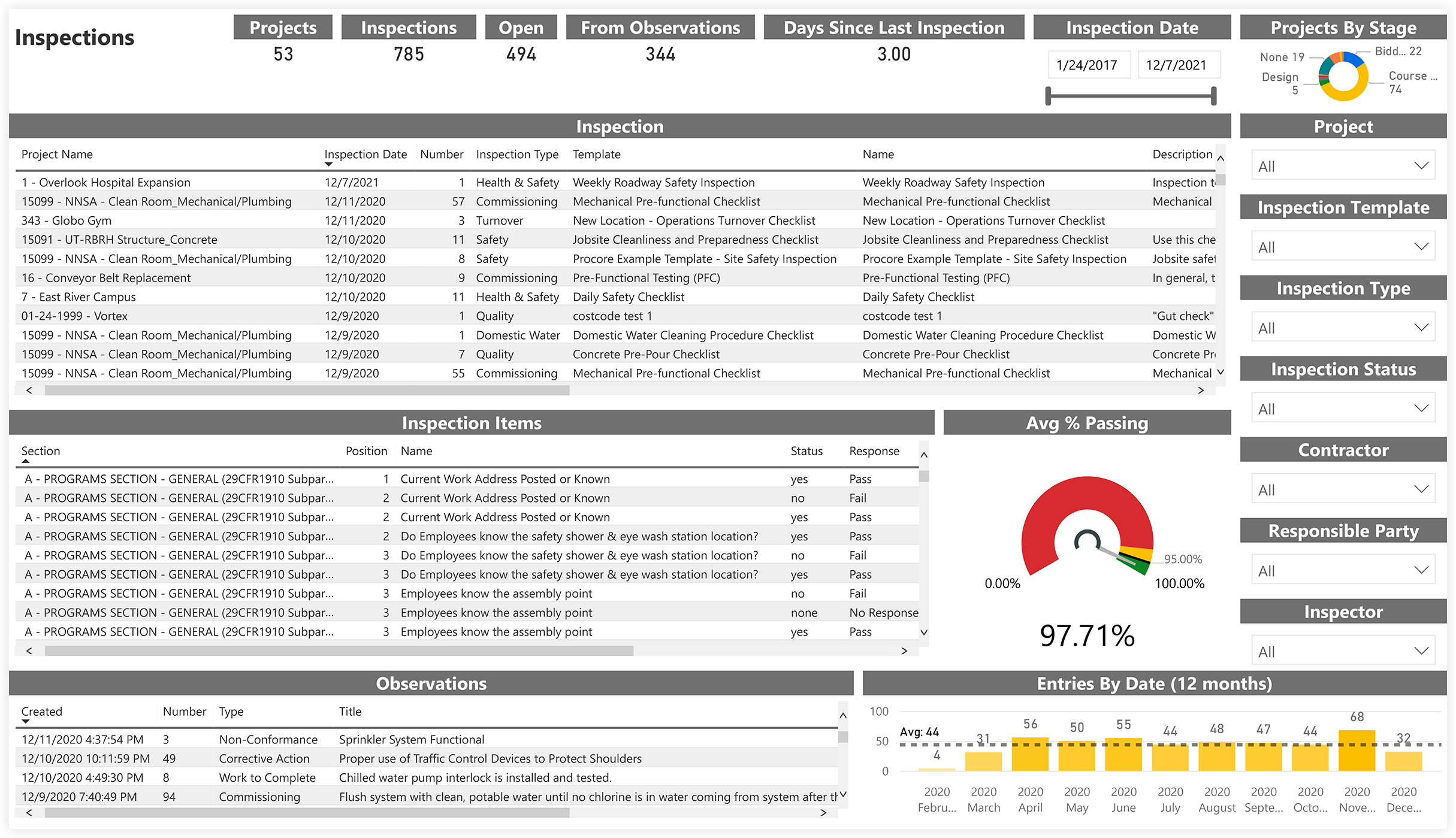
Punch Item Insights
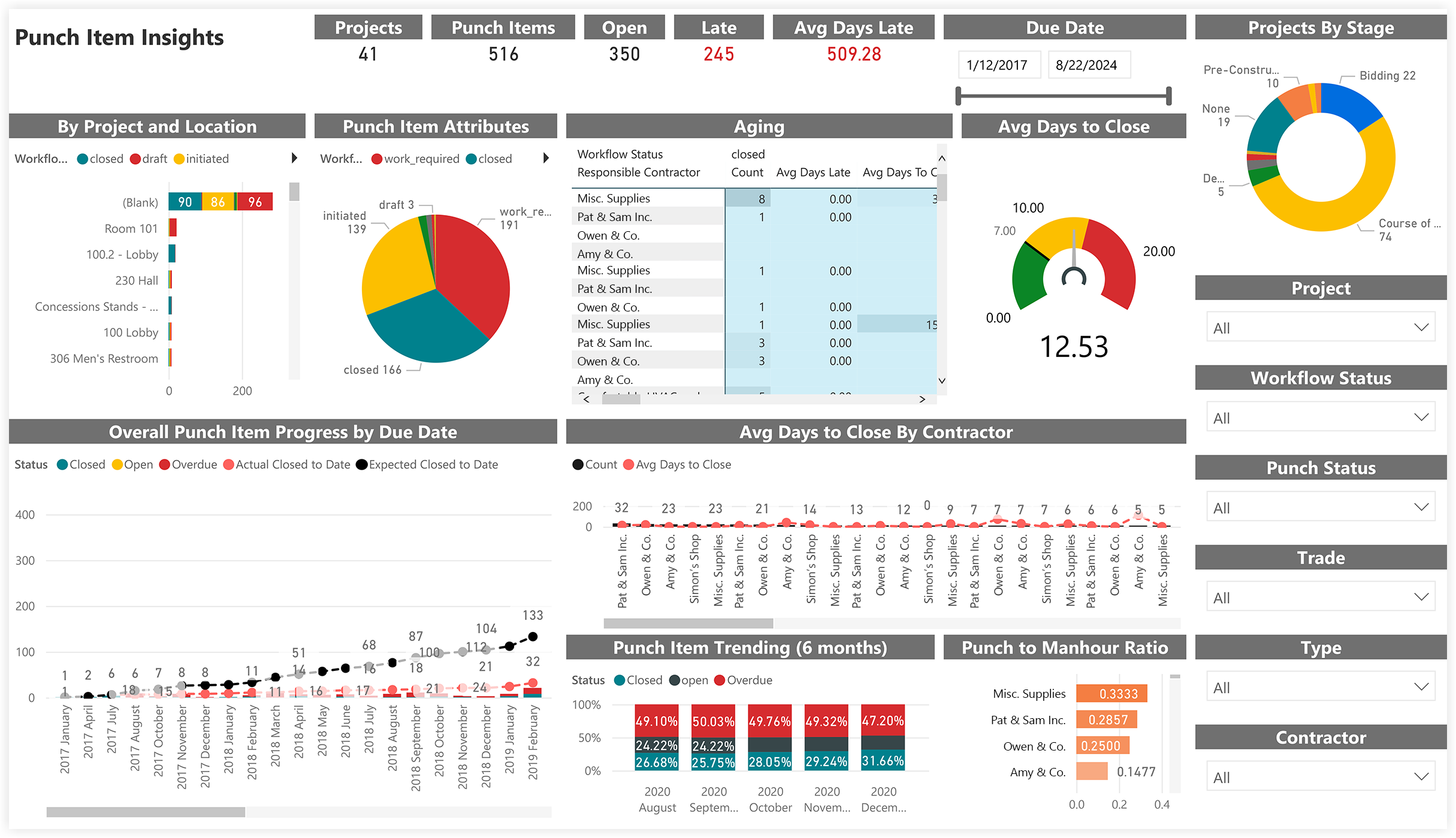
Punch Items

Forms
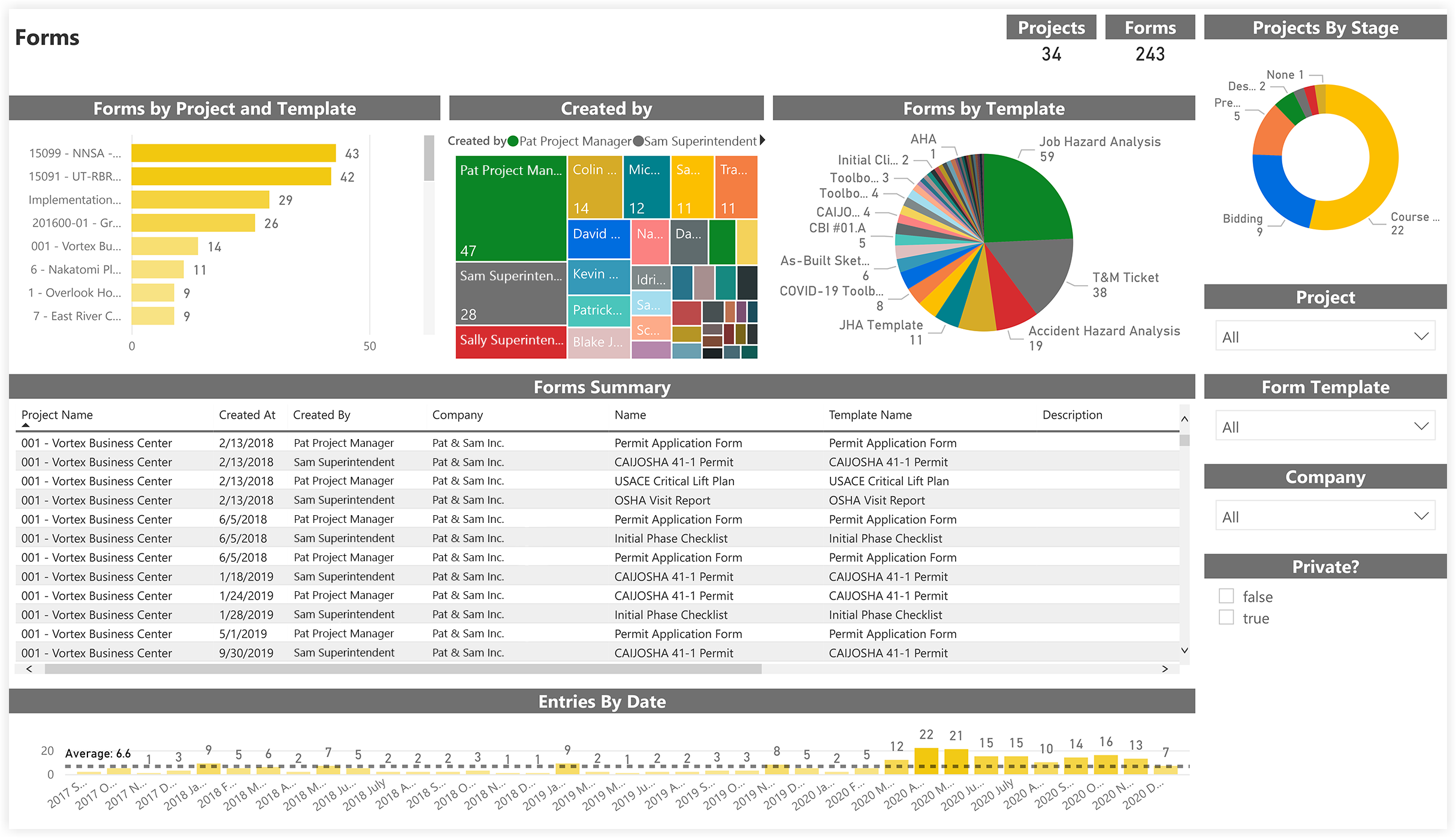
Forms Compliance
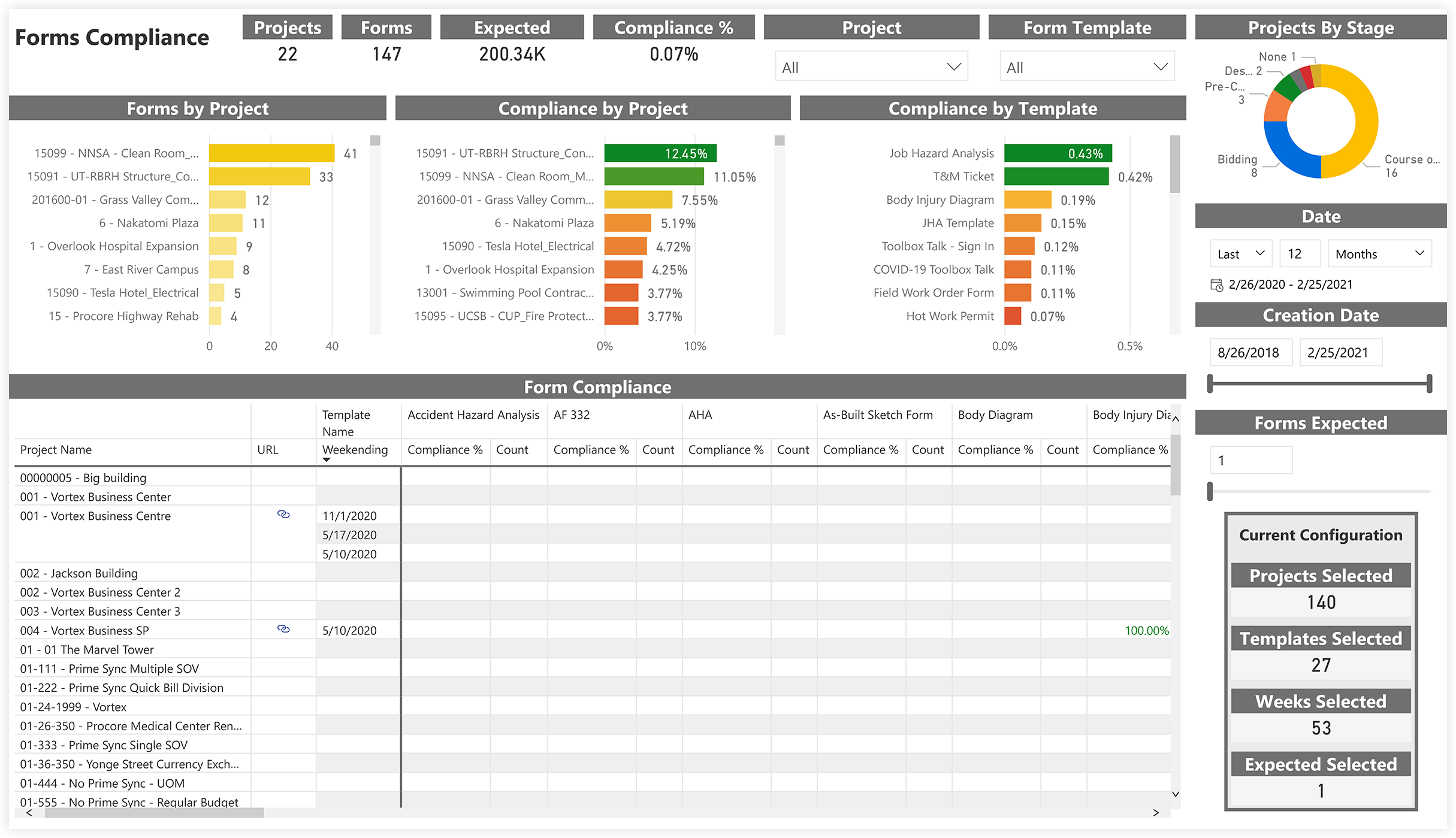
Risk Report
The Procore Analytics Risk Report enables customers to consolidate and manage risk across the Procore platform in a single place. The report identifies leading and lagging risk indicators that drive financial, schedule, and safety risk.
Current Versions
- 2.0 - 25.03.13
Procore Tools Used in the Risk Report
- RFIs
- Submittals
- Correspondence
- Daily Logs (Manpower and Notes)
- Observations
- Incidents
- Inspections
- Punch List
- Prime Contracts
- Commitments
Report Pages
Risk Summary
Risk Register
Probability Matrix
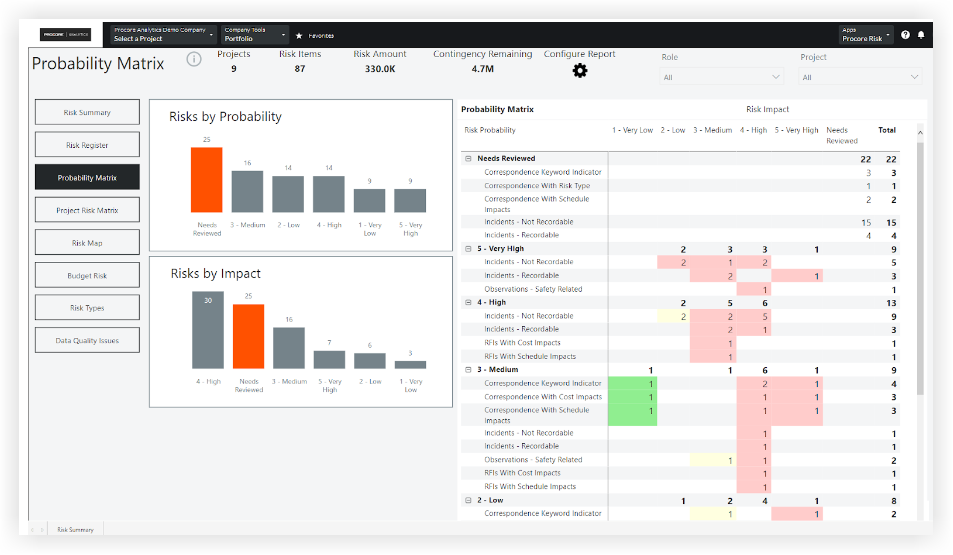
Project Risk Matrix
Risk Map
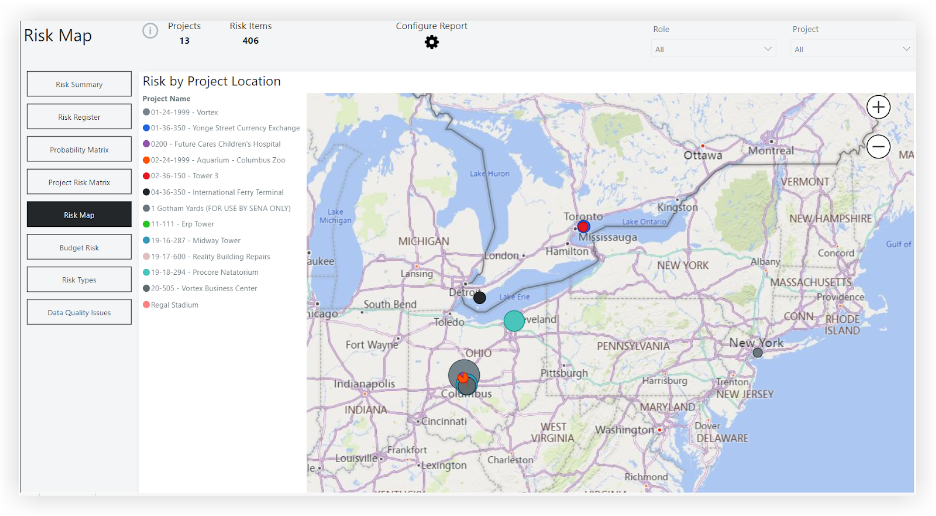
Budget Risk
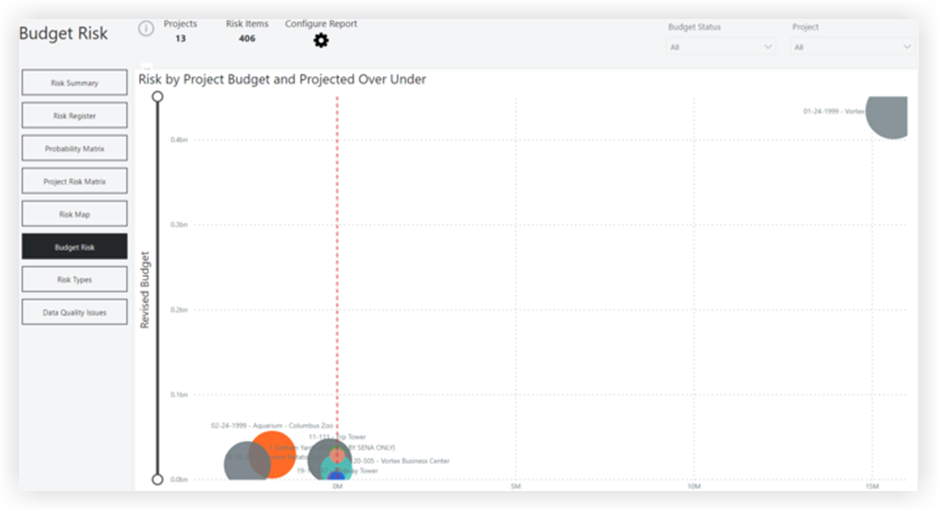
Risk Types
Data Quality Issues
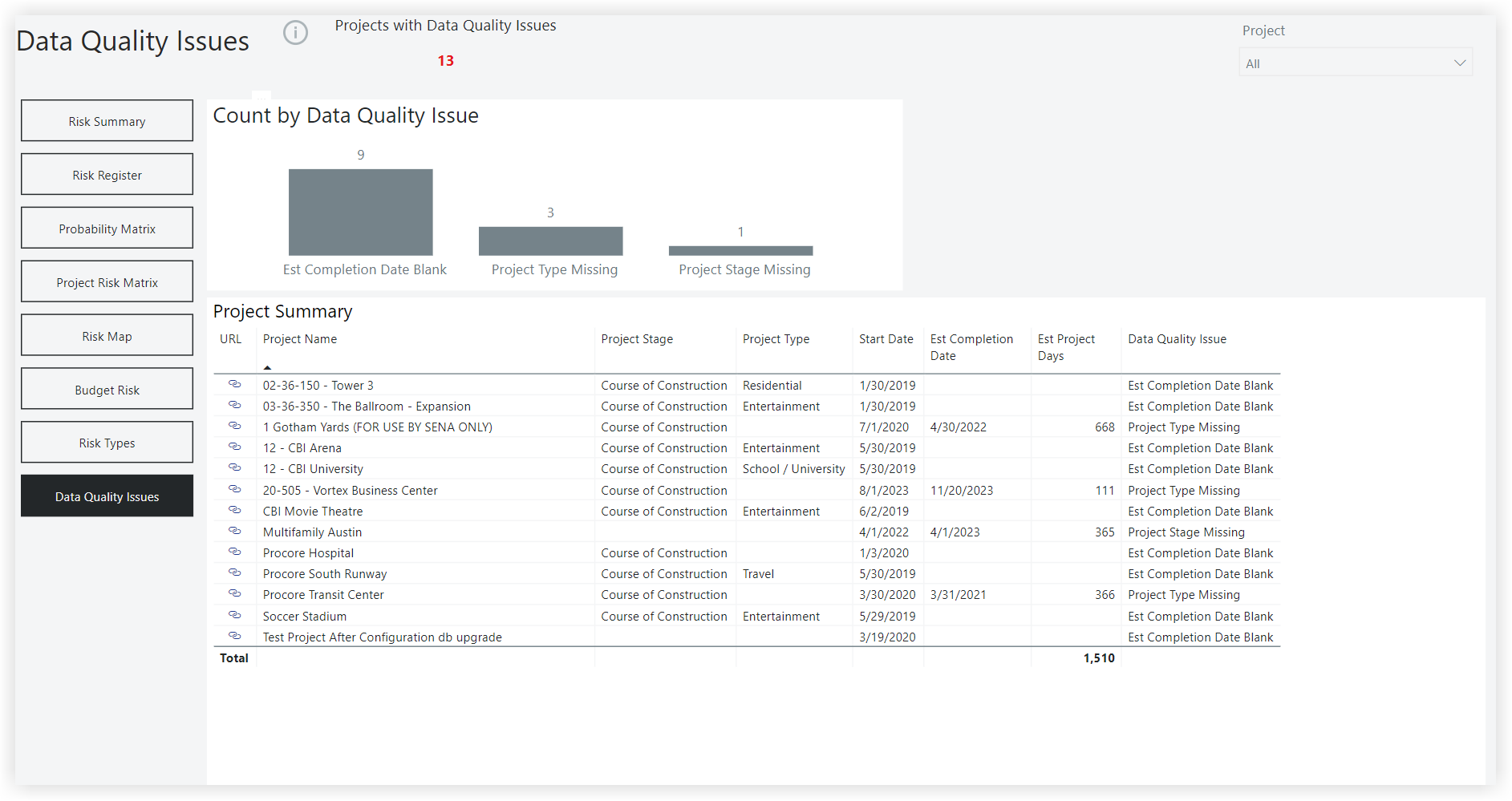
Configuration
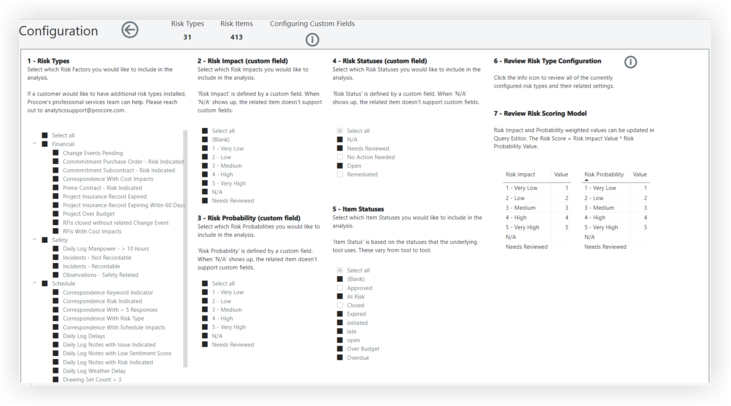
Specialty Contractor Report
Prerequisites
In order for the Specialty Contractor Report to function properly, budgeted production quantities must be added to the project's budget and quantities must be added to the project's timesheets. See Add Budgeted Production Quantities to a Project's Budget and Add Quantities to a Timesheet.
Report Pages
Status Report
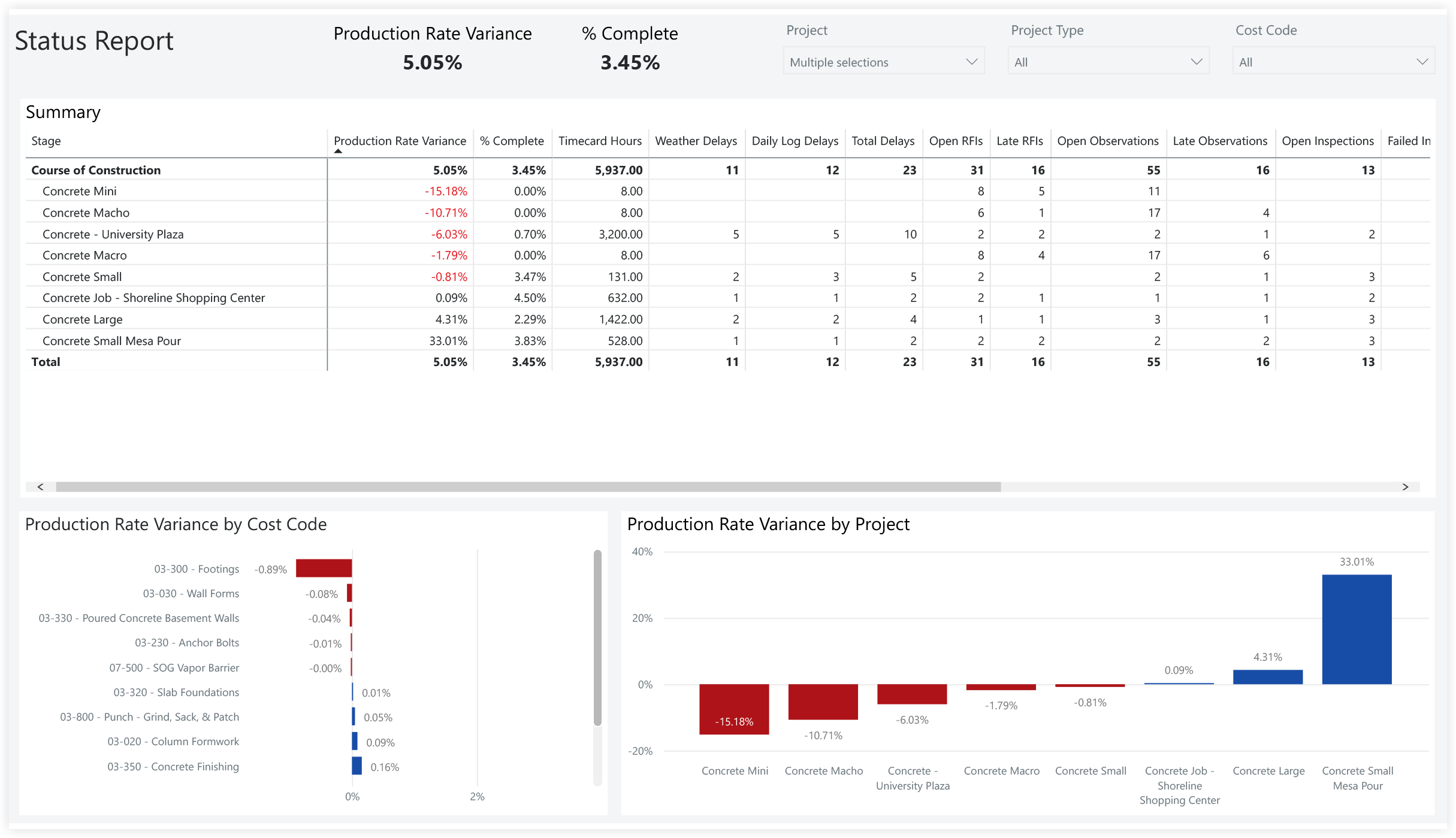
Insights
The Action Plans Insights report page offers a variety of visuals that deliver insights into Action Plans data, including details on Plan Approval Status, Item Assignment Status, and more.
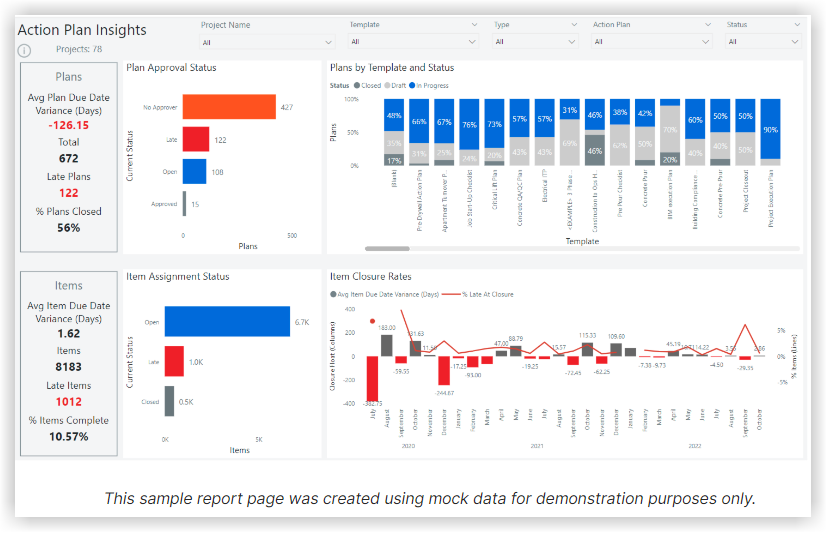
Production Report
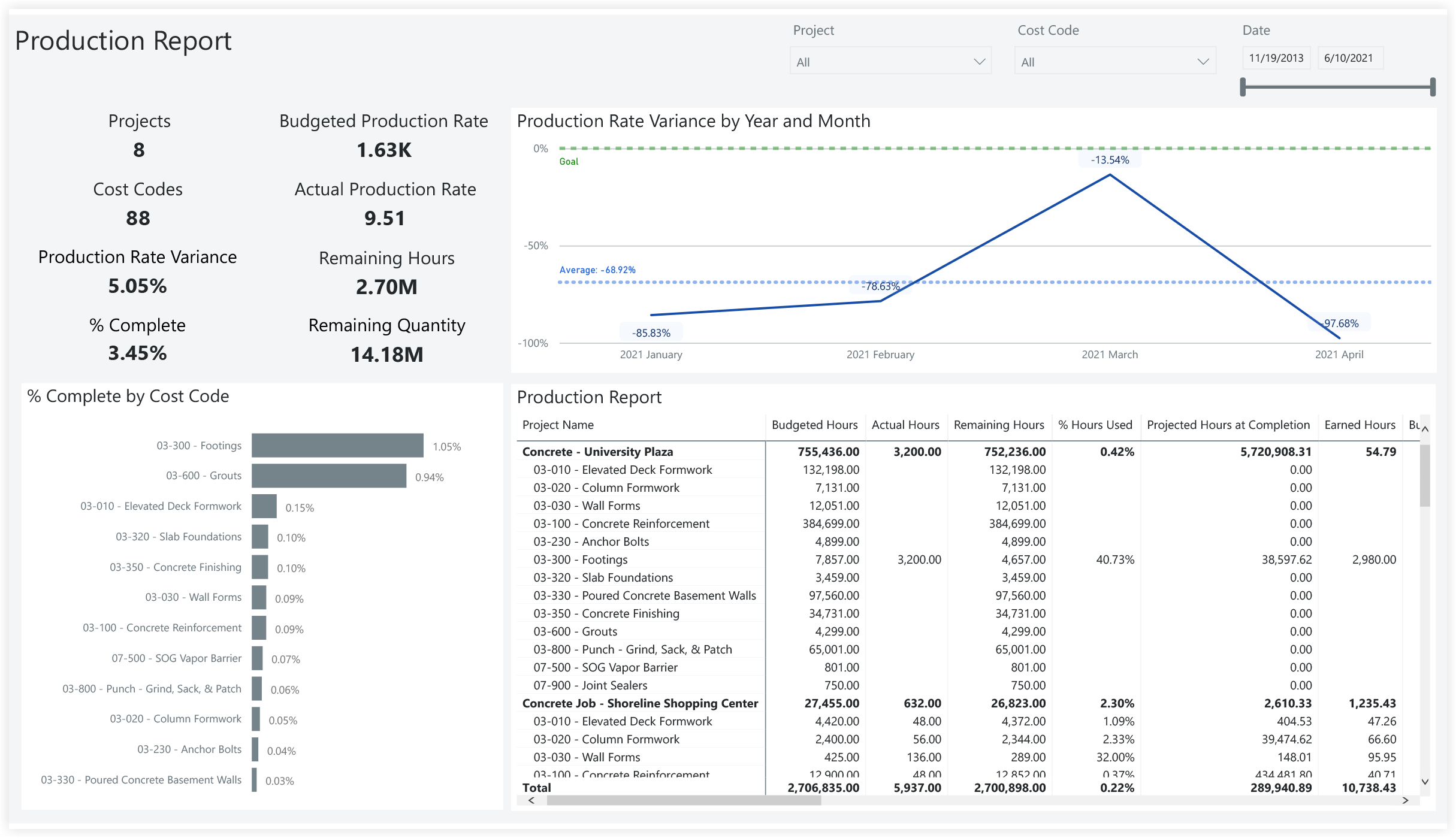
Production Overtime
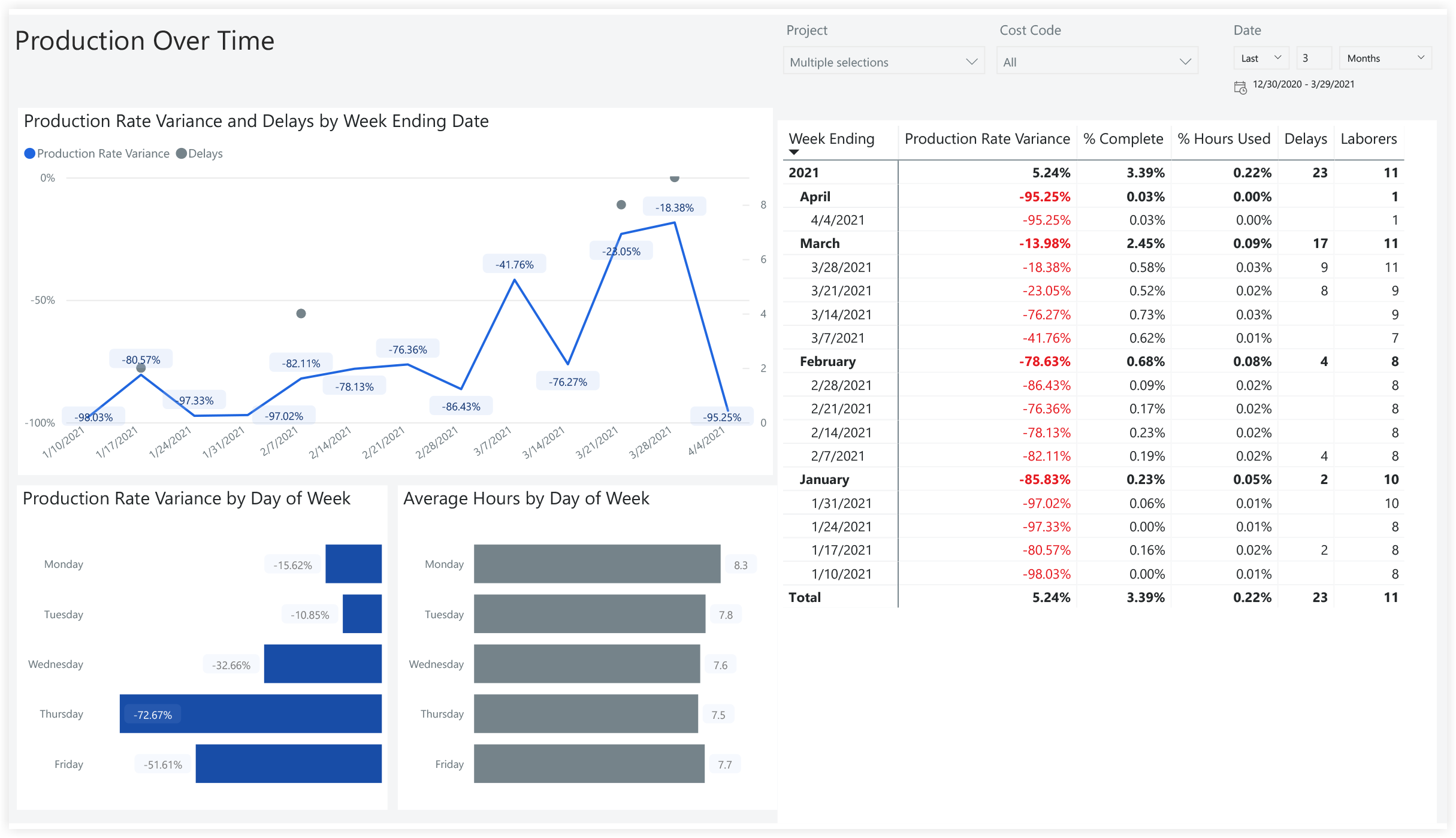
Production Rate Benchmarking
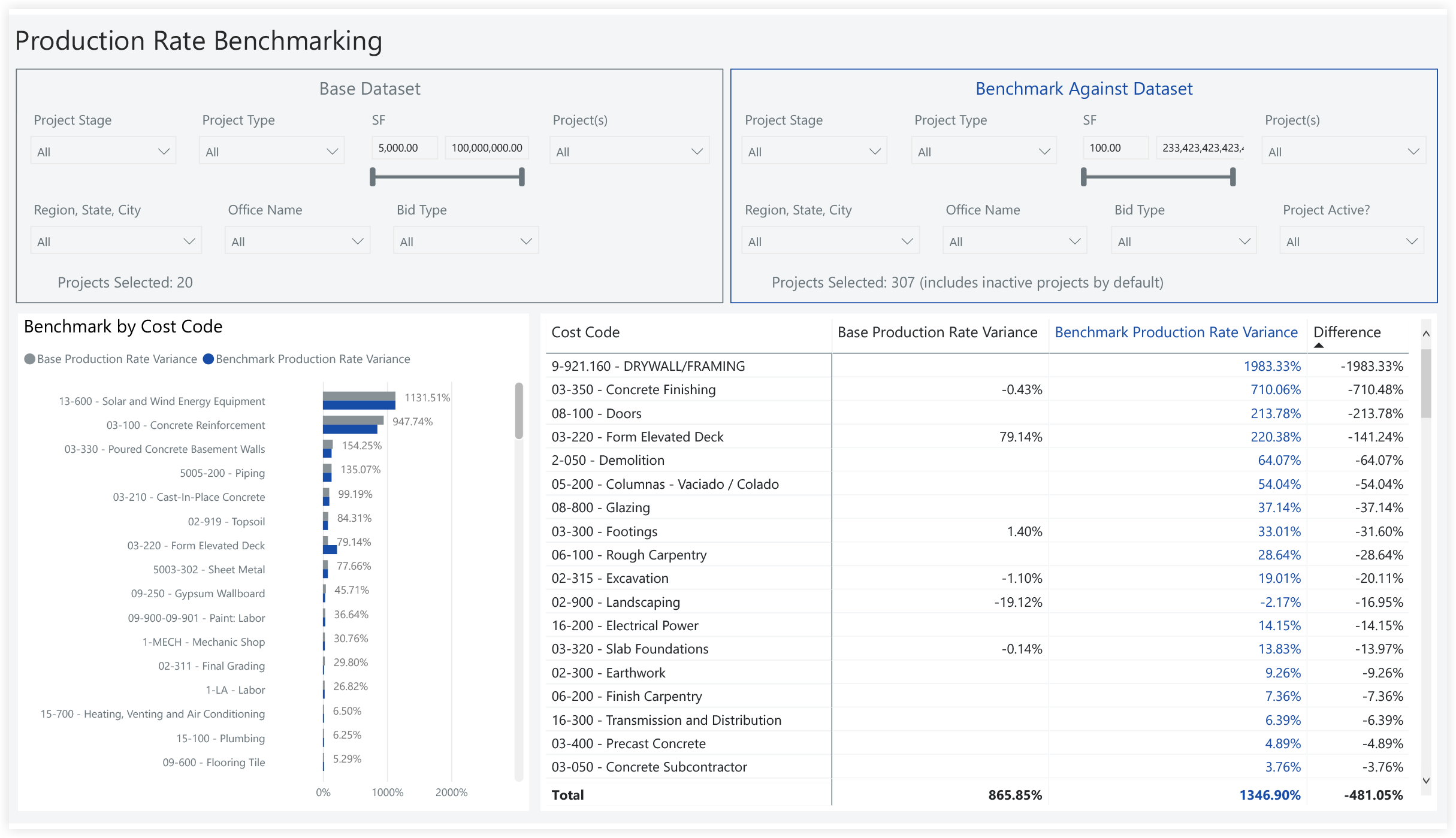
Key Influencers
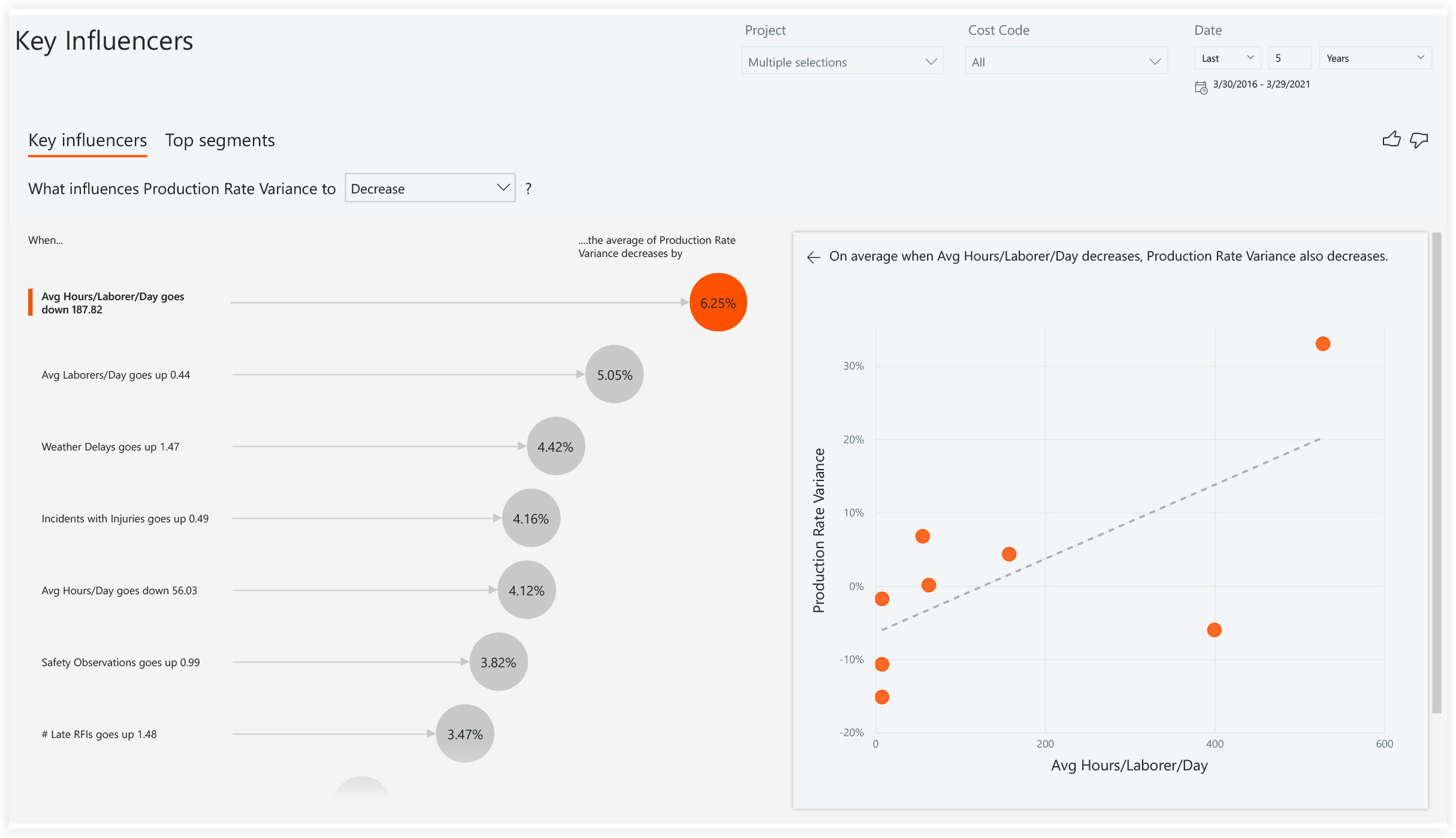
Root Cause Analysis
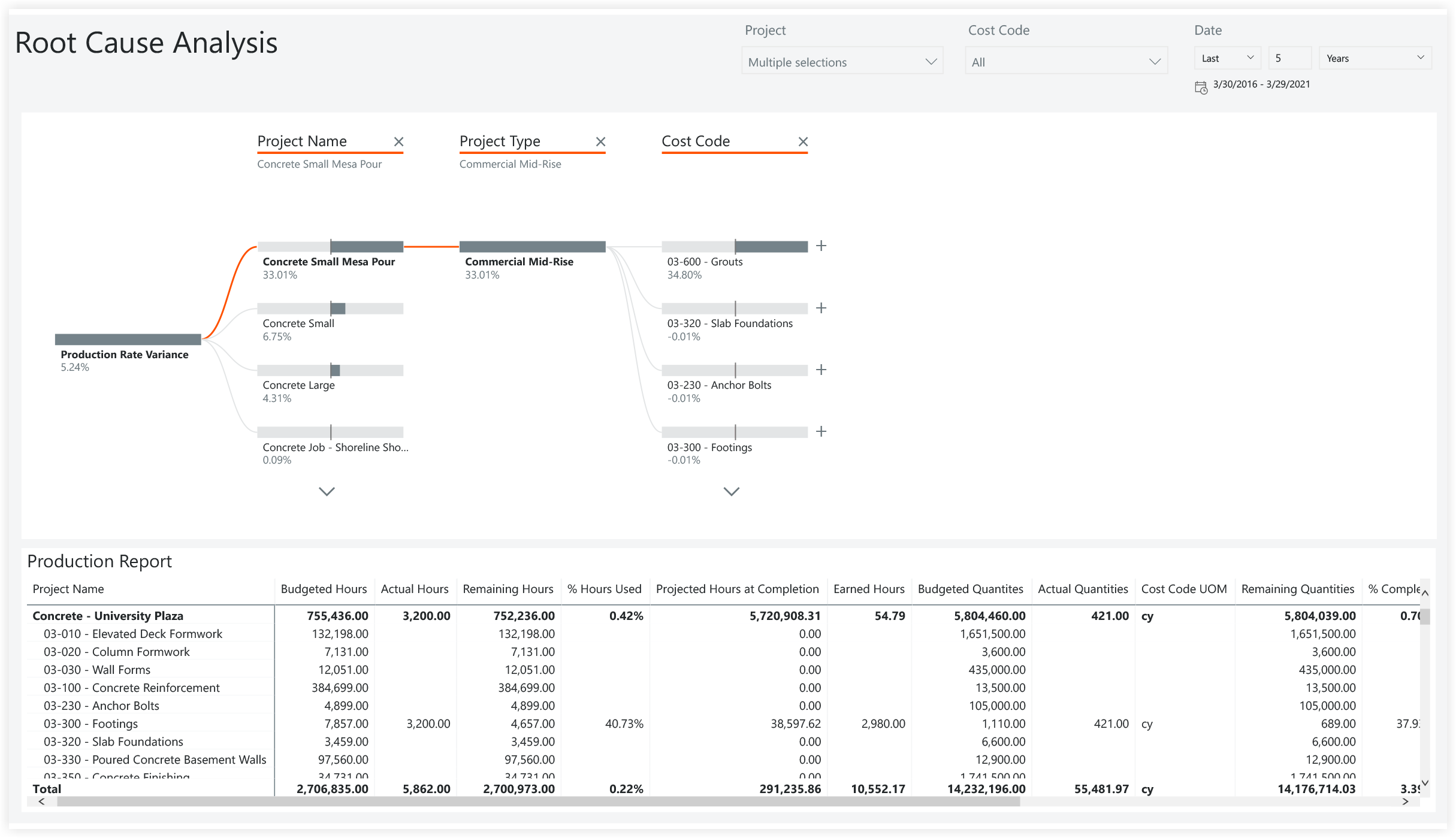
Change Events
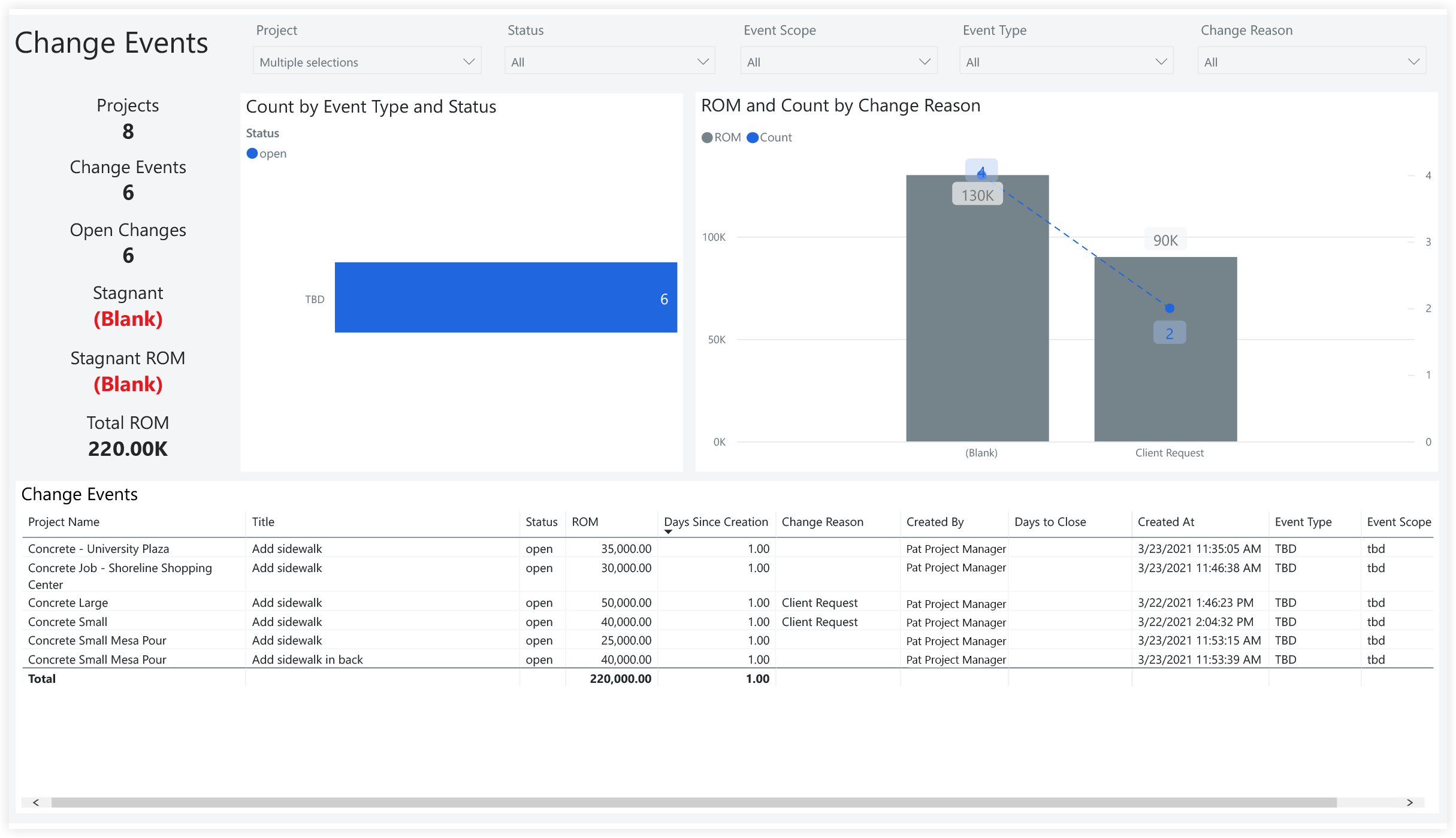
Timecards
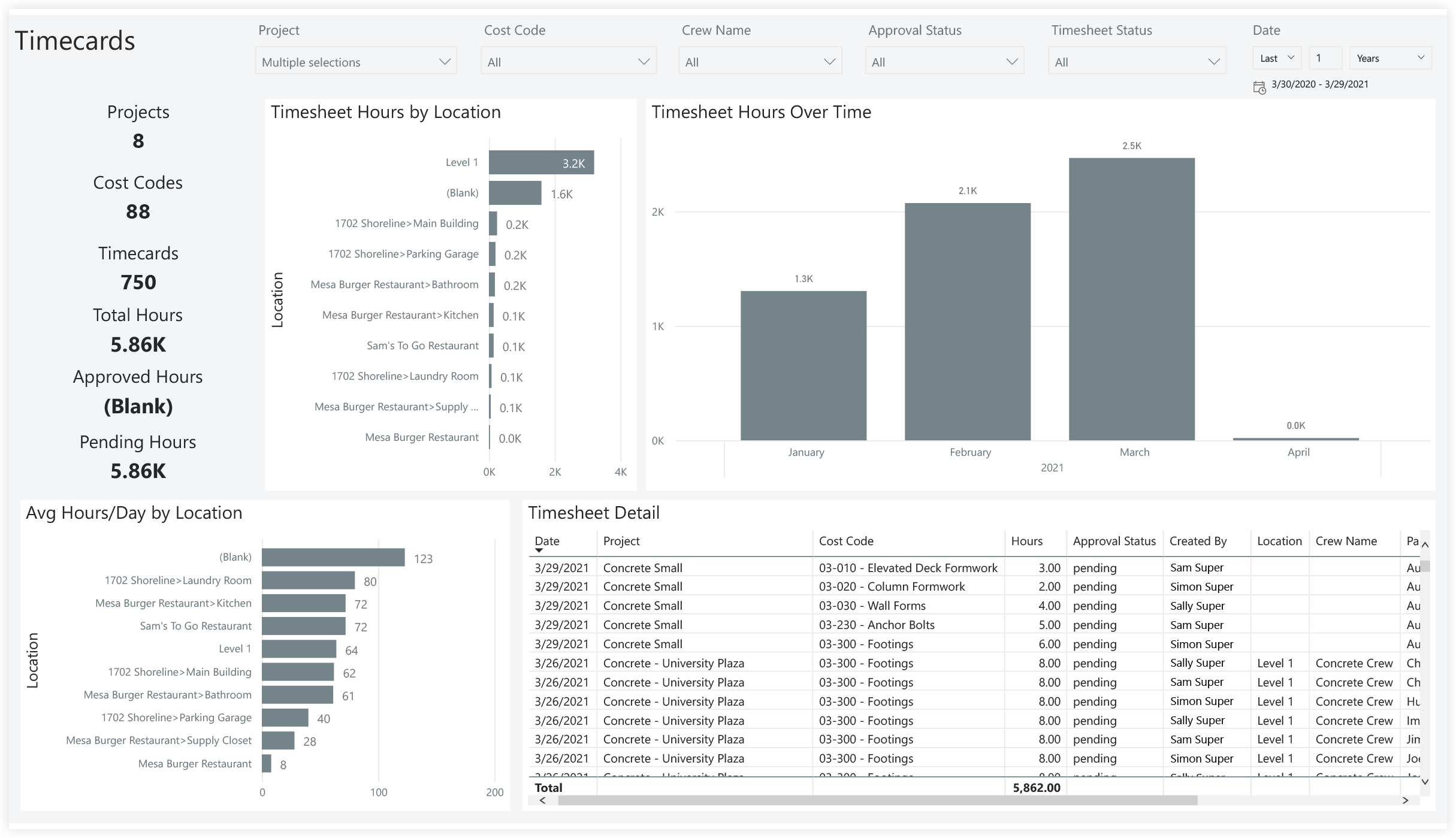
Quantities
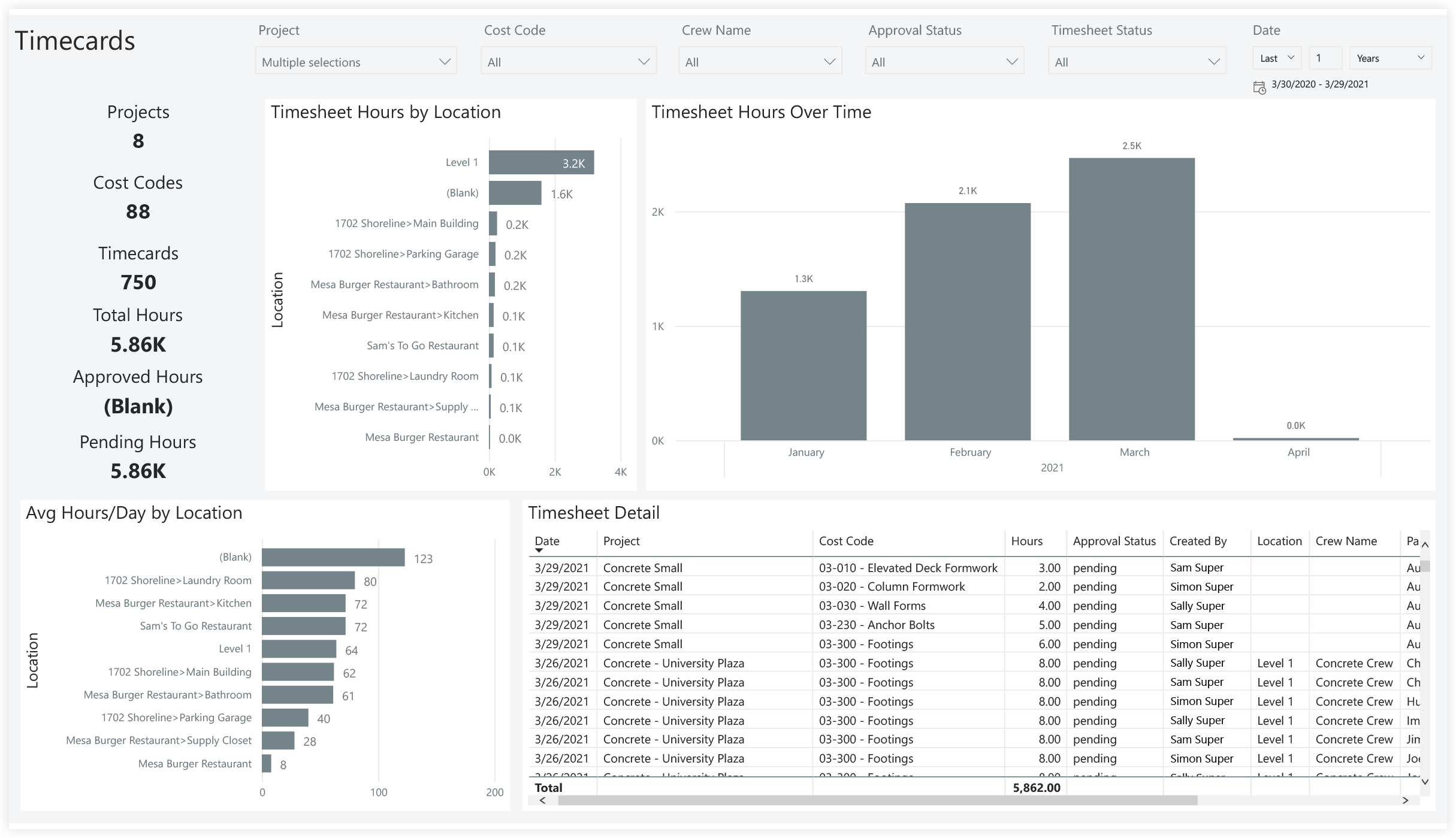
Hours
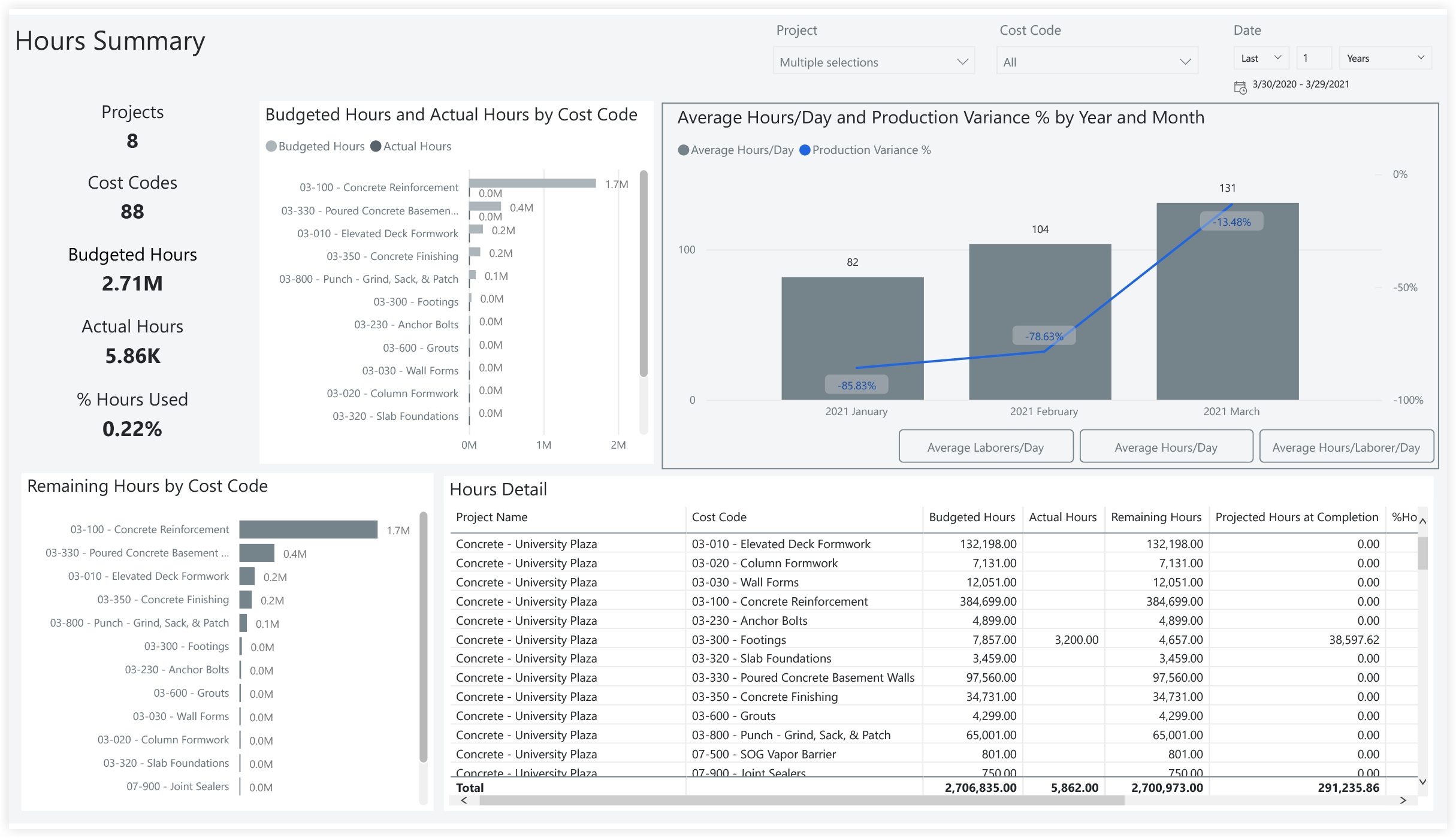
Resource Management Overview
The Resource Management Overview report page provides a quick, actionable overview of immediate resource capacity and future demand across all projects. It tracks your Total Available Headcount versus current assignments, alerting you instantly to project-specific staffing shortfalls (Delta). Use this report page to proactively manage staffing levels and ensure critical roles are filled.
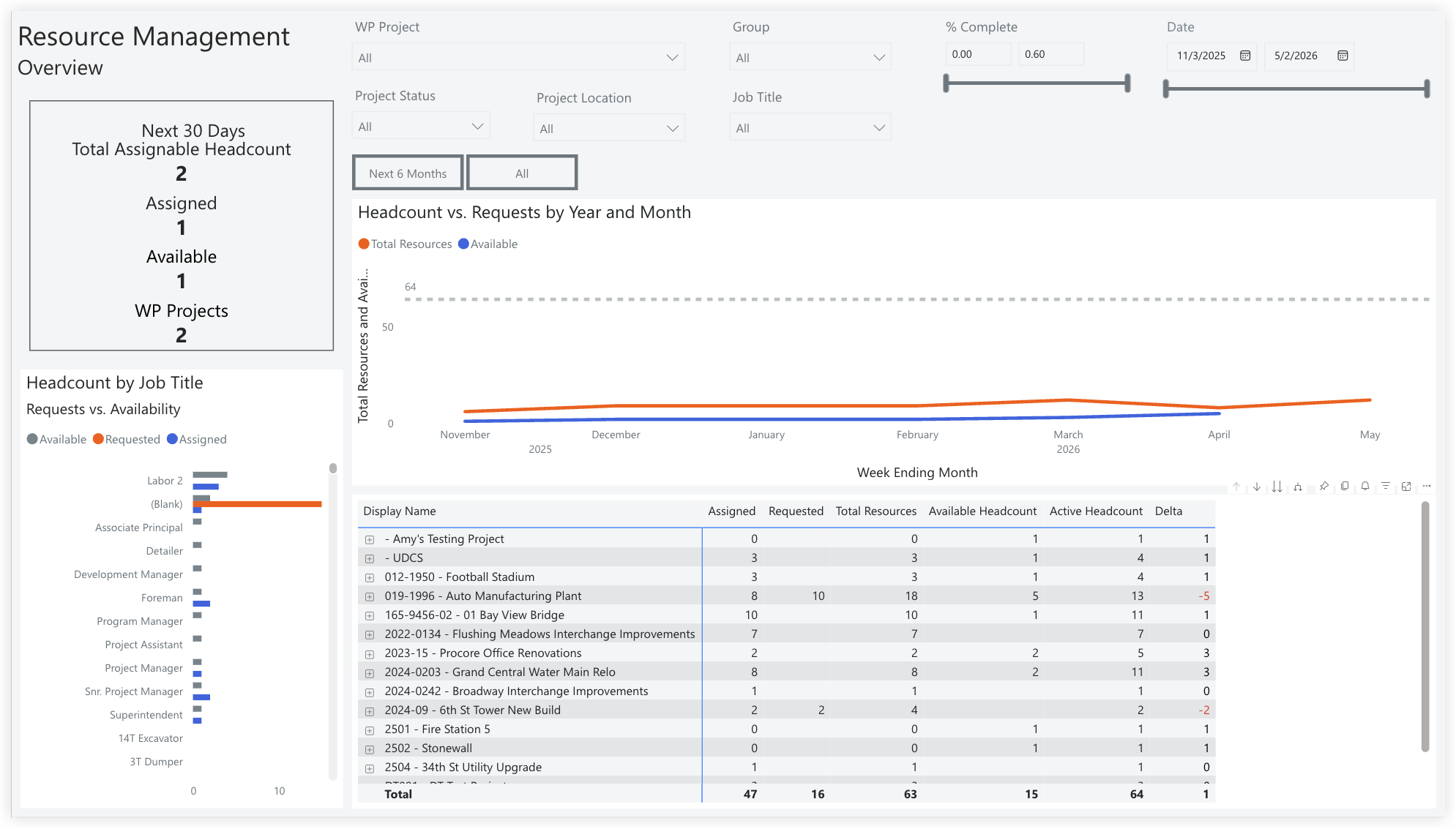
Vendor Performance Report
The Procore Analytics Vendor Performance Report is a specialized tool designed to provide detailed insights into the performance of vendors and subcontractors involved in construction projects. This report leverages data from various Procore tools to help project managers and stakeholders assess and manage vendor performance, ensuring that all parties meet the project's quality, schedule, and budgetary requirements.
Current Versions
- 2.0 - 25.03.13
Procore Tools Used in the Vendor Performance Report
- Commitments
- Submittals
- Punch List
- RFIs
Report Pages
Vendor Overview
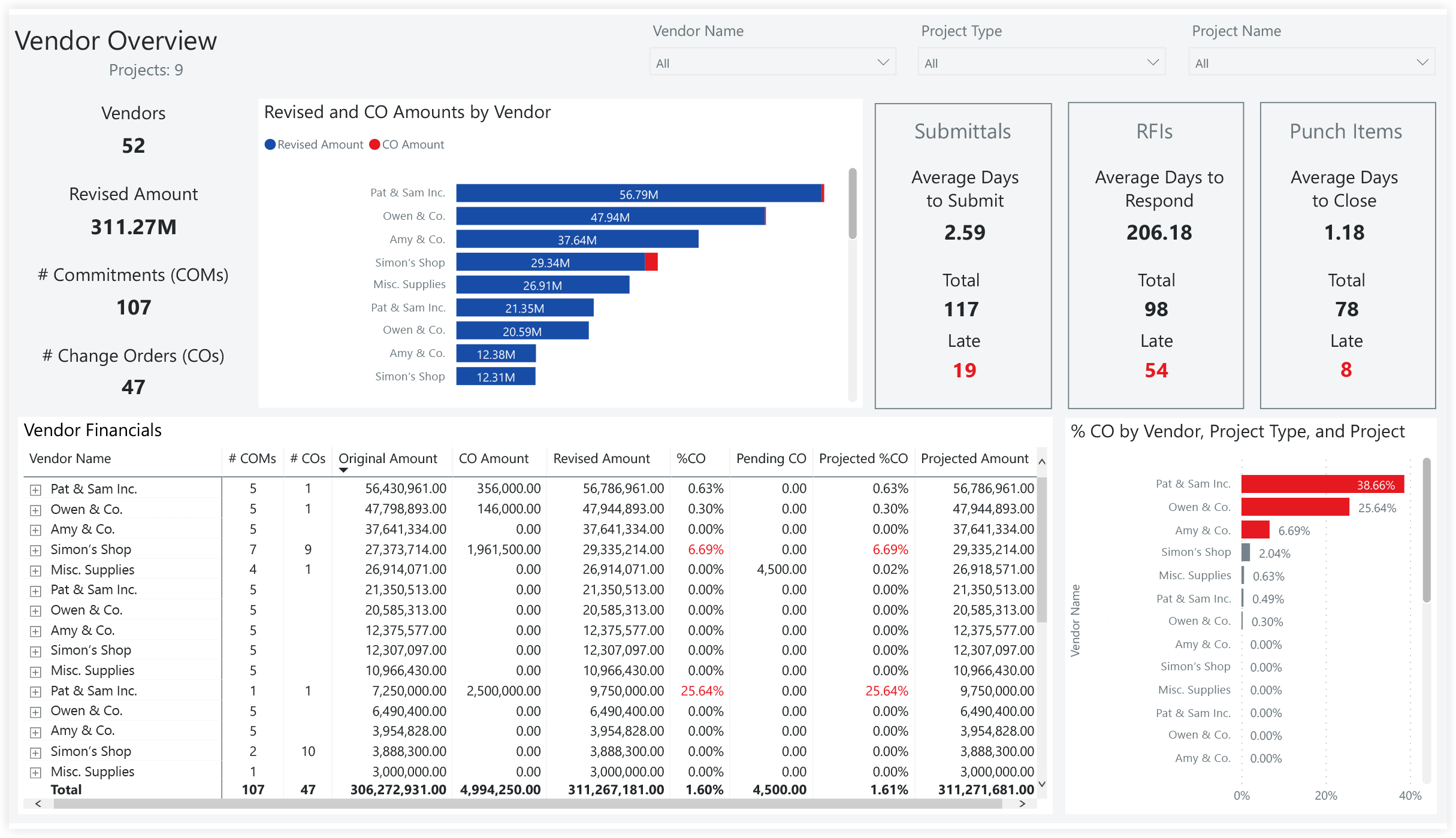
Original Commitment Breakdown
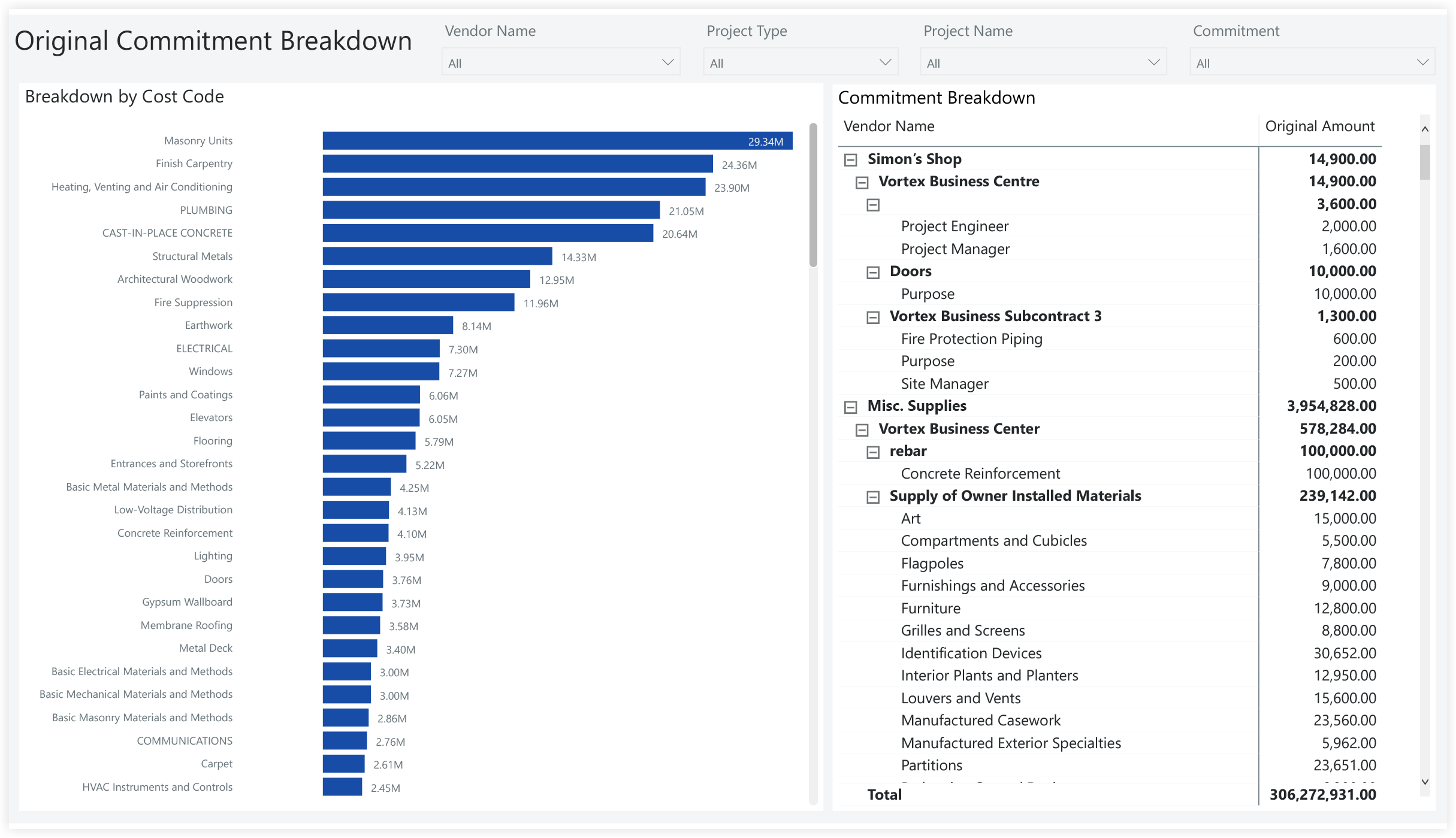
Commitment Change Events
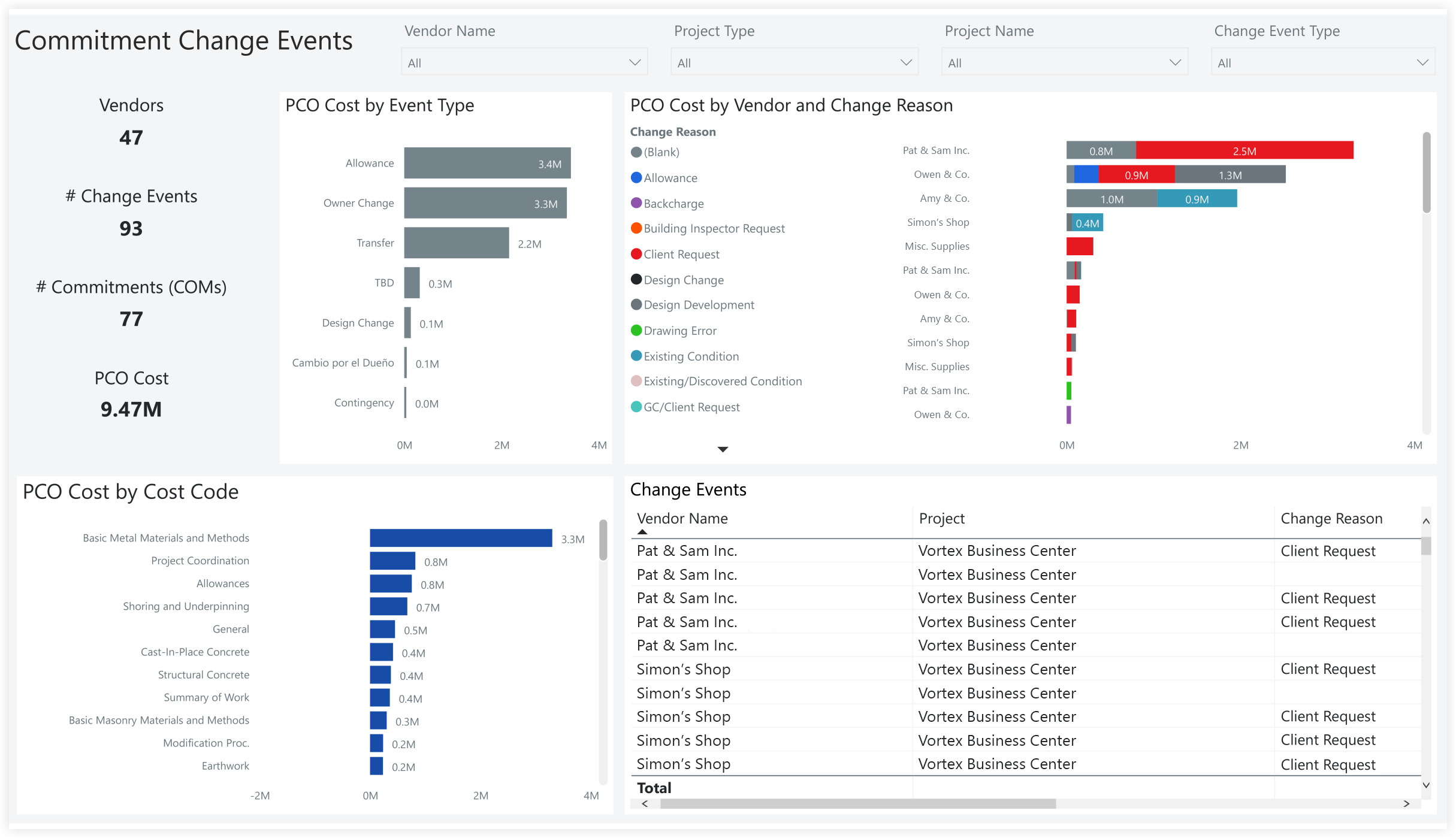
Insights


