Create a Global App Configuration
For Use with Embedded Apps Only
Be aware that creating App Configurations only applies to Embedded Apps. If you do not see a Configurations tab on an App's show page, that indicates that you do not have the Embedded Experience version of that App. Please visit the Procore Marketplace to obtain the embedded version of the App you want to configure.Objective
To create a global App configuration at the company level.
Background
As a company administrator, you have the ability to create a global App configuration at the company level that applies to all active and future projects in the company.
Things to Consider
- Required User Permissions
- 'Admin' level permissions on the company's Directory tool.
Steps
- Navigate to the company's Admin tool.
- Under 'Administrative Settings', click App Management.
- Locate the App you want to create a configuration for and click the associated View button.
- Click the Configurations tab.
- Click Create Configuration.
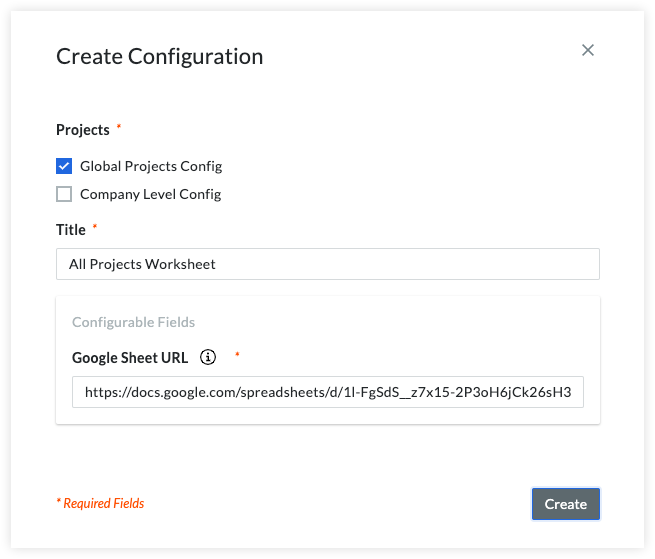
- Select the Global Projects Config option.
- Enter a Title for the new global App configuration. App users will see this display name when using the 'Select an App' menu.
- Enter values for any required or optional 'Configurable Fields'.
- Click Create.

