Edit Quantities on a Timesheet (iOS)
Objective
To edit quantities on a timesheet using the Procore app on an iOS device.
Things to Consider
Prerequisites
Steps
- Navigate to the project's Timesheets tool using the Procore app on an iOS mobile device.
- Select the date containing the timesheet and quantity you want to edit.
- Tap the timesheet containing the quantity you want to edit.
- Tap View Quantities.
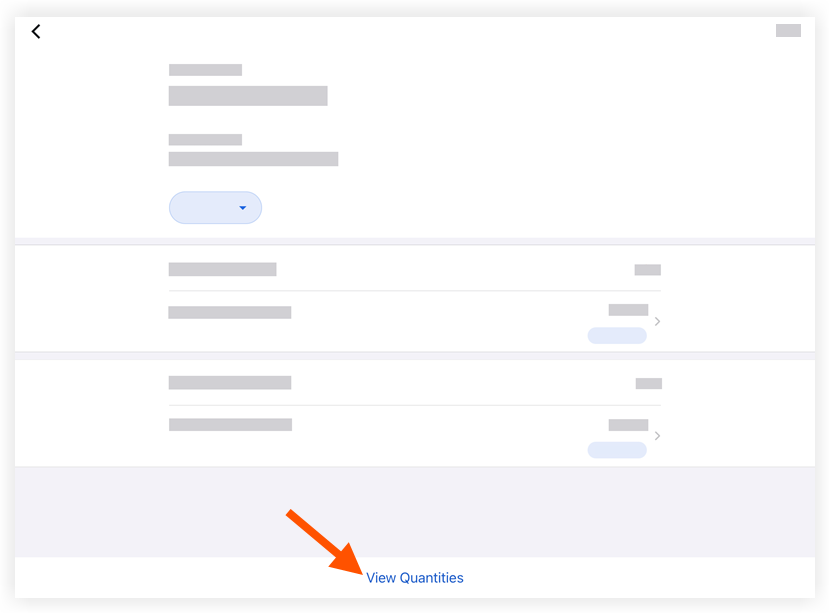
- Tap Edit.
- Tap the quantity you want to edit.
- Tap into a field to modify the desired information.
- Tap Apply.
- Tap Submit.

