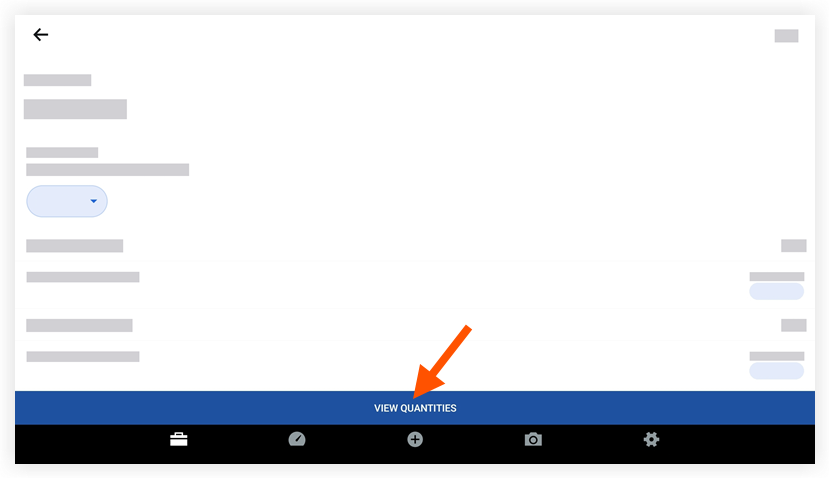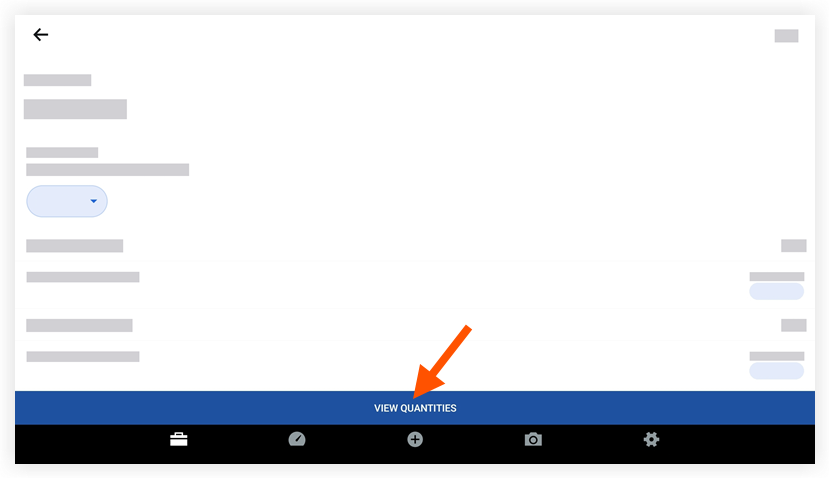Objective
To view quantities on a timesheet that can then be tracked in the Production Quantity Report.
Background
Production quantities are a measurable amount of work on a construction project. For example, cubic yards of concrete, number of light fixtures, or linear feet of piping. In Procore, there are two types of production quantities:
- Budgeted production quantities refers to the measurable amount a team plans to install on a project.
- Installed production quantities refers to the actual amount installed on a project by a point in time.
Use the steps below to enter installed production quantities on a timesheet. One entered, they can then be tracked against the imported budgeted production quantities using the Production Quantity Report.
Steps
- Navigate to the project's Timesheets tool using the Procore app on an Android mobile device.
- Tap the timesheet containing the quantity you want to view.
- Tap View Quantities.
This reveals the timesheet's quantities.