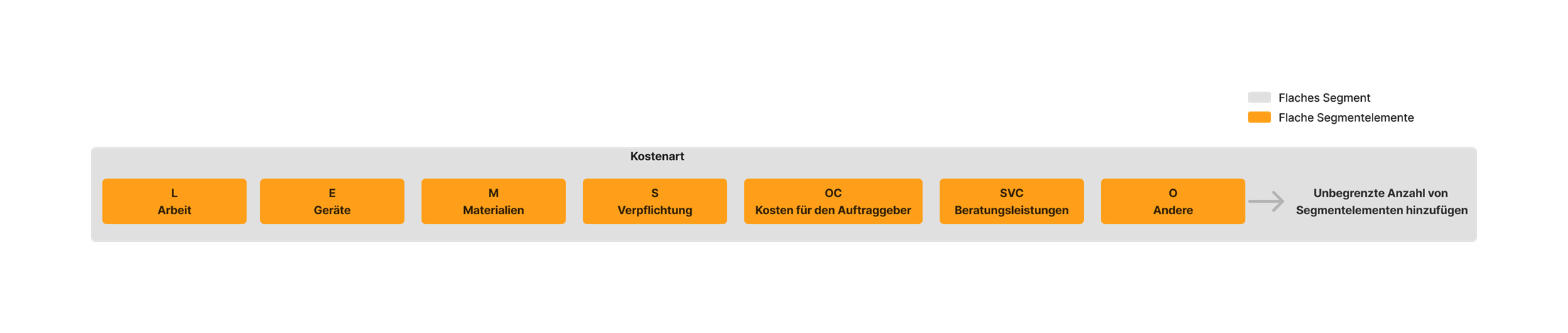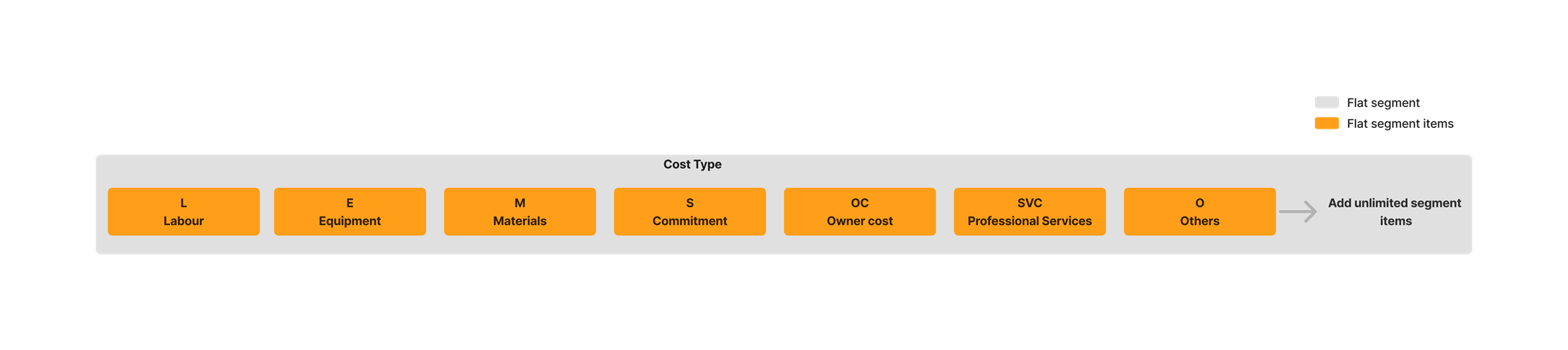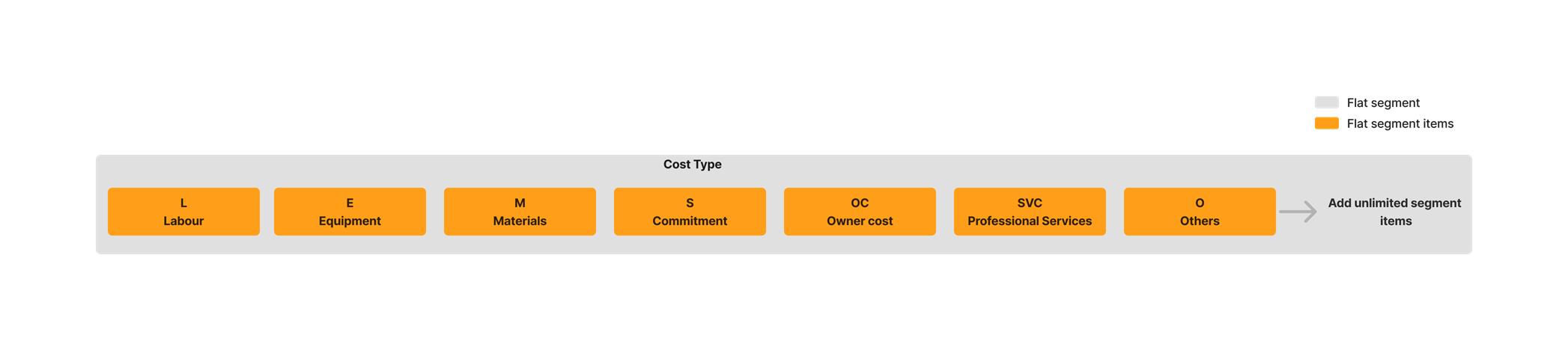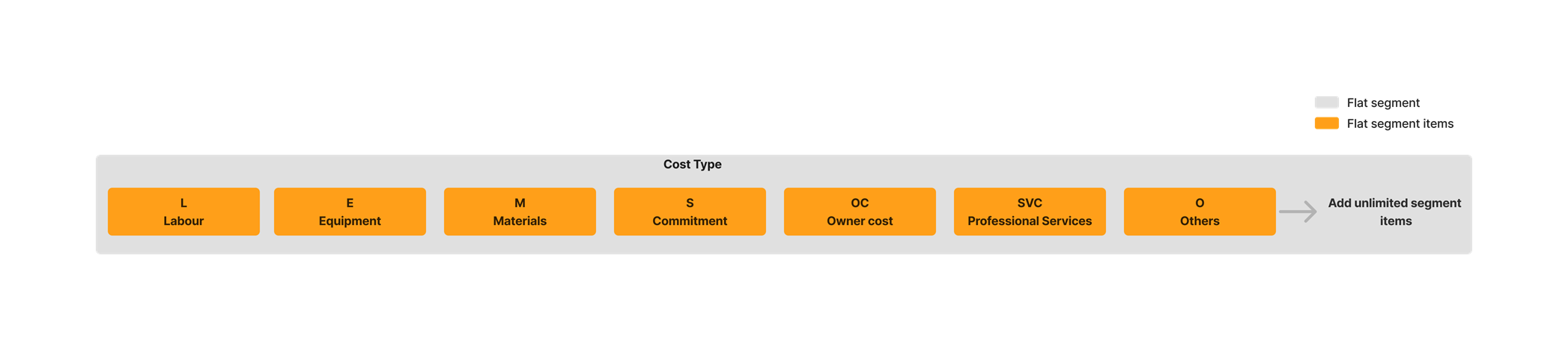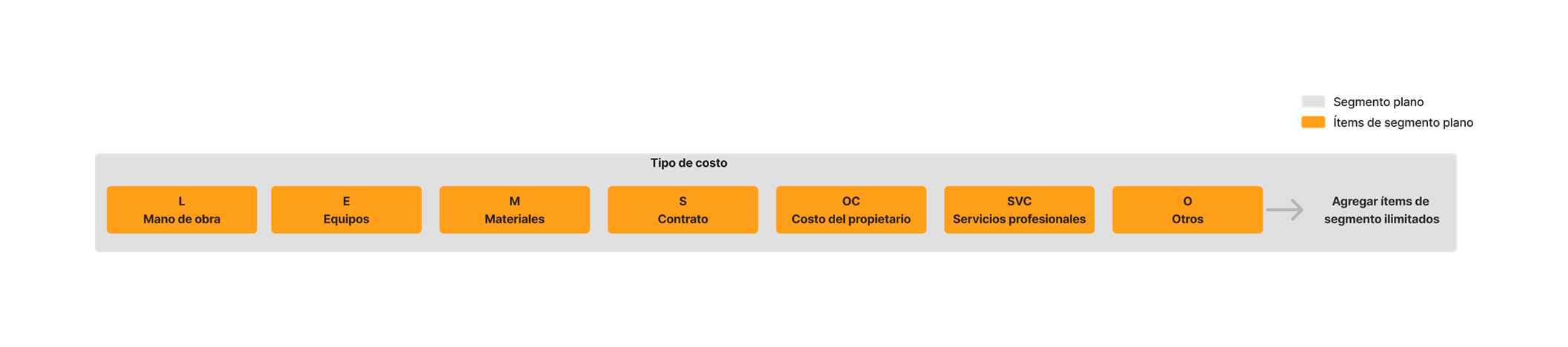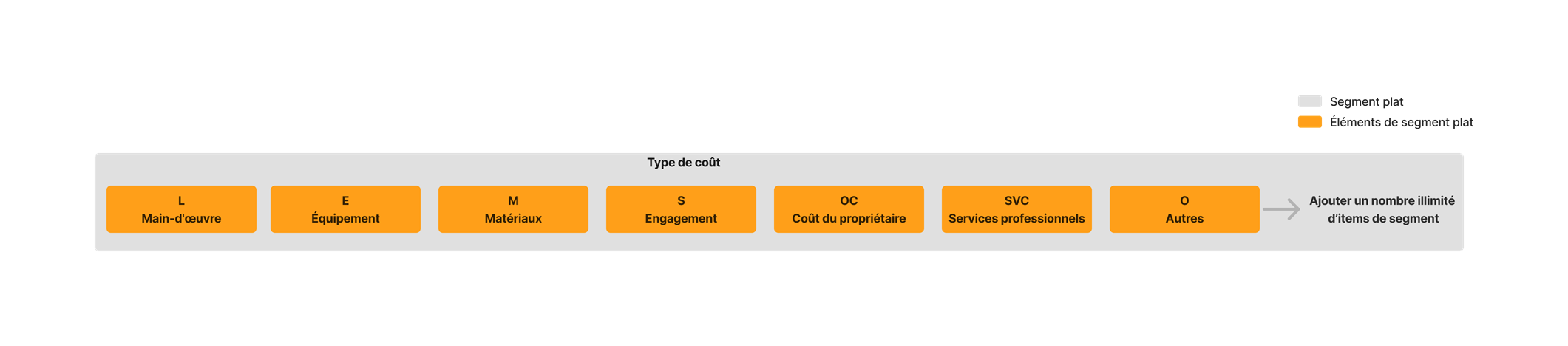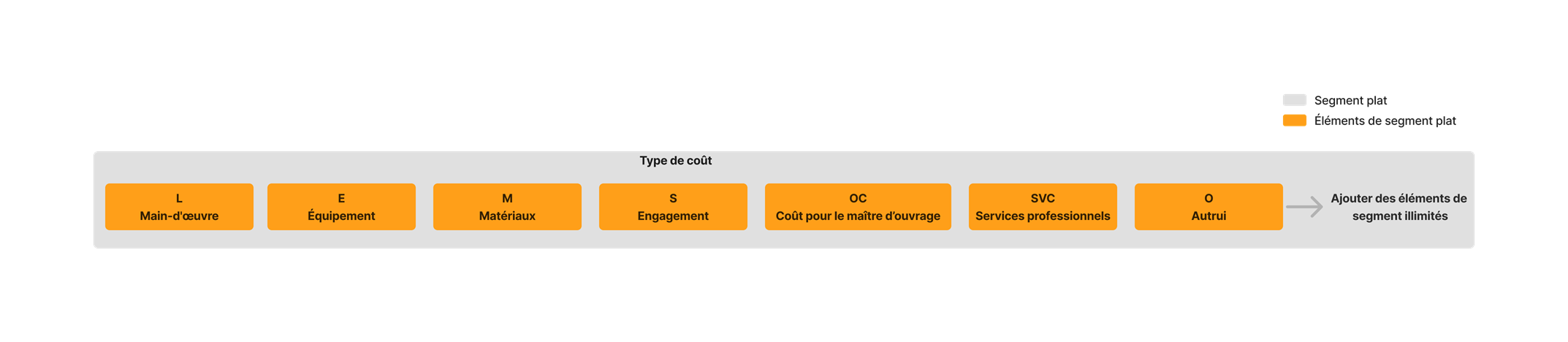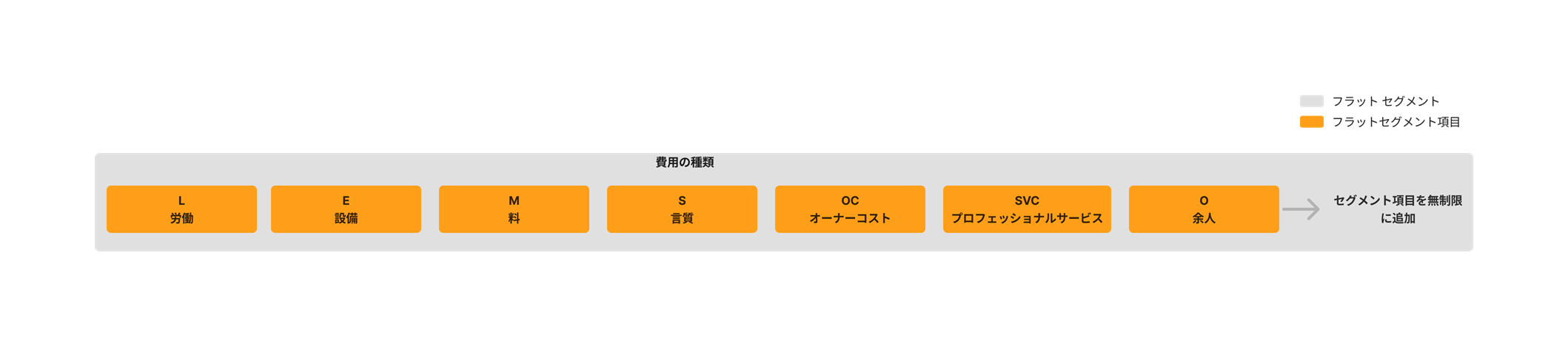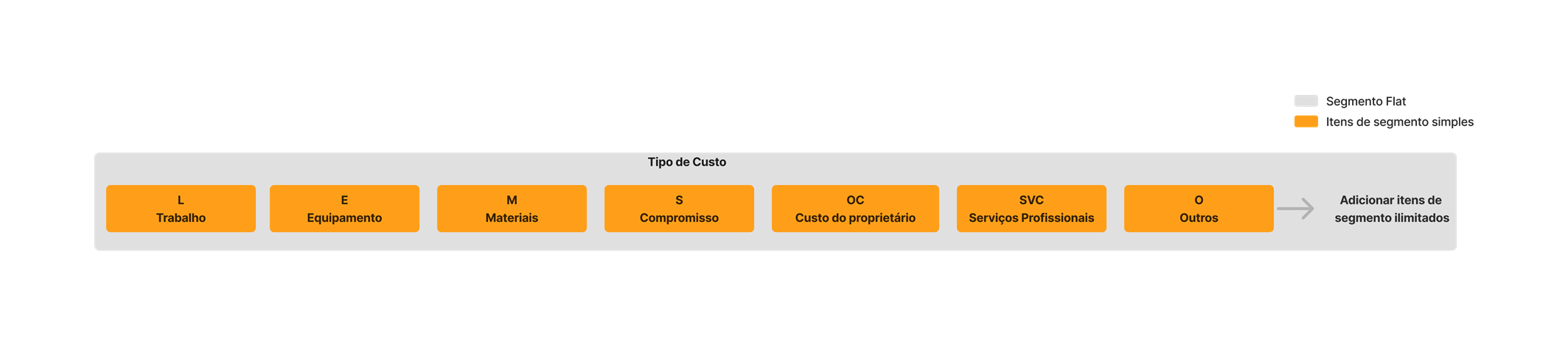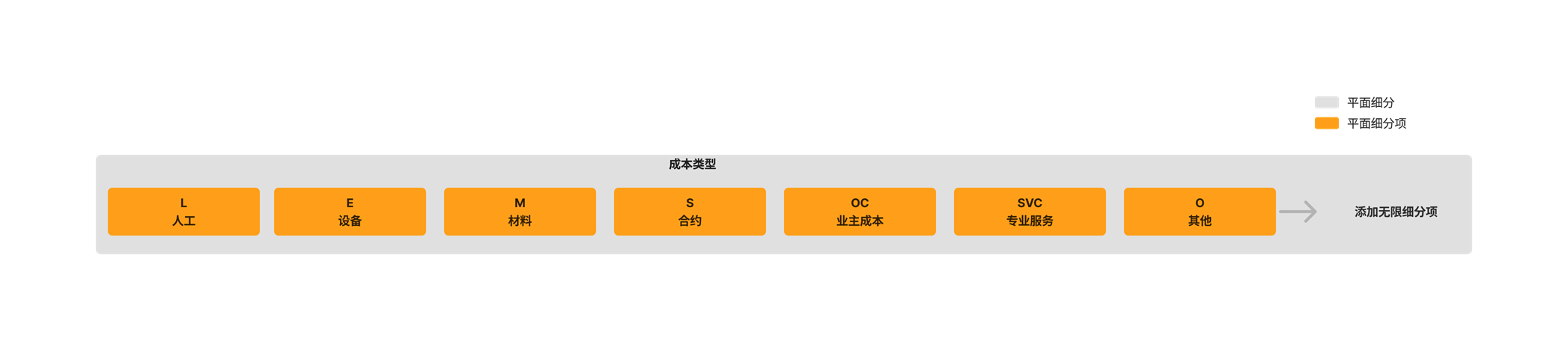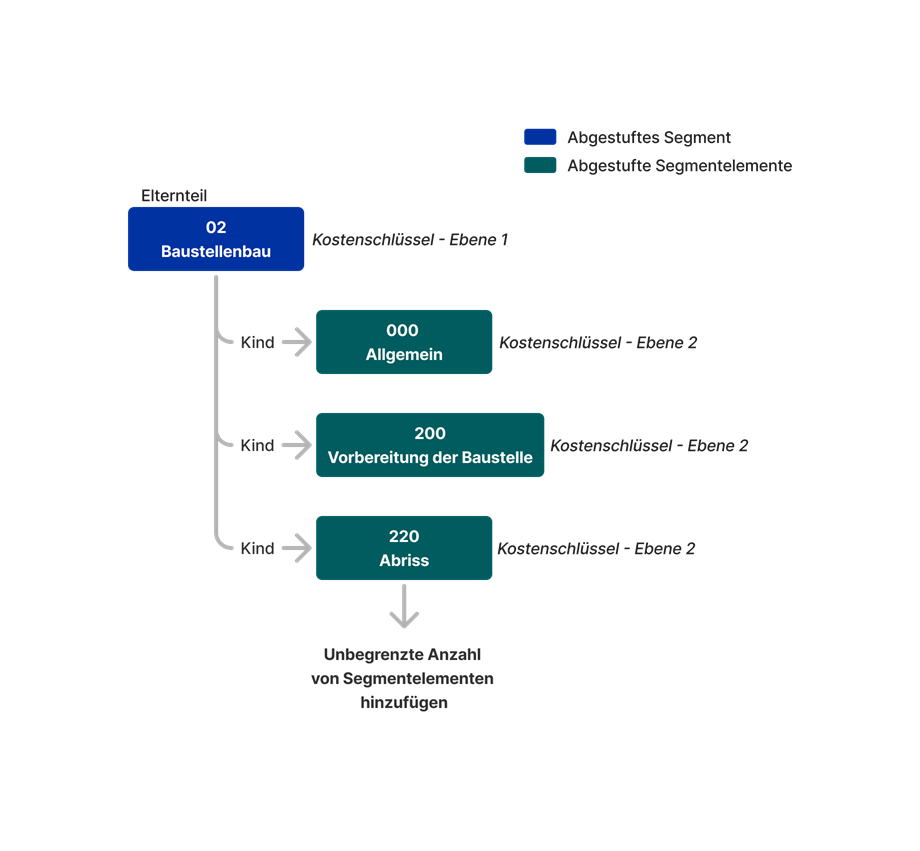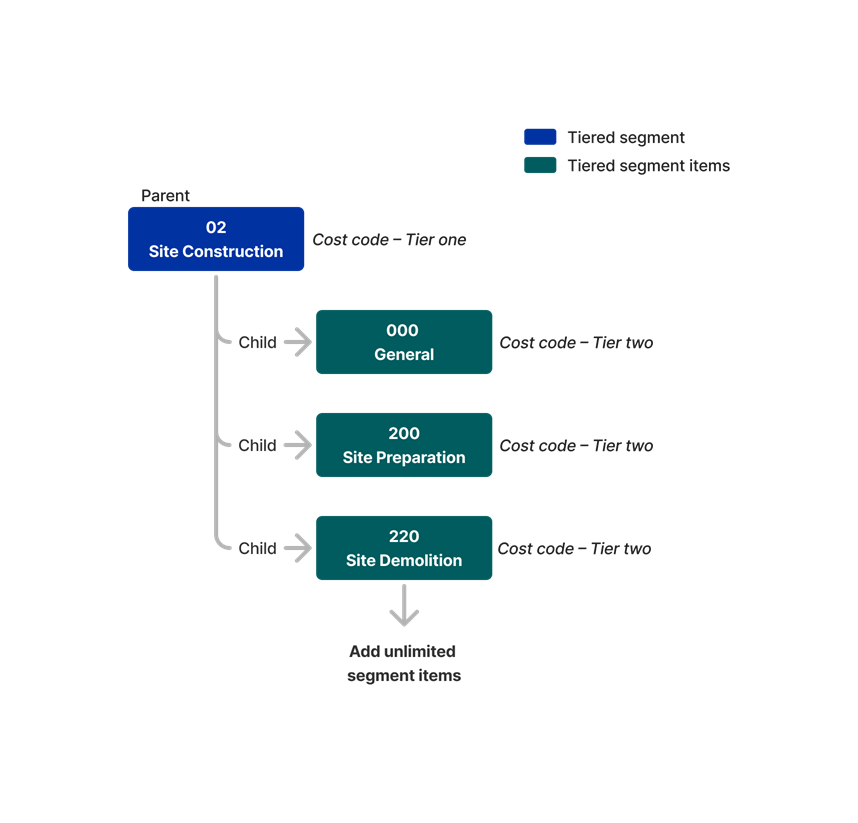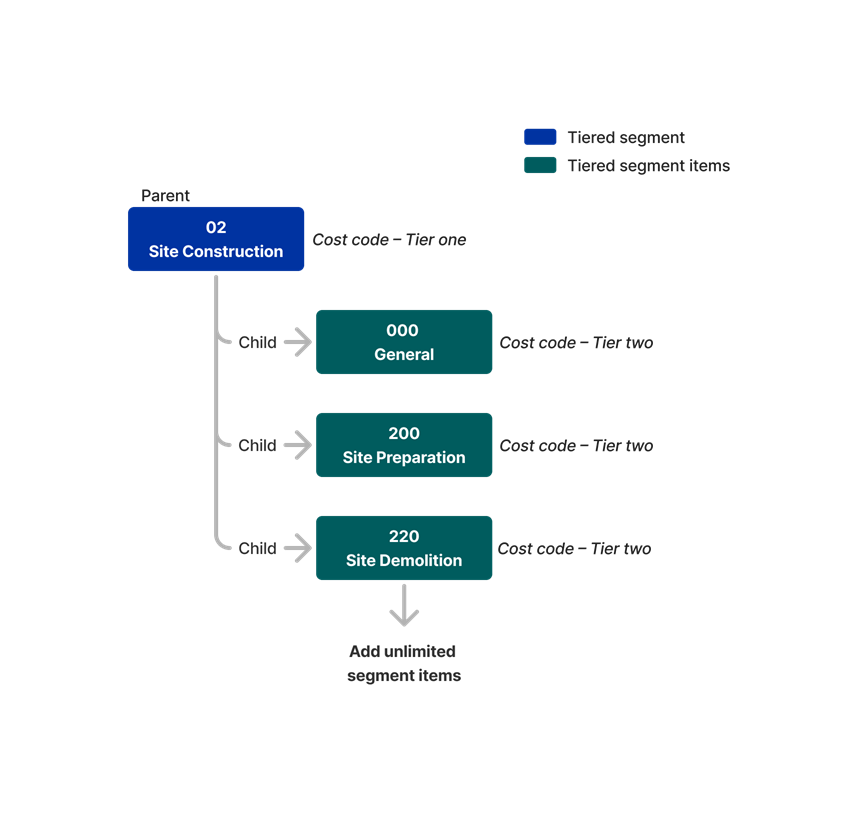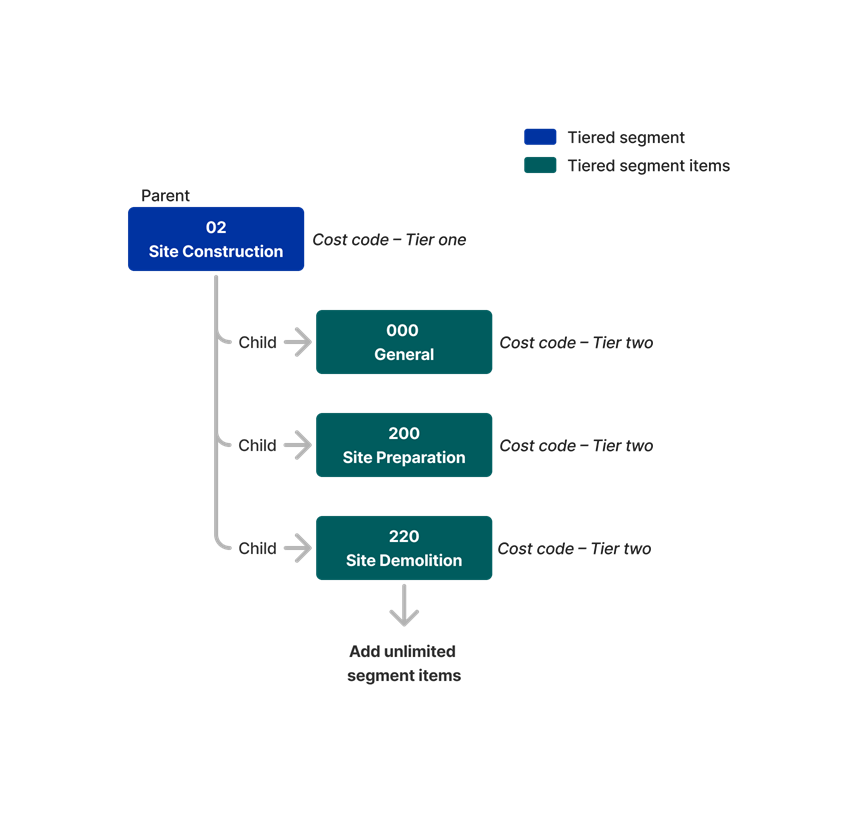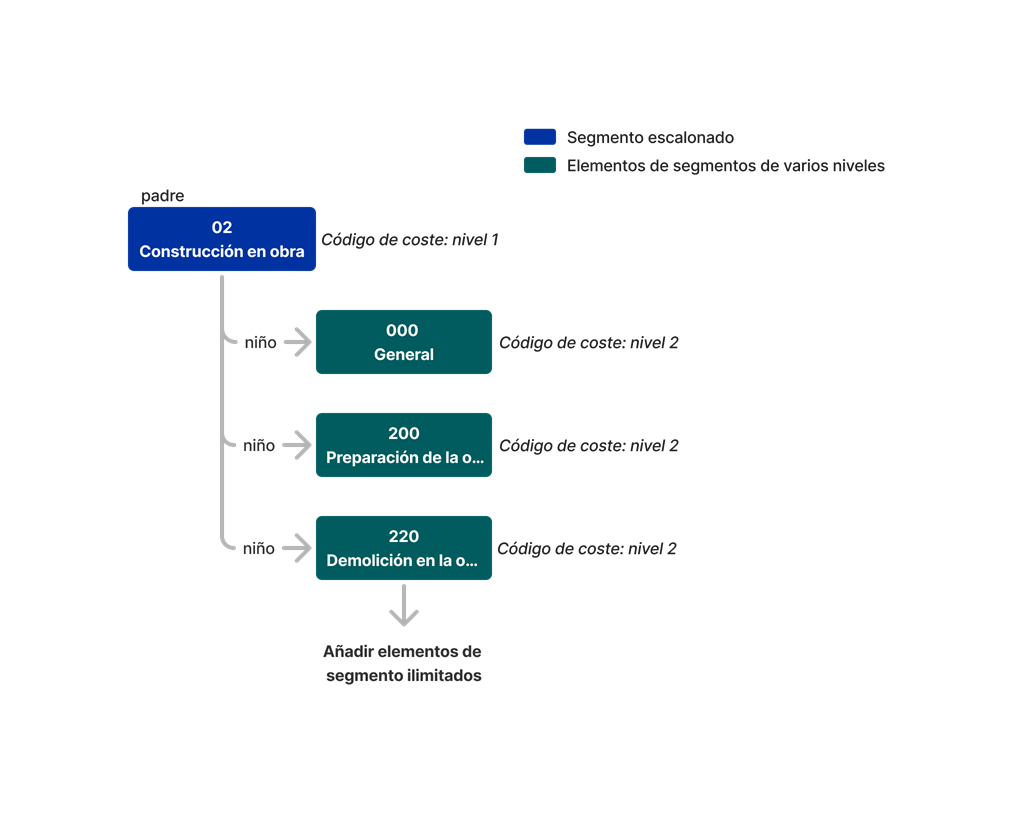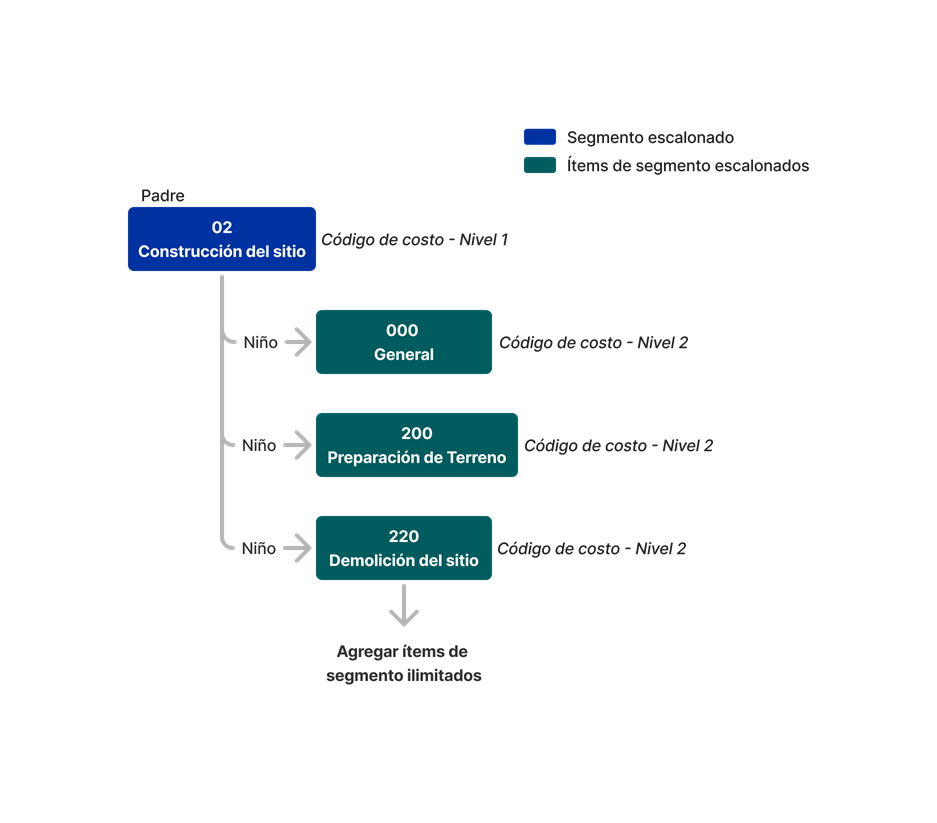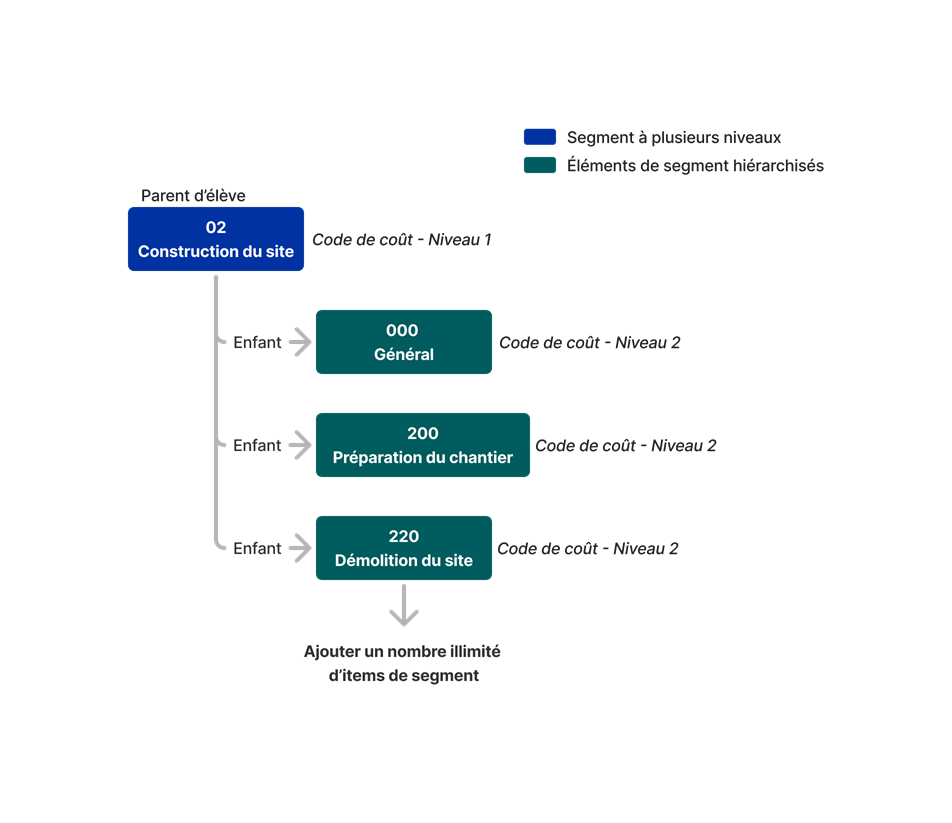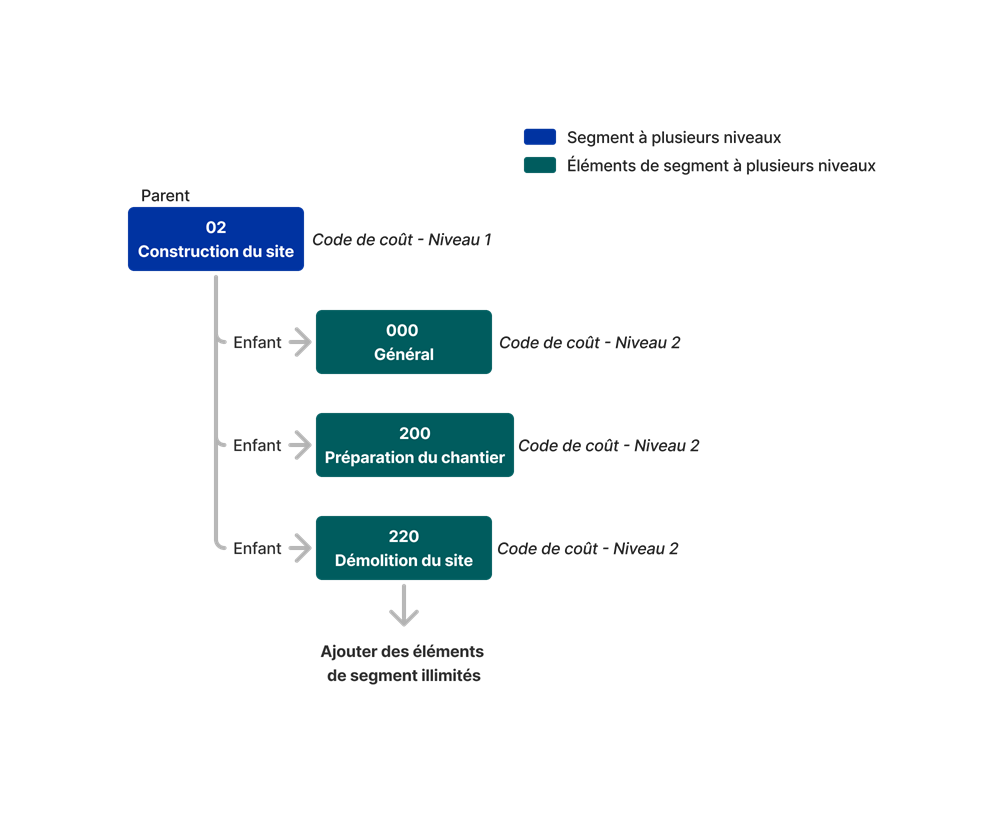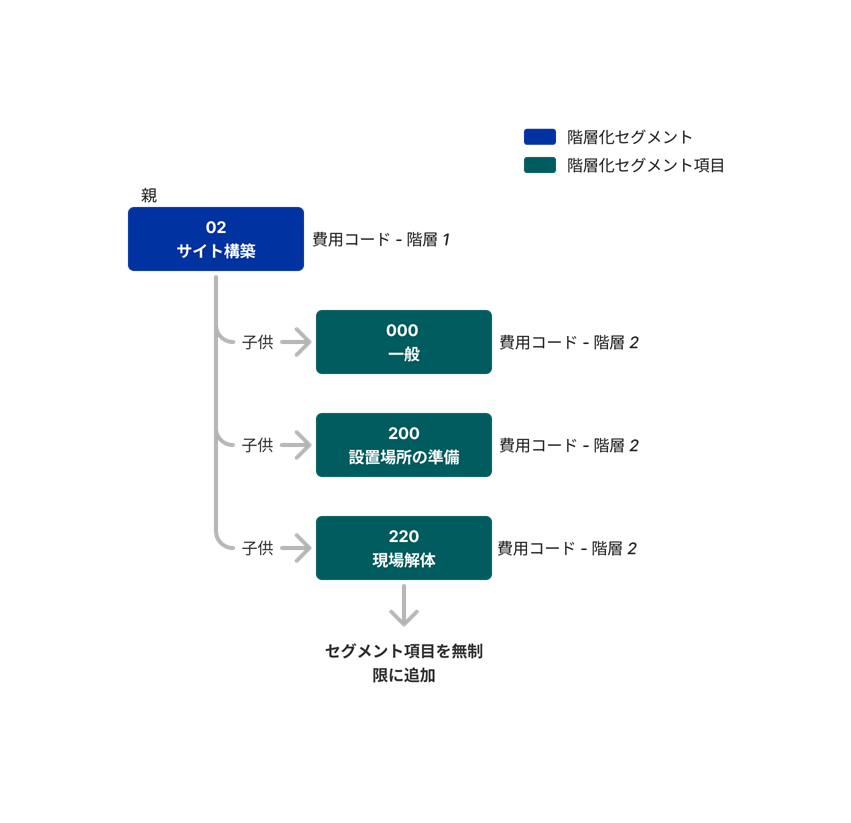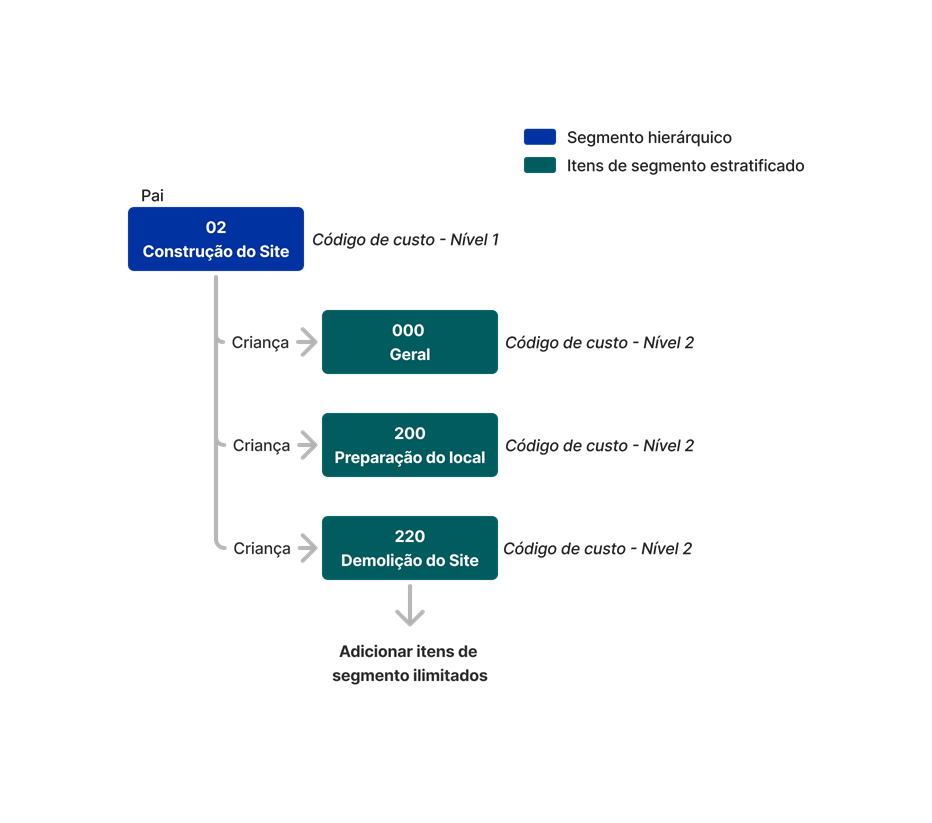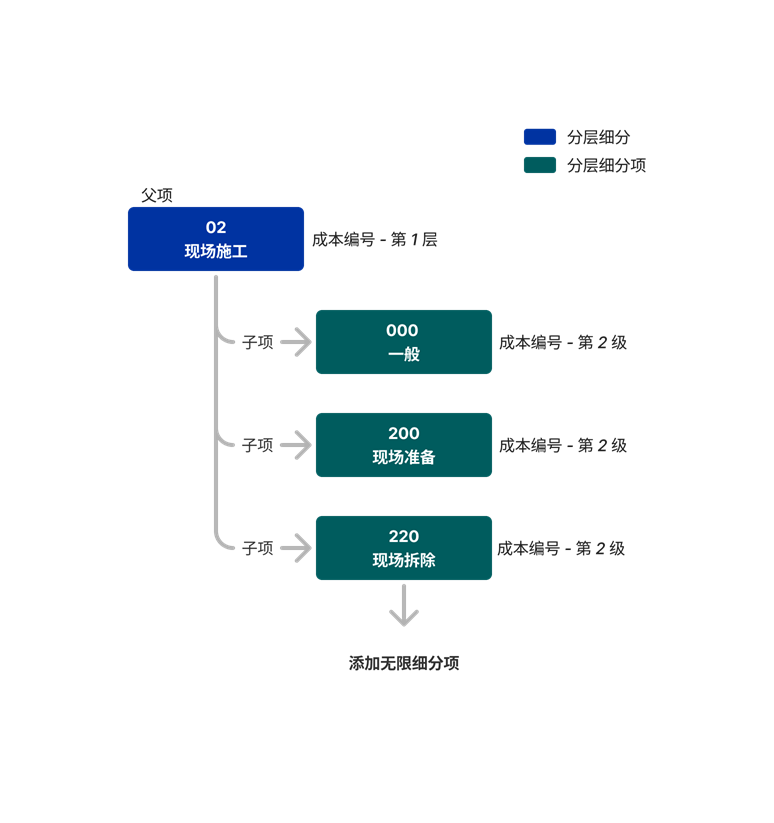What is the difference between a flat and tiered segment in Procore's WBS?
Background
When creating new custom segments for your company's Work Breakdown Structure (WBS), your company's Procore Administrator can create two (2) types of segments: flat segments or tiered segments. With Procore's WBS, your Procore Administrator can combine segments in any order to form your company's budget code structure.
Procore's WBS provides your company with two (2) default segments. One tiered segment (cost code) and one flat segment (cost type) pictured below. You can also enable a third optional segment (sub job) for use on projects. In addition, you can also add up to ten (10) custom segments in your budget code pattern. See What are segments and segment items?
Answer
The differences between these two (2) types of segments are described below: