| ABOUT SCHEDULES |
|
|
Schedule Goals
- Overall strategy to build a project
- Accurate sequencing and durations
- Outline critical activities and milestones throughout the project
- Provides a timeline/record throughout the execution of a project
Terminology in this section includes:
- Liquidated Damages: Typically compensation penalties assessed to the contractor who delayed the overall project date or impacted the performance of the project.
- Example: Assume we have a substantial completion date of 6/1 and there are $2,000 LDs per day that we are late in turning over the building. We turn the building over on 6/15. The contractor delaying the schedule (Brinkmann -> push to Subcontractor) would be back charged $30,000.00 for the delay in schedule.
- 98% of our contracts only have LDs for schedule not performance. If we have LD's tied to performance, it should be addressed.
|
Tools
P6 (Primavera) - Brinkmann Standard Scheduling Software
Access provided by IT to set up account/gain access to platform
- Executive Milestones
- Precon Schedule
- Buyout Schedule
- Procurement Schedule
- Construction Schedule
Excel and Smartsheet
- Superintendent 4-Week Look Ahead (information below)
- Procurement Log (Found in the Documents Tool of your project)
PDF - Usually done using Bluebeam
- Site Logistics Phasing/Sequencing Plans
- PDF mark-ups of current drawings
|
| TYPES OF SCHEDULES |
|
|
Main Project Schedule
- Purpose: Utilized for owner schedules and overall subcontractor / construction execution schedules
- Tool: P6 (Primavera)
- Execution:
- Includes all project phases (preconstruction, procurement, buyout, construction, turnover, etc.) for accurate project reporting and critical path analysis.
- Establishes important milestones
- Contractually baselines the initial project plan and provides an accurate overall timeline of the project execution
- Roles & Responsibilities:
- Project Manager: Ultimately responsible for the P6 schedule development, updating and overall management.
- Superintendent(s): Will provide accurate construction progress updates and resequencing as needed to accurately reflect current project status
- Project Engineers: Will provide accurate submittal, procurement, construction progress updates. Some project engineers will be delegated schedule updating responsibilities.
- Best Practices
- Utilizing a more aggressive subcontractor schedule is recommended to help ensure meeting owner contract dates. Subcontractor buyout should utilize the more aggressive schedule.
Schedule Boards
- Purpose: Is an overall visual representation of current events so anyone inside the Brinkmann trailer can get a quick update on current activities.
- Supports the 4-Week Look Ahead
- Execution:
- Includes hot list items and open action items to bring forward, or remind of current critical items.
- Roles and Responsibilities
- Project Manager: Will review and analyze the boards to help support project milestone dates.
- Superintendent: Ultimately responsible for the development, updating, and overall management of the schedule boards.
- Project Engineer: Will provide accurate submittal, procurement, construction progress updates. Engineers are to review site needs and make sure procurement, submittals, etc. are completed to support the information reflected on the schedule board(s).
Precon Schedule
- Manage the Design Process: Example: Meeting your 60% CD's date
- Manage the Owner Activities: Example: Closing on the property, hiring an Interior Designer, etc.
- Setting Decision Dates: Example: Selection of Owner Furnished Equipment
- Holding the team accountable: Working proactively vs. reactionary
|
4-Week Look Ahead
- Purpose: Overall goal is to establish detailed daily coordination for all activities within the next four weeks of the project.
- Tool: Project teams can utilize either Excel or Smart Sheet
- Execution:
- Should be broken down by each subcontractor, area of work, scope of work type, deliveries/procurement, shutdowns, and critical steps to sequence the project.
- The 4-week Look Ahead should meet or beat the overall milestone schedule established in the P6 schedule (the main project schedule).
- Can provide quick updates/tweaks to the schedule to achieve a more accurate timeline of current events.
- Detail, Detail, and More Detail - This schedule will help you effectively communicate the who, what, when, and where subcontractor activities should be taking place.
- Roles & Responsibilities:
- Project Manager: Will review and analyze the 4-week look ahead to help support project milestone dates.
- Superintendent(s): Ultimately responsible for the 4-week look ahead development, updating, and overall management.
- Project Engineers: Will provide accurate submittal, procurement, construction progress updates. PE's are to review the site needs and make sure procurement, submittals, etc. are completed to support look ahead schedule.
Procurement Schedule
- Purpose:
- Can't build a job if material and equipment are not on site.
- Submittals and fabrication lead times play a major factor in scheduling
- If fabrication times slip, we can see how it affects schedule completion.
- Most contracts require a submittal schedule.
- Execution
- Has its own block on the CPM schedule
- Needs to be linked to the activity in the schedule
- Includes submittals and fabrication times
Executive Milestones
- Purpose: Gives a quick, high level view of the project
- Execution:
- Tools to make specific points in the project timeline
- Major progress points that must be reached to achieve success
- Is required in most owner contracts
- Gives a quick high level view of the project
- Top of the schedule should be a milestone schedule
- Pick several key points in your CPM Schedule and insert as a milestone
- Examples: Notice to Proceed, Receipt of all Permits, Foundation Start, All Utilities, Steel Delivery, Building Dry-In, Major HVAC Equipment Start Up, Paving, Substantial Completion, Punch and Final Completion
|
| HOW TO EFFECTIVELY UTILIZE SCHEDULES |
|
|
Setting up a WBS (Work Breakdown Structure)
- Purpose: To effectively organize different phases, deliverables, and goals of the project
- Tool: P6 (Primavera)
- Typical Overall WBS Set Up:
- Milestones
- Preconstruction
- Buyout
- Procurement
- Sitework
- Construction
- Execution:
|
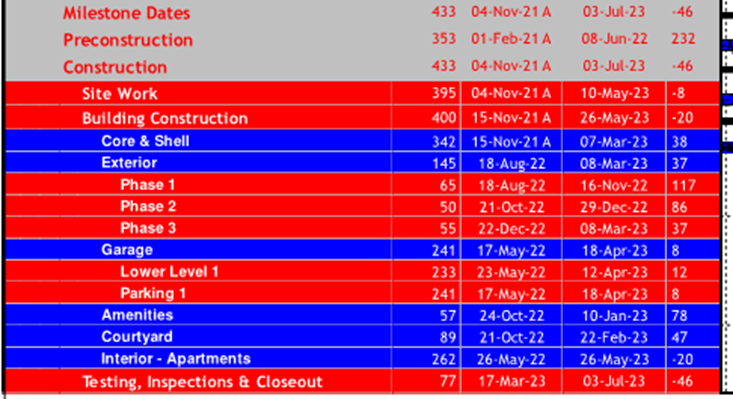 |
|
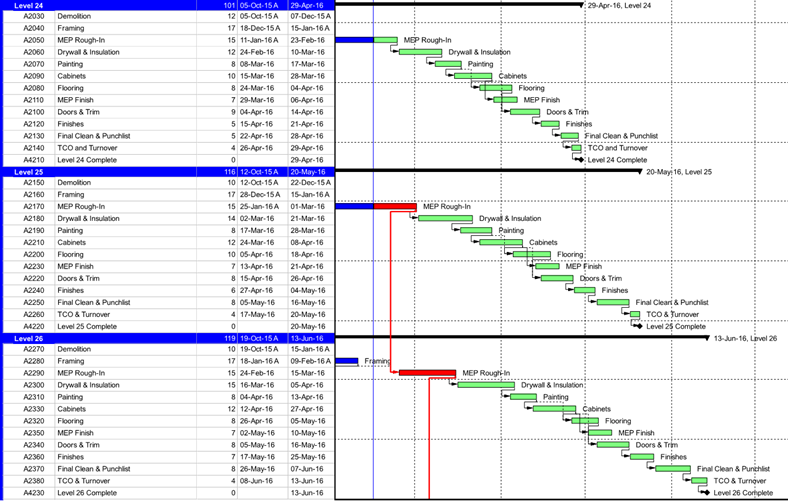
|
Smart Sequencing/Project Flow
- Purpose: Creating a schedule that allows for trades to work quickly, effectively, and transition from one scope of work to another is critical to the success of any project.
- Execution:
- Review critical milestones and everything that needs to take place to achieve the milestone goals.
- Breaking the project into smaller areas and/or work phasing plans will help align crews and subcontractors to specific areas of need.
- Get buy-in from all subcontractors, stakeholders, and Brinkmann team members. If everyone is on the same page, working the same plan, it will help maintain the project flow.
- Keep an eye on things finishing "early". The key to finishing a project early is making sure the next guy is in line right behind the current.
- Know the critical holds or potential slowdowns for different areas. Look into how you can keep trades on site and demobilize the project.
- Get experienced people involved (i.e. Superintendents, Project Director, Director of Field Operations).
- Requires that you know the project well (example: HVAC Systems - Limitations), especially in phased projects.
- Built it in your head before you build it on site.
- Always ask "what if"
- 3-4 different approaches (top-down, units-up, corridors down, SILO effect)
|
|
Phasing Recommendations
- Understand how many SF of concrete slab or podium pours will be achievable
- Breakout phasing accordingly to start the next activity
- Consider breaking units up into groups of 10-20 to get flow started
- Review ability to include main infrastructure rooms and elevator shafts in earliest phases.
|
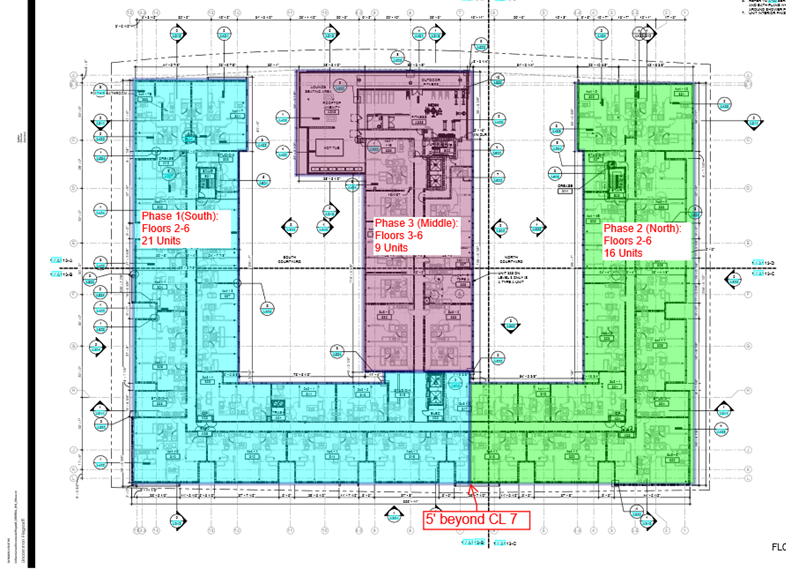 |
|
Site Sequencing
- Each project is to develop these plans to clearly communicate the flow on the project as well as the expected milestones for each area - exterior and interior.
- This information is to be posted on the trailer wall so all trades are very clear on the expectations of the project.
- Other Sample Sequencing Plans (for reference):
|
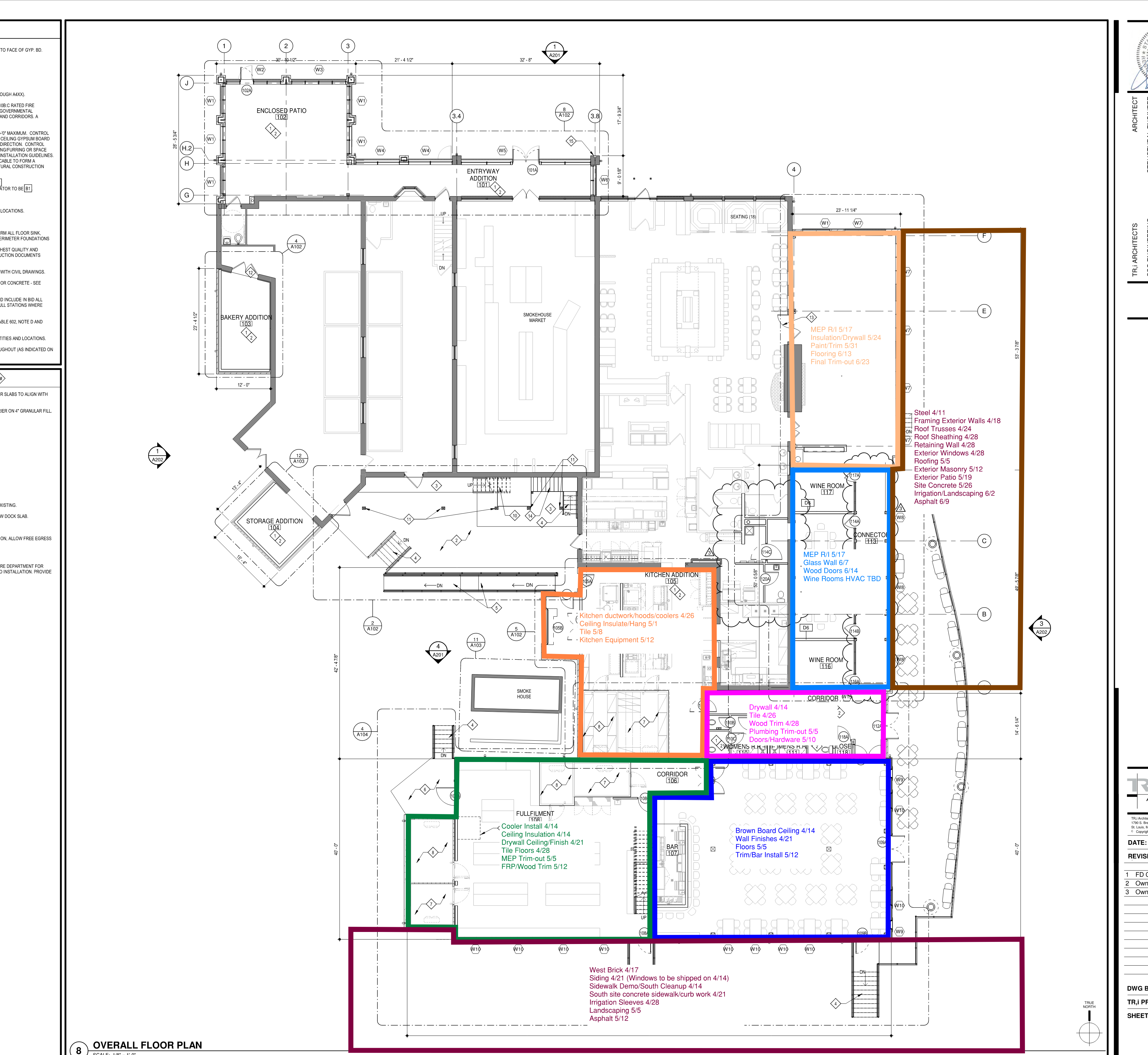 |
|
Schedule Execution
- Purpose: Be intentional on how we can get ahead of the contract schedule
- Execution:
- Have a sub schedule be more aggressive than an owner.
- At buyout, try to buy more aggressive durations.
- Push on the front-end of the schedule (i.e. targeted OT up front)
- Focus on the critical path and how to start an activity sooner if possible.
- If work is available, get it started. Every little bit adds up.
- Know the danger. All jobs have inherent liquidated damages and time sensitive GC's.
- Set a challenging deadline for an otherwise normal goal (i.e. complete the project, but in less time.)
|
Recovery Methods and Claims
- Purpose: Its the contractors/subcontractors burden of proof to document a delay or lost productivity claim.
- Execution:
- Starts with the establishment of the as planned critical path. (updated at least monthly. In a delay situation, you must update weekly)
-
The CPM Schedule (P6) must be updated diligently as the project is actually built.
-
Delay claims are then documented by an analysis of the as-planned critical path to the as-built CPM.
-
Note that P6 has a function that allows you to lock down the as-planned critical path.
- Recovery schedule can include re-sequencing and/or more manpower.
- An as-built schedule carries more weight in court proceedings than a forensic schedule.
-
Often easy to tie-out pre and post delay milestones
|
| P6 SCHEDULES SUPPORT DOCUMENTS |
|
- Below are links to instructions on running a report in P6 that shows activities without a predecessor or successor. Also included are instructions on how to filter your activities to see those without predecessors or successors.
- ACCE 91R Schedule Development
- Discusses industry terminology, contract items, definitions, and things to consider to be CPM compliant for project schedules
- Logistics Examples:
- Training Handout
|
|