Decline an Invitation to Bid for a Portfolio Financials Project
Note
This article is for Vendors who were invited to bid on a project through a Bid Room in Procore's Portfolio Financials application.Objective
To message the project team from the Bid Room in Procore's Portfolio Financials application.
Background
If you have been invited to bid through Procore's Portfolio Financials application, you will can submit your bid or decline an invitation through the Bid Room. The Bid Room is a shared portal for those involved in the bidding process where all documentation, communication, and bid submissions is stored and accessible through Procore.
Things to Consider
- Required User Permissions:
- 'Vendor' access to the relevant Bid Room.
- Additional Information:
- If you want to message the project team before officially declining the bid invitation, see Message the Project Team from the Bid Room.
Steps
- On your invitation email, click Go to Bid Room.
- Log in using your Procore login credentials.
Note: If you have not logged in before, you will be prompted to create a password before logging in. - Next to 'I will bid on this project', click No.
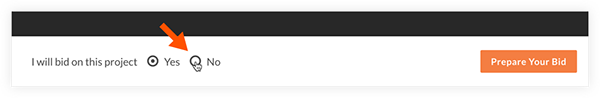
- A 'Decline Invitation to Bid' window opens.
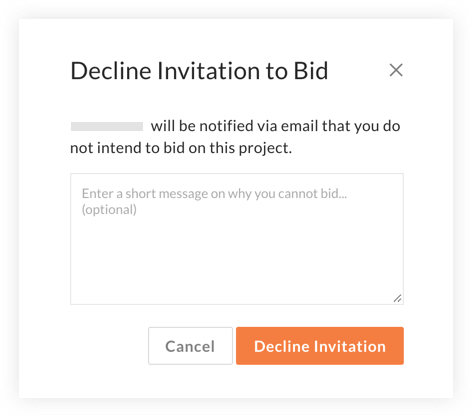
- Optional: Enter a message in the text box.
- Click Decline Invitation.

