Add a Bidding Team Contact to a Bid Room for a Portfolio Financials Project
Note
This article is for Vendors adding a bidding team contact through a Bid Room in Procore's Portfolio Financials application.Objective
To provide another member of your team with access to a Bid Room in Procore's Portfolio Financials application.
Background
If you have been invited to bid through Procore's Portfolio Financials application, you will submit your bid through the Bid Room. The Bid Room is a shared portal for those involved in the bidding process where all documentation, communication, and bid submissions is stored and accessible through Procore.
The project manager can invite multiple contacts from your company to access the Bid Room. However, if there are additional contacts on your team who may need access to the Bid Room in order to prepare the bid, you can add them to the Bidding Team on the Project Info page as shown below.
Things to Consider
- Required User Permissions:
- 'Vendor' access to the relevant Bid Room.
- Additional Information:
- If additional colleagues need access to the Bid Room during the RFP process, we recommend asking the Project Team to send a separate invitations to bid.
Steps
- Navigate to the Bid Room.
- Click Add Bidding Team Contact.
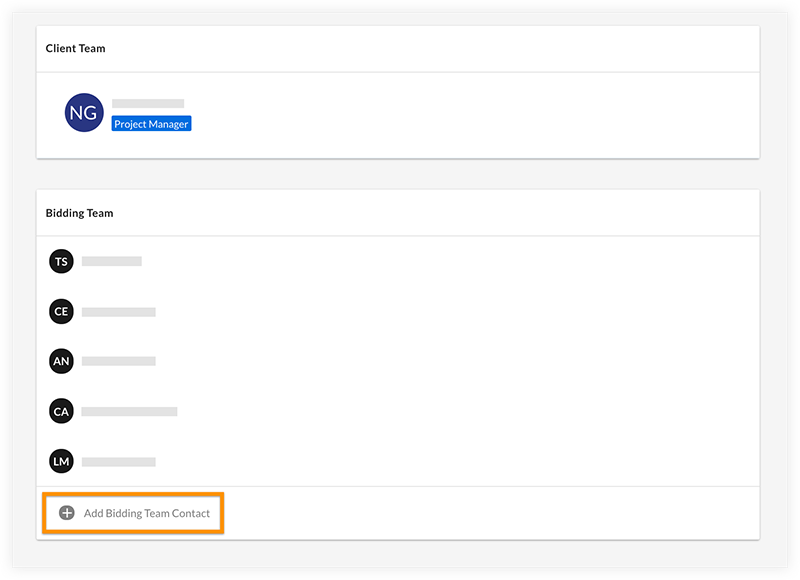
- Enter the information for the new contact.
- Click Invite.

