Freeze or Unfreeze a Bidder in Portfolio Financials
Objective
How to freeze or unfreeze a bidder in a Bid Room in Portfolio Financials.
Background
"Freezing" a bidder is a great way to seamlessly narrow the field and allow you to execute multiple rounds of bidding, and can also be used as a "soft" rejection. For example, you can freeze bidders that you do not intend to move forward with while you conduct further leveling on remaining bidders. See How can I run a best and final round of bidding in Portfolio Financials?
When you freeze a bidder, they will no longer be able to submit bids and will not see or be notified about any future bid form revisions, bid due date updates, and document uploads. All communication and previous bid submissions are preserved and remain accessible for you. You can also unfreeze a bidder later on if needed.
Things to Consider
- Required User Permissions:
- 'Limited' access to the project or higher.
Note: Users with 'Limited' access must be on the Bid Room Team for the project.
- 'Limited' access to the project or higher.
- Additional Information:
- Freezing a bidder will lock all their information and they will not see any future changes to the bid form unless they are unfrozen.
- Unfreezing a bidder will give them access to any documents, bid revisions, or RFIs that were updated while they were frozen.
Video
Steps
- Navigate to the relevant Bid Room.
- Click Manage Bids.
- Continue the steps below depending on whether you are freezing or unfreezing the bidder.
To freeze a bidder:
- Click the vertical ellipsis
 icon on the vendor's card.
icon on the vendor's card. - Click Freeze.
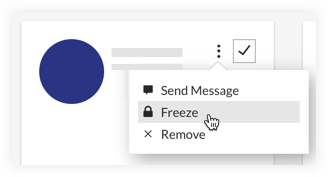
- Optional: Mark the checkbox next to 'Send a personalized message to [Vendor Name]' if you want to send the bidder a message. From there, you can choose to edit the default Subject and Body text of the message.
- Click Freeze Bidder or Freeze Bidder and Send Message to confirm.
Note: The vendor's card automatically shows as unavailable on the Manage Bids page.
To unfreeze a bidder:
- Click the vertical ellipsis
 icon on the vendor's card.
icon on the vendor's card. - Click Unfreeze.
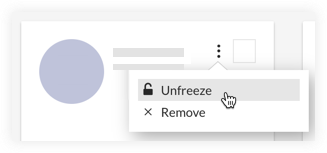
- Click Unfreeze Bidder to confirm.

