Remove a Submitter or Approver from the Submittal Workflow
Objective
To remove a submitter or reviewer from the submittal workflow.
Background
Should you decide that you want to remove a submitter or approver from a submittal workflow while the approval process for a submittal is in progress, you can do so only if you have been granted the appropriate permission to the Submittals tool.
Things to Consider
- Required User Permissions:
- To update the workflow on a 'Draft' or 'Open' submittal that you created:
- 'Read Only' or 'Standard' level permissions on the project's Submittals tool with the 'Create Submittal' granular permission enabled on your permissions template.
OR - 'Standard' level permissions on the project's Submittals tool without a permissions template assigned to you.
- 'Read Only' or 'Standard' level permissions on the project's Submittals tool with the 'Create Submittal' granular permission enabled on your permissions template.
- To update the workflow on a submittal that you did not create:
- 'Standard' level permissions on the project's Submittals tool and be designated as the Submittal Manager.
- To update the workflow on any submittal:
- 'Admin' level permissions on the project's Submittals tool.
- To update the workflow on a 'Draft' or 'Open' submittal that you created:
- Additional Information:
- If the members of a row (a.k.a., step) in the submittal workflow has already completed their review and provided a response, that row cannot be deleted (i.e., the ‘x’ will NOT be visible in the column on the far right).
- If a user on the submittal workflow has already submitted a response, that user cannot be deleted. Users can only be deleted before they submit a response.
Steps
- Navigate to the project's Submittals tool.
The Submittals page appears. - Locate the desired submittal in the Items view.
- Click Edit.
This opens the submittal in edit mode. - Scroll down to the Submittal Workflow area.
- Choose from these options:
- To delete a workflow group
- Locate the desired row.
- Click the 'X' in the far right column for that row.
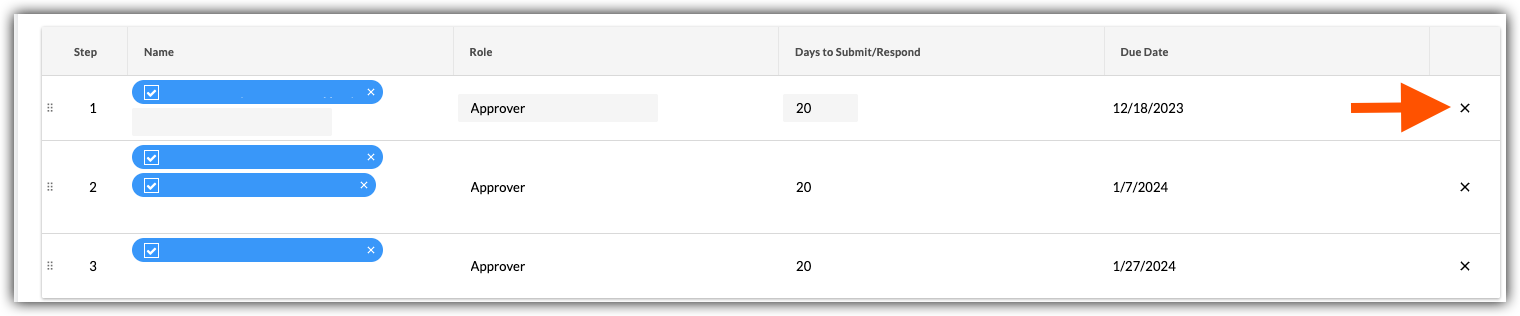
The system removes the group from the submittal workflow
- To delete a person from a workflow group
- Locate the desired person in the list.
- Click the 'x' next to that person's name.
Note: If the 'x' is not available next to a user name, that user has already submitted a response and cannot be deleted from the submittal workflow.
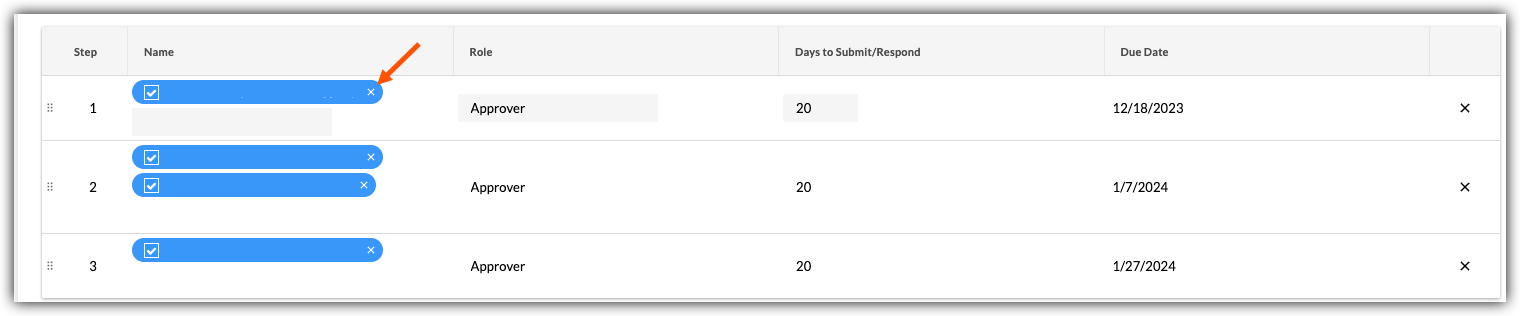
The system removes the person from the Submittal Workflow and completes the following actions:- Automatically flags the next person or group in the approval sequence as having the 'Ball In Court' responsibility.
- Sends an 'Action Required' email message to notify the 'Ball In Court' person (or people) that the submittal is awaiting their approval.
- Logs the change to the approval sequence in the submittal's Change History tab.
- To delete a workflow group

