Set Up a Persistent Project Message for the Project Home Page
Objective
To set up a persistent project message for the Project Home page.
Background
If you are a user with 'Admin' level permissions to a project's Home page, you can set up a project message that displays on the Home tab for the project. This message is visible to all Procore users with permission to the project.
Things to Consider
- Required User Permissions:
- To update the message: 'Admin' level permissions on the project's Home tool.
- To view the message: 'Read Only' level permissions or higher on the project's Home tool.
Steps
- Navigate to the project's Home page.
- Click the Configure Settings
 icon.
icon. - Update the fields in the Persistent Project Message area as follows:
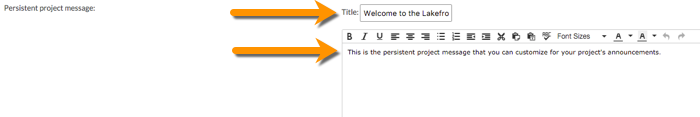
- Title. Type the message title that you want to appear on the Project Home page.
- Persistent Project Message. The body of the message. You can also apply any of the options in the formatting toolbar to the message text.
- Click Update.
This publishes the message to the project's Home page.

