Unmark an Email as Spam
Objective
To mark an email as "not spam" after it has been marked as "spam" in the Emails tool.
Things to Consider
- Required User Permissions:
- 'Admin' level permissions on the project's Emails tool.
Prerequisites
- The email you want to unmark as spam must be in the 'Spam' inbox of the Emails tool. See Mark an Email as Spam.
Steps
- Navigate to the project's Emails tool.
- Click the 'Spam' inbox.
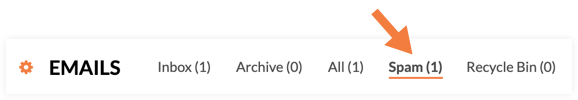
- Select the email you want to unmark as spam.
- Click Not Spam.

The system immediately sends the selected email back to its original inbox (e.g. Inbox, Archive, or Recycle Bin).

